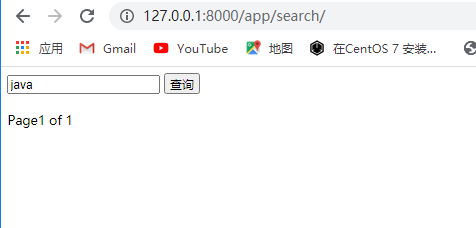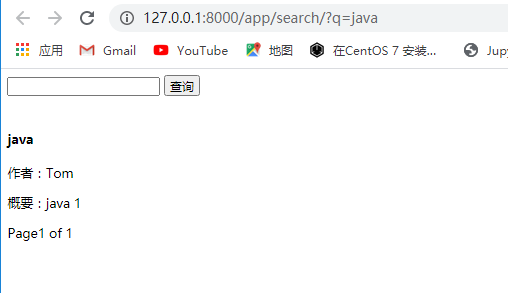django-haystack+jieba+whoosh
''' haystack 是什么 -- haystack 是Django开源搜索的框架,搜索引擎使用whoosh,这是一个由纯Pyhon实现的全文搜索引擎,没有二进制文件等,配置比较简单,性能比较低 中文jieba分词,由于whoosh自带是英文分词,对中文分词支持不是太好,故用jieba替换whoosh的分词组件 '''
# 安装这三个包
pip install django-haystack
pip install whoosh
pip install jieba
创建一个django项目 # django-admin startproject Hays # cd Hays # python manage.py startapp app

# INSTALLED_APPS = [ 'haystack', # 注意上下顺序 'app' ] TEMPLATES = [ 'DIRS': [os.path.join(BASE_DIR,'templates')], ] # 配置mysql DATABASES = { 'default': { 'ENGINE': 'django.db.backends.mysql', 'NAME':'haystsearch', 'USER':'root', 'PASSWORD':'', 'PORT':'3306' } } # 全文搜索配置 HAYSTACK_CONNECTIONS = { 'default': { # 指定whoosh引擎 # 'ENGINE': 'haystack.backends.whoosh_cn_backend.WhooshEngine', 'ENGINE': 'app.whoosh_cn_backend.WhooshEngine', # whoosh_cn_backend是haystack的whoosh_backend.py改名的文件为了使用jieba分词 # 索引文件路径 'PATH': os.path.join(BASE_DIR, 'whoosh_index'), } } # 添加此项,当数据库改变时,会自动更新索引,非常方便 HAYSTACK_SIGNAL_PROCESSOR = 'haystack.signals.RealtimeSignalProcessor'
├─app │ ├─migrations │ │ └─__pycache__ │ └─__pycache__ ├─Hays │ └─__pycache__ ├─templates │ └─search │ └─indexes │ └─app └─whoosh_index

from haystack import indexes from .models import ArticlePost # 修改此处,类名为模型类的名称+Index,比如模型类为GoodsInfo,则这里类名为GoodsInfoIndex(其实可以随便写) class ArticlePostIndex(indexes.SearchIndex, indexes.Indexable): # text为索引字段 # document = True,这代表haystack和搜索引擎将使用此字段的内容作为索引进行检索 # use_template=True 指定根据表中的那些字段建立索引文件的说明放在一个文件中 text = indexes.CharField(document=True, use_template=True) # 对那张表进行查询 def get_model(self): # 重载get_model方法,必须要有! # 返回这个model return ArticlePost # 建立索引的数据 def index_queryset(self, using=None): # 这个方法返回什么内容,最终就会对那些方法建立索引,这里是对所有字段建立索引 return self.get_model().objects.all()

from django.db import models # Create your models here. class UserInfo(models.Model): name = models.CharField(max_length=32) gae = models.IntegerField() class ArticlePost(models.Model): author = models.ForeignKey(UserInfo,on_delete=models.CASCADE) title = models.CharField(max_length=200) desc = models.SlugField(max_length=500) body = models.TextField()

from django.urls import path from haystack.views import SearchView from app import views urlpatterns = [ path('search/',SearchView()), # path('searchs/',views.searchs) # 不用 ]

{{ object.title } }
{{ object.author.name }}
{{ object.body }}

<!DOCTYPE html> <html lang="en"> <head> <meta charset="UTF-8"> <meta http-equiv="x-ua-compatible" content="IE=edge"> <meta name="viewport" content="width=device-width, initial-scale=1"> <title>Title</title> </head> <body> <div class="col-md-9"> <div class="row text-center vertical-middle-sm"> {# <li>#} <form method='get' action="/app/search/" target="_blank"> <input type="text" name="q"> <input type="submit" value="查询"> </form> {# </li>#} </div> {# 如果存在搜索关键字 #} {% if query %} {% for result in page.object_list %}<div class="media"> <div class="media-body"> <h4 class="list-group-item-heading">{{ result.object.title }}</h4> <p class="list-group-item-text">作者:{{ result.object.author.name }}</p> <p class="list-group-item-text">概要:{{ result.object.body|slice:'60'}}</p> </div> </a> </div> {% empty %} <h3>没有找到相关文章</h3> {% endfor %} {% endif %} {# 分页插件,下一页和上一页记得要带上q={{ query }}参数,否则单击下一页时会丢失搜索参数q,而显示出来全部的文章的第二页#} <div class="pagination"> <span class="step-links"> {% if page.has_previous %} <a href="?q={{ query }}&page={{ page.previous_page_number }}">上一页</a> {% endif %} <span class="current"> Page{{ page.number }} of {{ page.paginator.num_pages }} </span> {% if page.has_next %} <a href="?q={{ query }}&page={{ page.next_page_number }}">下一页</a> {% endif %} </span> </div> </div> </body> </html>
'''1.复制源码中文件并改名 ''' ## python 环境修改
将 D:\python\Lib\site-packages\haystack\backends\whoosh_backend.py文件复制到项目中 并将 whoosh_backend.py改名为 whoosh_cn_backend.py
放在APP中如:app\whoosh_cn_backend.py '''2.修改源码中文件''' # 在全局引入的最后一行加入jieba分词器 from jieba.analyse import ChineseAnalyzer # 修改为中文分词法 查找 analyzer=StemmingAnalyzer() 改为 analyzer=ChineseAnalyzer()
python manage.py rebuild_index # 建立索引文件 ''' y ## 创建成功 ##如果配置不对 就会失败 Building prefix dict from the default dictionary ... Loading model from cache C:\Users\ADMINI~1\AppData\Local\Temp\jieba.cache Loading model cost 0.853 seconds. Prefix dict has been built successfully. '''
# 主要路由分发 这里我就不写了 # 数据库里面自己添加内容就可以了 # 完成nice 最后访问:http://127.0.0.1:8000/app/search/