python远程控制windows机器
1,进入cmd,输入winrm quickconfig -q,如果出现下图报错,把电脑公网设置为专网

设置专网步骤:win+i,网络和internet,状态,属性

2,检查 winrm 服务监听状态;进入cmd,输入winrm e winrm/config/listener;记录端口号 Port 值,后面会用到
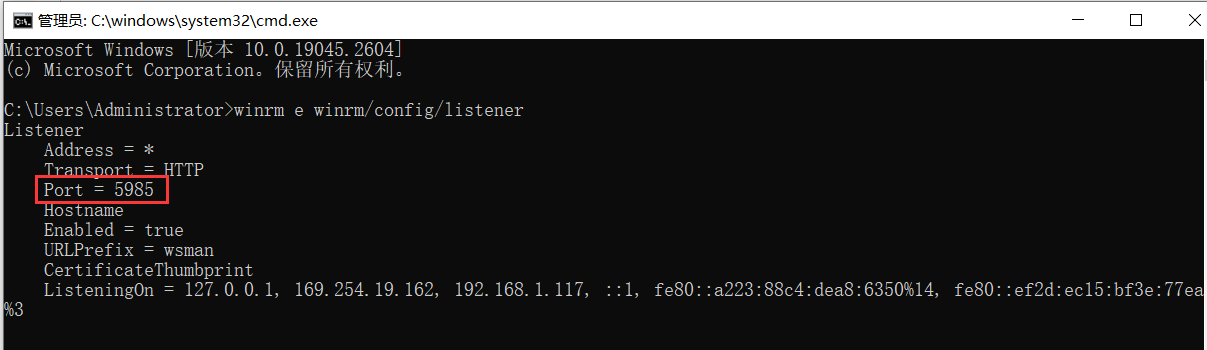
3,查看 winrm 配置信息(可选)
通过以下命令可以查看 winrm 全部配置信息、client 客户端配置信息、service 服务端配置信息
# 全部
winrm get winrm/config
# Client
winrm get winrm/config/client
# Service
winrm get winrm/config/service
4,配置 winrm client
# 配置winrm client
winrm set winrm/config/client @{AllowUnencrypted="true"}
winrm set winrm/config/client @{TrustedHosts="*"}
winrm set winrm/config/client/auth @{Basic="true"}
5,配置 winrm service
在配置完 winrm service 和 winrm client 后,我们通过通过步骤 3 查看配置文件,确保配置文件已生效
# 配置winrm service
winrm set winrm/config/service @{AllowUnencrypted="true"}
winrm set winrm/config/service/auth @{Basic="true"}
6,进入cmd安装pywinrm依赖包

7,写python代码,输入 ip 地址、端口号、用户名、密码连接 Windows
# 连接windows
import winrm
self.session = winrm.Session("192.168.**.**:5985", auth=('username', 'password'), transport='ntlm')
# 发起连接windows请求
wintest = winrm.Session('http://192.168.**.**/wsman',auth= ('username', 'password'), transport='ntlm')
8,通过对象的「 run_cmd 」和「 run_ps 」函数模拟 CMD、PowerShell 输入命令了
# 连接windows
import winrm
import codecs
...
def exec_cmd(self, cmd):
"""
执行cmd命令,获取返回值
:param cmd:
:return:
"""
# CMD
result = self.session.run_cmd(cmd)
# powerShell
# result = self.session.run_ps(cmd)
# 返回码
# code为0代表调用成功
code = result.status_code
# 根据返回码,获取响应内容(bytes)
content = result.std_out if code == 0 else result.std_err
# 转为字符串(尝试通过UTF8、GBK进行解码)
# result = content.decode("utf8")
# result = codecs.decode(content,'UTF-8')
try:
result = content.decode("utf8")
except:
result = content.decode("GBK")
print(result)
return result
...
# 打开文件D:/py/log/trade.log
# windows使用type命令,查看文件内容
result = self.exec_cmd('D: &cd py\\log &type trade.log')
# 查看结果
print(result)
7,
#username需要本地用户,域用户可能需要先加到修改策略加到本地用户组中,本人未试过
win = winrm.Session('http://192.168.1.112/wsman',auth= ('ds900726','window3!'), transport='ntlm')
#run_ps运行PowerShell命令
r = win.run_ps("ipconfig")
#run_cmd运行cmd命令
s = win.run_cmd("ipconfig")
ip = str(r.std_out,encoding='gbk')
IP = str(r.std_out,encoding='gbk')
print(ip)
print(str(r.std_out,encoding='gbk')) # 打印获取到的信息
print(("----------------------------------world line-------------------------------------------"))
print(str(r.std_err,encoding='gbk')) #打印错误信息


