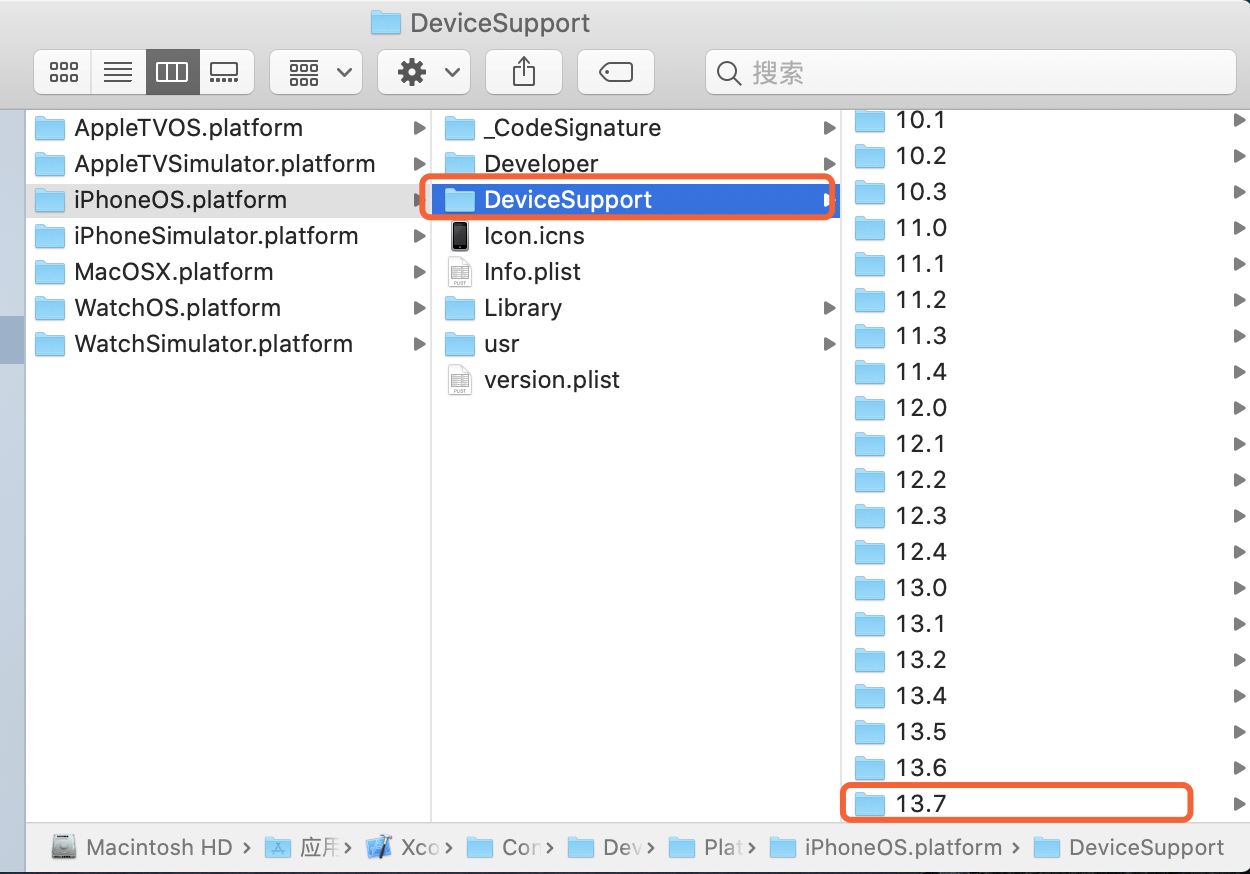Could not locate device support files.下载调试包导入就可以
XCODE运行报错:Could not locate device support files.
This iPhone is running iOS 13.7 (17H35), which may not be supported by this version of Xcode. An updated version of Xcode may be found on the App Store or at developer.apple.com.
下载链接
链接: https://pan.baidu.com/s/1u2yJD707VlR2eNDGcWhhpA 提取码: 8byy导入调试包
打开 Finder
按下: 前往文件夹
输入:/Applications/Xcode.app/Contents/Developer/Platforms/iPhoneOS.platform/DeviceSupport
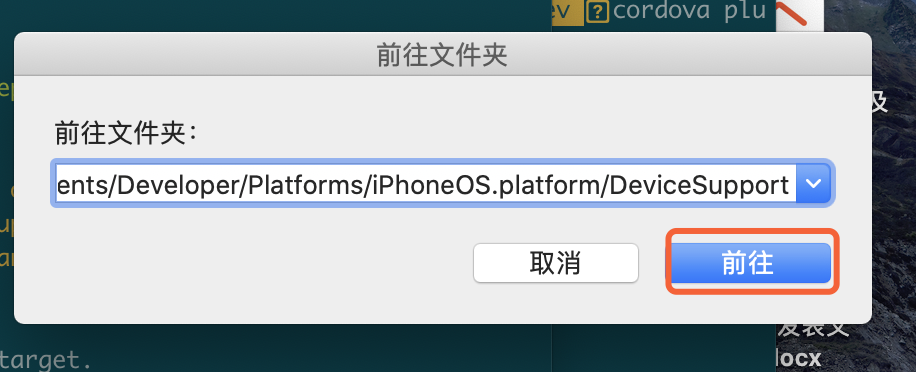
把文件解压到DeviceSupport文件夹下,重新启动 Xcode,连上真机运行,就可以了~~~