A valid provisioning profile for this executable was not found
当在xcode添加新设备的时候,遇到A valid provisioning profile for this executable was not found的问题,从开发者后台来主动添加。
具体如下:
1.进入苹果的开发者网站:https://developer.apple.com 点击Certificates,identifiers & profiles,如下图选择devices选择相应的设备类型
+添加设备 ---》Provisioning Profiles-->直到完成
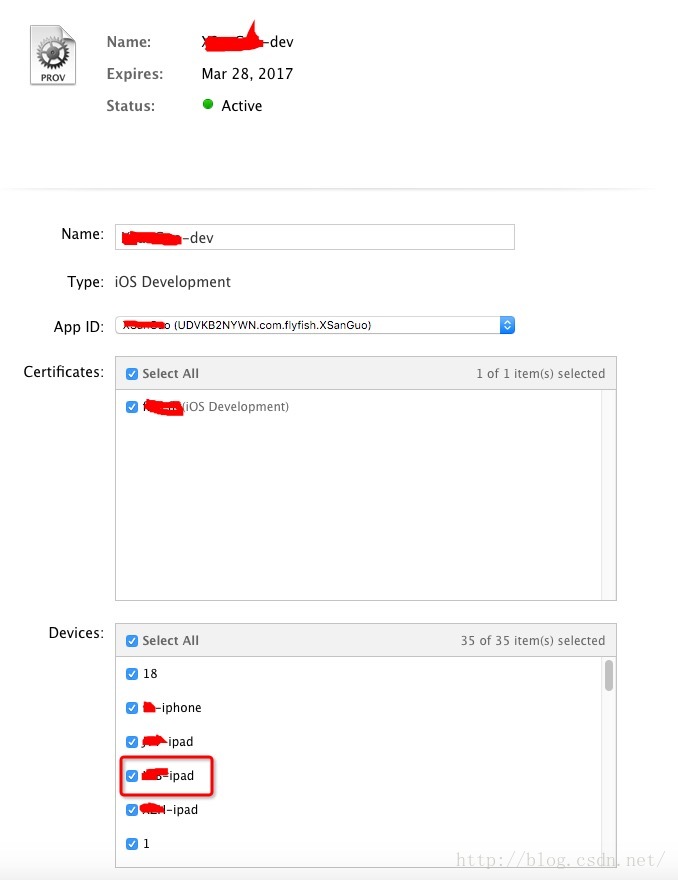
2.一般这个情况下,重启xcode都会好了。删除xcode里面的账号,重新添加


