Centos7使用google-Chrome浏览器
Centos7系统,始终无法开启Google-Chrome浏览器。
解决:
1.打开命令终端:vim /usr/share/applications/google-chrome.desktop
2.在google-chrome.desktop文件的Exec=/usr/bin/google-chrome-stable %U 后面增加 –no-sandbox(红色箭头所示) ,保存退出。
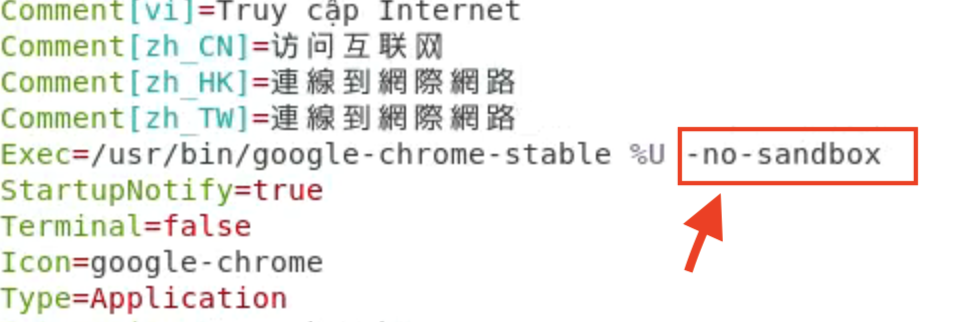
3.再次开启Google-Chrome浏览器,成功。
结束。



 浙公网安备 33010602011771号
浙公网安备 33010602011771号