4、runtime电源管理模式(内核文档runtime_pm.txt有详细描述)
系统睡眠模型是让整个系统休眠,而runtime是在系统正常工作的时候单独控制某个设备休眠和唤醒
1. runtime PM流程
怎样动态地打开或关闭设备的电源?最简单的方法:
在驱动程序里,在open函数中打开电源,在close函数中关闭电源
上述方法有一个缺点: 多个APP使用该设备时可能造成干扰
解决方法:给驱动添加使用计数值: 当该计数大于0时打开电源, 等于0时关闭电源
在应用程序运行过程中通过ioctl来关闭和启动电源
ioctl: alsa
runtime PM只是提供辅助函数, 比如:(内核文档runtime_pm.txt详细介绍了)
1. 增加计数/减少计数
2. 使能runtime pm电源管理
内核驱动示例: drivers\input\misc\bma150.c
pm_runtime_enable (在probe函数中)/ pm_runtime_disable (在remove函数中): 使能/禁止runtime PM, 修改disable_depth变量
pm_runtime_get_sync(在open函数中) / pm_runtime_put_sync (在close函数中): 增加/减小计数值, 并且让设备处于resume或suspend状态
在dev_pm_ops里提供3个回调函数: runtime_suspend, runtime_resume, runtime_idle
流程分析:
pm_runtime_get_sync
__pm_runtime_resume(dev, RPM_GET_PUT);
atomic_inc(&dev->power.usage_count); // 增加使用计数
rpm_resume(dev, rpmflags); // resume重新运行设备
if (dev->power.disable_depth > 0) retval = -EACCES; // 该变量初值为1,要使用runtime PM, 要先pm_runtime_enable去修改disable_depth 变量
if (!dev->power.timer_autosuspends) // 为防止设备频繁地开关,可以设置timer_autosuspends,会等待一会,如果这段时间没动作才关闭,防止关闭后又马上打开
pm_runtime_deactivate_timer(dev);//设置这段等待时间,上面的判读应该是是否启用该功能
if (dev->power.runtime_status == RPM_ACTIVE) { // 如果设备已经是RPM_ACTIVE,就没必要再次resume,直接返回
// 如果设备处于RPM_RESUMING/RPM_SUSPENDING, 等待该操作完成
// Increment the parent's usage counter and resume it if necessary(如果有父亲,就唤醒它,并增加它的计数)
// resume设备本身: 前面4个函数被称为 subsystem-level callback(子系统级别的回调函数)
callback = dev->pm_domain->ops.runtime_resume; 或
callback = dev->type->pm->runtime_resume; 或
callback = dev->class->pm->runtime_resume; 或
callback = dev->bus->pm->runtime_resume; 或
callback = dev->driver->pm->runtime_resume;(设备级别的回调函数)
retval = rpm_callback(callback, dev);//调用runtime_resume
// 成功时,给父亲的child_count加1
if (parent)
atomic_inc(&parent->power.child_count);
// 唤醒其他进程
wake_up_all(&dev->power.wait_queue);
// 如果resume失败, 让设备进入idle状态
if (!retval)
rpm_idle(dev, RPM_ASYNC);
pm_runtime_put_sync
__pm_runtime_idle(dev, RPM_GET_PUT);//先进入空闲状态
atomic_dec_and_test(&dev->power.usage_count) // 减小使用计数
rpm_idle(dev, rpmflags); // 让设备进入idle状态
rpm_check_suspend_allowed(dev); // 检查是否允许设备进入suspend状态
if (dev->power.disable_depth > 0) //失败
if (atomic_read(&dev->power.usage_count) > 0) // 当前的使用计数不是0,失败,表示当前有要用在使用
if (!pm_children_suspended(dev)) // 如果的孩子不全部处于suspended(休眠), 失败
if (dev->power.runtime_status != RPM_ACTIVE) // 如果设备本来就不处于RPM_ACTIVE,直接返回
// 调用idle回调函数: 前4个是subsystem-level callback
callback = dev->pm_domain->ops.runtime_idle; 或
callback = dev->type->pm->runtime_idle; 或
callback = dev->class->pm->runtime_idle; 或
callback = dev->bus->pm->runtime_idle; 或
callback = dev->driver->pm->runtime_idle;
__rpm_callback(callback, dev);//调用runtime_idle
wake_up_all(&dev->power.wait_queue);
bma150.c : i2c_bus_type(dev->bus总线结构体) -> pm_generic_runtime_idle -> pm_runtime_suspend ->__pm_runtime_suspend(dev, 0);-> rpm_suspend(dev, rpmflags);
如果设备不提供runtime_idle, 则最终会调用runtime_suspend
如何使用runtime PM:
1. 驱动程序提供接口,比如在open和close提供pm_runtime_get_sync, APP来调用open和close
2. echo on > /sys/devices/.../power/control // 导致control_store -> pm_runtime_forbid(dev); :
atomic_inc(&dev->power.usage_count);
rpm_resume(dev, 0);//唤醒
echo auto > /sys/devices/.../power/control // 导致control_store -> pm_runtime_allow(dev); :
atomic_dec_and_test(&dev->power.usage_count)
rpm_idle(dev, RPM_AUTO);//进入idle状态休眠
control_store函数在drivers/base/power/sysfs.c中
2. 修改驱动程序和使用
怎么修改?
参考内核驱动示例: drivers\input\misc\bma150.c
2.1 在dev_pm_ops里提供3个回调函数: runtime_suspend, runtime_resume, runtime_idle
2.2 对于runtime PM,默认状态下设备的状态是suspended, 如果硬件上它是运行状态,需要调用pm_runtime_set_active()来修改它的状态然后调用pm_runtime_enable()来使能runtime PM ,其使能后也是suspended休眠状态,所有需要设置状态为active
一般是在probe函数里调用上述函数
2.3 在对应的系统调用接口里调用: pm_runtime_get_sync / pm_runtime_put_sync : 增加/减小计数值, 并且让设备处于resume或suspend状态
2.4 在remove函数里调用pm_runtime_disable()
前提: 配置内核支持runtime PM
make menuconfig
Power management options --->
[*] Run-time PM core functionality
使用:
1.
echo on > /sys/devices/platform/mylcd/power/control(使用计数会加一)
echo auto > /sys/devices/platform/mylcd/power/control(使用计数会减一)
2. 在对应的系统调用接口里调用: pm_runtime_get_sync / pm_runtime_put_sync,那么就不用执行上面1中的休眠唤醒了
(我们执行fb_test /dev/fb0的时候其也执行了open和close,所有屏幕一闪而过)
3. autosuspend: 如果不想让设备频繁地开、关,可以使用autosuspend功能
驱动里: 执行pm_runtime_use_autosuspend来设置启动autosuspend功能,
put设备时, 执行这2个函数:
pm_runtime_mark_last_busy(&lcd_dev.dev);(更新power.last_busy的状态)
pm_runtime_put_sync_autosuspend(&lcd_dev.dev);(根据power.last_busy的状态启动定时器,一段时间后如果没有再次打开动作才休眠)
(pm_runtime_get_sync不需要改,open的时候应该马上上电运行)
用户空间, 执行以下命令设置时间值:
echo 2000 > /sys/devices/platform/mylcd/power/autosuspend_delay_ms
资料:
http://blog.csdn.net/bingqingsuimeng/article/category/1228414
http://os.chinaunix.net/a2006/0519/1002/000001002210.shtml
http://www.ednchina.com/ART_44010_29_0_TA_eeda337e_3.HTM?jumpto=view_welcomead_1408610592294
好文:
http://blog.csdn.net/bingqingsuimeng/article/details/7935414
http://blog.csdn.net/bingqingsuimeng/article/details/8197912
http://blog.sina.com.cn/s/blog_a6559d920101i52j.html
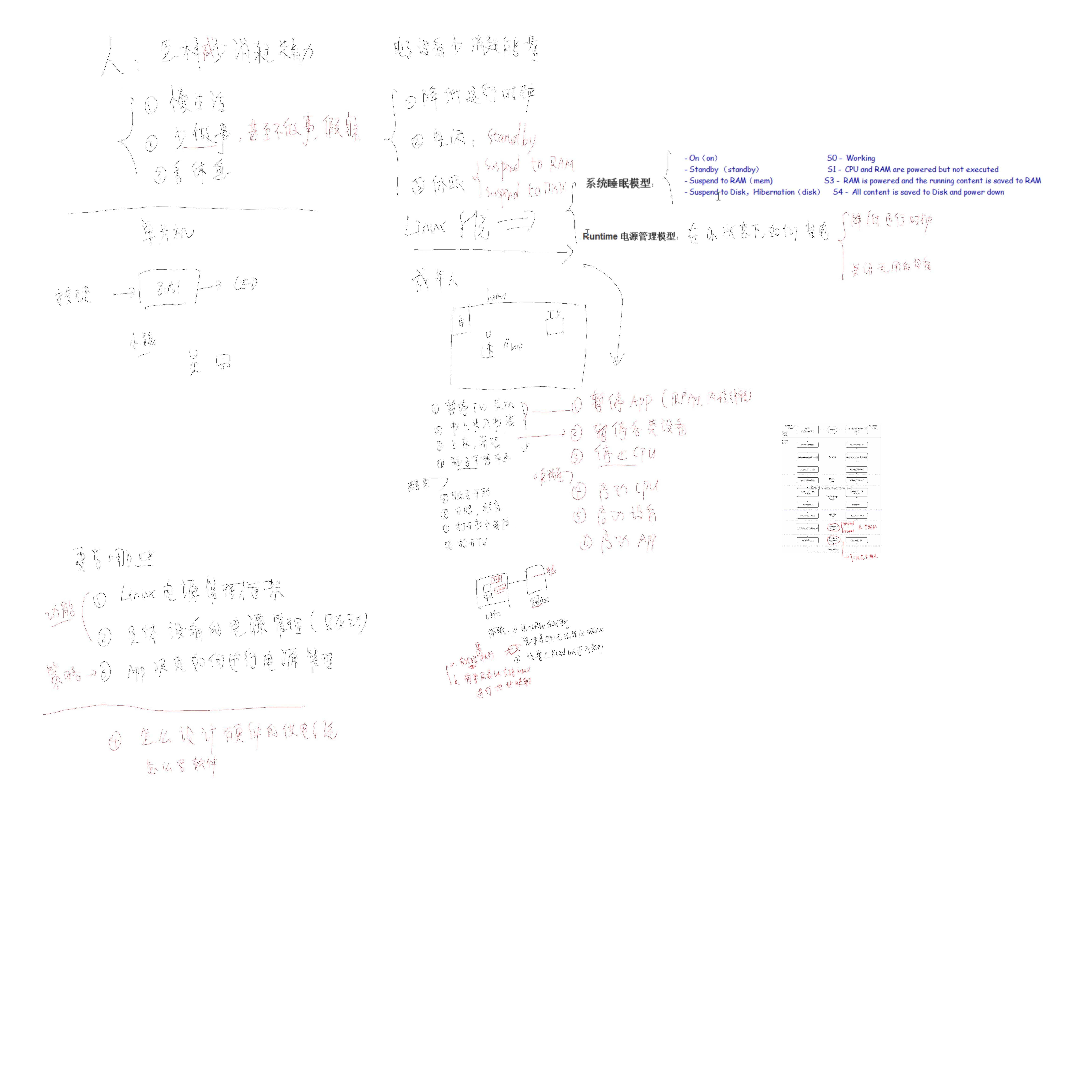





【推荐】国内首个AI IDE,深度理解中文开发场景,立即下载体验Trae
【推荐】编程新体验,更懂你的AI,立即体验豆包MarsCode编程助手
【推荐】抖音旗下AI助手豆包,你的智能百科全书,全免费不限次数
【推荐】轻量又高性能的 SSH 工具 IShell:AI 加持,快人一步
· 开发者必知的日志记录最佳实践
· SQL Server 2025 AI相关能力初探
· Linux系列:如何用 C#调用 C方法造成内存泄露
· AI与.NET技术实操系列(二):开始使用ML.NET
· 记一次.NET内存居高不下排查解决与启示
· 阿里最新开源QwQ-32B,效果媲美deepseek-r1满血版,部署成本又又又降低了!
· Manus重磅发布:全球首款通用AI代理技术深度解析与实战指南
· 开源Multi-agent AI智能体框架aevatar.ai,欢迎大家贡献代码
· 被坑几百块钱后,我竟然真的恢复了删除的微信聊天记录!
· AI技术革命,工作效率10个最佳AI工具