Filebat跨公网传输日志
💮 实验背景
所属公司数据创业型公司,公司基于业务和成本考虑将各服务器分布于各区域IDC以及各云厂商,每个环境中的服务器通过内网相互访问,跨公网访问时通过Nginx进行代理转发。
在此环境下需要基于Doris2.x版本搭建一套日志系统
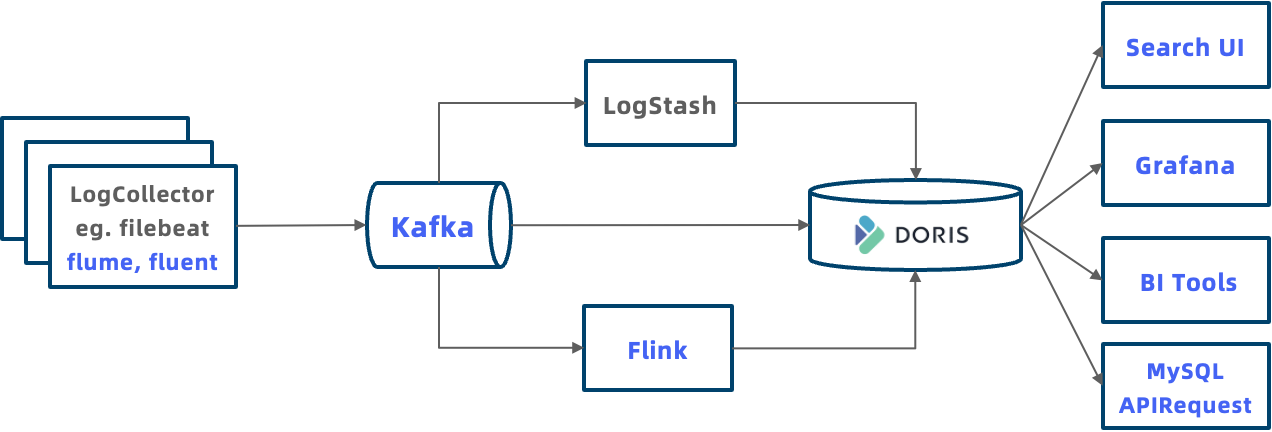
🌘 实验目的
找到一种安全可靠的方式进行跨公网传输filebeat收集的日志数据
🌖 实验环境
logstash(接收端)
- IP地址: 10.0.0.10
- os:Ubuntu 20.04.4 LTS
- logstash: 8.10.4
- nginx:nginx/1.20.2 (Ubuntu 编译安装 --with-stream)
- kafka:2.13-3.5.1
- Kafka_ui:provectuslabs/kafka-ui:latest
filebeat(采集端)
- IP地址:10.0.0.11
- os:Ubuntu 20.04.4 LTS
- Filebeat :filebeat version 8.10.4 (arm64), libbeat 8.10.4 [10b198c985eb95c16405b979c63847881a199aba built 2023-10-11 19:23:16 +0000 UTC]
- server.log : Java业务日志
参考文档:
- 🍉 logstash支持负载均衡 以及SOCKS5代理 [配置 Logstash 输出 |Filebeat 参考手册 8.10] |弹性的 (elastic.co)
- 🐃 https://www.elastic.co/guide/en/beats/filebeat/current/configuring-ssl-logstash.html#configuring-ssl-logstash
- 🏋️♂️ https://www.elastic.co/guide/en/beats/filebeat/current/http-endpoint.html
- 🐋 elasticsearch - Filebeat over HTTPS - 堆栈溢出 (stackoverflow.com)
- 🐳 误导人的垃圾文章[filebeat http output-掘金 (juejin.cn)](https://juejin.cn/s/filebeat http output) 报错:
Exiting: error initializing publisher: output type http undefined" - 👒 如何让FileBeat支持http的output插件-CSDN博客 没有实验成功
- 🤼♀️ TCP/TLS Output for Beats · Issue #33107 · elastic/beats (github.com)
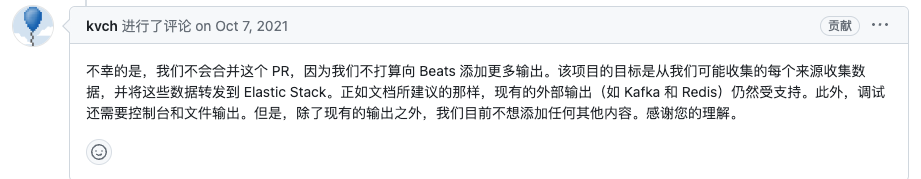
🚶 环境准备
🚶♀️ logstash(接收端)
更换国内源
sudo cp /etc/apt/sources.list /etc/apt/sources.list_backup
sudo vim /etc/apt/sources.list
删除原有的内容,添加以下:
# 默认注释了源码仓库,如有需要可自行取消注释
deb https://mirrors.ustc.edu.cn/ubuntu-ports/ focal main restricted universe multiverse
# deb-src https://mirrors.ustc.edu.cn/ubuntu-ports/ focal main main restricted universe multiverse
deb https://mirrors.ustc.edu.cn/ubuntu-ports/ focal-updates main restricted universe multiverse
# deb-src https://mirrors.ustc.edu.cn/ubuntu-ports/ focal-updates main restricted universe multiverse
deb https://mirrors.ustc.edu.cn/ubuntu-ports/ focal-backports main restricted universe multiverse
# deb-src https://mirrors.ustc.edu.cn/ubuntu-ports/ focal-backports main restricted universe multiverse
deb https://mirrors.ustc.edu.cn/ubuntu-ports/ focal-security main restricted universe multiverse
sudo apt-get update
sudo apt-get upgrade
下载java jdk
apt update --fix-missing
apt list --upgradable
apt install -y openjdk-8-jdk
java -version
vim /etc/profile
export JAVA_HOME=/usr/lib/jvm/java-1.8.0-openjdk-arm64/jre
export JRE_HOME=${JAVA_HOME}/jre
export CLASSPATH=.:${JAVA_HOME}/lib:${JRE_HOME}/lib
export PATH=${JAVA_HOME}/bin:$PATH
source /etc/profile
echo $JAVA_HOME
echo $JRE_HOME
echo $CLASSPATH
echo $PATH
设置时区以及时间同步
# 24小时制
echo '/etc/default/locale' > /etc/default/locale
# 设置时区
timedatectl set-timezone Asia/Shanghai
# 时间同步
apt install -y ntpdate
/usr/sbin/ntpdate ntp1.aliyun.com
crontab -l > crontab_conf ; echo "* * * * * /usr/sbin/ntpdate ntp1.aliyun.com >/dev/null 2>&1" >> crontab_conf && crontab crontab_conf && rm -f crontab_conf
关闭swap
swapoff -a
sed -ri 's/.*swap.*/#&/' /etc/fstab
free -h
设置系统参数
vim /etc/sysctl.conf
vm.max_map_count=2000000
sysctl -p
sysctl -w vm.max_map_count=2000000
ulimit -n 65536
sudo tee -a /etc/security/limits.conf << EOF
* hard nofile 65536
* soft nofile 65536
root hard nofile 65536
root soft nofile 65536
* soft nproc 65536
* hard nproc 65536
root soft nproc 65536
root hard nproc 65536
* soft core 65536
* hard core 65536
root soft core 65536
root hard core 65536
EOF
安装kafka
wget http://mirrors.aliyun.com/apache/kafka/3.5.1/kafka_2.13-3.5.1.tgz
tar zxvf kafka_2.13-3.5.1.tgz
cd kafka_2.13-3.5.1
sudo bin/zookeeper-server-start.sh -daemon config/zookeeper.properties
sudo bin/kafka-server-start.sh -daemon config/server.properties
安装kafka-ui
(容器方式直接启动)
mkdir /root/kafka_ui/
cd /root/kafka_ui/
vim config.yml
kafka:
clusters:
- name: kafka
bootstrapServers: 127.0.0.1:9092
metrics:
port: 9094
type: JMX
- name: OTHER_KAFKA_CLUSTER_NAME
bootstrapServers: 127.0.0.1:9092
metrics:
port: 9094
type: JMX
spring:
jmx:
enabled: true
security:
user:
name: admin
password: admin
auth:
type: DISABLED #LOGIN_FORM # DISABLED
server:
port: 8080
logging:
level:
root: INFO
com.provectus: INFO
reactor.netty.http.server.AccessLog: INFO
management:
endpoint:
info:
enabled: true
health:
enabled: true
endpoints:
web:
exposure:
include: "info,health"
# 安装docker docker-compose
apt install -y docker.io docker-compose
# 配置docker-compose.yml
cat docker-compose.yml
version: '3'
services:
kafka-ui:
network_mode: host
container_name: kafka-ui
image: provectuslabs/kafka-ui:latest
ports:
- 8080:8080
environment:
DYNAMIC_CONFIG_ENABLED: 'true'
volumes:
- ./config.yml:/etc/kafkaui/dynamic_config.yaml
# 启动容器
docker-compose up -d
安装logstash
方式一:
wget -qO - https://artifacts.elastic.co/GPG-KEY-elasticsearch | sudo apt-key add -
sudo apt install apt-transport-https -y
echo "deb https://artifacts.elastic.co/packages/8.x/apt stable main" | sudo tee /etc/apt/sources.list.d/elastic-8.x.list
apt update -y
apt install -y logstash lrzsz net-tools
安装nginx
apt install libpcre3 libpcre3-dev gcc zlib1g zlib1g-dev libssl-dev make -y
wget http://nginx.org/download/nginx-1.20.2.tar.gz
useradd nginx -M -s /sbin/nologin
tar zxvf nginx-1.20.2.tar.gz
cd nginx-1.20.2
./configure --prefix=/etc/nginx/ --sbin-path=/usr/local/bin/ --user=nginx --group=nginx --with-http_ssl_module --with-http_stub_status_module --with-stream --conf-path=/etc/nginx/nginx.conf --error-log-path=/var/log/nginx/error.log --http-log-path=/var/log/nginx/access.log --pid-path=/var/run/nginx.pid
make && make install
cat >/etc/systemd/system/nginx.service<<EOF
[Unit]
Description=The NGINX HTTP and reverse proxy server
After=network.target remote-fs.target nss-lookup.target
[Service]
Type=forking
PIDFile=/var/run/nginx.pid
ExecStartPre=/usr/local/bin/nginx -t
ExecStart=/usr/local/bin/nginx
ExecReload=/usr/local/bin/nginx -s reload
ExecStop=/bin/kill -s QUIT $MAINPID
PrivateTmp=true
[Install]
WantedBy=multi-user.target
EOF
systemctl daemon-reload
systemctl start nginx.service
systemctl enable nginx.service
☸️ filebeat(采集端)
更换国内源
sudo cp /etc/apt/sources.list sources_backup.list
sudo vim /etc/apt/sources.list
删除原有的内容,添加以下:
# 默认注释了源码仓库,如有需要可自行取消注释
deb https://mirrors.ustc.edu.cn/ubuntu-ports/ focal main restricted universe multiverse
# deb-src https://mirrors.ustc.edu.cn/ubuntu-ports/ focal main main restricted universe multiverse
deb https://mirrors.ustc.edu.cn/ubuntu-ports/ focal-updates main restricted universe multiverse
# deb-src https://mirrors.ustc.edu.cn/ubuntu-ports/ focal-updates main restricted universe multiverse
deb https://mirrors.ustc.edu.cn/ubuntu-ports/ focal-backports main restricted universe multiverse
# deb-src https://mirrors.ustc.edu.cn/ubuntu-ports/ focal-backports main restricted universe multiverse
deb https://mirrors.ustc.edu.cn/ubuntu-ports/ focal-security main restricted universe multiverse
sudo apt-get update
sudo apt-get upgrade
安装filebeat
方式一:
wget -qO - https://artifacts.elastic.co/GPG-KEY-elasticsearch | sudo apt-key add -
sudo apt install apt-transport-https -y
echo "deb https://artifacts.elastic.co/packages/8.x/apt stable main" | sudo tee /etc/apt/sources.list.d/elastic-8.x.list
apt update -y
apt install -y filebeat lrzsz net-tools
上传server.log
# 借助lrzsz上传,我这里放到了/var/log/目录下
🍷 实验一:filebeat output tcp/udp logstash
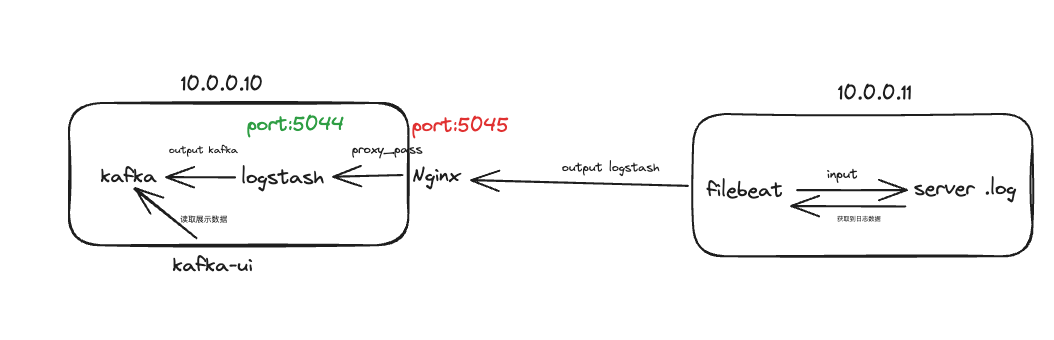
🥀 filebeat(采集端)
修改filebeat配置文件
# server.log
filebeat.inputs:
- type: log
enabled: true
id: "javalog"
paths:
- /var/log/server.log
processors:
- script:
lang: javascript
id: javalog
source: >
function process(event) {
var logLine = event.Get("message");
var regex = /\d{4}-\d{2}-\d{2} \d{2}:\d{2}:\d{2}.\d{3}/g;
var match = logLine.match(regex).toString();
var newMessage = logLine.substring(24);
if (match) {
event.Put("time", match);
event.Put("newMessage", newMessage);
}
}
fields_under_root: true
multiline.pattern: '^[0-9]{4}-[0-9]{2}-[0-9]{2}.[0-9]{3}'
multiline.negate: true
multiline.match: "after"
output.logstash:
hosts: ["10.0.0.10:5045"]
👩🎨 logstash(接收端)
修改logstash文件/etc/logstash/conf.d/logstash-sample.conf
# cat /etc/logstash/conf.d/logstash-sample.conf
# Sample Logstash configuration for creating a simple
# Beats -> Logstash -> Elasticsearch pipeline.
input {
beats {
port => 5044
}
}
output {
kafka {
bootstrap_servers => "localhost:9092"
topic_id => "test"
#compression_codec => "snappy" # string (optional), one of ["none", "gzip", "snappy"], default: "none"
}
}
启动logstash
systemctl start logstash
修改Nginx配置(tcp)
(ngx_stream_core_module模块自1.9.0版本起提供。该模块不是默认构建的,应该使用--withstream配置参数来启用它。)
stream {
upstream logstash {
server 127.0.0.1:5044 max_fails=3 fail_timeout=30s;
}
server {
listen 5045;
proxy_connect_timeout 1s;
proxy_timeout 3s;
proxy_pass logstash;
}
}
👩🍳 TCP效果
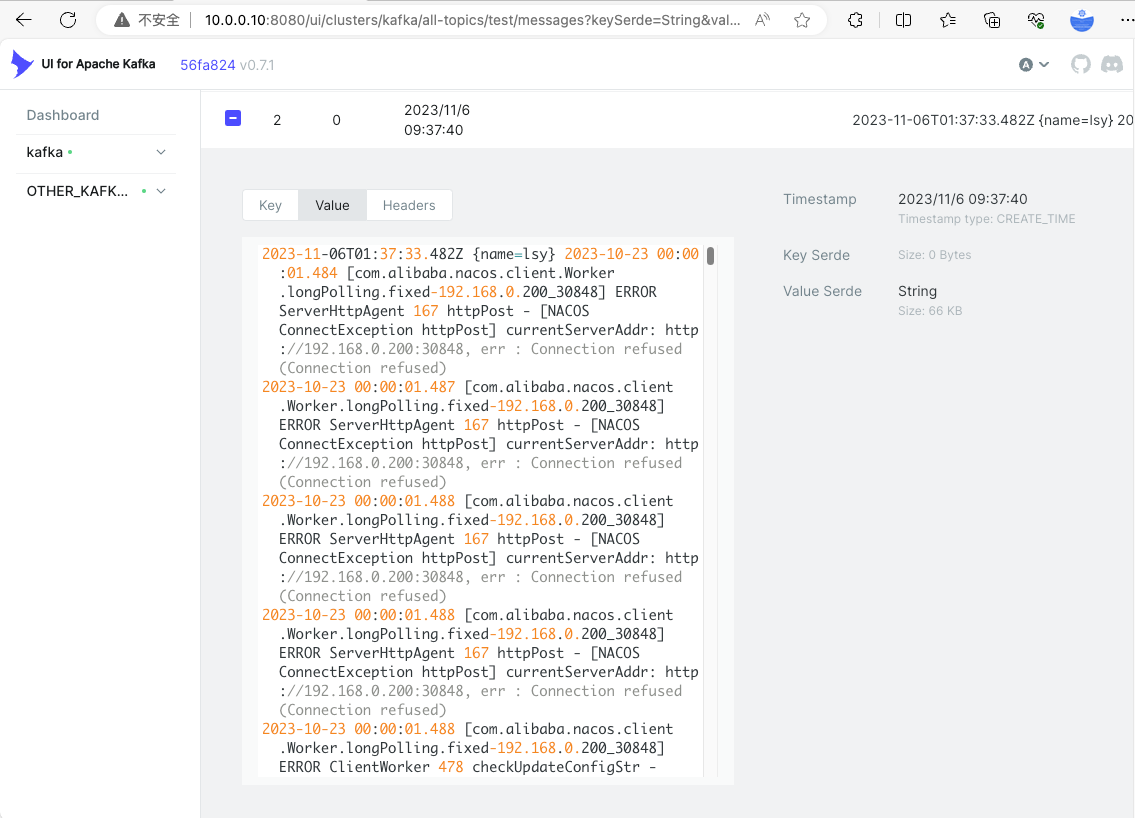
👩⚕️ 结论
filebeat可以通过input到Nginx代理的tcp 应对跨公网传输日志数据
修改Nginx配置(udp)
(ngx_stream_core_module模块自1.9.0版本起提供。该模块不是默认构建的,应该使用--withstream配置参数来启用它。)
stream {
upstream logstash {
server 127.0.0.1:5044 max_fails=3 fail_timeout=30s;
}
server {
listen 5045 udp reuseport;
proxy_timeout 3s;
proxy_pass logstash;
}
}
👰♀️ UDP效果
filebeat日志 messages部分
Failed to publish events caused by: write tcp 10.0.0.11:46146->10.0.0.10:5045: write: broken pipe
ttempting to reconnect to backoff(async(tcp://10.0.0.10:5045)) with 4 reconnect attempt(s)
😟 结论
filebeat默认使用tcp传输log数据,使用udp传输filebeat会有以上报错,因考虑到日志数据本身也不应该才有有可能会丢失数据的udp协议来传输数据,所以不再研究如何使filebeat支持udp传输
🤸♀️ 实验二:filebeat output http filebeat
filebeat output 插件编译不过,无法继续进行实验,详情参考实验四
👩🚀 实验三:filebeat output HTTPS logstash
filebeat output 插件编译不过,无法继续进行实验,详情参考实验四
🤷♀️ 实验四:filebeat output filebeat
编译安装filebeat
# 安装go-lang环境
wget https://golang.google.cn/dl/go1.21.3.linux-arm64.tar.gz
tar zxvf go1.21.3.linux-arm64.tar.gz -C /usr/local
# 配置GOPATH
vim /etc/profile
export GOROOT=/usr/local/go
export GOPATH=/root/go
export PATH=$GOPATH/bin:$GOROOT/bin:$PATH
source /etc/profile
# 查看安装的版本
go version
go version go1.21.3 linux/arm64
# 克隆源码
mkdir -p ${GOPATH}/src/github.com/elastic
#git clone https://gitclone.com/github.com/elastic/beats.git ${GOPATH}/src/github.com/elastic/beats
git clone https://github.com/elastic/beats.git ${GOPATH}/src/github.com/elastic/beats
# 更换tag v7.17.9
git clone -b v7.17.9 https://github.com/elastic/beats.git ${GOPATH}/src/github.com/elastic/beats
git clone -b v7.17.9 https://gitclone.com/github.com/elastic/beats.git ${GOPATH}/src/github.com/elastic/beats
cd /root/go/src/github.com/elastic/beats
apt install -y make
# 设置阿里源
go env -w GOPROXY=https://mirrors.aliyun.com/goproxy/,direct
go env | grep GOPROXY
# Mage 类似make&&rake 基于golang 的build 工具
# https://github.com/magefile/mage.git
# github.com/raboof/beats-output-http/http
go get github.com/magefile/mage
#go get gitee.com/shiya_liu/mage
# 设置环境变量
#cp /usr/bin/go/bin/mage /usr/local/bin/
cp /root/go/bin/mage /usr/local/bin/
# beats-output-http
cd ~
git clone https://gitclone.com/github.com/raboof/beats-output-http.git
mkdir go/src/github.com/elastic/beats/libbeat/outputs/http
mv beats-output-http/* go/src/github.com/elastic/beats/libbeat/outputs/http/
cd /root/go/src/github.com/elastic/beats/filebeat
vim main.go
import (
"os"
_ "github.com/elastic/beats/v7/libbeat/outputs/http"
"github.com/elastic/beats/v7/filebeat/cmd"
inputs "github.com/elastic/beats/v7/filebeat/input/default-inputs"
)
# 进行编译 最好用可以访问国外的网络,否则会出现go: github.com/magefile/mage: zip: not a valid zip file错误
make mage
# 进入filebeat
cd filebeat
# 编辑main.go
vim main.go
package main
import (
"os"
#_ "github.com/raboof/beats-output-http/http"
_ "gitee.com/shiya_liu/beats-output-http/http"
"github.com/elastic/beats/v8/filebeat/cmd"
inputs "github.com/elastic/beats/v7/filebeat/input/default-inputs"
)
func main() {
if err := cmd.RootCmd.Execute(); err != nil {
os.Exit(1)
}
}
# 进行build
mage build
build失败:
root@lsy:~/go/src/github.com/elastic/beats/filebeat# mage build
>> build: Building filebeat
go: downloading github.com/elastic/ecs v1.8.0
go: downloading google.golang.org/grpc v1.29.1
../libbeat/publisher/processing/default.go:23:2: zip: not a valid zip file
/root/go/pkg/mod/github.com/containerd/containerd@v1.3.3/errdefs/grpc.go:24:2: zip: not a valid zip file
/root/go/pkg/mod/github.com/containerd/containerd@v1.3.3/errdefs/grpc.go:25:2: zip: not a valid zip file
main.go:22:9: no required module provides package github.com/raboof/beats-output-http/http; to add it:
go get github.com/raboof/beats-output-http/http
Error: running "go build -o filebeat -ldflags -s -X github.com/elastic/beats/v7/libbeat/version.buildTime=2023-11-02T07:15:49Z -X github.com/elastic/beats/v7/libbeat/version.commit=b03a935282bec78b3160e74e66dfe29e2df8ee69" failed with exit code 1
mage build失败的解决方法:How to build and integrate this plugin with Filebeat · Issue #7 · raboof/beats-output-http (github.com)
参考issue后仍然失败:,branch已经更改为v7.17.9 和issue当时的版本应该差不太多(具体对应filebeat的版本 没有找到,只看到在main.og看到引入的是v7)
root@lsy:~/go/src/github.com/elastic/beats/filebeat# mage build
>> build: Building filebeat
go: downloading github.com/elastic/sarama v1.19.1-0.20210823122811-11c3ef800752
go: downloading k8s.io/api v0.21.1
go: downloading github.com/miekg/dns v1.1.41
go: downloading github.com/docker/engine v0.0.0-20191113042239-ea84732a7725
go: downloading github.com/h2non/filetype v1.1.1
../libbeat/mime/byte.go:26:2: zip: not a valid zip file
../libbeat/common/docker/watcher.go:30:2: zip: not a valid zip file
../libbeat/common/docker/watcher.go:31:2: zip: not a valid zip file
../libbeat/common/docker/watcher.go:32:2: zip: not a valid zip file
../libbeat/common/docker/client.go:27:2: zip: not a valid zip file
../libbeat/common/kubernetes/types.go:24:2: zip: not a valid zip file
../libbeat/common/kubernetes/types.go:25:2: zip: not a valid zip file
../libbeat/common/kubernetes/types.go:26:2: zip: not a valid zip file
/root/go/pkg/mod/k8s.io/client-go@v0.21.1/kubernetes/scheme/register.go:22:2: zip: not a valid zip file
/root/go/pkg/mod/k8s.io/client-go@v0.21.1/kubernetes/scheme/register.go:23:2: zip: not a valid zip file
/root/go/pkg/mod/k8s.io/client-go@v0.21.1/kubernetes/scheme/register.go:24:2: zip: not a valid zip file
/root/go/pkg/mod/k8s.io/client-go@v0.21.1/kubernetes/scheme/register.go:26:2: zip: not a valid zip file
/root/go/pkg/mod/k8s.io/client-go@v0.21.1/kubernetes/scheme/register.go:27:2: zip: not a valid zip file
/root/go/pkg/mod/k8s.io/client-go@v0.21.1/kubernetes/scheme/register.go:28:2: zip: not a valid zip file
/root/go/pkg/mod/k8s.io/client-go@v0.21.1/kubernetes/scheme/register.go:29:2: zip: not a valid zip file
/root/go/pkg/mod/k8s.io/client-go@v0.21.1/kubernetes/scheme/register.go:30:2: zip: not a valid zip file
/root/go/pkg/mod/k8s.io/client-go@v0.21.1/kubernetes/scheme/register.go:31:2: zip: not a valid zip file
/root/go/pkg/mod/k8s.io/client-go@v0.21.1/kubernetes/scheme/register.go:32:2: zip: not a valid zip file
/root/go/pkg/mod/k8s.io/client-go@v0.21.1/kubernetes/scheme/register.go:33:2: zip: not a valid zip file
/root/go/pkg/mod/k8s.io/client-go@v0.21.1/kubernetes/scheme/register.go:34:2: zip: not a valid zip file
/root/go/pkg/mod/k8s.io/client-go@v0.21.1/kubernetes/scheme/register.go:36:2: zip: not a valid zip file
/root/go/pkg/mod/k8s.io/client-go@v0.21.1/kubernetes/scheme/register.go:37:2: zip: not a valid zip file
/root/go/pkg/mod/k8s.io/client-go@v0.21.1/kubernetes/scheme/register.go:38:2: zip: not a valid zip file
/root/go/pkg/mod/k8s.io/client-go@v0.21.1/kubernetes/scheme/register.go:39:2: zip: not a valid zip file
/root/go/pkg/mod/k8s.io/client-go@v0.21.1/kubernetes/scheme/register.go:40:2: zip: not a valid zip file
/root/go/pkg/mod/k8s.io/client-go@v0.21.1/kubernetes/scheme/register.go:42:2: zip: not a valid zip file
/root/go/pkg/mod/k8s.io/client-go@v0.21.1/kubernetes/scheme/register.go:43:2: zip: not a valid zip file
/root/go/pkg/mod/k8s.io/client-go@v0.21.1/kubernetes/scheme/register.go:44:2: zip: not a valid zip file
/root/go/pkg/mod/k8s.io/client-go@v0.21.1/kubernetes/scheme/register.go:45:2: zip: not a valid zip file
/root/go/pkg/mod/k8s.io/client-go@v0.21.1/kubernetes/scheme/register.go:46:2: zip: not a valid zip file
/root/go/pkg/mod/k8s.io/client-go@v0.21.1/kubernetes/scheme/register.go:47:2: zip: not a valid zip file
/root/go/pkg/mod/k8s.io/client-go@v0.21.1/kubernetes/scheme/register.go:48:2: zip: not a valid zip file
/root/go/pkg/mod/k8s.io/client-go@v0.21.1/kubernetes/scheme/register.go:49:2: zip: not a valid zip file
/root/go/pkg/mod/k8s.io/client-go@v0.21.1/kubernetes/scheme/register.go:50:2: zip: not a valid zip file
/root/go/pkg/mod/k8s.io/client-go@v0.21.1/kubernetes/scheme/register.go:51:2: zip: not a valid zip file
/root/go/pkg/mod/k8s.io/client-go@v0.21.1/kubernetes/scheme/register.go:52:2: zip: not a valid zip file
/root/go/pkg/mod/k8s.io/client-go@v0.21.1/kubernetes/scheme/register.go:53:2: zip: not a valid zip file
/root/go/pkg/mod/k8s.io/client-go@v0.21.1/kubernetes/scheme/register.go:54:2: zip: not a valid zip file
/root/go/pkg/mod/k8s.io/client-go@v0.21.1/kubernetes/scheme/register.go:55:2: zip: not a valid zip file
/root/go/pkg/mod/k8s.io/client-go@v0.21.1/kubernetes/scheme/register.go:56:2: zip: not a valid zip file
/root/go/pkg/mod/k8s.io/client-go@v0.21.1/kubernetes/scheme/register.go:57:2: zip: not a valid zip file
/root/go/pkg/mod/k8s.io/client-go@v0.21.1/kubernetes/scheme/register.go:58:2: zip: not a valid zip file
/root/go/pkg/mod/k8s.io/client-go@v0.21.1/kubernetes/scheme/register.go:59:2: zip: not a valid zip file
/root/go/pkg/mod/k8s.io/client-go@v0.21.1/kubernetes/scheme/register.go:60:2: zip: not a valid zip file
/root/go/pkg/mod/k8s.io/client-go@v0.21.1/kubernetes/scheme/register.go:61:2: zip: not a valid zip file
/root/go/pkg/mod/k8s.io/client-go@v0.21.1/kubernetes/scheme/register.go:62:2: zip: not a valid zip file
/root/go/pkg/mod/k8s.io/client-go@v0.21.1/kubernetes/scheme/register.go:63:2: zip: not a valid zip file
/root/go/pkg/mod/k8s.io/client-go@v0.21.1/kubernetes/scheme/register.go:64:2: zip: not a valid zip file
../libbeat/processors/dns/resolver.go:27:2: zip: not a valid zip file
../libbeat/outputs/kafka/client.go:29:2: zip: not a valid zip file
main.go:22:9: no required module provides package github.com/raboof/beats-output-http/http; to add it:
go get github.com/raboof/beats-output-http/http
Error: running "go build -o filebeat -buildmode pie -ldflags -s -X github.com/elastic/beats/v7/libbeat/version.buildTime=2023-11-06T06:51:57Z -X github.com/elastic/beats/v7/libbeat/version.commit=46a321e17b1906b4710f010d9a96d67742eb51da" failed with exit code 1
放弃编译output http这条路径之前我曾尝试
- 🔧 查看官方文档,(https://www.elastic.co/guide/en/beats/filebeat/current/logstash-output.html) 在这里找到了支持SOCKS5代理logstash支持负载均衡 以及SOCKS5代理
- 🏡 翻阅stackoverflow (https://stackoverflow.com/questions/63236676/filebeat-over-https)
- 🌧️ 查阅野文 https://juejin.cn/s/filebeat 如何让FileBeat支持http的output插件-CSDN博客
- 👩💻 翻阅GitHub中issue部分的问题:TCP/TLS Output for Beats · Issue #33107 · elastic/beats (github.com)
- 💠 官方曾正式回复不会支持output http
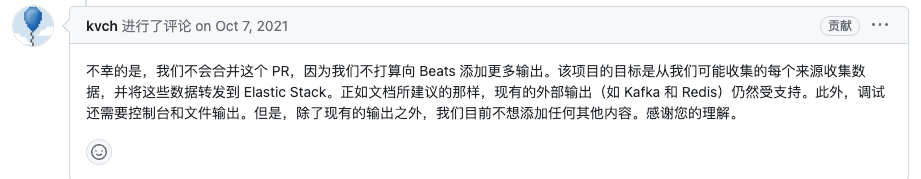
🚴♀️ 总结
通过Nginx stream 代理logstash tcp端口,filebeat配置Nginx代理出来的tcp端口 可以实现跨公网传输日志数据,filebeat output http 无法编译通过,放弃该路径。


 浙公网安备 33010602011771号
浙公网安备 33010602011771号