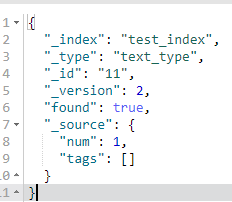24.基于groovy脚本进行partial update
主要知识点
在es中其实是有内置的脚本支持的,可以基于groovy脚本实现各种各样的复杂操作
基于groovy脚本,如何执行partial update
es scripting module,我们会在高手进阶篇去讲解,这里就只是初步讲解一下
一、先准备数据
PUT /test_index/test_type/11
{
"num": 0,
"tags": []
}
二、使用内置脚本对数据进行更新
POST /test_index/test_type/11/_update
{
"script" : "ctx._source.num+=1"
}
结果如下:可以看到,此时num的值从0变为1。
{
"_index": "test_index",
"_type": "test_type",
"_id": "11",
"_version": 2,
"found": true,
"_source": {
"num": 1,
"tags": []
}
}
三、使用外部脚本对数据进行更新
1、先在es安装目录下的script目录下新建一个脚本文件,文件名为test-add-tags.groovy
2、在test-add-tags.groovy文件中写入 ctx._source.tags+=new_tag,然后保存退出
3、在kibana中执行以下语句:
POST /test_index/test_type/11/_update
{
"script": {
"lang": "groovy",
"file": "test-add-tags",
"params": {
"new_tag": "tag1"
}
}
}
结果如下:可以看到,tags这个数组中已加入一个数据。
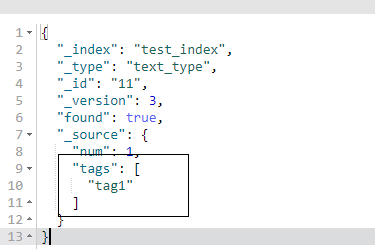
四、使用用脚本删除文档
1、先在es安装目录下的script目录下新建一个脚本文件,文件名为test-delete-document.groovy
2、在test-delete-document.groovy文件中写入
ctx.op = ctx._source.num == count ? 'delete' : 'none',
然后保存退出
3、在kibana中执行以下语句:
POST /test_index/test_type/11/_update
{
"script": {
"lang": "groovy",
"file": "test-delete-document",
"params": {
"count": 1
}
}
}
执行结果如下,因为执行前num的值为1,所以符合条件,把该文档删除
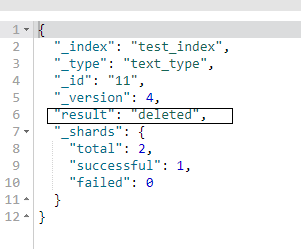
执行 GET /test_index/text_type/11 结果如下:可以看到,此时是把整个文档都删除,整个文档都不存在了
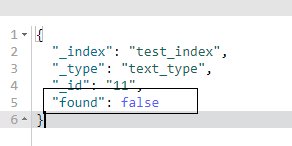
五、upsert操作
1、先执行以下语句(在没有该文档的情况下进行更新)
POST /test_index/test_type/11/_update
{
"doc": {
"num": 1
}
}
结果如下:
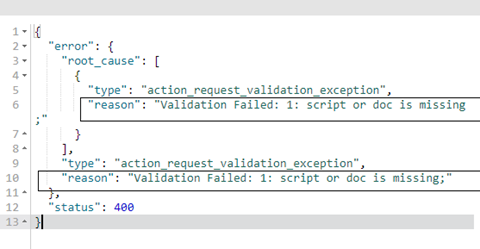
说明,如果不存在该文档是不能执行更新操作的,使用upsert进行操作的话,如果指定的document不存在,就执行upsert中的初始化操作;如果指定的document存在,就执行doc或者script指定的partial update操作
2、在kibana中执行以下语句:
POST /test_index/test_type/11/_update
{
"script" : "ctx._source.num+=1",
"upsert": {
"num": 0,
"tags": []
}
}
结果如下:此时插入num和tags的值(初始化)
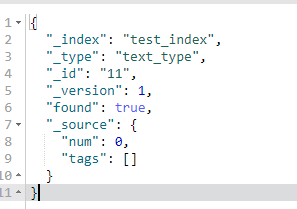
再执行一次上述语句,结果如下,此时把num加1。