用 Mahout 和 Elasticsearch 实现推荐系统
本文内容
- 软件
- 步骤
- 控制相关性
- 总结
- 参考资料
本文介绍如何用带 Apache Mahout 的 MapR Sandbox for Hadoop 和 Elasticsearch 搭建推荐引擎,只需要很少的代码。
This tutorial will give step-by-step instructions on how to:
- 使用的电影评分数据位于 http://grouplens.org/datasets/movielens/
- 使用 Apache Mahout 的协同过滤(collaborative filtering)搭建和训练机器学习模型
- 使用 Elasticsearch 的搜索技术简化推荐系统的开发
迁移到:http://www.bdata-cap.com/newsinfo/1712675.html
软件
该文章运行在 MapReduce Sandbox。还要求在 Sandbox 上安装 Elasticsearch 和 Mahout。
- 从 http://grouplens.org/datasets/movielens/ 下载 10M MovieLens 数据
- 安装 Mahout
- 安装 Elasticsearch
步骤
Step 1: 索引(Index)电影元数据到 Elasticsearch
在 Elasticsearch 中,默认情况下,文档的所有字段都会被索引。最简单的文档是只有一级 JSON 结构。文档包含在索引中,文档中的类型告诉 Elasticsearch 如何解释文档中的字段。
你可以把 Elasticsearch 的索引看做是关系型数据库中的数据库实例,而类型看做是数据库表,字段看做表定义(但是这个字段,在 Elasticsearch 中的意义更广泛),文档看做是表的某行记录。
针对本例,文档类型是 film。并具有如下字段:电影ID(id)、标题(title)、上映时间(year)、电影类型/标签(genre,基因)、指示(indicators)、indicators数组的数量(numFields):
{
"id": "65006",
"title": "Impulse",
"year": "2008",
"genre": ["Mystery","Thriller"],
"indicators": ["154","272",”154","308", "535", "583", "593", "668", "670", "680", "702", "745"],
"numFields": 12
}
通过 9200 端口访问 Elasticsearch RESTful API 与其通信,或者命令行用 curl 命令。参看 Elasticsearch REST interface 和 Elasticsearch 101 tutorial。
curl -X<VERB> 'http://<HOST>/<PATH>?<QUERY_STRING>' -d '<BODY>'
使用 Elasticsearch's REST API 的 put mapping 命令可以定义文档的类型。下面的请求在 bigmovie 索引中创建名为 film 的映射(mapping)。该映射定义一个类型为 integer 类型的 numFields 字段。默认情况,所有字段都被存储并索引,整型也如此。
curl -XPUT 'http://localhost:9200/bigmovie' -d '
{
"mappings": {
"film" : {
"properties" : {
"numFields" : { "type" : "integer" }
}
}
}
}'
电影信息包含在 movies.dat 文件中。文件的每行表示一部电影,字段的含义如下所示:
MovieID::Title::Genres
例如:
65006::Impulse (2008)::Mystery|Thriller
图 1 电影《冲动(Impulse)》(2008)、类型“悬疑/惊悚”
下面 Python 脚本把 movies.dat 文件中的数据转换成 JSON 格式,以便导入 Elasticsearch:
import re
import json
count=0
with open('movies.dat','rb') as csv_file:
content = csv_file.readlines()
for line in content:
fixed = re.sub("::", "\t", line).rstrip().split("\t")
if len(fixed)==3:
title = re.sub(" \(.*\)$", "", re.sub('"','', fixed[1]))
genre = fixed[2].split('|')
print '{ "create" : { "_index" : "bigmovie", "_type" : "film",
"_id" : "%s" } }' % fixed[0]
print '{ "id": "%s", "title" : "%s", "year":"%s" , "genre":%s }'
% (fixed[0],title, fixed[1][-5:-1], json.dumps(genre))
运行该 Python 文件,转换结果输出到 index.json:
$ python index.py > index.json
将产生如下 Elasticsearch 需要的格式:
{ "create" : { "_index" : "bigmovie", "_type" : "film", "_id" : "1" } }
{ "id": "1", "title" : "Toy Story", "year":"1995" , "genre":["Adventure", "Animation", "Children", "Comedy", "Fantasy"] }
{ "create" : { "_index" : "bigmovie", "_type" : "film", "_id" : "2" } }
{ "id": "2", "title" : "Jumanji", "year":"1995" , "genre":["Adventure", "Children", "Fantasy"] }
文件中的每行创建索引和类型,并添加电影信息。这是利用 Elasticsearch 批量导入数据。
Elasticsearch 批量 API 可以执行对索引的操作,用同一个 API,不同的 http 请求(如 get、put、post、delete)。下面命令让 Elasticsearch 批量加载 index.json 文中的内容:
curl -s -XPOST localhost:9200/_bulk --data-binary @index.json; echo
加载电影信息后,你就可以利用 REST API 进行查询了。你也可以使用 Chrome 的 Elasticsearch 插件——Sense 进行操作(Kibana 4 提供的一个插件)。示例如下所示:

下面是检索 id 为 1237的电影:

Step 2: 使用 Mahout 从用户评分数据中创建 Movie indicators
评分包含在 ratings.dat 文件中。该文件每行表示某个用户对某个电影的评分,格式如下所示:
UserID::MovieID::Rating::Timestamp
例如:
71567::2294::5::912577968
71567::2338::2::912578016
ratings.data 文件用 "::" 做分隔符,转换成 tab 后 Mahout 才能使用。可以用 sed 命令把 :: 替换成 tab:
sed -i 's/::/\t/g' ratings.dat
该命令打开文件,把"::" 替换成"\t" 后,重新保存。Updates are only supported with MapR NFS and thus this command probably won't work on other NFS-on-Hadoop implementations. MapR Direct Access NFS allows files to be modified (supports random reads and writes) and accessed via mounting the Hadoop cluster over NFS.
sed 命令会产生如下格式的内容,该格式可以作为 Mahout 的输入:
71567 2294 5 912580553
71567 2338 2 912580553
一般格式为:item1 item2 rating timestamp,即“物品1 物品2 评分”,本例不使用 timestamp。
启动 Mahout 物品相似度(itemsimilarity)作业,命令如下所示:
mahout itemsimilarity \
--input /user/user01/mlinput/ratings.dat \
--output /user/user01/mloutput \
--similarityClassname SIMILARITY_LOGLIKELIHOOD \
--booleanData TRUE \
--tempDir /user/user01/temp
The argument “-s SIMILARITY_LOGLIKELIHOOD” tells the recommender to use the Log Likelihood Ratio (LLR) method for determining which items co-occur anomalously often and thus which co-occurrences can be used as indicators of preference. 相似度默认是 0.9;this can be adjusted based on the use case with the --threshold parameter, which will discard pairs with lower similarity (the default is a fine choice). Mahout 通过启动很多 Hadoop MapReduce 作业计算推荐,最后将产生输出文件,该文件位于 /user/user01/mloutput 目录。输出文件格式如下所示:
64957 64997 0.9604835425701245 64957 65126 0.919355104432831 64957 65133 0.9580439772229588
一般格式为:item1id item2id similarity,即“物品1 物品2 相似度”。
Step 3: 添加 Movie indicators 到 Elasticsearch 的电影文档
下一步,我们从上面的输出文件添加 indicators 到 Elasticsearch 的 film 文档。例如,把电影的 indicators 放到 indicators 字段:
{
"id": "65006",
"title": "Impulse",
"year": "2008",
"genre": ["Mystery","Thriller"],
"indicators": ["1076", "1936", "2057", "2204"],
"numFields": 4
}
左面的表显示文档中包含 indicator 的内容,右边的表显示哪些文档包含某个 indicator:

图 2 文档与 indicator
如果想要检索 indicator 为 1237 和 551 的电影,那么本例将返回 id 为 8298 的文档(电影)。如果检索 1237 或 551,那么将返回 id 为 8298、3 和 64418 的电影。

下面脚本将读取 Mahout 的输出文件 part-r-00000,为每部电影创建 indicator 数组,然后输出 JSON 文件,用该文件更新 Elasticsearch bigmovie 索引的 film 类型的 indicator 字段。
import fileinput
from string import join
import json
import csv
import json
### read the output from MAHOUT and collect into hash ###
with open('/user/user01/mloutput/part-r-00000','rb') as csv_file:
csv_reader = csv.reader(csv_file,delimiter='\t')
old_id = ""
indicators = []
update = {"update" : {"_id":""}}
doc = {"doc" : {"indicators":[], "numFields":0}}
for row in csv_reader:
id = row[0]
if (id != old_id and old_id != ""):
update["update"]["_id"] = old_id
doc["doc"]["indicators"] = indicators
doc["doc"]["numFields"] = len(indicators)
print(json.dumps(update))
print(json.dumps(doc))
indicators = [row[1]]
else:
indicators.append(row[1])
old_id = id
下面命令会执行 update.py 的 Python 脚本,并输出 update.json:
$ python update.py > update.json
上面 Python 脚本将创建如下内容的文件:
{"update": {"_id": "1"}}
{"doc": {"indicators": ["75", "118", "494", "512", "609", "626", "631", "634", "648", "711", "761", "810", "837", "881", "910", "1022", "1030", "1064", "1301", "1373", "1390", "1588", "1806", "2053", "2083", "2090", "2096", "2102", "2286", "2375", "2378", "2641", "2857", "2947", "3147", "3429", "3438", "3440", "3471", "3483", "3712", "3799", "3836", "4016", "4149", "4544", "4545", "4720", "4732", "4901", "5004", "5159", "5309", "5313", "5323", "5419", "5574", "5803", "5841", "5902", "5940", "6156", "6208", "6250", "6383", "6618", "6713", "6889", "6890", "6909", "6944", "7046", "7099", "7281", "7367", "7374", "7439", "7451", "7980", "8387", "8666", "8780", "8819", "8875", "8974", "9009", "25947", "27721", "31660", "32300", "33646", "40339", "42725", "45517", "46322", "46559", "46972", "47384", "48150", "49272", "55668", "63808"], "numFields": 102}}
{"update": {"_id": "2"}}
{"doc": {"indicators": ["15", "62", "153", "163", "181", "231", "239", "280", "333", "355", "374", "436", "473", "485", "489", "502", "505", "544", "546", "742", "829", "1021", "1474", "1562", "1588", "1590", "1713", "1920", "1967", "2002", "2012", "2045", "2115", "2116", "2139", "2143", "2162", "2296", "2338", "2399", "2408", "2447", "2616", "2793", "2798", "2822", "3157", "3243", "3327", "3438", "3440", "3477", "3591", "3614", "3668", "3802", "3869", "3968", "3972", "4090", "4103", "4247", "4370", "4467", "4677", "4686", "4846", "4967", "4980", "5283", "5313", "5810", "5843", "5970", "6095", "6383", "6385", "6550", "6764", "6863", "6881", "6888", "6952", "7317", "8424", "8536", "8633", "8641", "26870", "27772", "31658", "32954", "33004", "34334", "34437", "39419", "40278", "42011", "45210", "45447", "45720", "48142", "50347", "53464", "55553", "57528"], "numFields": 106}}
在命令行,用 curl 命令调用 Elasticsearch REST bulk 请求,把该文件 update.json 作为输入,就可以更新 indicator 字段:
$ curl -s -XPOST localhost:9200/bigmovie/film/_bulk --data-binary @update.json; echo
Step 4: 检索 Film 索引的 indicator 字段进行推荐
现在,你就可以检索 film 的 indicator 字段进行查询并推荐。例如,某人喜欢电影 1237 和 551,你想推荐类似的电影,可以执行如下 Elasticsearch 查询获得推荐,将返回indicator 数组为 1237 和 551 的电影,即 1237=Seventh Seal(第七封印),551=Nightmare Before Christmas(圣诞夜惊魂):
curl 'http://localhost:9200/bigmovie/film/_search?pretty' -d '
{
"query": {
"function_score": {
"query": {
"bool": {
"must": [ { "match": { "indicators":"1237 551"} } ],
"must_not": [ { "ids": { "values": ["1237", "551"] } } ]
}
},
"functions":[ {"random_score": {"seed":"48" } } ],
"score_mode":"sum"
}
},
"fields":["_id","title","genre"],
"size":"8"
}'
上面查询 indicator 为 1237 或 551,并且不是 1237 或 551 的电影。下面示例使用 Sense 插件进行查询,右边是检索结果,推荐结果是 “A Man Named Pearl(这个是纪录片)” 和 “Used People(寡妇三弄)”。

控制相关性
全文检索引擎根据相关度排序,Elasticsearch 用 _score 字段表示文档的相关度分数(relevance score)。function_score 允许你查询时修改该分数。random_score 用一个种子变量使用散列生成分数。Elasticsearch 查询如下所示,random_score 函数用于把变量添加到检索结果,以便完成 dithering:
"query": {
"function_score": {
"query": {
"bool": {
"must": [ { "match": { "indicators":"1237 551"} } ],
"must_not": [ { "ids": { "values": ["1237", "551"] } } ]
}
},
"functions":[ {"random_score": {"seed":"48" } } ],
"score_mode":"sum"
}
}
相关性抖动(dithering)有意地包含排名靠,但相关性较低的结果,以便拓展训练数据,提供给推荐引擎。如果没有 dithering,那么明天的训练数据仅仅是教模型今天已经知道的事情。增加 dithering, 会帮助拓展推荐模型。如果模型给出的答案接近优秀的,那么 dithering 可以帮助找到正确答案。有效的 dithering 会减少今天的准确性,而改进明天的训练数据(和未来的性能,算法的准确性也属于性能的范畴),换句话说,为了让将来的推荐准确,需要减少过去对将来的影响。
总结
We showed in this tutorial how to use Apache Mahout and Elasticsearch with the MapR Sandbox to build a basic recommendation engine. You can go beyond a basic recommender and get even better results with a few simple additions to the design to add cross recommendation of items, which leverages a variety of interactions and items for making recommendations. You can find more information about these technologies here:
参考资料
若想学习更多关于推荐引擎的组件和逻辑,参看 "An Inside Look at the Components of a Recommendation Engine",该文章详细描述了推荐引擎的架构、Mahout 协同过滤(collaborative filtering)和 Elasticsearch 检索引擎。
更多关于推荐引擎、机器学习和 Elasticsearch 的资源,如下所示:
- 实践机器学习: Innovations in Recommendations
- An Invitation to Practical Machine Learning
- 构建一个简单的推荐器
- Jump-Start Your Recommendation Engine on Hadoop
- MapR 快速解决方案 - 推荐引擎演示
- Elasticsearch: The Definitive Guide
- Mahout 基于物品推荐的介绍
Tutorial Category Reference:


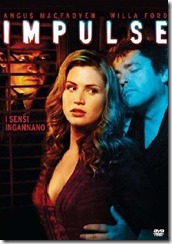

 浙公网安备 33010602011771号
浙公网安备 33010602011771号