文件操作
文件操作:
1、什么是文件
文件是操作系统提供给用户/应用程序操作硬盘的一种虚拟的概念/接口
用户/应用程序(open())
操作系统(文件)
计算机硬件(硬盘)
2、为何要用文件
用户/应用程序可以通过文件将数据永久保存的硬盘中
即操作文件就是操作硬盘
用户/应用程序直接操作的是文件,对文件进行的所有的操作,都是
在向操作系统发送系统调用,然后再由操作将其转换成具体的硬盘操作
对文件操作流程
- 打开文件,得到文件句柄并赋值给一个变量
- 通过句柄对文件进行操作
- 关闭文件
3、如何用文件:open()
控制文件读写内容的模式:t和b
强调:t和b不能单独使用,必须跟r/w/a连用
t文本(默认的模式)
1、读写都以str(unicode)为单位的
2、文本文件
3、必须指定encoding='utf-8'
b二进制/bytes
控制文件读写操作的模式
r只读模式
w只写模式
a只追加写模式
+:r+、w+、a+
现有文件如下
基本操作
|
1
2
3
4
5
6
7
8
|
f = open('lyrics') #打开文件first_line = f.readline()print('first line:',first_line) #读一行print('我是分隔线'.center(50,'-'))data = f.read()# 读取剩下的所有内容,文件大时不要用print(data) #打印文件f.close() #关闭文件 |
打开文件的模式有:
- r,只读模式(默认)。
- w,只写模式。【不可读;不存在则创建;存在则删除内容;】
- a,追加模式。【可读; 不存在则创建;存在则只追加内容;】
"+" 表示可以同时读写某个文件
- r+,可读写文件。【可读;可写;可追加】
- w+,写读
- a+,同a
"U"表示在读取时,可以将 \r \n \r\n自动转换成 \n (与 r 或 r+ 模式同使用)
- rU
- r+U
"b"表示处理二进制文件(如:FTP发送上传ISO镜像文件,linux可忽略,windows处理二进制文件时需标注)
- rb
- wb
- ab
其它语法
def close(self): # real signature unknown; restored from __doc__
"""
Close the file.
A closed file cannot be used for further I/O operations. close() may be
called more than once without error.
"""
pass
def fileno(self, *args, **kwargs): # real signature unknown
""" Return the underlying file descriptor (an integer). """
pass
def isatty(self, *args, **kwargs): # real signature unknown
""" True if the file is connected to a TTY device. """
pass
def read(self, size=-1): # known case of _io.FileIO.read
"""
注意,不一定能全读回来
Read at most size bytes, returned as bytes.
Only makes one system call, so less data may be returned than requested.
In non-blocking mode, returns None if no data is available.
Return an empty bytes object at EOF.
"""
return ""
def readable(self, *args, **kwargs): # real signature unknown
""" True if file was opened in a read mode. """
pass
def readall(self, *args, **kwargs): # real signature unknown
"""
Read all data from the file, returned as bytes.
In non-blocking mode, returns as much as is immediately available,
or None if no data is available. Return an empty bytes object at EOF.
"""
pass
def readinto(self): # real signature unknown; restored from __doc__
""" Same as RawIOBase.readinto(). """
pass #不要用,没人知道它是干嘛用的
def seek(self, *args, **kwargs): # real signature unknown
"""
Move to new file position and return the file position.
Argument offset is a byte count. Optional argument whence defaults to
SEEK_SET or 0 (offset from start of file, offset should be >= 0); other values
are SEEK_CUR or 1 (move relative to current position, positive or negative),
and SEEK_END or 2 (move relative to end of file, usually negative, although
many platforms allow seeking beyond the end of a file).
Note that not all file objects are seekable.
"""
pass
def seekable(self, *args, **kwargs): # real signature unknown
""" True if file supports random-access. """
pass
def tell(self, *args, **kwargs): # real signature unknown
"""
Current file position.
Can raise OSError for non seekable files.
"""
pass
def truncate(self, *args, **kwargs): # real signature unknown
"""
Truncate the file to at most size bytes and return the truncated size.
Size defaults to the current file position, as returned by tell().
The current file position is changed to the value of size.
"""
pass
def writable(self, *args, **kwargs): # real signature unknown
""" True if file was opened in a write mode. """
pass
def write(self, *args, **kwargs): # real signature unknown
"""
Write bytes b to file, return number written.
Only makes one system call, so not all of the data may be written.
The number of bytes actually written is returned. In non-blocking mode,
returns None if the write would block.
"""
pass
with语句
为了避免打开文件后忘记关闭,可以通过管理上下文,即:
|
1
2
3
|
with open('log','r') as f: ... |
如此方式,当with代码块执行完毕时,内部会自动关闭并释放文件资源。
在Python 2.7 后,with又支持同时对多个文件的上下文进行管理,即:
|
1
2
|
with open('log1') as obj1, open('log2') as obj2: pass
|
程序练习
程序1: 实现简单的shell sed替换功能
程序2:修改haproxy配置文件
需求:
1 2 3 4 5 6 7 8 9 10 11 12 13 14 15 16 17 18 19 20 21 22 23 24 25 | 1、查 输入:www.oldboy.org 获取当前backend下的所有记录2、新建 输入: arg = { 'bakend': 'www.oldboy.org', 'record':{ 'server': '100.1.7.9', 'weight': 20, 'maxconn': 30 } }3、删除 输入: arg = { 'bakend': 'www.oldboy.org', 'record':{ 'server': '100.1.7.9', 'weight': 20, 'maxconn': 30 } }<br><br> |
1 2 3 4 5 6 7 8 9 10 11 12 13 14 15 16 17 18 19 20 21 22 23 24 25 26 27 28 29 | 原配置文件<br>global log 127.0.0.1 local2 daemon maxconn 256 log 127.0.0.1 local2 infodefaults log global mode http timeout connect 5000ms timeout client 50000ms timeout server 50000ms option dontlognulllisten stats :8888 stats enable stats uri /admin stats auth admin:1234frontend oldboy.org bind 0.0.0.0:80 option httplog option httpclose option forwardfor log global acl www hdr_reg(host) -i www.oldboy.org use_backend www.oldboy.org if wwwbackend www.oldboy.org server 100.1.7.9 100.1.7.9 weight 20 maxconn 3000 |


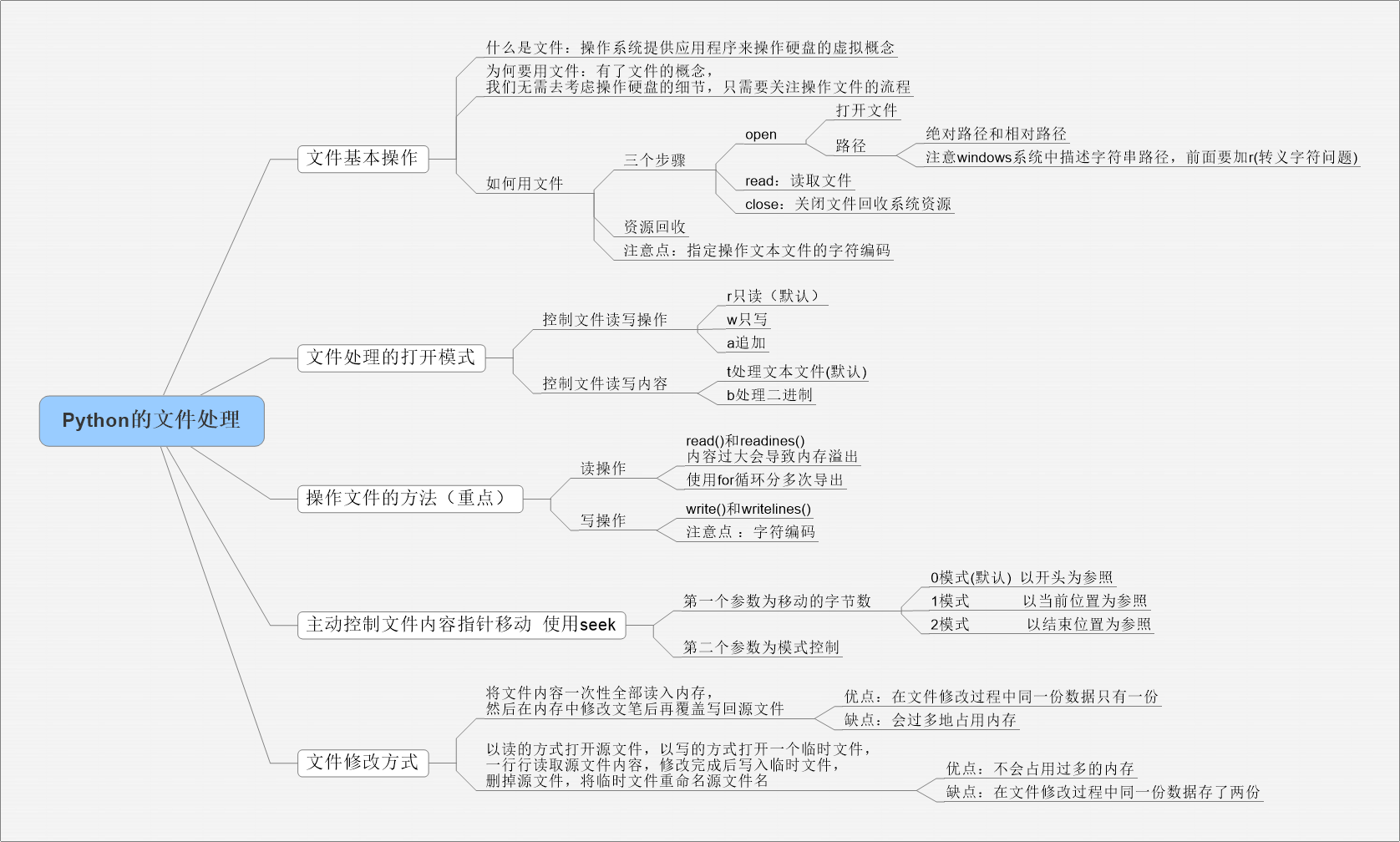




【推荐】国内首个AI IDE,深度理解中文开发场景,立即下载体验Trae
【推荐】编程新体验,更懂你的AI,立即体验豆包MarsCode编程助手
【推荐】抖音旗下AI助手豆包,你的智能百科全书,全免费不限次数
【推荐】轻量又高性能的 SSH 工具 IShell:AI 加持,快人一步
· 震惊!C++程序真的从main开始吗?99%的程序员都答错了
· 【硬核科普】Trae如何「偷看」你的代码?零基础破解AI编程运行原理
· 单元测试从入门到精通
· 上周热点回顾(3.3-3.9)
· Vue3状态管理终极指南:Pinia保姆级教程