提示如下
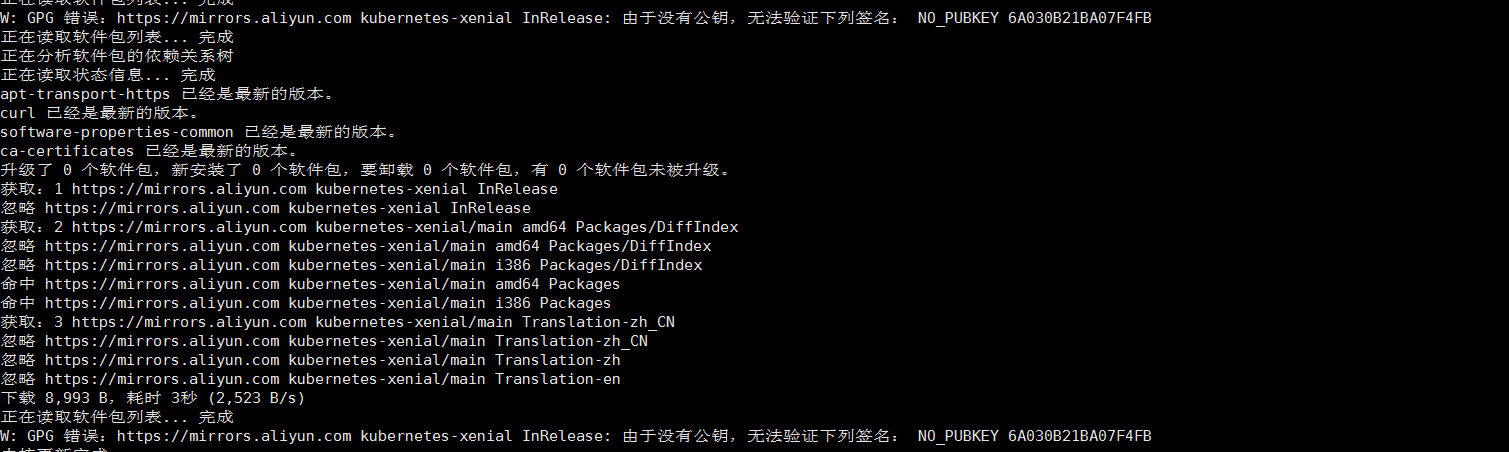

获取:1 https://mirrors.aliyun.com kubernetes-xenial InRelease 忽略 https://mirrors.aliyun.com kubernetes-xenial InRelease 获取:2 https://mirrors.aliyun.com kubernetes-xenial/main amd64 Packages/DiffIndex 忽略 https://mirrors.aliyun.com kubernetes-xenial/main amd64 Packages/DiffIndex 忽略 https://mirrors.aliyun.com kubernetes-xenial/main i386 Packages/DiffIndex 命中 https://mirrors.aliyun.com kubernetes-xenial/main amd64 Packages 命中 https://mirrors.aliyun.com kubernetes-xenial/main i386 Packages 获取:3 https://mirrors.aliyun.com kubernetes-xenial/main Translation-zh_CN 忽略 https://mirrors.aliyun.com kubernetes-xenial/main Translation-zh_CN 忽略 https://mirrors.aliyun.com kubernetes-xenial/main Translation-zh 忽略 https://mirrors.aliyun.com kubernetes-xenial/main Translation-en 下载 8,993 B,耗时 1秒 (4,644 B/s) 正在读取软件包列表... 完成 W: GPG 错误:https://mirrors.aliyun.com kubernetes-xenial InRelease: 由于没有公钥,无法验证下列签名: NO_PUBKEY 6A030B21BA07F4FB 正在读取软件包列表... 完成 正在分析软件包的依赖关系树 正在读取状态信息... 完成 apt-transport-https 已经是最新的版本。 curl 已经是最新的版本。 software-properties-common 已经是最新的版本。 ca-certificates 已经是最新的版本。 升级了 0 个软件包,新安装了 0 个软件包,要卸载 0 个软件包,有 0 个软件包未被升级。 获取:1 https://mirrors.aliyun.com kubernetes-xenial InRelease 忽略 https://mirrors.aliyun.com kubernetes-xenial InRelease 获取:2 https://mirrors.aliyun.com kubernetes-xenial/main amd64 Packages/DiffIndex 忽略 https://mirrors.aliyun.com kubernetes-xenial/main amd64 Packages/DiffIndex 忽略 https://mirrors.aliyun.com kubernetes-xenial/main i386 Packages/DiffIndex 命中 https://mirrors.aliyun.com kubernetes-xenial/main amd64 Packages 命中 https://mirrors.aliyun.com kubernetes-xenial/main i386 Packages 获取:3 https://mirrors.aliyun.com kubernetes-xenial/main Translation-zh_CN 忽略 https://mirrors.aliyun.com kubernetes-xenial/main Translation-zh_CN 忽略 https://mirrors.aliyun.com kubernetes-xenial/main Translation-zh 忽略 https://mirrors.aliyun.com kubernetes-xenial/main Translation-en 下载 8,993 B,耗时 3秒 (2,523 B/s) 正在读取软件包列表... 完成 W: GPG 错误:https://mirrors.aliyun.com kubernetes-xenial InRelease: 由于没有公钥,无法验证下列签名: NO_PUBKEY 6A030B21BA07F4FB
解决方法如下:
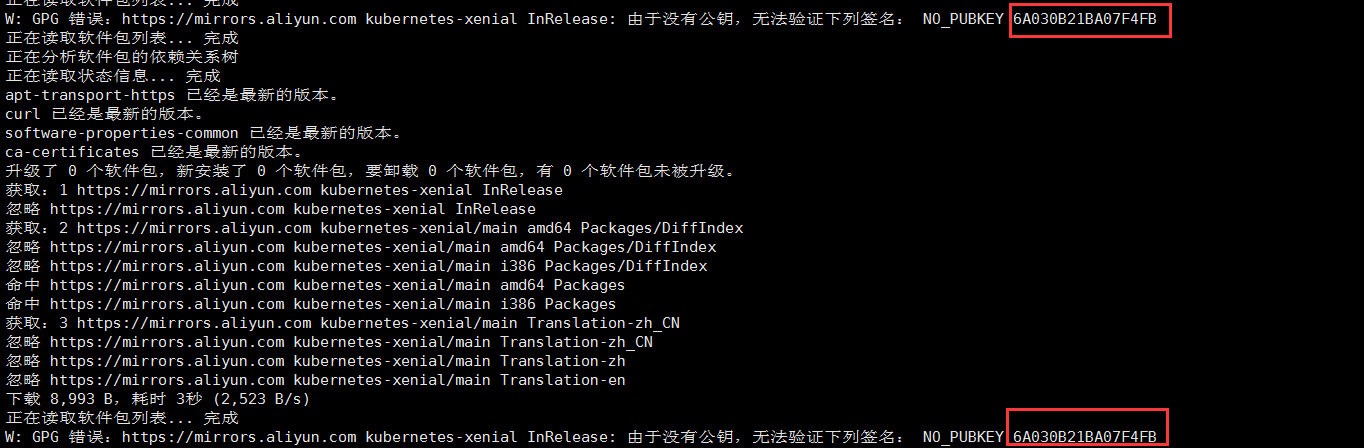
可以看到,这两个值是一样的,解决的关键就是这个值,只需要执行下面的语句即可,最后一段改成你自己的值
1 | sudo apt-key adv --keyserver keyserver.ubuntu.com --recv-keys ${你的值} |
所以我的就是
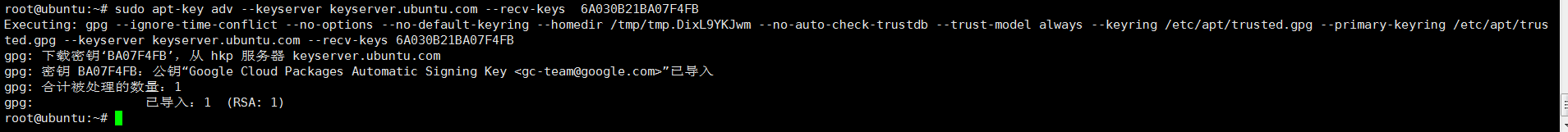
然后尝试一下安装/更新软件
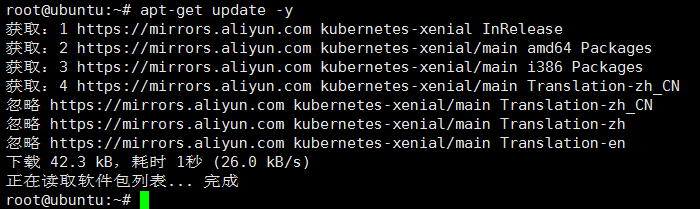
这时候已经没有错误提示了,问题解决
本文来自博客园,作者:坐公交也用券,转载请注明原文链接:https://www.cnblogs.com/liumou-site/p/12264006.html





【推荐】国内首个AI IDE,深度理解中文开发场景,立即下载体验Trae
【推荐】编程新体验,更懂你的AI,立即体验豆包MarsCode编程助手
【推荐】抖音旗下AI助手豆包,你的智能百科全书,全免费不限次数
【推荐】轻量又高性能的 SSH 工具 IShell:AI 加持,快人一步
· 基于Microsoft.Extensions.AI核心库实现RAG应用
· Linux系列:如何用heaptrack跟踪.NET程序的非托管内存泄露
· 开发者必知的日志记录最佳实践
· SQL Server 2025 AI相关能力初探
· Linux系列:如何用 C#调用 C方法造成内存泄露
· 震惊!C++程序真的从main开始吗?99%的程序员都答错了
· 单元测试从入门到精通
· 【硬核科普】Trae如何「偷看」你的代码?零基础破解AI编程运行原理
· 上周热点回顾(3.3-3.9)
· winform 绘制太阳,地球,月球 运作规律