Allure自动化测试报告生成(1)
转自https://www.cnblogs.com/clairejing/p/9755201.html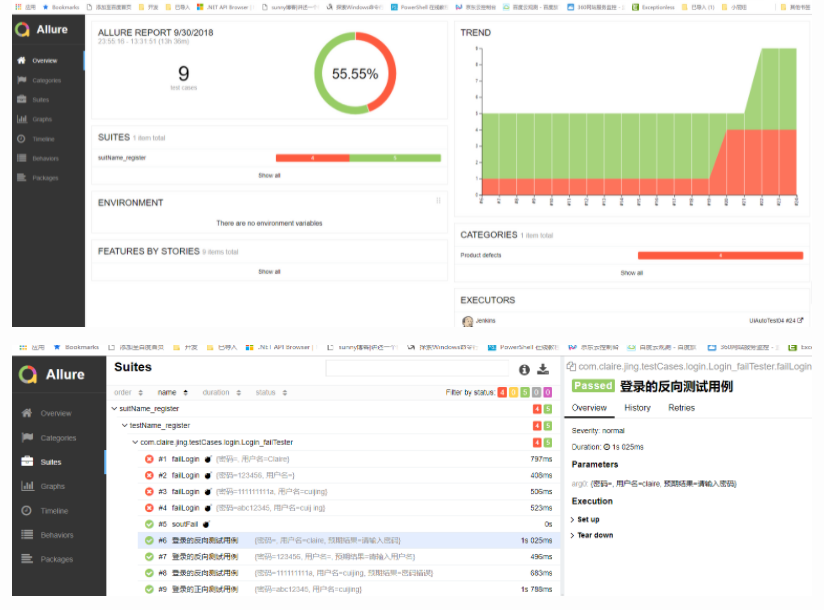
1.在maven中添加依赖并进行相应的配置:
<properties>
<aspectj.version>1.8.10</aspectj.version>
</properties>
<dependencies>
<dependency>
<groupId>io.qameta.allure</groupId>
<artifactId>allure-testng</artifactId>
<version>2.6.0</version>
<scope>test</scope>
</dependency>
<dependency>
<groupId>org.aspectj</groupId>
<artifactId>aspectjweaver</artifactId>
<version>${aspectj.version}</version>
</dependency>
</dependencies>
<plugin>
<groupId>org.apache.maven.plugins</groupId>
<artifactId>maven-surefire-plugin</artifactId>
<version>2.10</version>
<configuration>
<!--设置参数命令行-->
<argLine>
-javaagent:"${settings.localRepository}/org/aspectj/aspectjweaver/${aspectj.version}/aspectjweaver-${aspectj.version}.jar"
</argLine>
<systemPropertyVariables>
<!--是否忽略html,解释见下图。与之后在reportNg报告上显示截图相关。当前已经使用allure了,这里可以直接去掉啦-->
<org.uncommons.reportng.escape-output>false</org.uncommons.reportng.escape-output>
</systemPropertyVariables>
<!--测试失败后,是否忽略并继续测试-->
<testFailureIgnore>true</testFailureIgnore>
<argLine>
-Dfile.encoding=UTF-8
</argLine>
<suiteXmlFiles>
<!--代表的是要执行的测试套件名称-->
<suiteXmlFile>src/test/resources/testNG.xml</suiteXmlFile>
</suiteXmlFiles>
</configuration>
</plugin>
2.在Jenkins中安装Allure的插件【系统管理】-【插件管理】-【可选插件】中下载并安装Allure,安装后重启。安装成功后,可在【系统管理】-【插件管理】-【已安装插件】中看到
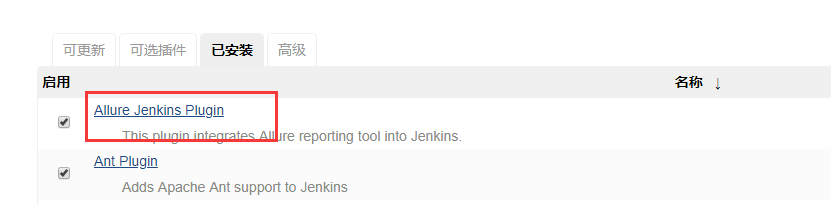
3.第三步:到girhub上下载Allure2 ,地址:https://github.com/allure-framework/allure2/releases
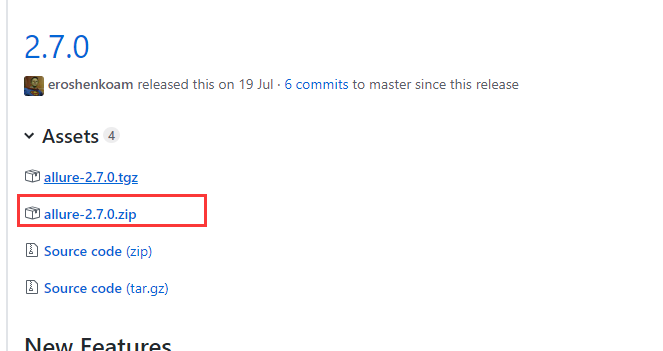
下载之后解压到相应目录下: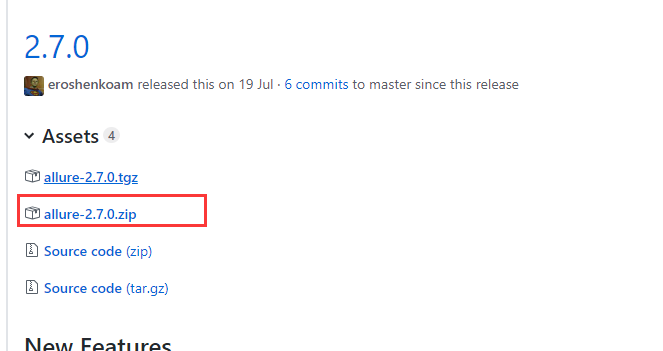
4.在Jenkins的【系统管理】-【全局工具配置】中设置allure的安装地址:


保存即可。
此时通过Jenkins构建并执行测试代码后,就可以看到Allure的测试报告了。以上,完成了Allure的基本配置。



