[Hadoop] - Protocol Buffer安装
Hadoop从2.x版本开始,底层的RPC远程调用使用ProtocolBuffer格式来传递数据,所以在编译Hadoop的过程中有可能出现提示缺少Protocol服务的异常信息,类似:'protoc --version' did not return a version,具体异常如下:
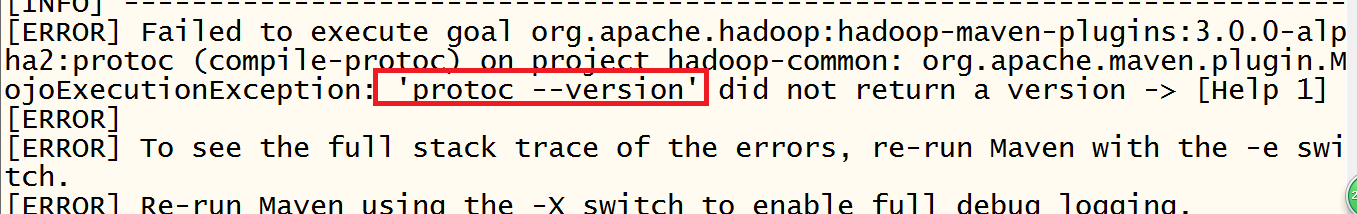
解决方案即安装对应版本的Protocol Buffer服务
安装步骤如下:
============================================================
一、选择对应版本
ProtocolBuffer官方地址为:https://developers.google.com/protocol-buffers/
Google的所有插件/软件的代码管理全部放到了GitHub上,所以源码相关的下载路径为:https://github.com/google/protobuf
其中Hadoop对ProtoBuf的版本要求一般为[2.5,+), 也就是最少是2.5的版本(hadoop内部使用的是2.5的版本),故这里介绍2.5版本的安装
二、软件下载
方式一:进行源码编译
下载对应版本的源码,可以通过git进行源码的下载,然后进行tag的切换,再进行源码编译,最后进行编译好的文件安装操作;但是这个步骤中在进行源码编译的时候,由于需要从Google的服务器下载一些服务,国内的网络基本上没法下载成功,故该方式建议大家不要使用
方式二:直接下载编译的压缩包进行安装(半编译)
对应版本的介绍地址:https://github.com/google/protobuf/releases/tag/v2.5.0
下载地址:https://github.com/google/protobuf/releases/download/v2.5.0/protobuf-2.5.0.tar.gz
下载命令:wget https://github.com/google/protobuf/releases/download/v2.5.0/protobuf-2.5.0.tar.gz
三、软件安装(安装用户root)
1. cd /opt/softwares
2. wget https://github.com/google/protobuf/releases/download/v2.5.0/protobuf-2.5.0.tar.gz
3. tar -zxvf ./protobuf-2.5.0.tar.gz -C /opt/modules
4. cd /opt/modules/protobuf-2.5.0
5. ./configure
6. make
7. make install
8. protoc --version

四、其他
在安装过程中需要依赖gcc编译环境,所以如果您的环境没有安装过gcc,建议在安装前先安装gcc编译环境
yum install -y autoconf automake libtool curl make g++ unzip
==========================================
备注:
安装环境:
centos 6.5 64位 1核2G





【推荐】国内首个AI IDE,深度理解中文开发场景,立即下载体验Trae
【推荐】编程新体验,更懂你的AI,立即体验豆包MarsCode编程助手
【推荐】抖音旗下AI助手豆包,你的智能百科全书,全免费不限次数
【推荐】轻量又高性能的 SSH 工具 IShell:AI 加持,快人一步