Js和webview交互,实现模拟上下左右功能
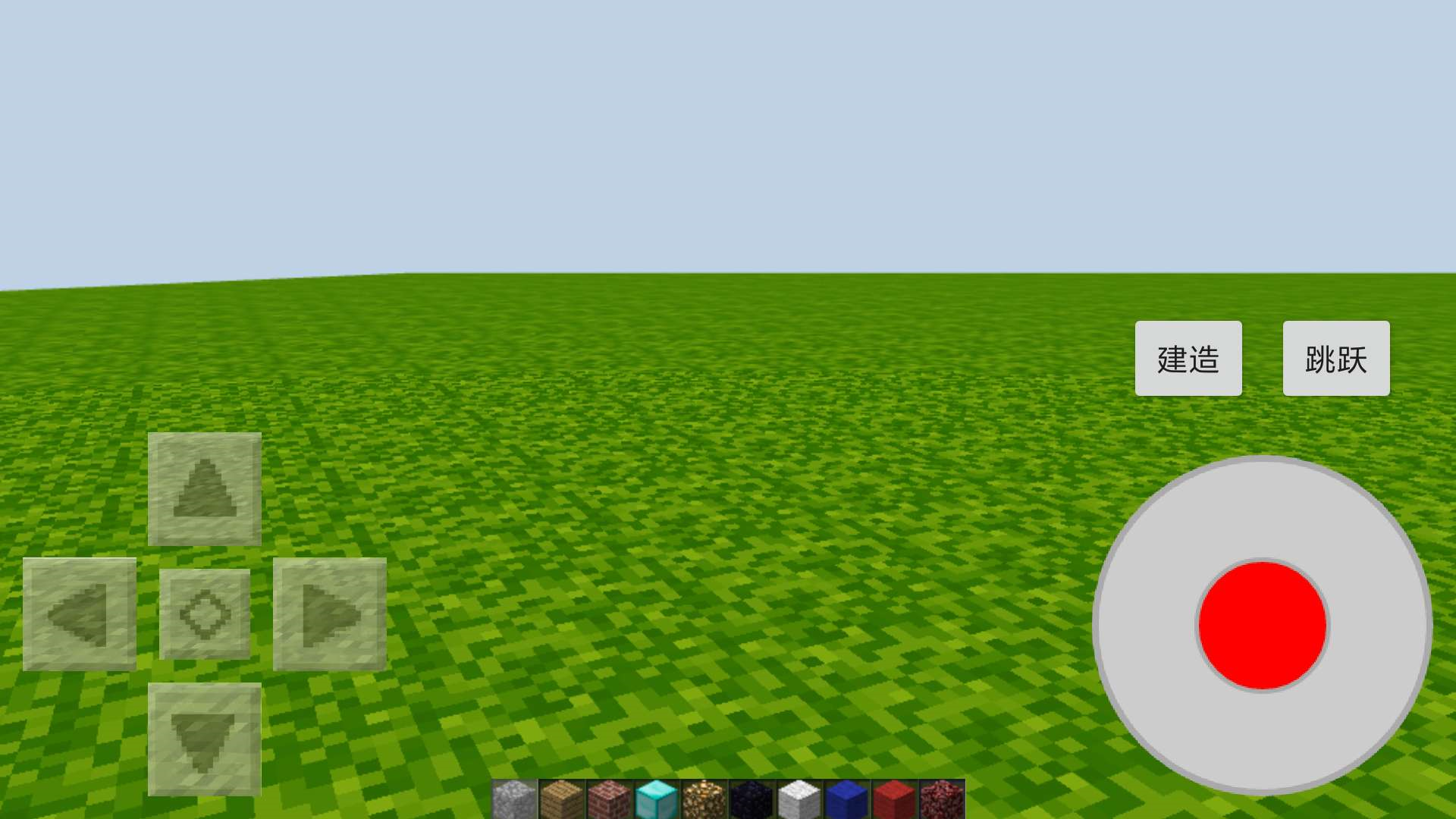
JS端代码
HTMLElement.prototype.pressKey = function(code) {
var evt = document.createEvent("UIEvents");
evt.keyCode = code;
evt.initEvent("keydown", true, true);
this.dispatchEvent(evt);
}
HTMLElement.prototype.upkey = function(code) {
var evt = document.createEvent("UIEvents");
evt.keyCode = code;
evt.initEvent("keyup", true, true);
this.dispatchEvent(evt);
}
HTMLElement.prototype.moudown = function(x,y) {
//alert("prototypeX:"+x);
var evt = document.createEvent("MouseEvents");
evt.initMouseEvent("mousedown",true,true,window,0,x,y,x,y,false,false,false,false,0,null);
//alert("prototype:event"+evt);
//alert("prototype:down"+evt.pageX);
this.dispatchEvent(evt);
}
HTMLElement.prototype.mouup = function(x,y) {
//var evt = document.createEvent("MouseEvents");
var evt = document.createEvent("MouseEvents");
evt.initMouseEvent("mouseup",true,true,window,0,x,y,x,y,false,false,false,false,0,this.camera);
//alert("prototype:event"+evt);
//alert("prototype:down"+evt.pageX);
this.dispatchEvent(evt);
}
HTMLElement.prototype.moumove = function(x,y) {
var evt = document.createEvent("MouseEvents");
evt.initMouseEvent("mousemove",true,true,window,0,x,y,x,y,false,false,false,false,0,null);
//alert("prototype:event"+evt);
//alert("prototype:down"+evt.pageX);
this.dispatchEvent(evt);
}
function spaceDown() {
document.body.pressKey(32);
}
function spacenUp(){
document.body.upkey(32)
}
function pressA(){
document.body.pressKey(37);
}
function upA(){
document.body.upkey(37)
}
function pressW(){
document.body.pressKey(38);
}
function upW(){
document.body.upkey(38)
}
function pressD(){
document.body.pressKey(39);
}
function upD(){
document.body.upkey(39);
}
function pressS(){
document.body.pressKey(40);
}
function upS(){
document.body.upkey(40);
}
function clickDown(x,y){
document.body.moudown(x,y);
}
function clickUp(x,y){
document.body.mouup(x,y);
}
function clickMove(x,y){
document.body.moumove(x,y);
}
function isLeft(isLeftButton){
pressLeftButton = isLeftButton;
}
Android端代码
//上 38
bt_up.setOnTouchListener(new View.OnTouchListener() {
@Override
public boolean onTouch(View v, MotionEvent event) {
switch (event.getAction()){
case MotionEvent.ACTION_DOWN:
webview.loadUrl("javascript:pressW()");
break;
case MotionEvent.ACTION_UP:
webview.loadUrl("javascript:upW()");
break;
}
return true;
}
});



 浙公网安备 33010602011771号
浙公网安备 33010602011771号