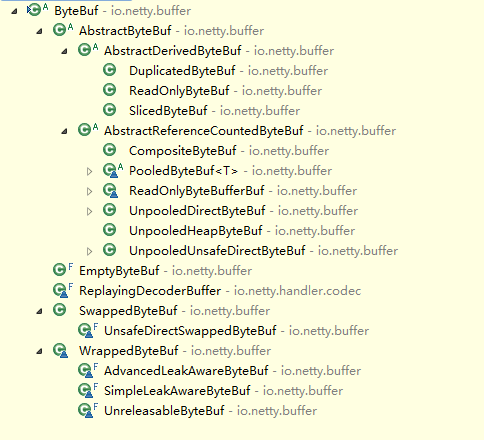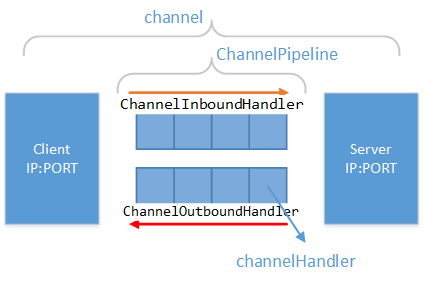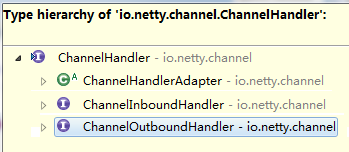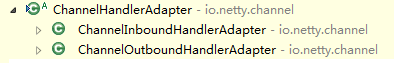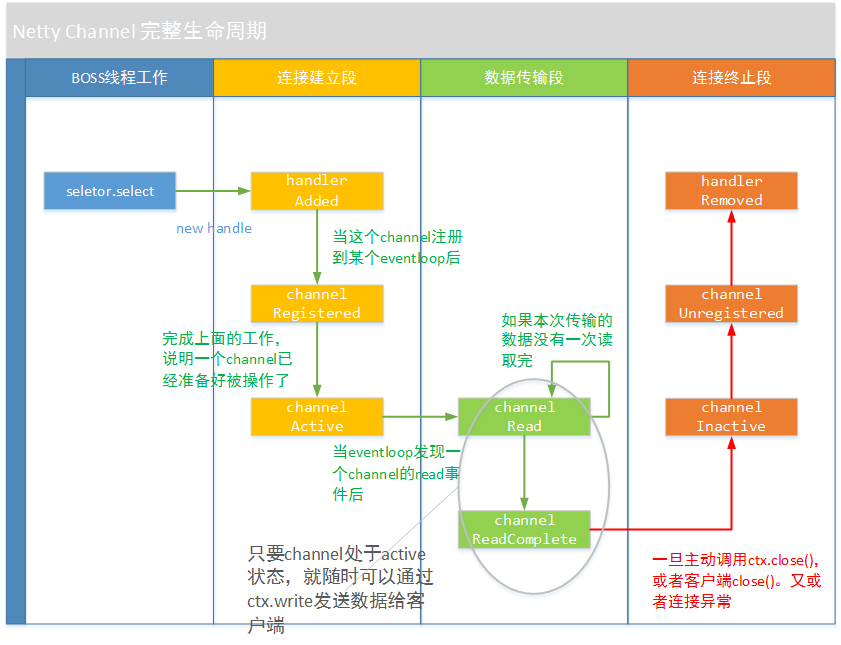架构设计:系统间通信(6)——IO通信模型和Netty 上篇
1、Netty介绍
在Netty官网上,对于Netty的介绍是:
Netty is a NIO client server framework which enables quick and easy development of network applications such as protocol servers and clients. It greatly simplifies and streamlines network programming such as TCP and UDP socket server.
‘Quick and easy’ doesn’t mean that a resulting application will suffer from a maintainability or a performance issue. Netty has been designed carefully with the experiences earned from the implementation of a lot of protocols such as FTP, SMTP, HTTP, and various binary and text-based legacy protocols. As a result, Netty has succeeded to find a way to achieve ease of development, performance, stability, and flexibility without a compromise.
百度上的中文解释是:
Netty是由JBOSS提供的一个java开源框架。Netty提供异步的、事件驱动的网络应用程序框架和工具,用以快速开发高性能、高可靠性的网络服务器和客户端程序。
但实际上呢,Netty框架并不只是封装了多路复用的IO模型,也包括提供了传统的阻塞式/非阻塞式 同步IO的模型封装。当然,从Netty官网上的几句中文并不能概括完Netty的全部作用。下面的两篇文章我们将会在您已经理解原生的JAVA NIO框架的基础上,向您介绍Netty的原理和使用。
这里说明一下,讲解Netty并不是我们这个系列“系统间通信”的内容重点。目的是通过讲解IO通信模型、JAVA对各种通信模型的支持、上层的Netty/MINA封装,可以让大家深刻理解“系统间通信”中一个重要要素——信息如何传递。
Netty架构的官方文档可以参看《JBOSS-Netty Architectural Overview》(http://docs.jboss.org/netty/3.2/guide/html/)。
2、Netty快速上手
2-1、代码示例
下面这段代码本身就比较好理解,我在其上又加上了比较详细的注解。相信就算您之前没有接触过Netty,也应该是可以看懂的。如果您之前接触过Netty,那您可以发现,这段代码中基本上已经包含了Netty中比较重要的几个概念了:Channel、Buffer、ChannelPipeline、ChannelHandler、ChannelHandlerContext等
是的,我们将从这个示例代码入手,介绍Netty的基本概念和使用。然后我们再回头看看上文中的那个问题:为什么已经有的JAVA NIO框架,还需要一个Netty呢?
package testNetty;
import java.net.InetSocketAddress;
import java.nio.channels.spi.SelectorProvider;
import java.util.concurrent.ThreadFactory;
import io.netty.bootstrap.ServerBootstrap;
import io.netty.buffer.ByteBuf;
import io.netty.channel.ChannelHandlerContext;
import io.netty.channel.ChannelInboundHandlerAdapter;
import io.netty.channel.ChannelInitializer;
import io.netty.channel.ChannelOption;
import io.netty.channel.EventLoopGroup;
import io.netty.channel.ChannelHandler.Sharable;
import io.netty.channel.nio.NioEventLoopGroup;
import io.netty.channel.socket.nio.NioServerSocketChannel;
import io.netty.channel.socket.nio.NioSocketChannel;
import io.netty.handler.codec.bytes.ByteArrayDecoder;
import io.netty.handler.codec.bytes.ByteArrayEncoder;
import io.netty.util.AttributeKey;
import io.netty.util.concurrent.DefaultThreadFactory;
import org.apache.commons.logging.Log;
import org.apache.commons.logging.LogFactory;
import org.apache.log4j.BasicConfigurator;
public class TestTCPNetty {
static {
BasicConfigurator.configure();
}
public static void main(String[] args) throws Exception {
//这就是主要的服务启动器
ServerBootstrap serverBootstrap = new ServerBootstrap();
//=======================下面我们设置线程池
//BOSS线程池
EventLoopGroup bossLoopGroup = new NioEventLoopGroup(1);
//WORK线程池:这样的申明方式,主要是为了向读者说明Netty的线程组是怎样工作的
ThreadFactory threadFactory = new DefaultThreadFactory("work thread pool");
//CPU个数
int processorsNumber = Runtime.getRuntime().availableProcessors();
EventLoopGroup workLoogGroup = new NioEventLoopGroup(processorsNumber * 2, threadFactory, SelectorProvider.provider());
//指定Netty的Boss线程和work线程
serverBootstrap.group(bossLoopGroup , workLoogGroup);
//如果是以下的申明方式,说明BOSS线程和WORK线程共享一个线程池
//(实际上一般的情况环境下,这种共享线程池的方式已经够了)
//serverBootstrap.group(workLoogGroup);
//========================下面我们设置我们服务的通道类型
//只能是实现了ServerChannel接口的“服务器”通道类
serverBootstrap.channel(NioServerSocketChannel.class);
//当然也可以这样创建(那个SelectorProvider是不是感觉很熟悉?)
//serverBootstrap.channelFactory(new ChannelFactory<NioServerSocketChannel>() {
// @Override
// public NioServerSocketChannel newChannel() {
// return new NioServerSocketChannel(SelectorProvider.provider());
// }
//});
//========================设置处理器
//为了演示,这里我们设置了一组简单的ByteArrayDecoder和ByteArrayEncoder
//Netty的特色就在这一连串“通道水管”中的“处理器”
serverBootstrap.childHandler(new ChannelInitializer<NioSocketChannel>() {
/* (non-Javadoc)
* @see io.netty.channel.ChannelInitializer#initChannel(io.netty.channel.Channel)
*/
@Override
protected void initChannel(NioSocketChannel ch) throws Exception {
ch.pipeline().addLast(new ByteArrayEncoder());
ch.pipeline().addLast(new TCPServerHandler());
ch.pipeline().addLast(new ByteArrayDecoder());
}
});
//========================设置netty服务器绑定的ip和端口
serverBootstrap.option(ChannelOption.SO_BACKLOG, 128);
serverBootstrap.childOption(ChannelOption.SO_KEEPALIVE, true);
serverBootstrap.bind(new InetSocketAddress("0.0.0.0", 83));
//还可以监控多个端口
//serverBootstrap.bind(new InetSocketAddress("0.0.0.0", 84));
}
}
/**
* @author yinwenjie
*/
@Sharable
class TCPServerHandler extends ChannelInboundHandlerAdapter {
/**
* 日志
*/
private static Log LOGGER = LogFactory.getLog(TCPServerHandler.class);
/**
* 每一个channel,都有独立的handler、ChannelHandlerContext、ChannelPipeline、Attribute
* 所以不需要担心多个channel中的这些对象相互影响。<br>
* 这里我们使用content这个key,记录这个handler中已经接收到的客户端信息。
*/
private static AttributeKey<StringBuffer> content = AttributeKey.valueOf("content");
/* (non-Javadoc)
* @see io.netty.channel.ChannelInboundHandlerAdapter#channelRegistered(io.netty.channel.ChannelHandlerContext)
*/
@Override
public void channelRegistered(ChannelHandlerContext ctx) throws Exception {
TCPServerHandler.LOGGER.info("super.channelRegistered(ctx)");
}
/* (non-Javadoc)
* @see io.netty.channel.ChannelInboundHandlerAdapter#channelUnregistered(io.netty.channel.ChannelHandlerContext)
*/
@Override
public void channelUnregistered(ChannelHandlerContext ctx) throws Exception {
TCPServerHandler.LOGGER.info("super.channelUnregistered(ctx)");
}
/* (non-Javadoc)
* @see io.netty.channel.ChannelInboundHandlerAdapter#channelActive(io.netty.channel.ChannelHandlerContext)
*/
@Override
public void channelActive(ChannelHandlerContext ctx) throws Exception {
TCPServerHandler.LOGGER.info("super.channelActive(ctx) = " + ctx.toString());
}
/* (non-Javadoc)
* @see io.netty.channel.ChannelInboundHandlerAdapter#channelInactive(io.netty.channel.ChannelHandlerContext)
*/
@Override
public void channelInactive(ChannelHandlerContext ctx) throws Exception {
TCPServerHandler.LOGGER.info("super.channelInactive(ctx)");
}
/* (non-Javadoc)
* @see io.netty.channel.ChannelInboundHandlerAdapter#channelRead(io.netty.channel.ChannelHandlerContext, java.lang.Object)
*/
@Override
public void channelRead(ChannelHandlerContext ctx, Object msg) throws Exception {
TCPServerHandler.LOGGER.info("channelRead(ChannelHandlerContext ctx, Object msg)");
/*
* 我们使用IDE工具模拟长连接中的数据缓慢提交。
* 由read方法负责接收数据,但只是进行数据累加,不进行任何处理
* */
ByteBuf byteBuf = (ByteBuf)msg;
try {
StringBuffer contextBuffer = new StringBuffer();
while(byteBuf.isReadable()) {
contextBuffer.append((char)byteBuf.readByte());
}
//加入临时区域
StringBuffer content = ctx.attr(TCPServerHandler.content).get();
if(content == null) {
content = new StringBuffer();
ctx.attr(TCPServerHandler.content).set(content);
}
content.append(contextBuffer);
} catch(Exception e) {
throw e;
} finally {
byteBuf.release();
}
}
/* (non-Javadoc)
* @see io.netty.channel.ChannelInboundHandlerAdapter#channelReadComplete(io.netty.channel.ChannelHandlerContext)
*/
@Override
public void channelReadComplete(ChannelHandlerContext ctx) throws Exception {
TCPServerHandler.LOGGER.info("super.channelReadComplete(ChannelHandlerContext ctx)");
/*
* 由readComplete方法负责检查数据是否接收完了。
* 和之前的文章一样,我们检查整个内容中是否有“over”关键字
* */
StringBuffer content = ctx.attr(TCPServerHandler.content).get();
//如果条件成立说明还没有接收到完整客户端信息
if(content.indexOf("over") == -1) {
return;
}
//当接收到信息后,首先要做的的是清空原来的历史信息
ctx.attr(TCPServerHandler.content).set(new StringBuffer());
//准备向客户端发送响应
ByteBuf byteBuf = ctx.alloc().buffer(1024);
byteBuf.writeBytes("回发响应信息!".getBytes());
ctx.writeAndFlush(byteBuf);
/*
* 关闭,正常终止这个通道上下文,就可以关闭通道了
* (如果不关闭,这个通道的回话将一直存在,只要网络是稳定的,服务器就可以随时通过这个回话向客户端发送信息)。
* 关闭通道意味着TCP将正常断开,其中所有的
* handler、ChannelHandlerContext、ChannelPipeline、Attribute等信息都将注销
* */
ctx.close();
}
/* (non-Javadoc)
* @see io.netty.channel.ChannelInboundHandlerAdapter#userEventTriggered(io.netty.channel.ChannelHandlerContext, java.lang.Object)
*/
@Override
public void userEventTriggered(ChannelHandlerContext ctx, Object evt) throws Exception {
TCPServerHandler.LOGGER.info("super.userEventTriggered(ctx, evt)");
}
/* (non-Javadoc)
* @see io.netty.channel.ChannelInboundHandlerAdapter#channelWritabilityChanged(io.netty.channel.ChannelHandlerContext)
*/
@Override
public void channelWritabilityChanged(ChannelHandlerContext ctx) throws Exception {
TCPServerHandler.LOGGER.info("super.channelWritabilityChanged(ctx)");
}
/* (non-Javadoc)
* @see io.netty.channel.ChannelInboundHandlerAdapter#exceptionCaught(io.netty.channel.ChannelHandlerContext, java.lang.Throwable)
*/
@Override
public void exceptionCaught(ChannelHandlerContext ctx, Throwable cause) throws Exception {
TCPServerHandler.LOGGER.info("super.exceptionCaught(ctx, cause)");
}
/* (non-Javadoc)
* @see io.netty.channel.ChannelHandlerAdapter#handlerAdded(io.netty.channel.ChannelHandlerContext)
*/
@Override
public void handlerAdded(ChannelHandlerContext ctx) throws Exception {
TCPServerHandler.LOGGER.info("super.handlerAdded(ctx)");
}
/* (non-Javadoc)
* @see io.netty.channel.ChannelHandlerAdapter#handlerRemoved(io.netty.channel.ChannelHandlerContext)
*/
@Override
public void handlerRemoved(ChannelHandlerContext ctx) throws Exception {
TCPServerHandler.LOGGER.info("super.handlerRemoved(ctx)");
}
}这是server端的代码。就像我在前文中提到的一样,客户端是否使用了NIO技术实际上对整个系统架构的性能影响不大。您可以使用任何支持TCP/IP协议技术的代码,作为客户端。可以使用Python、C++、C#、JAVA等等任意的编程语言。
如果您真的想更简单一些,看看客户端的代码,好吧,下面是我写的一个。实际上这段代码来自于我的博文《架构设计:系统间通信(1)——概述从“聊天”开始上篇》中的代码示例:
package testBSocket;
import java.io.IOException;
import java.io.InputStream;
import java.io.OutputStream;
import java.net.Socket;
import java.net.URLEncoder;
import java.util.concurrent.CountDownLatch;
import org.apache.commons.logging.Log;
import org.apache.commons.logging.LogFactory;
import org.apache.log4j.BasicConfigurator;
/**
* 一个SocketClientRequestThread线程模拟一个客户端请求。
* @author yinwenjie
*/
public class SocketClientRequestThread implements Runnable {
static {
BasicConfigurator.configure();
}
/**
* 日志
*/
private static final Log LOGGER = LogFactory.getLog(SocketClientRequestThread.class);
private CountDownLatch countDownLatch;
/**
* 这个线层的编号
* @param countDownLatch
*/
private Integer clientIndex;
/**
* countDownLatch是java提供的同步计数器。
* 当计数器数值减为0时,所有受其影响而等待的线程将会被激活。这样保证模拟并发请求的真实性
* @param countDownLatch
*/
public SocketClientRequestThread(CountDownLatch countDownLatch , Integer clientIndex) {
this.countDownLatch = countDownLatch;
this.clientIndex = clientIndex;
}
@Override
public void run() {
Socket socket = null;
OutputStream clientRequest = null;
InputStream clientResponse = null;
try {
socket = new Socket("localhost",83);
clientRequest = socket.getOutputStream();
clientResponse = socket.getInputStream();
//等待,直到SocketClientDaemon完成所有线程的启动,然后所有线程一起发送请求
this.countDownLatch.await();
//发送请求信息
clientRequest.write(URLEncoder.encode("这是第" + this.clientIndex + " 个客户端的请求11。", "UTF-8").getBytes());
clientRequest.flush();
clientRequest.write(URLEncoder.encode("这是第" + this.clientIndex + " 个客户端的请求22。over","UTF-8").getBytes());
//在这里等待,直到服务器返回信息
SocketClientRequestThread.LOGGER.info("第" + this.clientIndex + "个客户端的请求发送完成,等待服务器返回信息");
int maxLen = 1024;
byte[] contextBytes = new byte[maxLen];
int realLen;
String message = "";
//程序执行到这里,会一直等待服务器返回信息(注意,前提是in和out都不能close,如果close了就收不到服务器的反馈了)
while((realLen = clientResponse.read(contextBytes, 0, maxLen)) != -1) {
message += new String(contextBytes , 0 , realLen);
}
SocketClientRequestThread.LOGGER.info("接收到来自服务器的信息:" + message);
} catch (Exception e) {
SocketClientRequestThread.LOGGER.error(e.getMessage(), e);
} finally {
try {
if(clientRequest != null) {
clientRequest.close();
}
if(clientResponse != null) {
clientResponse.close();
}
} catch (IOException e) {
SocketClientRequestThread.LOGGER.error(e.getMessage(), e);
}
}
}
}虽然示例代码中已经有比较详细的注释说明,但是为了让您更清楚服务器代码的含义,下面一个小结我们针对代码中重要的内容进行讲解。
2-2、代码片段讲解
//BOSS线程池
EventLoopGroup bossLoopGroup = new NioEventLoopGroup(1);BOSS线程池实际上就是JAVA NIO框架中selector工作角色(这个后文会详细讲),针对一个本地IP的端口,BOSS线程池中有一条线程工作,工作内容也相对简单,就是发现新的连接;Netty是支持同时监听多个端口的,所以BOSS线程池的大小按照需要监听的服务器端口数量进行设置就行了。
//Work线程池
int processorsNumber = Runtime.getRuntime().availableProcessors();
EventLoopGroup workLoogGroup = new NioEventLoopGroup(processorsNumber * 2, threadFactory, SelectorProvider.provider());这段代码主要是确定Netty中工作线程池的大小,这个大小一般是物理机器/虚拟机器 可用内核的个数 * 2。work线程池中的线程(如果封装的是JAVA NIO,那么具体的线程实现类就是NioEventLoop)都固定负责指派给它的网络连接的事件监听,并根据事件状态,调用不同的ChannelHandler事件方法。而最后一个参数SelectorProvider说明了这个EventLoop所使用的多路复用IO模型为操作系统决定。
serverBootstrap.option(ChannelOption.SO_BACKLOG, 128);
serverBootstrap.childOption(ChannelOption.SO_KEEPALIVE, true);option方法,可以设置这个ServerChannel相应的各种属性(在代码中我们使用的是NioServerSocketChannel);childOption方法用于设置这个ServerChannel收到客户端时间后,所生成的新的Channel的各种属性(代码中,我们生成的是NioSocketChannel)。详细的option参数可以参见ChannelOption类中的注释说明。
3、重要概念
3-1、Netty线程机制
还记的我们在讲解JAVA NIO框架对 多路复用IO技术 的支持时,讲到的Selector选择器吗?它大致的工作方式是:
while(true) {
if(selector.select(100) == 0) {
//================================================
// 这里视业务情况,可以做一些然并卵的事情
//================================================
continue;
}
Iterator<SelectionKey> selecionKeys = selector.selectedKeys().iterator();
while(selecionKeys.hasNext()) {
SelectionKey readyKey = selecionKeys.next();
selecionKeys.remove();
SelectableChannel selectableChannel = readyKey.channel();
if(readyKey.isValid() && readyKey.isAcceptable()) {
。。。
} else if(readyKey.isValid()&&readyKey.isConnectable()) {
。。。
} else if(readyKey.isValid()&&readyKey.isReadable()) {
。。。
}
}
}在前文介绍JAVA对多路复用IO技术的支持中,我们说过,Selector可以是在主线程上面操作,也可以是一个独立的线程进行操作。在Netty中,这里的部分工作就是交给BOSS线程做的。BOSS线程负责发现连接到服务器的新的channel(SocketServerChannel的ACCEPT事件),并且将这个channel经过检查后注册到WORK连接池的某个EventLoop线程中。
而当WORK线程发现操作系统有一个它感兴趣的IO事件时(例如SocketChannel的READ事件)则调用相应的ChannelHandler事件。当某个channel失效后(例如显示调用ctx.close())这个channel将从绑定的EventLoop中被剔除。
在Netty中,如果我们使用的是一个JAVA NIO框架的封装,那么进行这个循环的是NioEventLoop类(实现多路复用的支持时)。参见该类中的processSelectedKeysPlain方法 和 processSelectedKey方法。另外在这个类中Netty解决了之前我们说到的java nio中”Selector.select(timeout) CPU 100%” 的BUG和一个“NullPointerException in Selector.open()”(http://bugs.java.com/view_bug.do?bug_id=6427854)的BUG:
processSelectedKeysPlain方法
for (;;) {
final SelectionKey k = i.next();
final Object a = k.attachment();
i.remove();
if (a instanceof AbstractNioChannel) {
processSelectedKey(k, (AbstractNioChannel) a);
} else {
@SuppressWarnings("unchecked")
NioTask<SelectableChannel> task = (NioTask<SelectableChannel>) a;
processSelectedKey(k, task);
}
if (!i.hasNext()) {
break;
}
if (needsToSelectAgain) {
selectAgain();
selectedKeys = selector.selectedKeys();
// Create the iterator again to avoid ConcurrentModificationException
if (selectedKeys.isEmpty()) {
break;
} else {
i = selectedKeys.iterator();
}
}
}processSelectedKey方法:
if (!k.isValid()) {
// close the channel if the key is not valid anymore
unsafe.close(unsafe.voidPromise());
return;
}
try {
int readyOps = k.readyOps();
// Also check for readOps of 0 to workaround possible JDK bug which may otherwise lead
// to a spin loop
if ((readyOps & (SelectionKey.OP_READ | SelectionKey.OP_ACCEPT)) != 0 || readyOps == 0) {
unsafe.read();
if (!ch.isOpen()) {
// Connection already closed - no need to handle write.
return;
}
}
if ((readyOps & SelectionKey.OP_WRITE) != 0) {
// Call forceFlush which will also take care of clear the OP_WRITE once there is nothing left to write
ch.unsafe().forceFlush();
}
if ((readyOps & SelectionKey.OP_CONNECT) != 0) {
// remove OP_CONNECT as otherwise Selector.select(..) will always return without blocking
// See https://github.com/netty/netty/issues/924
int ops = k.interestOps();
ops &= ~SelectionKey.OP_CONNECT;
k.interestOps(ops);
unsafe.finishConnect();
}
} catch (CancelledKeyException ignored) {
unsafe.close(unsafe.voidPromise());
}一个Work线程池的线程将按照底层JAVA NIO的Selector的事件状态,决定执行ChannelHandler中的哪一个事件方法(Netty中的事件,包括了channelRegistered、channelUnregistered、channelActive、channelInactive等事件方法)。执行完成后,work线程将一直轮询直到操作系统回复下一个它所管理的channel发生了新的IO事件。
3-2、ByteBuf
Netty uses its own buffer API instead of NIO ByteBuffer to represent a sequence of bytes. This approach has significant advantages over using ByteBuffer. Netty’s new buffer type, ChannelBuffer has been designed from the ground up to address the problems of ByteBuffer and to meet the daily needs of network application developers. To list a few cool features:
- You can define your own buffer type if necessary.
- Transparent zero copy is achieved by a built-in composite buffer type.
- A dynamic buffer type is provided out-of-the-box, whose capacity is expanded on demand, just like StringBuffer.
- There’s no need to call flip() anymore.
- It is often faster than ByteBuffer.
上面的引用来自于JBOSS-Netty官方文档中,对ByteBuf缓存的解释。翻译成中文就是:Netty重写了JAVA NIO框架中的缓存结构,并将这个结构应用在更上层的封装中。
为什么要重写呢?JBOSS-Netty给出的解释是:我写的缓存比JAVA中的ByteBuffer牛。好吧,作为一个屌丝IT从业人员,我想我不能说什么了。
这里说一说Netty中几个比较特别的ByteBuf实现:
io.netty.buffer.EmptyByteBuf:这是一个初始容量和最大容量都为0的缓存区。一般我们用这种缓存区描述“没有任何处理结果”,并将其向下一个handler传递。
io.netty.buffer.ReadOnlyByteBuf:这是一个不允许任何“写请求”的只读缓存区。一般是通过Unpooled.unmodifiableBuffer(ByteBuf)方法将某一个正常可读写的缓存区转变而成。如果我们需要在下一个Handler处理的过程中禁止写入任何数据到缓存区,就可以在这个handler中进行“只读缓存区”的转换。
io.netty.buffer.UnpooledDirectByteBuf:基本的JAVA NIO框架的ByteBuffer封装。一般我们直接使用这个缓存区实现来处理Handler事件。
io.netty.buffer.PooledByteBuf:Netty4.X版本的缓存新特性,主要是为了减少之前unpoolByteBuf在创建和销毁时的GC时间。
3-3、Channel
Channel,通道。您可以使用JAVA NIO中的Channel去初次理解它,但实际上它的意义和JAVA NIO中的通道意义还不一样。我们可以理解成:“更抽象、更丰富”。如下如所示:
Netty中的Channel专门代表网络通信,这个和JAVA NIO框架中的Channel不一样,后者中还有类似FileChannel本地文件IO通道。由于前者专门代表网络通信,所以它是由客户端地址 + 服务器地址 + 网络操作状态构成的,请参见io.netty.channel.Channel接口的定义。
每一个Netty中的Channel,比JAVA NIO中的Channel更抽象。这是为什么呢?在Netty中,不止封装了JAVA NIO的IO模型,还封装了JAVA BIO的阻塞同步IO通信模型。将他们在表现上都抽象成Channel了。这就是为什么Netty中有io.netty.channel.oio.AbstractOioChannel这样的抽象类。
其io.netty.channel.oio.AbstractOioChannel抽象类上的注解也说明得比较清楚:
Abstract base class for Channel implementations that use Old-Blocking-IO
- 您可以这样理解:Netty的Channel更具业务抽象性。
3-4、ChannelPipeline和ChannelHandler
Netty中的每一个Channel,都有一个独立的ChannelPipeline,中文称为“通道水管”。只不过这个水管是双向的里面流淌着数据,数据可以通过这个“水管”流入到服务器,也可以通过这个“水管”从服务器流出。
在ChannelPipeline中,有若干的过滤器。我们称之为“ChannelHandler”(处理器或者过滤器)。同“流入”和“流出”的概念向对应:用于处理/过滤 流入数据的ChannelHandler,称之为“ChannelInboundHandler”;用于处理/过滤 流出数据的ChannelHandler,称之为“ChannelOutboundHandler”。
如下图所示:
3-4-1、责任链和适配器的应用
数据在ChannelPipeline中有一个一个的Handler进行处理,并形成一个新的数据状态。这是典型的“责任链”模式。
需要注意,虽然数据管道中的Handler是按照顺序执行的,但不代表某一个Handler会处理任何一种由“上一个handler”发送过来的数据。某些Handler会检查传来的数据是否符合要求,如果不符合自己的处理要求,则不进行处理。
我们可以实现ChannelInboundHandler接口或者ChannelOutboundHandler接口,来实现我们自己业务的“数据流入处理器”或者“数据流出”处理器。
但是这两个接口的事件方法是比较多的,例如ChannelInboundHandler接口一共有11个需要实现的接口方法(包括父级ChannelHandler的,我们在下一节讲解Channel的生命周期时,回专门讲到这些事件的执行顺序和执行状态),一般情况下我们不需要把这些方法全部实现。
所以Netty中增加了两个适配器“ChannelInboundHandlerAdapter”和“ChannelOutboundHandlerAdapter”来帮助我们去实现我们只需要实现的事件方法。其他的事件方法我们就不需要关心了:
- 在我上文给出的示例代码中,书写的业务处理器TCPServerHandler就是继承了ChannelInboundHandlerAdapter适配器。下面,我们将介绍几个常使用的ChannelInboundHandler处理器和ChannelOutboundHandler处理器
3-4-2、ChannelInboundHandler类举例
HttpRequestDecoder:实现了Http协议的数据输入格式的解析。这个类将数据编码为HttpMessage对象,并交由下一个ChannelHandler进行处理。
ByteArrayDecoder:最基础的数据流输入处理器,将所有的byte转换为ByteBuf对象(一般的实现类是:io.netty.buffer.UnpooledUnsafeDirectByteBuf)。我们进行一般的文本格式信息传输到服务器时,最好使用这个Handler将byte数组转换为ByteBuf对象。
DelimiterBasedFrameDecoder:这个数据流输入处理器,会按照外部传入的数据中给定的某个关键字符/关键字符串,重新将数据组装为新的段落并发送给下一个Handler处理器。后文中,我们将使用这个处理器进行TCP半包的问题。
还有很多直接支持标准数据格式解析的处理器,例如支持Google Protocol Buffers 数据格式解析的ProtobufDecoder和ProtobufVarint32FrameDecoder处理器。
3-4-3、ChannelOutboundHandler类举例
HttpResponseEncoder:这个类和HttpRequestDecoder相对应,是将服务器端HttpReponse对象的描述转换成ByteBuf对象形式,并向外传播。
ByteArrayEncoder:这个类和ByteArrayDecoder,是将服务器端的ByteBuf对象转换成byte数组的形式,并向外传播。一般也和ByteArrayDecoder对象成对使用。
还有支持标准的编码成Google Protocol Buffers格式、JBoss Marshalling 格式、ZIP压缩格式的ProtobufEncoder、ProtobufVarint32LengthFieldPrepender、MarshallingEncoder、JZlibEncoder等
4、Channel的生命周期
上面第3小节,讲到了Netty中的重要概念。我们花很大篇幅讲解了Channel、ChannelPipeline、ChannelHandler,以及他们的联系和工作方式。
在说到ChannelInHandler为什么会使用“适配器”模式的时候,特别指出了原因:因为ChannelInHandler接口中的方法加上父级接口中的方法,总共有11个接口事件方法需要实现。而事实上很多时候我们只会关心其中的一个或者两个接口方法。
那么这些方法是什么时候被触发的呢?这就要说到Netty中一个Channel的生命周期了(这里我们考虑的生命周期是指Netty对JAVA NIO技术框架的封装):
这里有一个channel事件没有在图中说明,就是exceptionCaught(ChannelHandlerContext, Throwable)事件。只要在调用图中的所有事件方法时,有异常抛出,exceptionCaught方法就会被调用。
另外,不是channelReadComplete(ChannelHandlerContext)方法调用后就一定会调用channelInactive事件方法。channelReadComplete和channelRead是可以反复调用的,只要客户端有数据发送过来。
最后补充一句,这个生命周期的事件方法调用顺序只是针对Netty封装使用JAVA NIO框架时,并且在进行TCP/IP协议监听时的事件方法调用顺序。
5、再次审视为什么使用Netty
下一篇文章,我们将回归最初的这个问题。重新总结Netty面向业务的框架和JAVA NIO面向技术的框架的区别。并使用Netty代码解决IO网络通信中的实际问题。