获取 保存 系统信息 [Windows]
出处:https://www.technig.com/find-windows-10-system-information/
在“运行”里,运行 msinfo32.
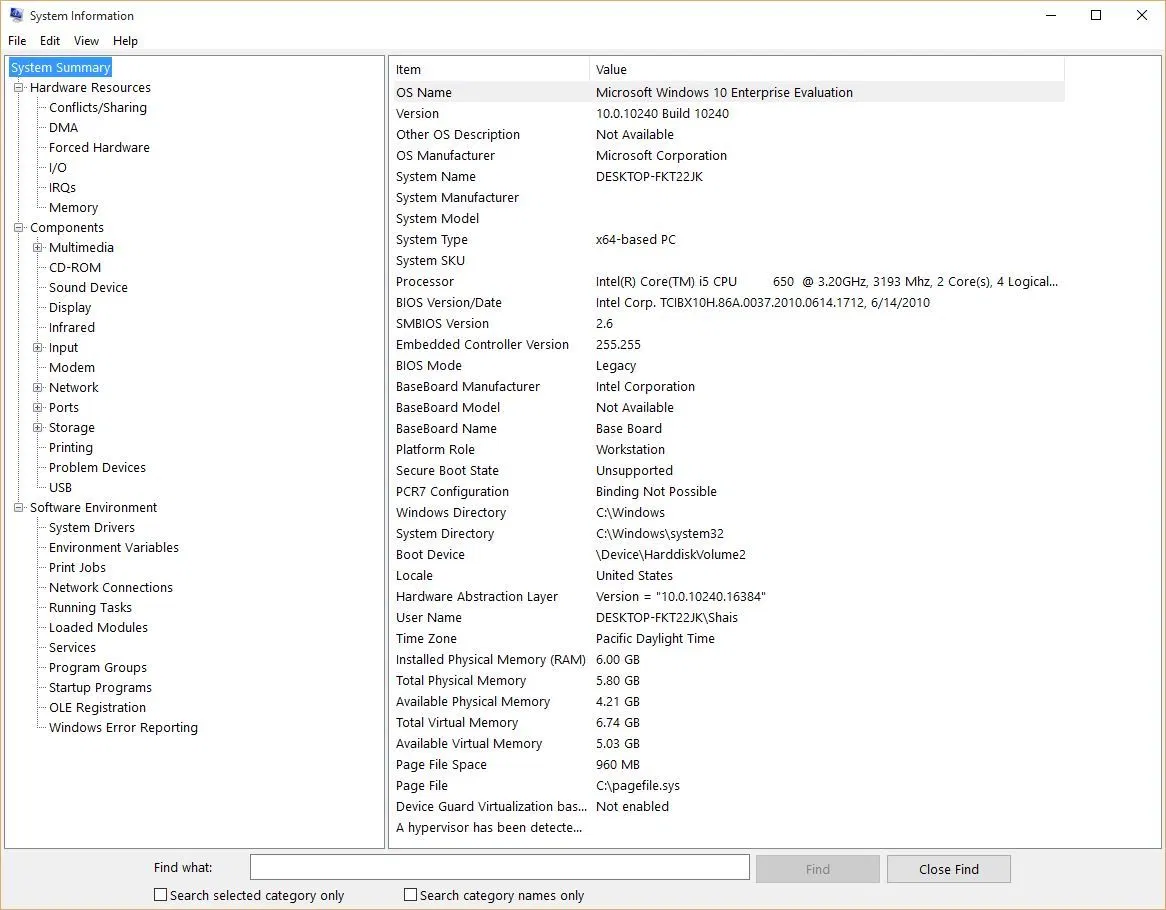
System Information lists categories in the left pane and details about each category in the right pane. The categories include:
- System Summary: Displays general information about your computer and the operating system, such as the computer name and manufacturer, the type of basic input/output system (BIOS) your computer uses, and the amount of memory that’s installed.
- Hardware Resources: Displays advanced details about your computer’s hardware, and is intended for IT professionals.
- Components: Displays information about disk drives, sound devices, modems, and other components installed on your computer.
- Software Environment: Displays information about drivers, network connections, and other program-related details.
To find a specific detail in System Information, type the information you’re looking for in the Find what box at the bottom of the window. For example, to find your computer’s Internet protocol (IP) address, type IP address in the Find what box, and then click Find.
保存为文本文件的方法:
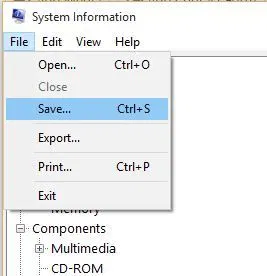
命令行中获取的方法:
输入 Systeminfo 回车。



