【SQL基础】【记住重命名】高级查询:聚合函数(四舍五入)、分组过滤、排序、
〇、概述
1、功能概述
高级查询:聚合函数(四舍五入)、分组过滤、排序、
2、建表语句
drop table if exists user_profile; CREATE TABLE `user_profile` ( `id` int NOT NULL, `device_id` int NOT NULL, `gender` varchar(14) NOT NULL, `age` int , `university` varchar(32) NOT NULL, `gpa` float); INSERT INTO user_profile VALUES(1,2234,'male',21,'北京大学',3.2); INSERT INTO user_profile VALUES(2,2235,'male',null,'复旦大学',3.8); INSERT INTO user_profile VALUES(3,2236,'female',20,'复旦大学',3.5); INSERT INTO user_profile VALUES(4,2237,'female',23,'浙江大学',3.3); INSERT INTO user_profile VALUES(5,2238,'male',25,'复旦大学',3.1); INSERT INTO user_profile VALUES(6,2239,'male',25,'北京大学',3.6); INSERT INTO user_profile VALUES(7,2240,'male',null,'清华大学',3.3); INSERT INTO user_profile VALUES(8,2241,'female',null,'北京大学',3.7);
3、表中数据
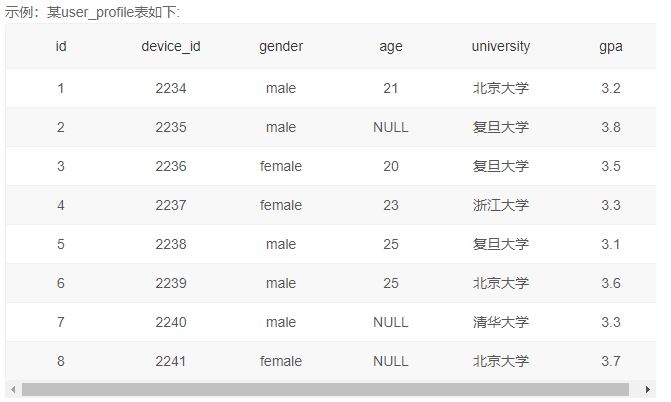
一、计算函数(聚合函数)
1、查找GPA最高的值
复旦大学学生gpa最高值是多少
SELECT MAX(gpa) FROM user_profile WHERE university='复旦大学';
2、计算男生人数以及平均GPA
SELECT COUNT(*) AS male_num, ROUND(AVG(gpa),1) AS ave_gpa FROM user_profile WHERE gender='male';
二、分组查询
1、分组计算【四舍五入是ROUND】
分别计算出每个学校每种性别的用户数、30天内平均活跃天数和平均发帖数量。
SELECT gender, university, COUNT(*) AS user_num, ROUND(AVG(active_days_within_30),1) AS avg_active_day, ROUND(AVG(question_cnt),1) AS avg_question_cnt FROM user_profile GROUP BY university, gender;
2、分组过滤
取出平均发贴数低于5的学校或平均回帖数小于20的学校。
SELECT university, ROUND(AVG(question_cnt),3) AS avg_question_cnt, ROUND(AVG(answer_cnt),3) AS avg_answer_cnt FROM user_profile GROUP BY university HAVING avg_question_cnt<5 or avg_answer_cnt<20;
3、分组排序
查看不同大学的用户平均发帖情况,并期望结果按照平均发帖情况进行升序排列
SELECT university, ROUND(AVG(question_cnt),4) AS avg_question_cnt FROM user_profile GROUP BY university ORDER BY avg_question_cnt ASC;
本文来自博客园,作者:哥们要飞,转载请注明原文链接:https://www.cnblogs.com/liujinhui/p/16167443.html



