rocky8 中配置静态IP
001、查看系统信息
[root@localhost ~]# hostnamectl Static hostname: localhost.localdomain Icon name: computer-vm Chassis: vm Machine ID: 0f5ac3970da4429fa028c356ef25e662 Boot ID: 5012d6e8a2084e5bb03d46166d4550ca Virtualization: vmware Operating System: Rocky Linux 8.10 (Green Obsidian) CPE OS Name: cpe:/o:rocky:rocky:8:GA Kernel: Linux 4.18.0-553.el8_10.x86_64 Architecture: x86-64
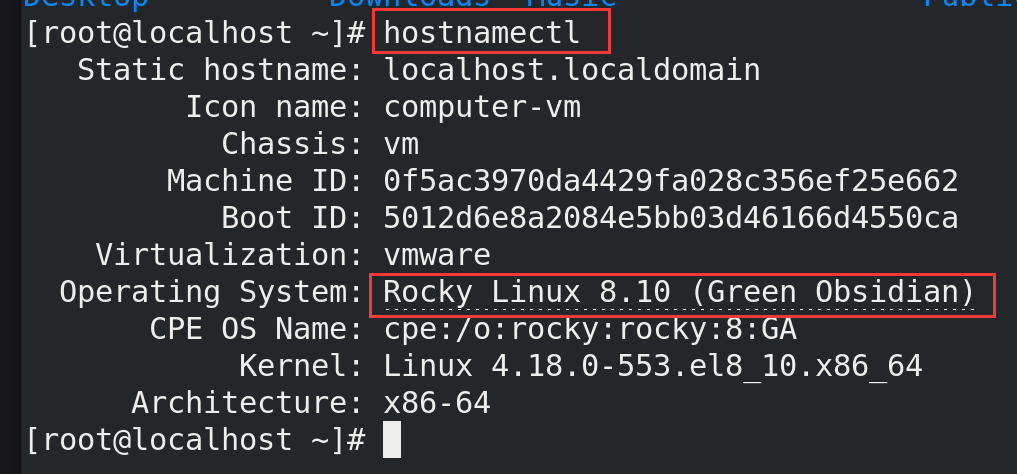
002、进入网卡配置文件所在的目录
[root@localhost ~]# cd /etc/sysconfig/network-scripts/ [root@localhost network-scripts]# ls ifcfg-ens160 [root@localhost network-scripts]#
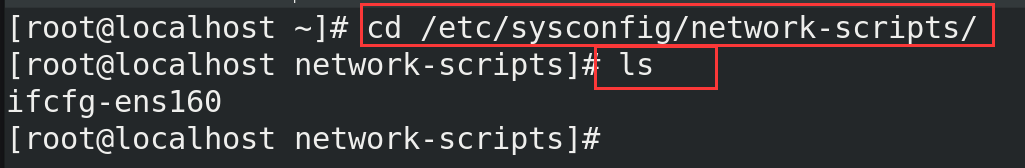
003、编辑网卡配置文件如下,让后保存退出
TYPE=Ethernet PROXY_METHOD=none BROWSER_ONLY=no BOOTPROTO=static DEFROUTE=yes IPV4_FAILURE_FATAL=no IPV6INIT=yes IPV6_AUTOCONF=yes IPV6_DEFROUTE=yes IPV6_FAILURE_FATAL=no IPV6_ADDR_GEN_MODE=eui64 NAME=ens160 UUID=9a82746f-d9b3-4152-87ee-9483e45c3842 DEVICE=ens160 ONBOOT=yes IPADDR=192.168.30.133 NETMASK=255.255.255.0 GATEWAY=192.168.30.2 DNS1=119.29.29.29 DNS2=8.8.8.8
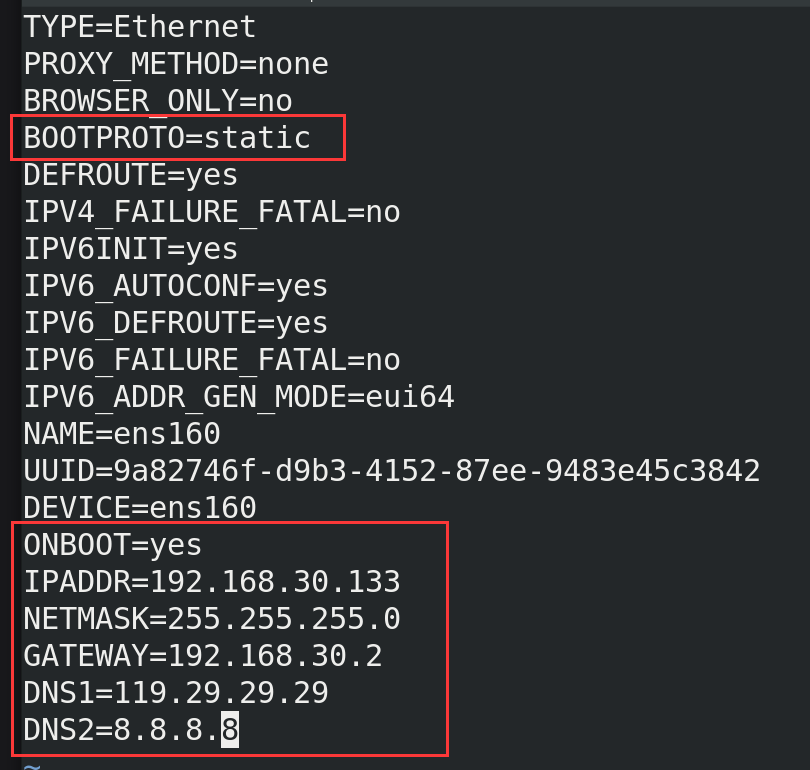
004、调整网络适配器模式
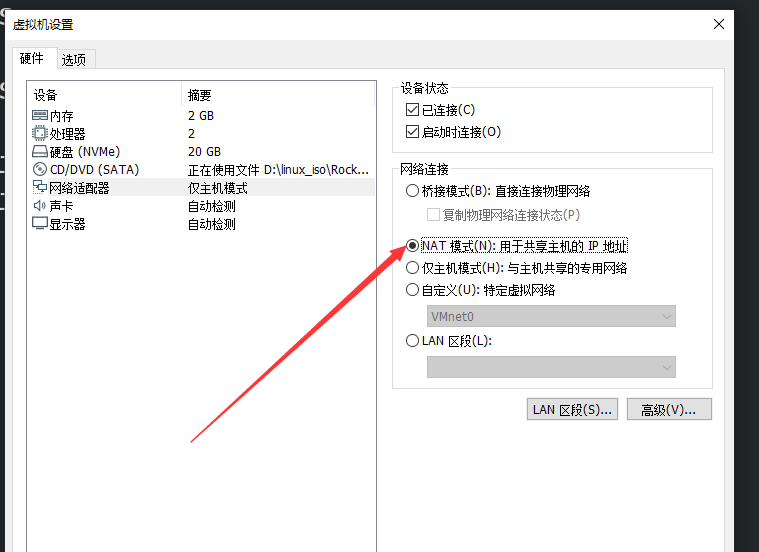
005、重启网络服务
[root@localhost network-scripts]# ifconfig | head ## 查看IP ens160: flags=4163<UP,BROADCAST,RUNNING,MULTICAST> mtu 1500 ether 00:0c:29:2c:1e:55 txqueuelen 1000 (Ethernet) RX packets 1 bytes 247 (247.0 B) RX errors 0 dropped 0 overruns 0 frame 0 TX packets 0 bytes 0 (0.0 B) TX errors 0 dropped 0 overruns 0 carrier 0 collisions 0 lo: flags=73<UP,LOOPBACK,RUNNING> mtu 65536 inet 127.0.0.1 netmask 255.0.0.0 inet6 ::1 prefixlen 128 scopeid 0x10<host> [root@localhost network-scripts]# nmcli connection reload ## 重新连接网卡 [root@localhost network-scripts]# ifconfig | head ## ip生效,但是无法联网,为啥? ens160: flags=4163<UP,BROADCAST,RUNNING,MULTICAST> mtu 1500 inet 192.168.30.133 netmask 255.255.255.0 broadcast 192.168.30.255 inet6 fe80::20c:29ff:fe2c:1e55 prefixlen 64 scopeid 0x20<link> ether 00:0c:29:2c:1e:55 txqueuelen 1000 (Ethernet) RX packets 8729 bytes 12750309 (12.1 MiB) RX errors 0 dropped 0 overruns 0 frame 0 TX packets 825 bytes 52873 (51.6 KiB) TX errors 0 dropped 0 overruns 0 carrier 0 collisions 0 lo: flags=73<UP,LOOPBACK,RUNNING> mtu 65536 [root@localhost network-scripts]# ping -c www.baidu.com ## 无法联网 ping: bad number of packets to transmit.
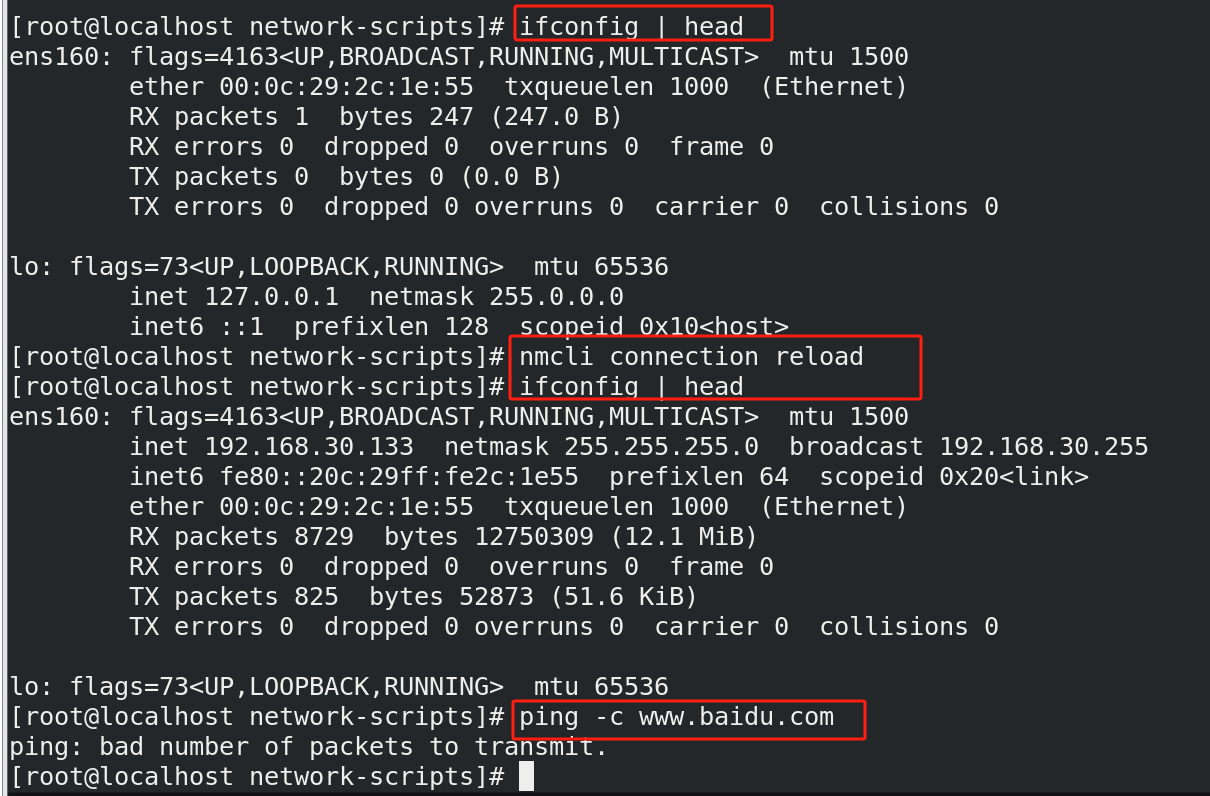
。
006、
[root@localhost network-scripts]# nmcli connection up ens160 ## 网卡生效 Connection successfully activated (D-Bus active path: /org/freedesktop/NetworkManager/ActiveConnection/3) [root@localhost network-scripts]# ifconfig | head ## 查看ip ens160: flags=4163<UP,BROADCAST,RUNNING,MULTICAST> mtu 1500 inet 192.168.30.133 netmask 255.255.255.0 broadcast 192.168.30.255 inet6 fe80::20c:29ff:fe2c:1e55 prefixlen 64 scopeid 0x20<link> ether 00:0c:29:2c:1e:55 txqueuelen 1000 (Ethernet) RX packets 936396 bytes 1375774442 (1.2 GiB) RX errors 0 dropped 0 overruns 0 frame 0 TX packets 208167 bytes 11331406 (10.8 MiB) TX errors 0 dropped 0 overruns 0 carrier 0 collisions 0 lo: flags=73<UP,LOOPBACK,RUNNING> mtu 65536 [root@localhost network-scripts]# ping -c 3 www.baidu.com ## 测试网络连通性 PING www.a.shifen.com (39.156.66.14) 56(84) bytes of data. 64 bytes from 39.156.66.14 (39.156.66.14): icmp_seq=1 ttl=128 time=16.5 ms 64 bytes from 39.156.66.14 (39.156.66.14): icmp_seq=2 ttl=128 time=16.2 ms 64 bytes from 39.156.66.14 (39.156.66.14): icmp_seq=3 ttl=128 time=17.1 ms --- www.a.shifen.com ping statistics --- 3 packets transmitted, 3 received, 0% packet loss, time 2004ms rtt min/avg/max/mdev = 16.246/16.634/17.111/0.358 ms
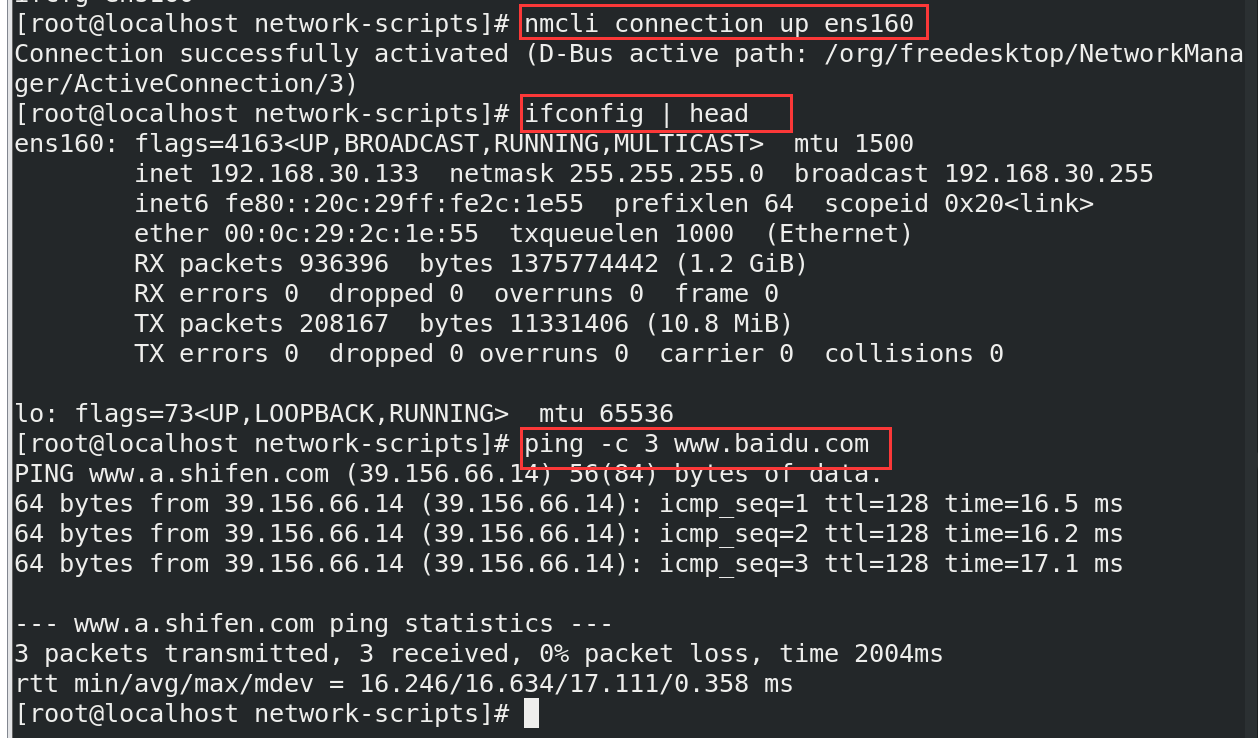
。
ref:
01、https://blog.csdn.net/m0_62934345/article/details/134815331






【推荐】国内首个AI IDE,深度理解中文开发场景,立即下载体验Trae
【推荐】编程新体验,更懂你的AI,立即体验豆包MarsCode编程助手
【推荐】抖音旗下AI助手豆包,你的智能百科全书,全免费不限次数
【推荐】轻量又高性能的 SSH 工具 IShell:AI 加持,快人一步
· 震惊!C++程序真的从main开始吗?99%的程序员都答错了
· 【硬核科普】Trae如何「偷看」你的代码?零基础破解AI编程运行原理
· 单元测试从入门到精通
· 上周热点回顾(3.3-3.9)
· winform 绘制太阳,地球,月球 运作规律
2023-08-21 SV 的检出
2022-08-21 R语言中如何将矩阵的元素全部设置为0, 取矩阵的最大值、最小值、平均值
2022-08-21 linux 中sed命令如何删除第一列和最后一列
2021-08-21 c语言中getchar()、putchar()函数例子