linux rocky9中如何设置静态IP
001、查看系统
[root@PC1 liujiaxin01]# cat /etc/system-release Rocky Linux release 9.3 (Blue Onyx) ## rocky9
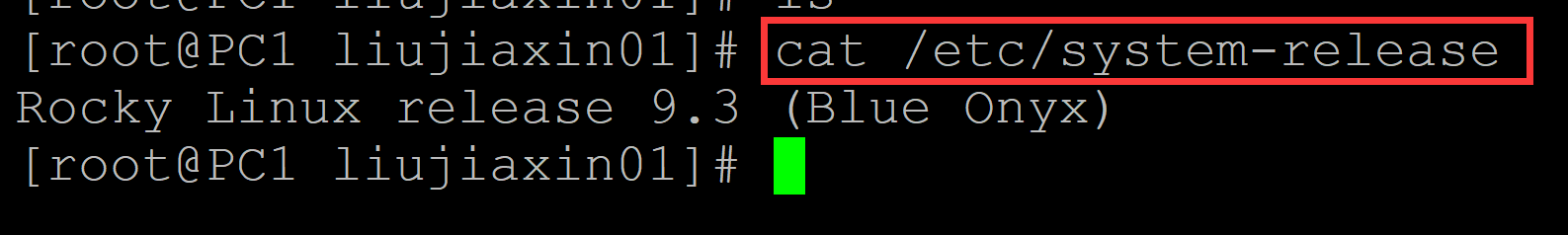
002、进入配置文件目录
[root@PC1 liujiaxin01]# cd /etc/NetworkManager/system-connections/ ## 进入配置文件所在目录 [root@PC1 system-connections]# ls ens160.nmconnection
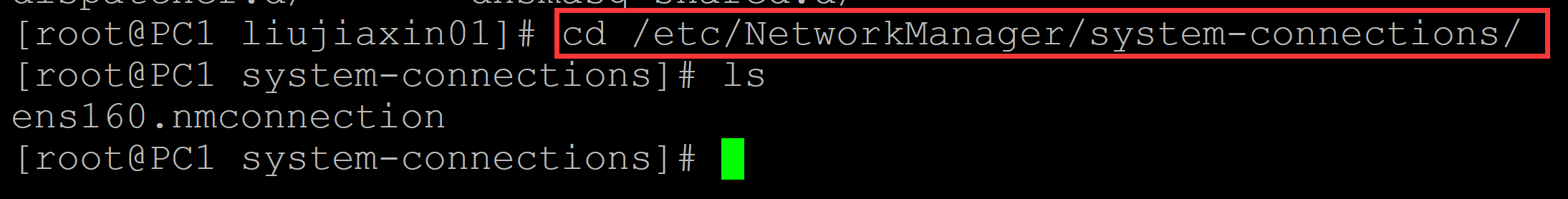
003、备份配置文件
[root@PC1 system-connections]# ls ens160.nmconnection [root@PC1 system-connections]# cp ens160.nmconnection ens160.nmconnection_backup ## 对原始配置文件做一个备份 [root@PC1 system-connections]# ls ens160.nmconnection ens160.nmconnection_backup
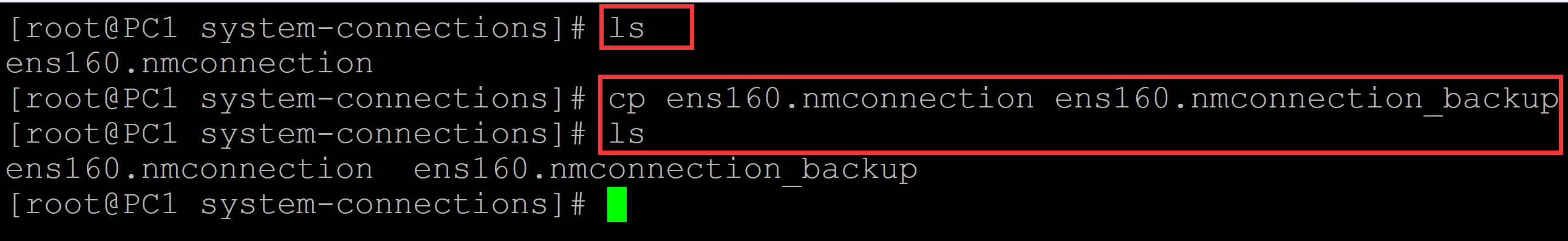
004、查看当前IP
[root@PC1 system-connections]# ifconfig | head -n 5 ## 查看当前IP ens160: flags=4163<UP,BROADCAST,RUNNING,MULTICAST> mtu 1500 inet 192.168.174.135 netmask 255.255.255.0 broadcast 192.168.174.255 inet6 fe80::20c:29ff:feef:ca5a prefixlen 64 scopeid 0x20<link> ether 00:0c:29:ef:ca:5a txqueuelen 1000 (Ethernet) RX packets 970885 bytes 1407414985 (1.3 GiB)
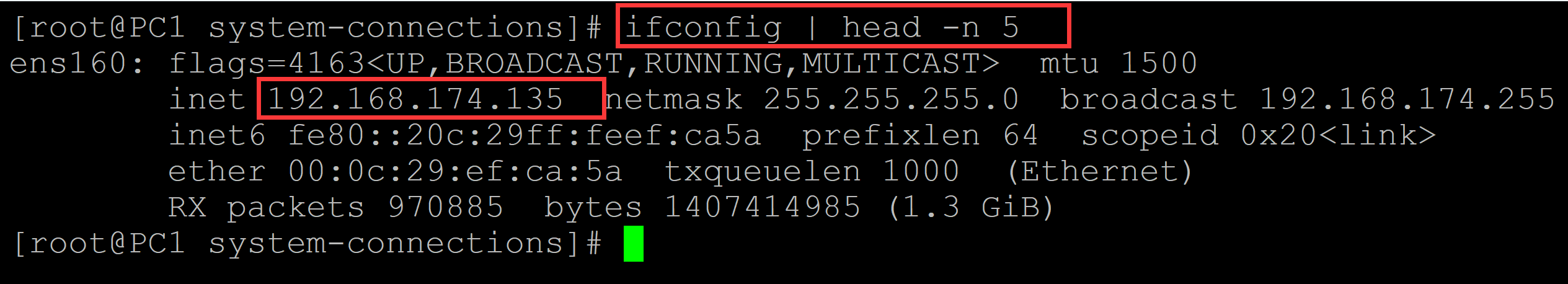
005、修改配置文件
[root@PC1 system-connections]# vim ens160.nmconnection [connection] id=ens160 uuid=4060b5e3-b96f-3c58-b4da-54d13184466b type=ethernet autoconnect-priority=-999 interface-name=ens160 timestamp=1712000800 [ethernet] [ipv4] method=manual ## 在IPV4下面修改如下内容 address1=192.168.174.136/24,192.168.174.2 ## 修改IP,子网掩码;网关 dns=119.29.29.29;114.114.114.114 ## 设置DNS服务 may-fail=false ## 不知道啥意思 [ipv6] addr-gen-mode=eui64 method=auto [proxy]
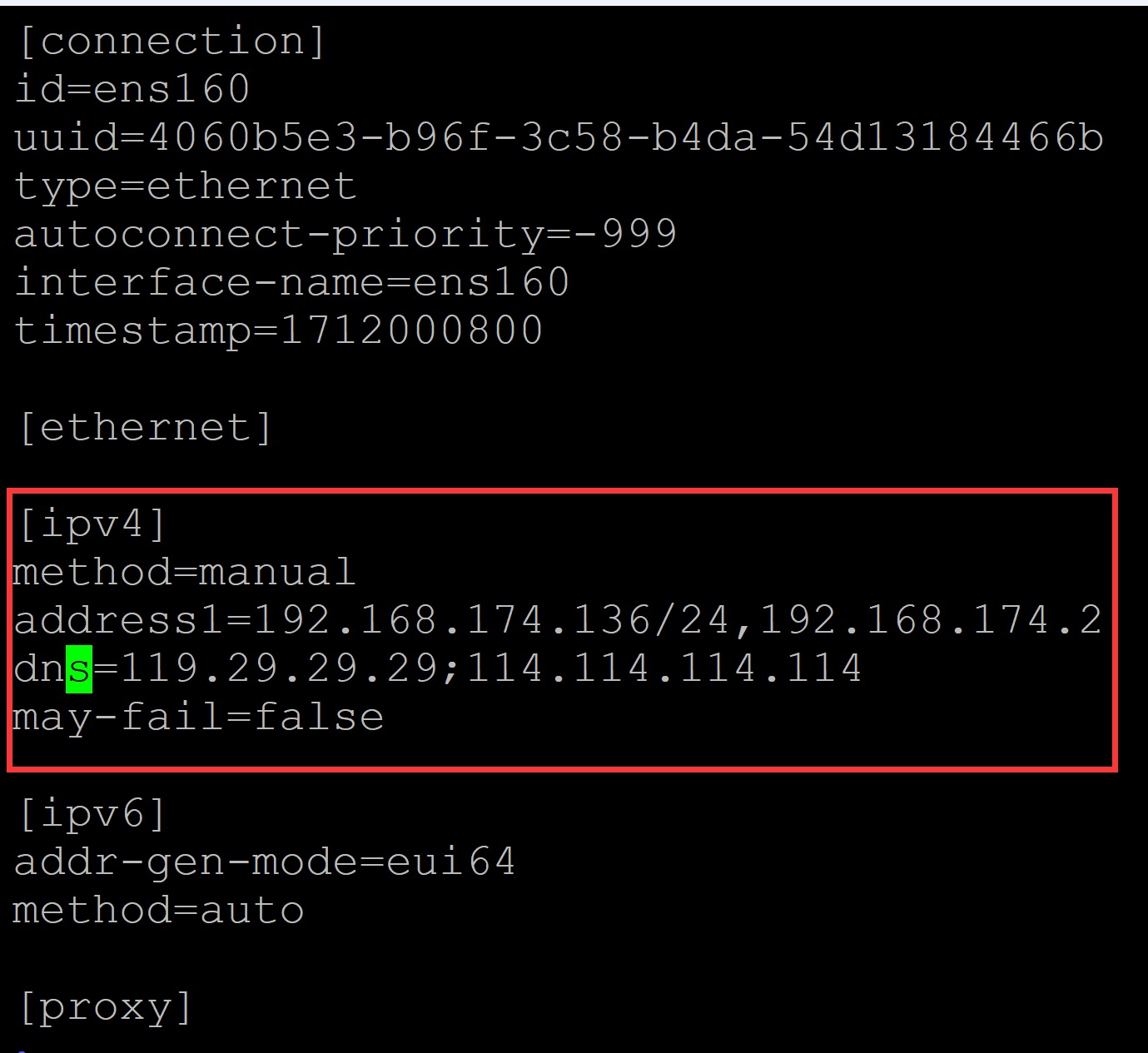
006、加载、激活配置文件(为啥要分两个动作完成?)
[root@PC1 system-connections]# nmcli connection reload ens160.nmconnection ## 重新加载配置文件
[root@PC1 system-connections]# nmcli connection up ens160 ## 激活配置文件
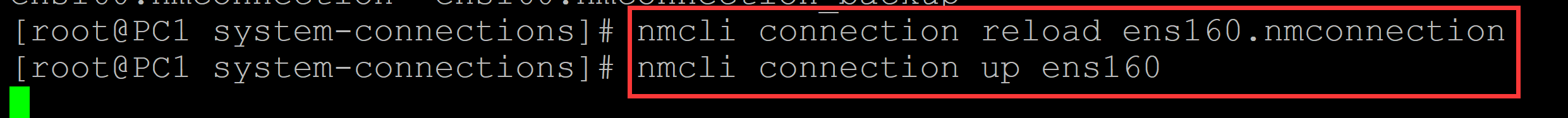
007、查看配置效果
[root@PC1 home]# ifconfig | head -n 5 ## 查看IP ens160: flags=4163<UP,BROADCAST,RUNNING,MULTICAST> mtu 1500 inet 192.168.174.136 netmask 255.255.255.0 broadcast 192.168.174.255 inet6 fe80::20c:29ff:feef:ca5a prefixlen 64 scopeid 0x20<link> ether 00:0c:29:ef:ca:5a txqueuelen 1000 (Ethernet) RX packets 971718 bytes 1407512599 (1.3 GiB) [root@PC1 home]# ping -c 2 www.baidu.com ## 测试网络连通性 PING www.a.shifen.com (110.242.68.4) 56(84) bytes of data. 64 bytes from 110.242.68.4 (110.242.68.4): icmp_seq=1 ttl=128 time=40.7 ms 64 bytes from 110.242.68.4 (110.242.68.4): icmp_seq=2 ttl=128 time=18.4 ms --- www.a.shifen.com ping statistics --- 2 packets transmitted, 2 received, 0% packet loss, time 1002ms rtt min/avg/max/mdev = 18.418/29.556/40.695/11.138 ms
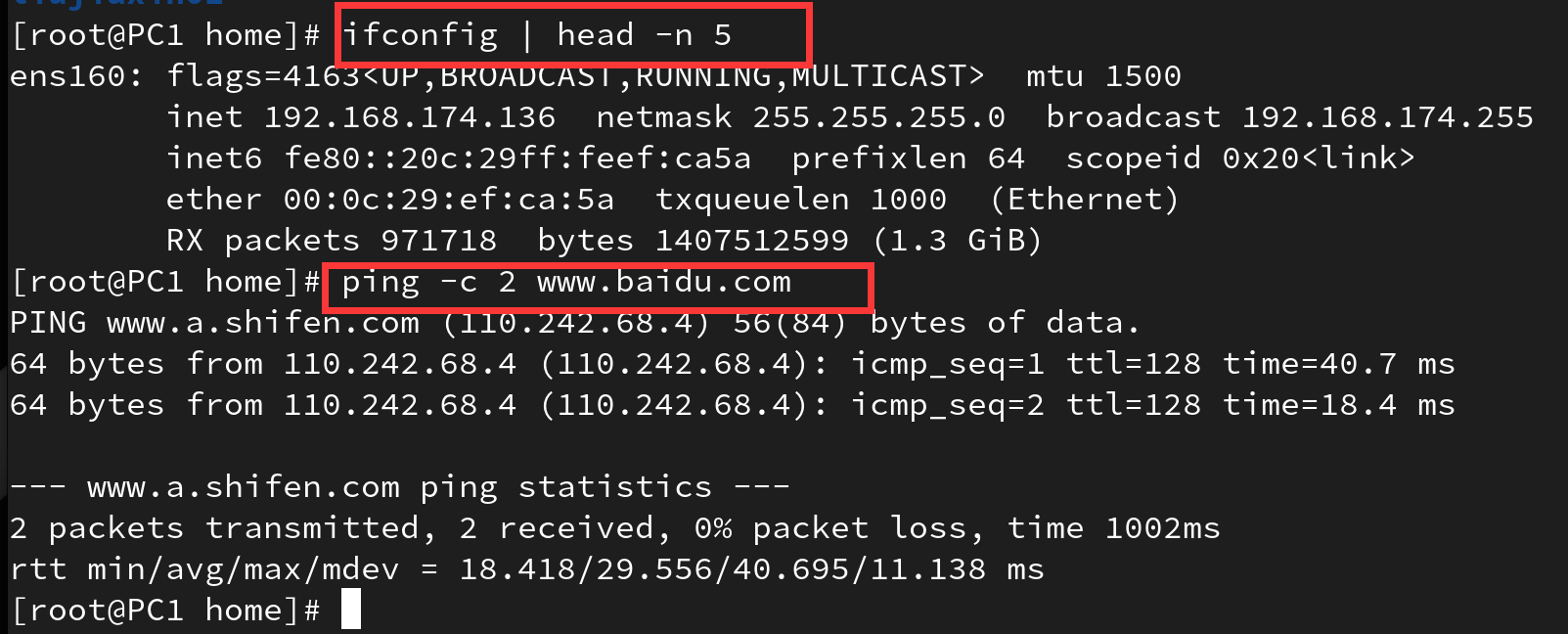
。






【推荐】国内首个AI IDE,深度理解中文开发场景,立即下载体验Trae
【推荐】编程新体验,更懂你的AI,立即体验豆包MarsCode编程助手
【推荐】抖音旗下AI助手豆包,你的智能百科全书,全免费不限次数
【推荐】轻量又高性能的 SSH 工具 IShell:AI 加持,快人一步
· 震惊!C++程序真的从main开始吗?99%的程序员都答错了
· 【硬核科普】Trae如何「偷看」你的代码?零基础破解AI编程运行原理
· 单元测试从入门到精通
· 上周热点回顾(3.3-3.9)
· winform 绘制太阳,地球,月球 运作规律
2023-04-03 R语言绘图中刻度线长度的设置
2022-04-03 linux中sed命令匹配特定字符之间的数据
2022-04-03 linux中实现将上下两行文本合并为一行
2022-04-03 linux系统中awk命令输出等宽的行号
2022-04-03 linux中直接对压缩文件进行处理
2022-04-03 linux 中文件利用管道进行压缩输出
2022-04-03 linux中gzip解压文件并保留原始压缩文件