rocky9 linux 中设置ssh的root登陆
001、问题, 安装完成rocky9, 发现ssh无法使用root登陆
a、系统
[root@PC1 home]# cat /etc/redhat-release Rocky Linux release 9.3 (Blue Onyx)
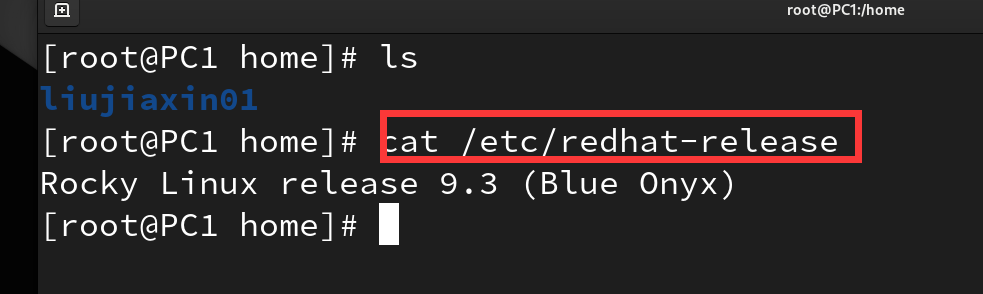
b、root登陆出现如下界面
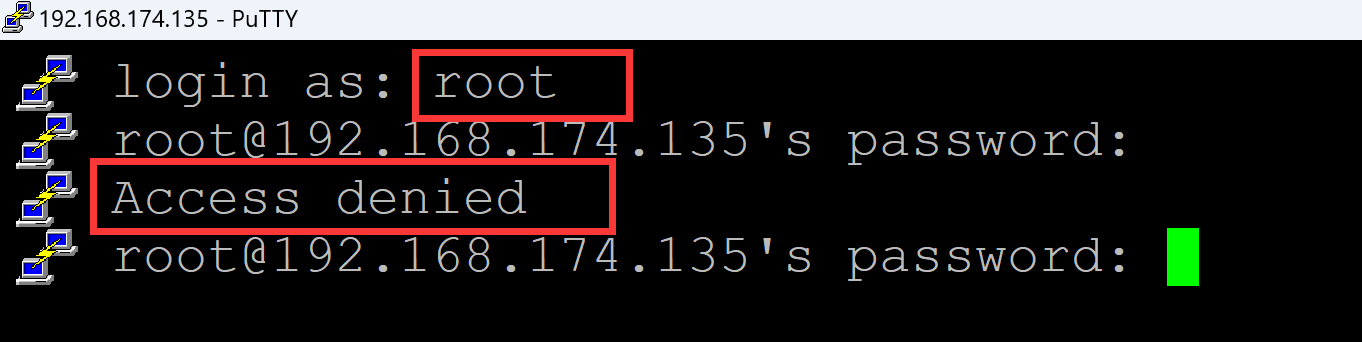
002、解决方法,在ssh服务的配置文件中设置允许root的ssh登录
[root@PC1 ~]# vim /etc/ssh/sshd_config # Ciphers and keying #RekeyLimit default none # Logging #SyslogFacility AUTH #LogLevel INFO # Authentication: #LoginGraceTime 2m PermitRootLogin yes ## 此处设置为 yes #StrictModes yes #MaxAuthTries 6 #MaxSessions 10 #PubkeyAuthentication yes # The default is to check both .ssh/authorized_keys and .ssh/authorized_keys2 # but this is overridden so installations will only check .ssh/authorized_keys AuthorizedKeysFile .ssh/authorized_keys #AuthorizedPrincipalsFile none :wq! ## 保存退出
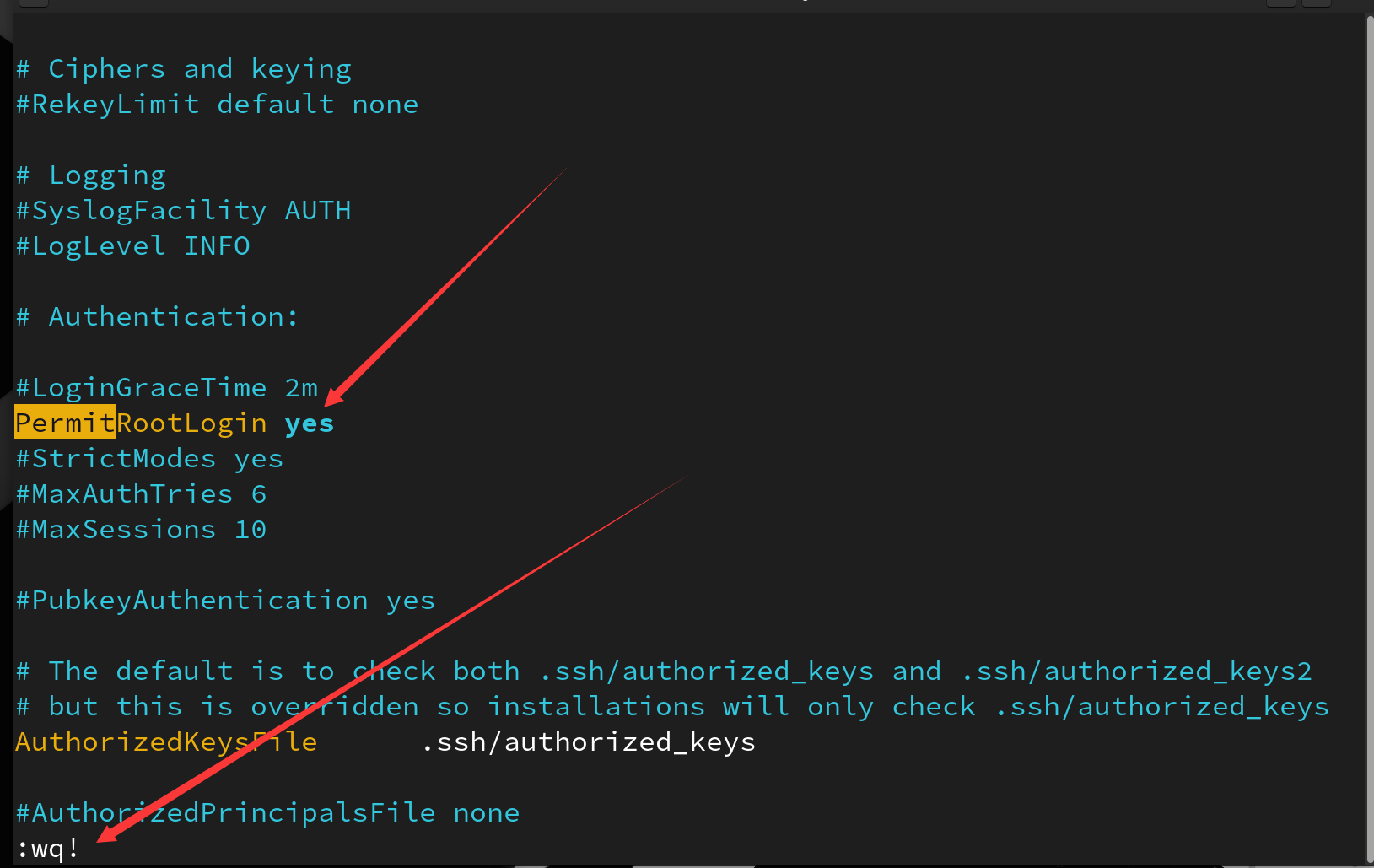
003、重启ssh服务
[root@PC1 ~]# systemctl restart sshd ## 重启ssh服务
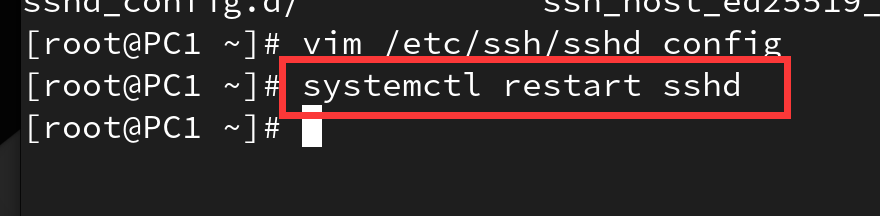
003、ssh root登陆测试
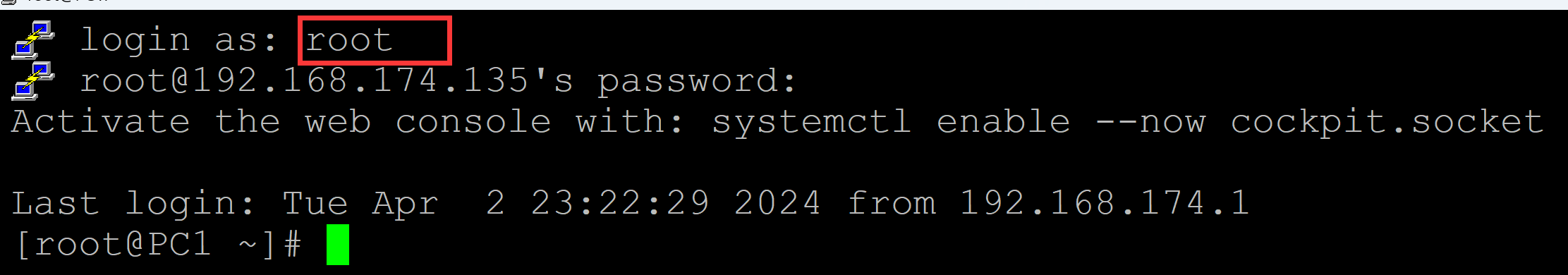
root登录没有问题
。
分类:
linux shell






【推荐】国内首个AI IDE,深度理解中文开发场景,立即下载体验Trae
【推荐】编程新体验,更懂你的AI,立即体验豆包MarsCode编程助手
【推荐】抖音旗下AI助手豆包,你的智能百科全书,全免费不限次数
【推荐】轻量又高性能的 SSH 工具 IShell:AI 加持,快人一步
· 震惊!C++程序真的从main开始吗?99%的程序员都答错了
· 【硬核科普】Trae如何「偷看」你的代码?零基础破解AI编程运行原理
· 单元测试从入门到精通
· 上周热点回顾(3.3-3.9)
· winform 绘制太阳,地球,月球 运作规律
2023-04-03 R语言绘图中刻度线长度的设置
2022-04-03 linux中sed命令匹配特定字符之间的数据
2022-04-03 linux中实现将上下两行文本合并为一行
2022-04-03 linux系统中awk命令输出等宽的行号
2022-04-03 linux中直接对压缩文件进行处理
2022-04-03 linux 中文件利用管道进行压缩输出
2022-04-03 linux中gzip解压文件并保留原始压缩文件