linux 中生成随机数
001、$RANDOM (0~32767的随机数)
a、
[root@pc1 test1]# echo $RANDOM ## 直接输出 31128 [root@pc1 test1]# echo $RANDOM 2539 [root@pc1 test1]# echo $RANDOM 23307
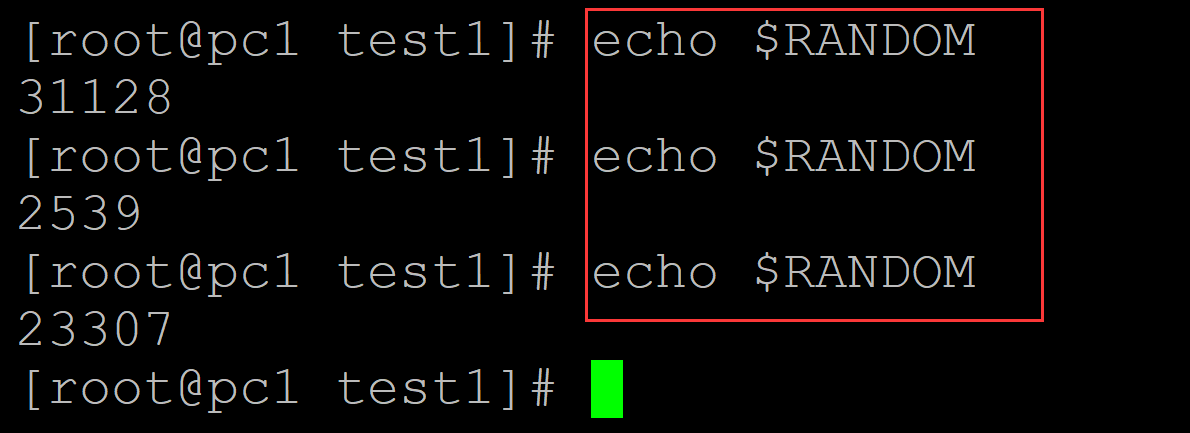
b、限定范围
[root@pc1 test1]# echo $(($RANDOM % 100)) ## 生成0-99的随机数 26 [root@pc1 test1]# echo $(($RANDOM % 100)) 43 [root@pc1 test1]# echo $(($RANDOM % 1000)) ## 生成0-999的随机数 898 [root@pc1 test1]# echo $(($RANDOM % 1000)) 310
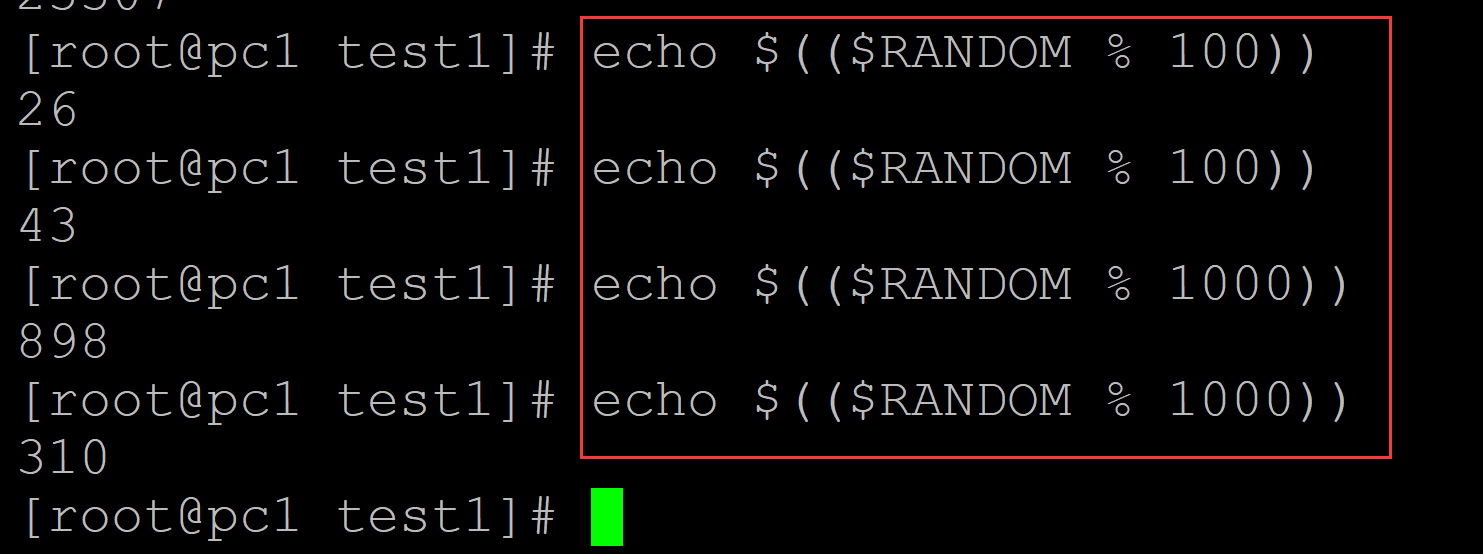
002、使用shuf命令
a、
[root@pc1 test1]# shuf -i 1-100 -n 2 12 76 [root@pc1 test1]# shuf -i 1-100 -n 2 79 23
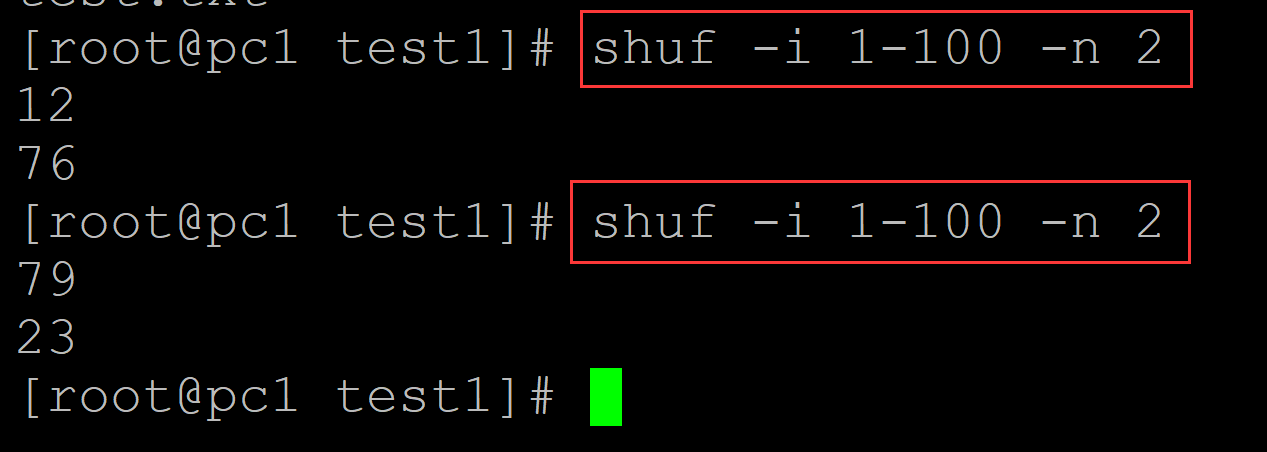
b、
[root@pc1 test1]# shuf -i 1-10000000 -n 2 ## 指定更大的范围; 速度较快 534014 4614802 [root@pc1 test1]# shuf -i 1-10000000 -n 2 1099722 1601413
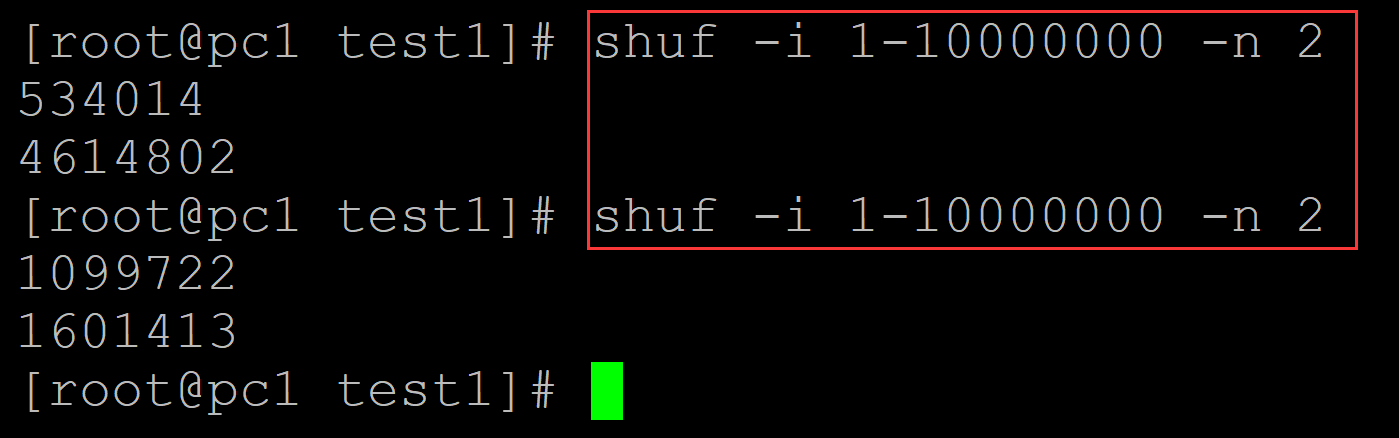
003、使用awk内置函数rand()
[root@pc1 test1]# echo |awk '{print rand()}' ## 生成随机数 0.237788 [root@pc1 test1]# echo |awk 'BEGIN{srand()}{print rand()}' ## 设定种子;种子默认是系统时间;因此命令执行间隔短可能会生成一样的随机数 0.116499 [root@pc1 test1]# echo |awk 'BEGIN{srand()}{print rand()}' 0.893826 [root@pc1 test1]# echo |awk -v seed=$RANDOM 'BEGIN{srand(seed)}{print rand()}' ## 利用$RANDOM设定种子 0.578206 [root@pc1 test1]# echo |awk -v seed=$RANDOM 'BEGIN{srand(seed)}{print rand()}' 0.419449 [root@pc1 test1]# echo |awk -v seed=$RANDOM 'BEGIN{srand(seed)}{print rand()}' 0.731802
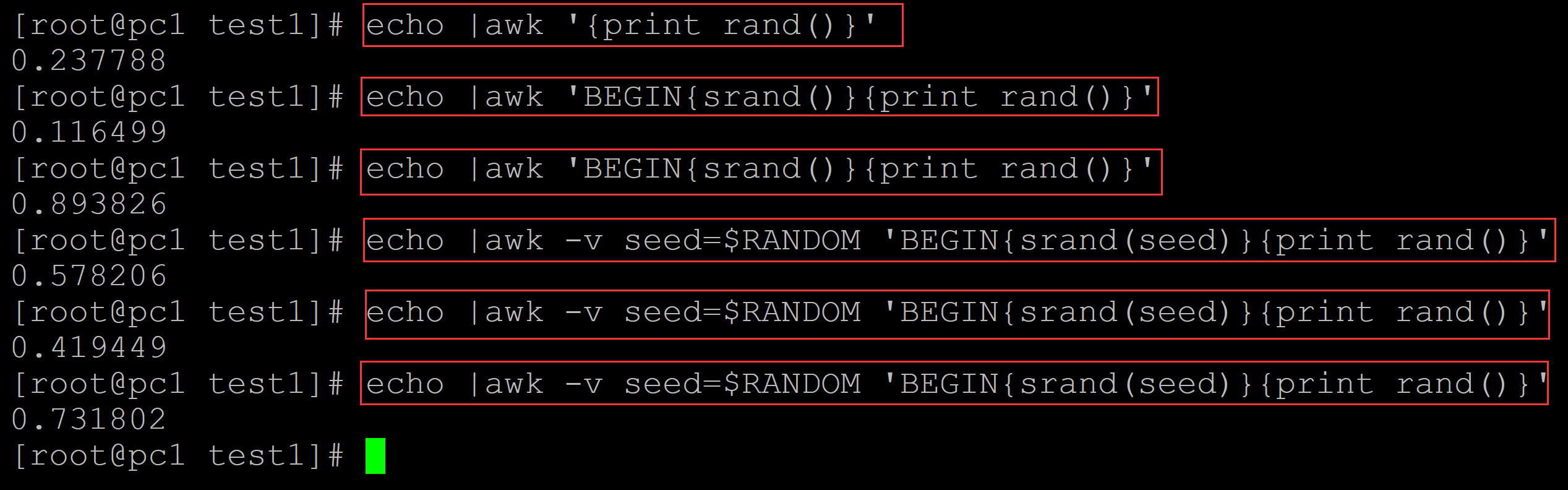
.
004、使用/dev/random和/dev/urandom(用于生成更大的随机数)
[root@pc1 test1]# head -n 10 /dev/random |tr -dc '[:digit:]' |head -c 30 | awk '{print $0}' 741756911767276997903271522872 [root@pc1 test1]# head -n 10 /dev/urandom |tr -dc '[:digit:]' |head -c 30 | awk '{print $0}' ## 效率更高 982180777052629384962301968629
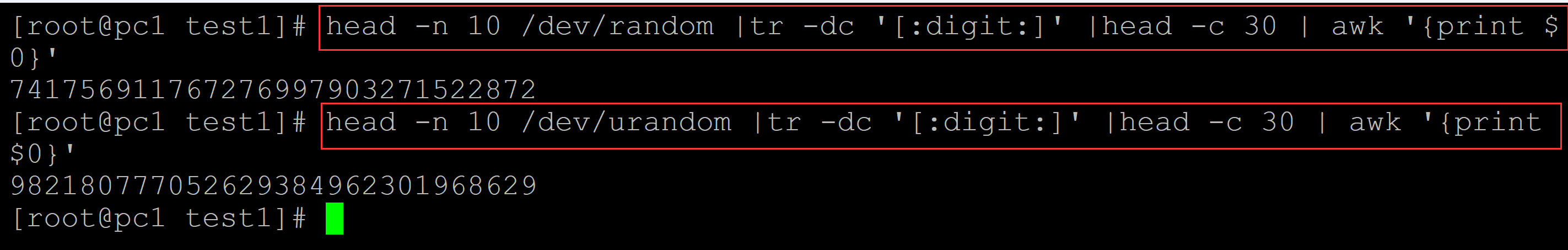
。
reference:
01、https://mp.weixin.qq.com/s?__biz=Mzg2Nzk0NDU4NQ==&mid=2247485177&idx=1&sn=020b2e3f32ad54948e5acd686008f97e&chksm=ceb2971ff9c51e09065badcb270df3916e1eb5bc8dfaf2fd77c9be5c240a50b9b6286d5f556e&mpshare=1&scene=23&srcid=0206ftXhcaUn2HrDfNxpSLXS&sharer_shareinfo=b2122fa371d64bb1970124e5be48ebfa&sharer_shareinfo_first=b2122fa371d64bb1970124e5be48ebfa#rd






【推荐】国内首个AI IDE,深度理解中文开发场景,立即下载体验Trae
【推荐】编程新体验,更懂你的AI,立即体验豆包MarsCode编程助手
【推荐】抖音旗下AI助手豆包,你的智能百科全书,全免费不限次数
【推荐】轻量又高性能的 SSH 工具 IShell:AI 加持,快人一步
· 震惊!C++程序真的从main开始吗?99%的程序员都答错了
· 【硬核科普】Trae如何「偷看」你的代码?零基础破解AI编程运行原理
· 单元测试从入门到精通
· 上周热点回顾(3.3-3.9)
· winform 绘制太阳,地球,月球 运作规律