linux 中 sed命令中-n和-N选项
001、-n(next),处理匹配行的下一行
[root@PC1 test01]# ls a.txt [root@PC1 test01]# cat a.txt ## 测试数据 01 02 03 04 05 06 07 08 09 10 11 12 13 14 15 [root@PC1 test01]# sed '/07/{n;d}' a.txt ## 处理匹配07行的下一行, 即删除 01 02 03 04 05 06 07 08 09 13 14 15
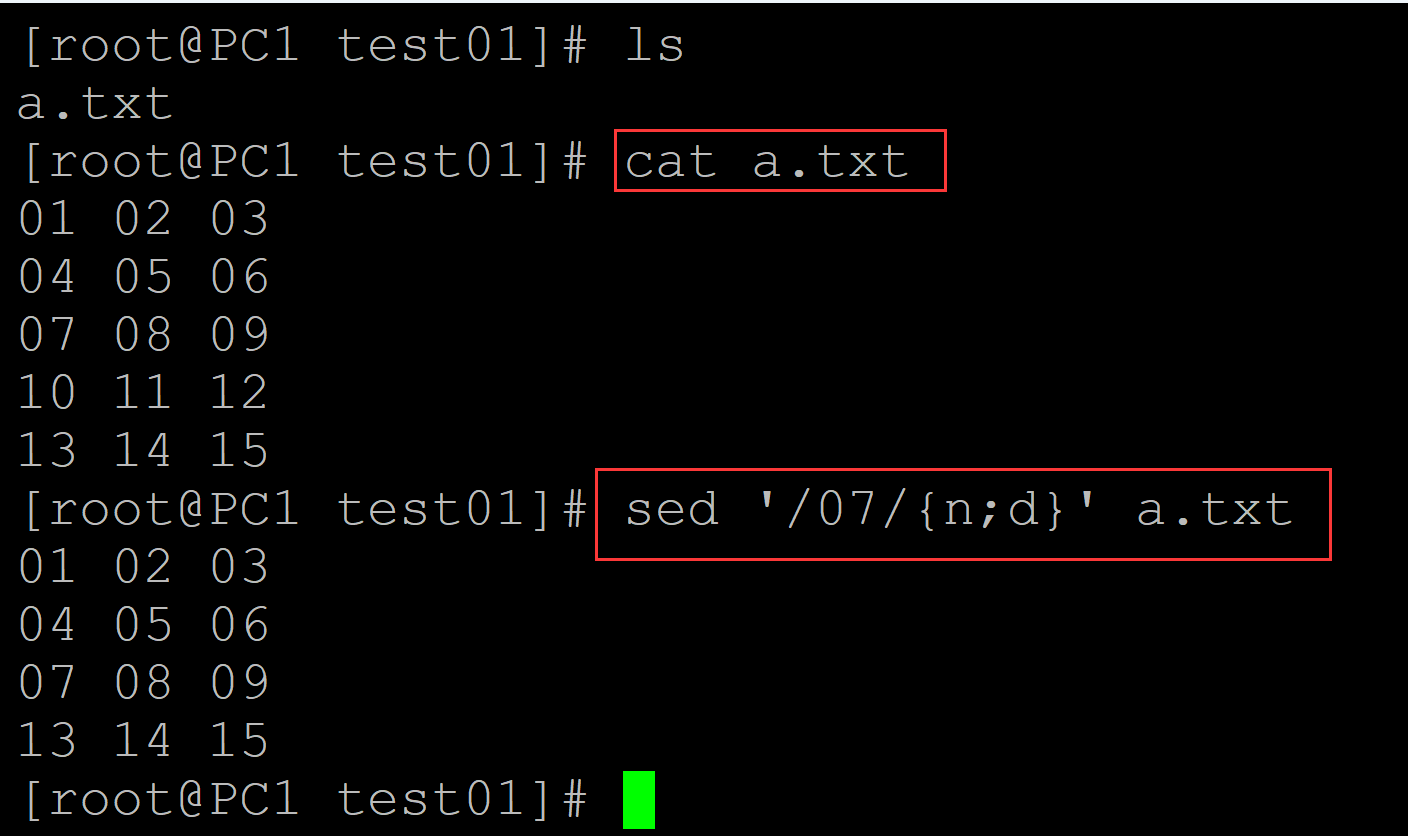
002、N(NEXT);将匹配行的下一行和当前行当做一行来处理
[root@PC1 test01]# ls a.txt [root@PC1 test01]# cat a.txt ## 测试数据 01 02 03 04 05 06 07 08 09 10 11 12 13 14 15 [root@PC1 test01]# sed '/07/{N;d}' a.txt ## 将匹配行及匹配行的下一行当做一行来处理 01 02 03 04 05 06 13 14 15 [root@PC1 test01]# cat a.txt 01 02 03 04 05 06 07 08 09 10 11 12 13 14 15 [root@PC1 test01]# sed 'N;/07/d' a.txt ## N的情况, 可以写在命令的最前面 01 02 03 04 05 06 13 14 15
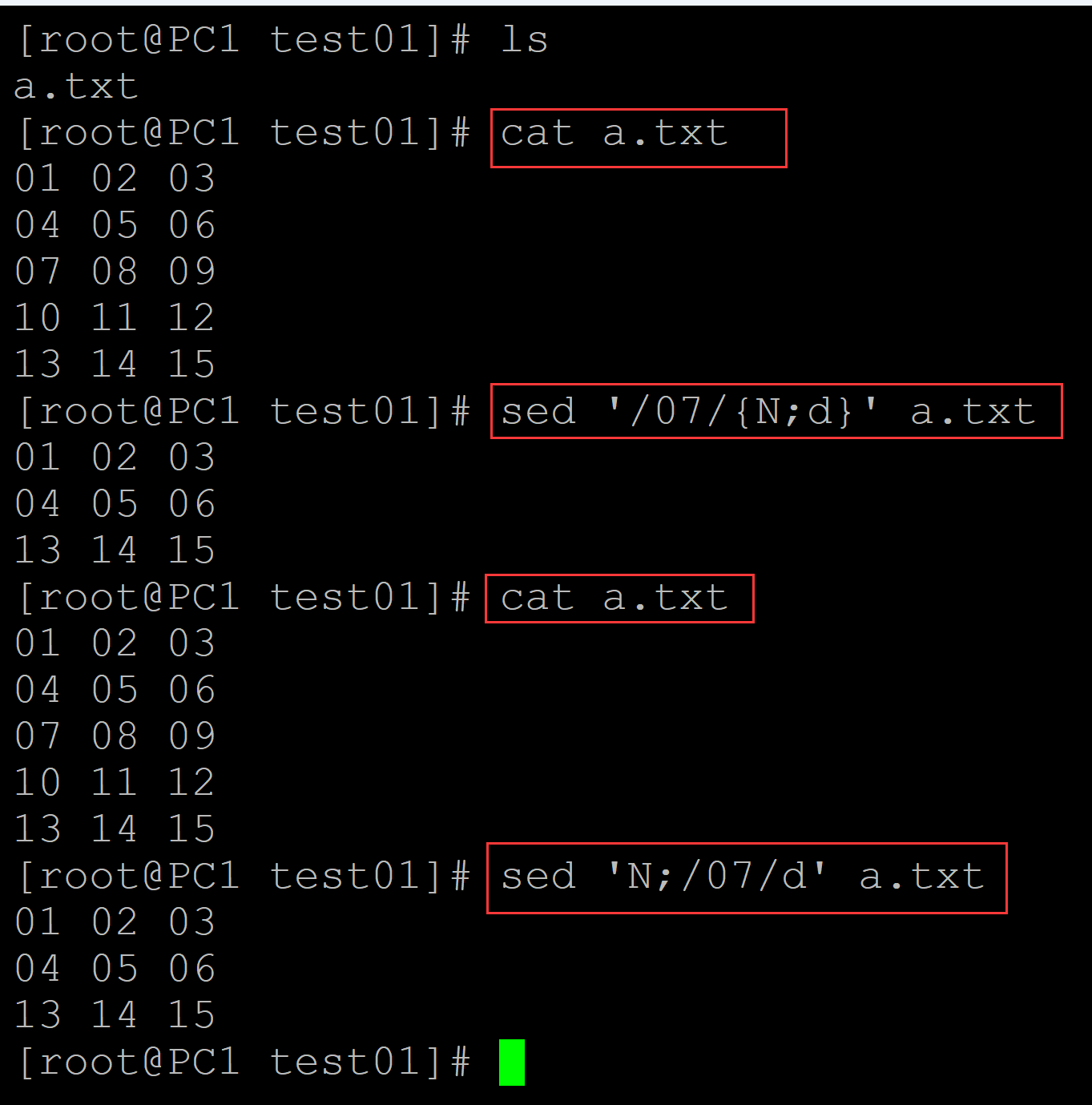
。
参考:https://mp.weixin.qq.com/s?__biz=Mzg5NzcyNTIyMA==&mid=2247486781&idx=1&sn=7a62f0947e88b6e6c0f51072d61ee4b8&chksm=c06c2b76f71ba260777f08123bfb063988a068ed6f3b68d3573b9345f12a7138cb20fe729662&scene=132#wechat_redirect






【推荐】国内首个AI IDE,深度理解中文开发场景,立即下载体验Trae
【推荐】编程新体验,更懂你的AI,立即体验豆包MarsCode编程助手
【推荐】抖音旗下AI助手豆包,你的智能百科全书,全免费不限次数
【推荐】轻量又高性能的 SSH 工具 IShell:AI 加持,快人一步
· 震惊!C++程序真的从main开始吗?99%的程序员都答错了
· 【硬核科普】Trae如何「偷看」你的代码?零基础破解AI编程运行原理
· 单元测试从入门到精通
· 上周热点回顾(3.3-3.9)
· winform 绘制太阳,地球,月球 运作规律
2022-08-01 根据位点的物理位置、重组率计算遗传距离
2022-08-01 linux 中 tar.lzma 文件的解压、压缩
2022-08-01 module: command not found
2021-08-01 redhat8重置root密码