linux 中 echo命令
linux 中echo命令用于各种形式的字符串输出。
转义字符 含义
\b 删除前一个字符
\n 换行
\t 水平制表符(tab)
\v 垂直制表符(tab)
\c \c后面的字符将不会输出,输出完毕后也不会换行
\r 光标移动到首行,换行
\f 换行,光标停在原处
\e 删除后一个字符
\ 输出\
\0nnn 输出八进制nnn代表的ASCII字符
\xHH 输出十六进制数HH代表的ASCII字符
\a 输出一个警告的声音
001、基本用法
[root@PC1 test01]# echo "linux" linux
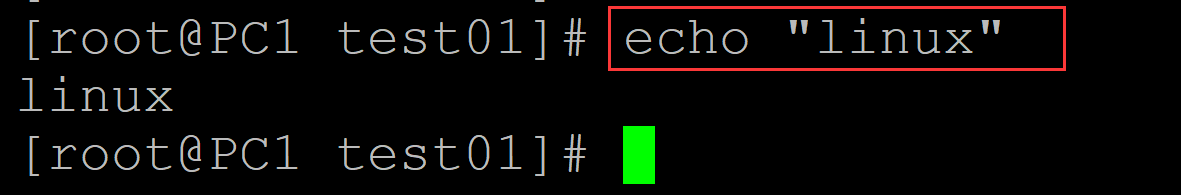
002、\b:删除前一个字符
[root@PC1 test01]# echo "linux" ## 直接输出 linux [root@PC1 test01]# echo "lin\bux" lin\bux [root@PC1 test01]# echo -e "lin\bux" ## 删除前一个字符,需要-e的配合 liux

003、\n 表示换行
[root@PC1 test01]# ls [root@PC1 test01]# echo "linux" linux [root@PC1 test01]# echo -e "linu\nx" ## \n表示换行 linu x
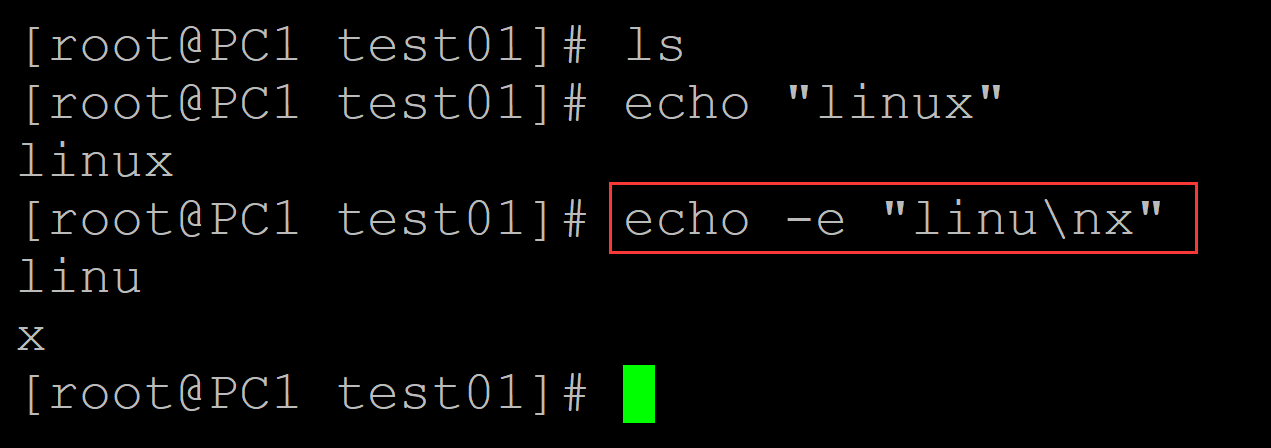
004、\t 表示水平制表符
[root@PC1 test01]# echo "linux" linux [root@PC1 test01]# echo -e "linu\tx" ## \t表示水平制表符 linu x
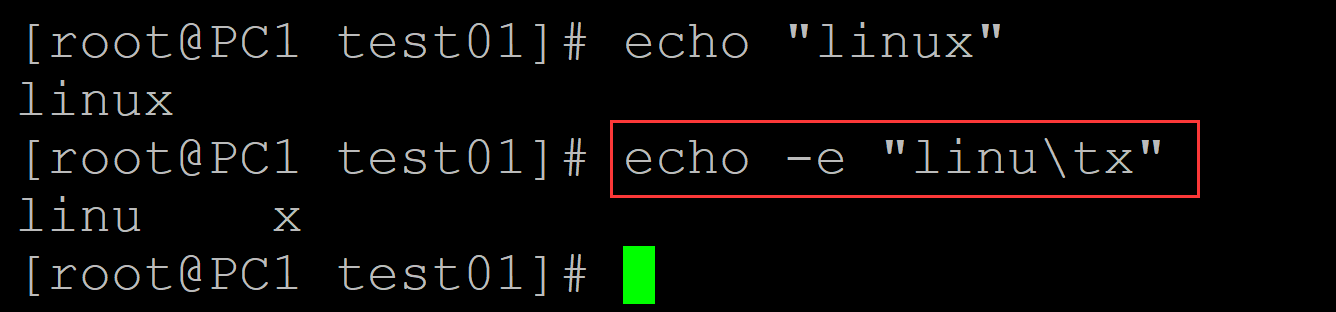
005、\v表示垂直制表符
[root@PC1 test01]# echo "linux" linux [root@PC1 test01]# echo -e "linu\vx" ## -v 垂直制表符 linu x
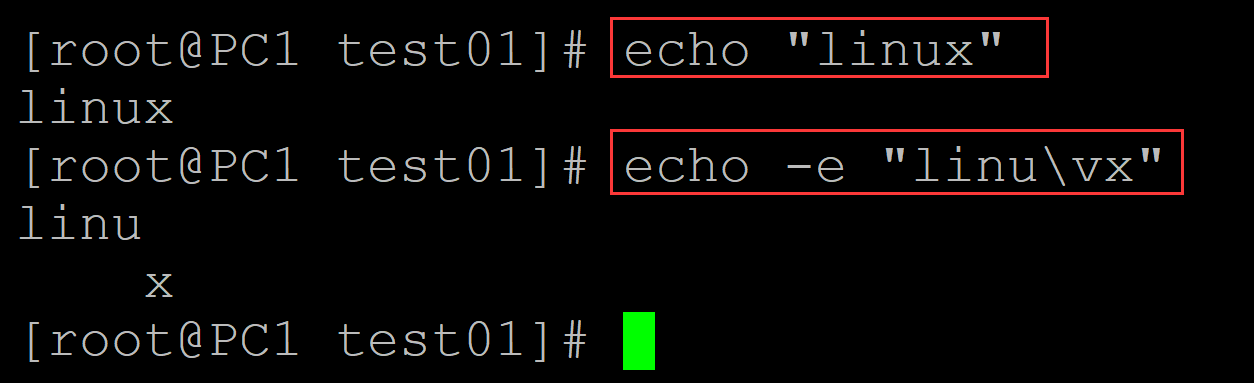
006、 \c后面的字符将不会输出,输出完毕后也不会换行
[root@PC1 test01]# echo "linux" linux [root@PC1 test01]# echo -e "li\cnux" ## \c后面的字符将不会输出,输出完毕后也不会换行 li[root@PC1 test01]#
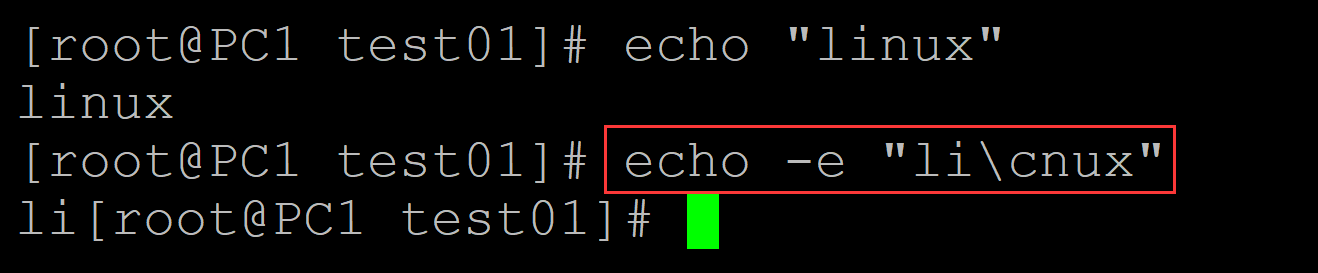
007、\r 光标移动到首行,换行
[root@PC1 test01]# echo "linux" linux [root@PC1 test01]# echo -e "lin\rux" uxn [root@PC1 test01]# echo -e "l\rinux" inux
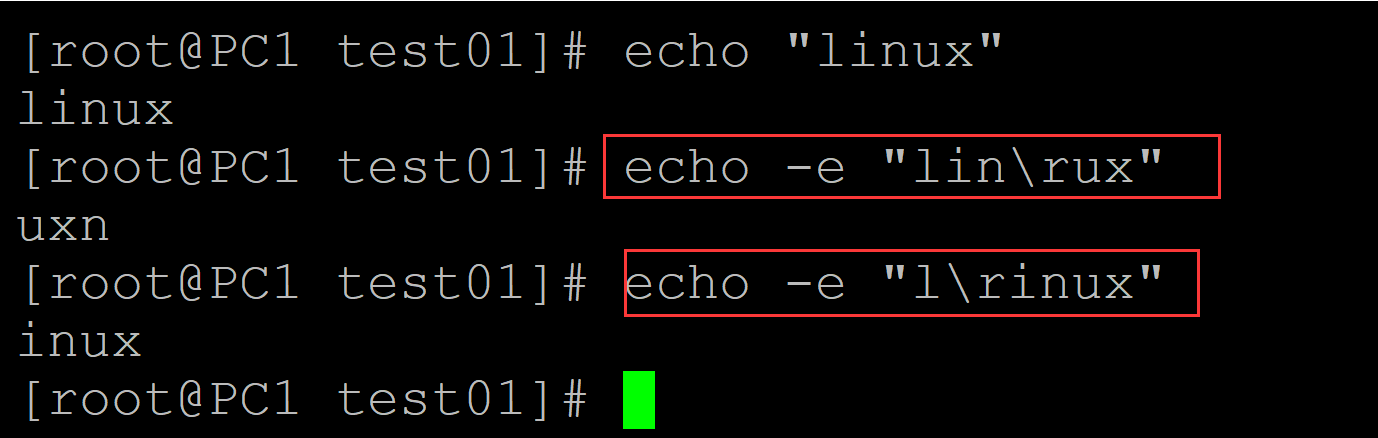
008、\f 换行,光标停在原处
[root@PC1 test01]# echo "linux" linux [root@PC1 test01]# echo -e "linu\fx" linu x [root@PC1 test01]# echo -e "li\fnux" li nux

009、\e 删除后一个字符
[root@PC1 test01]# echo "linux" linux [root@PC1 test01]# echo "linu\ex" linu\ex [root@PC1 test01]# echo -e "linu\ex" ## 删除后一个字符 linu [root@PC1 test01]# echo -e "l\einux" lnux
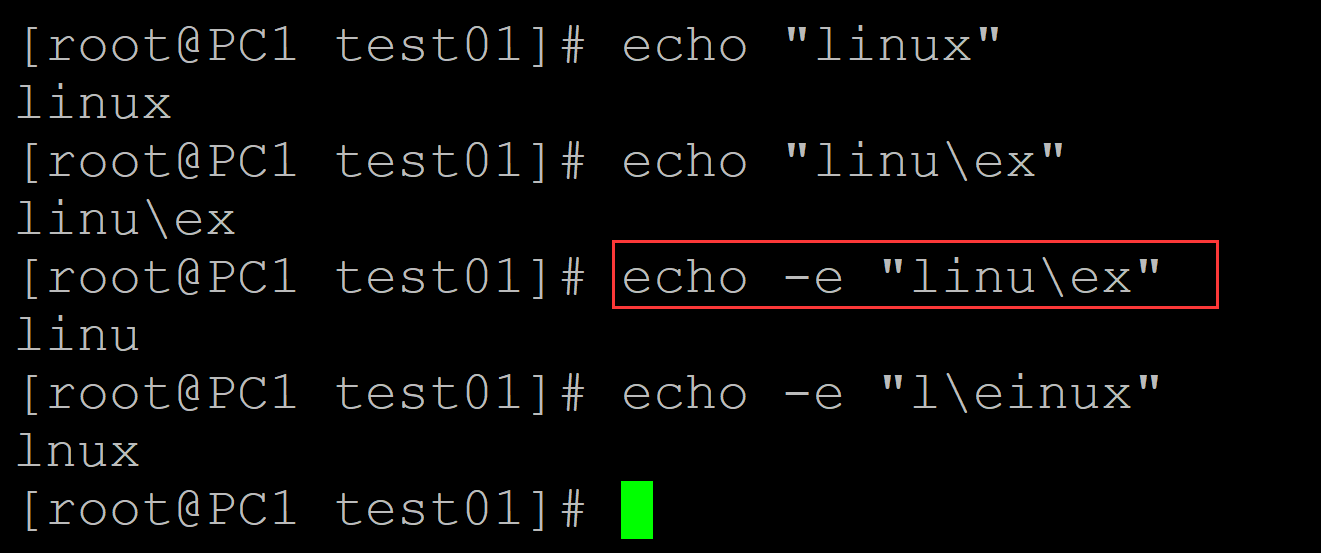
010、\a: 输出警告声
[root@PC1 test01]# echo "linux" linux [root@PC1 test01]# echo "linux\a" linux\a [root@PC1 test01]# echo -e "linux\a" ## 输出警告声 linux
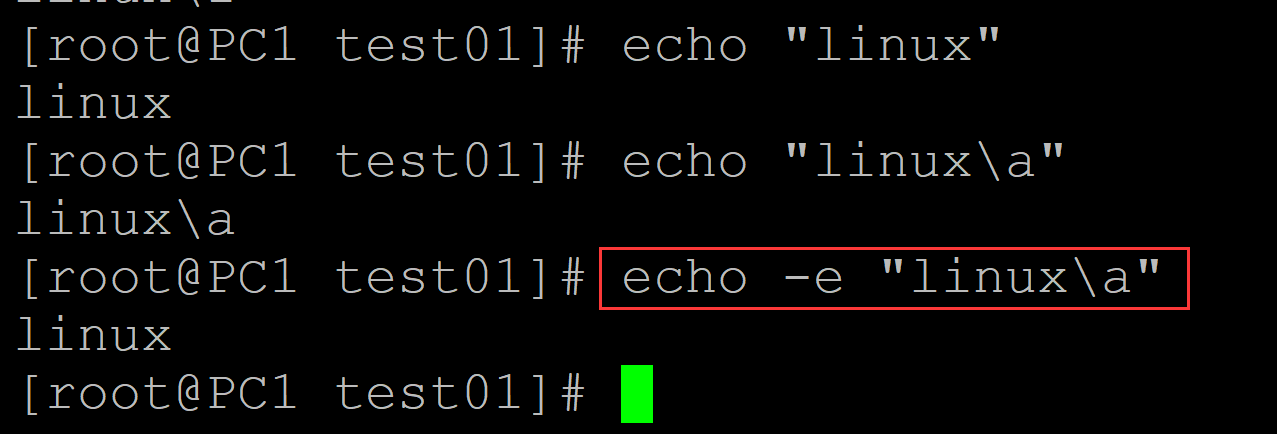
011、-n表示不换行输出
[root@PC1 test01]# echo "linux" linux [root@PC1 test01]# echo -n "linux" ## -n表示不换行输出 linux[root@PC1 test01]#
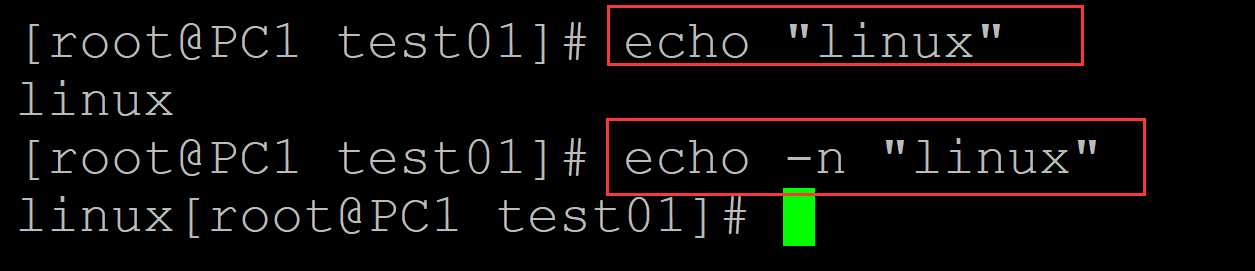
012、输出变量值
[root@PC1 test01]# var=abcdefg [root@PC1 test01]# echo $var abcdefg [root@PC1 test01]# echo ${var} ## 输出变量值 abcdefg
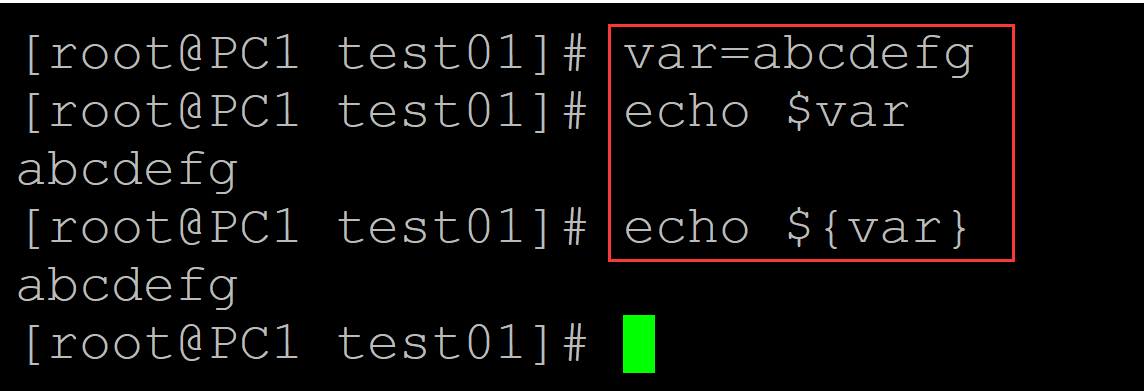
013、输出变量字符串的长度
[root@PC1 test01]# echo ${var}
abcdefg
[root@PC1 test01]# echo ${#var} ## 输出变量字符串的长度
7
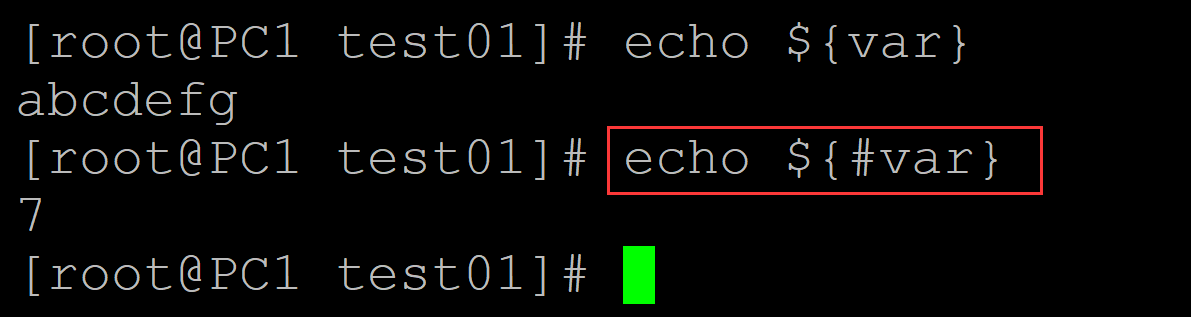
014、截取前几个字符
[root@PC1 test01]# echo ${var}
abcdefg
[root@PC1 test01]# echo ${var:0:3} ## 截取前三个字符
abc
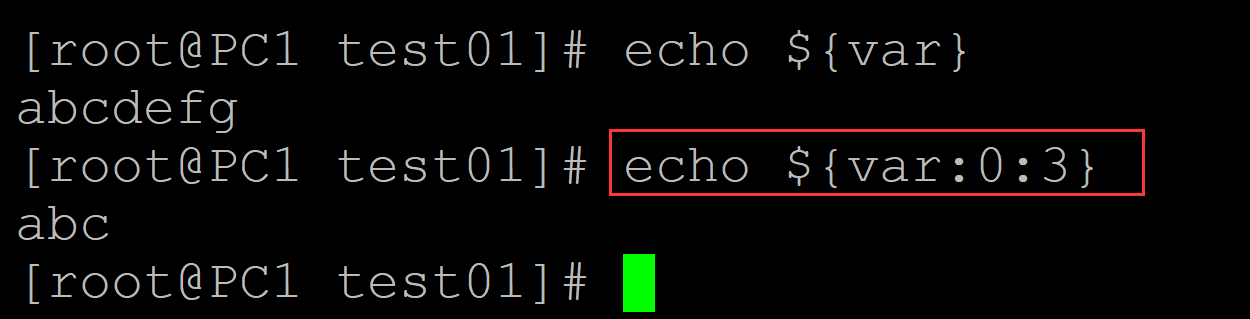
015、从指定位置截取
[root@PC1 test01]# echo ${var}
abcdefg
[root@PC1 test01]# echo ${var:3:3} ## 从第四个字符开始,向后截取3个字符
def
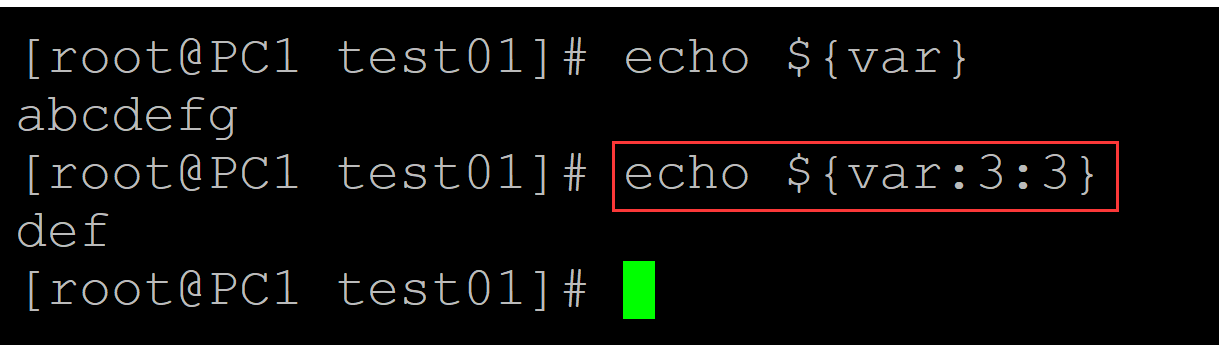
参考:https://blog.csdn.net/qq_16268979/article/details/109553410
分类:
linux shell





【推荐】国内首个AI IDE,深度理解中文开发场景,立即下载体验Trae
【推荐】编程新体验,更懂你的AI,立即体验豆包MarsCode编程助手
【推荐】抖音旗下AI助手豆包,你的智能百科全书,全免费不限次数
【推荐】轻量又高性能的 SSH 工具 IShell:AI 加持,快人一步
· 震惊!C++程序真的从main开始吗?99%的程序员都答错了
· 【硬核科普】Trae如何「偷看」你的代码?零基础破解AI编程运行原理
· 单元测试从入门到精通
· 上周热点回顾(3.3-3.9)
· Vue3状态管理终极指南:Pinia保姆级教程
2022-06-22 R语言中实现在命令行中传参
2022-06-22 R语言中read.table中colClasses = "character"选项作用
2021-06-22 c语言中以10进制、8进制、16进制显示同一个数字