centos7 中 mamba的安装
001、系统
[root@PC1 software]# cat /etc/redhat-release CentOS Linux release 7.6.1810 (Core)
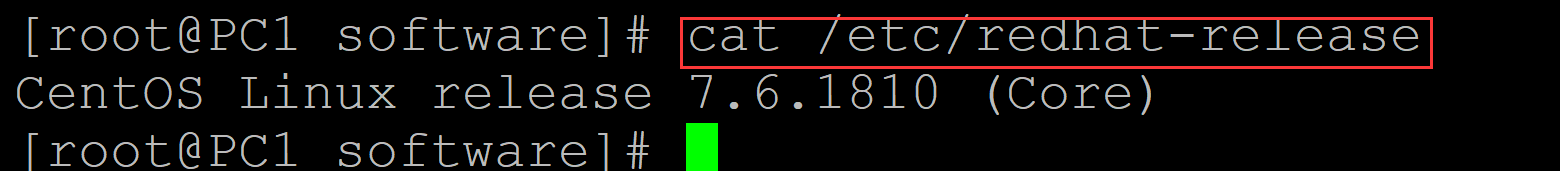
002、下载安装包
[root@PC1 software]# wget https://github.com/conda-forge/miniforge/releases/latest/download/Mambaforge-Linux-x86_64.sh
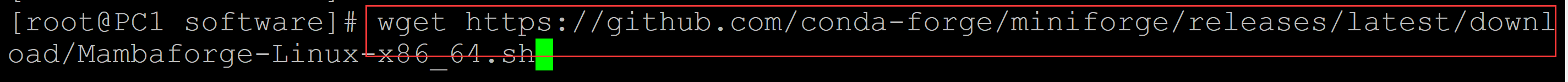
003、安装
[root@PC1 software]# bash Mambaforge-Linux-x86_64.sh ## 选回车或者yes
004、修改环境变量
[root@PC1 bin]# echo "export PATH=$PATH:/root/mambaforge/bin" >> ~/.bashrc [root@PC1 bin]# source ~/.bashrc
005、测试mamba命令
[root@PC1 bin]# mamba --version mamba 1.4.1 conda 23.1.0
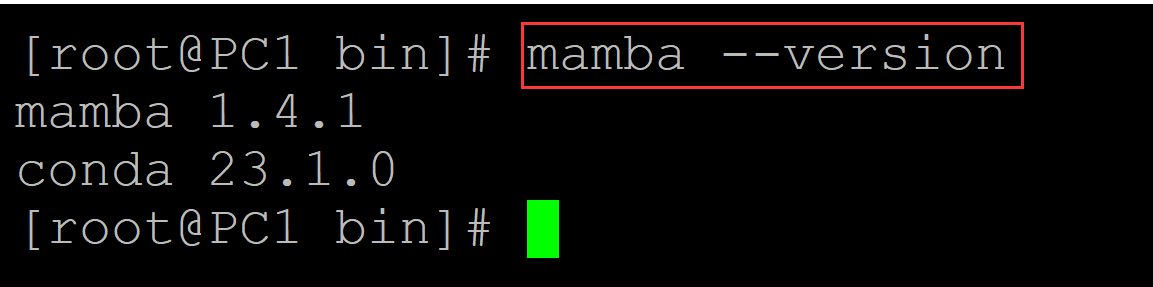
006、添加软件源
[root@PC1 bin]# conda config --add channels bioconda
007、安装软件测试
[root@PC1 bin]# mamba install fastqc -y
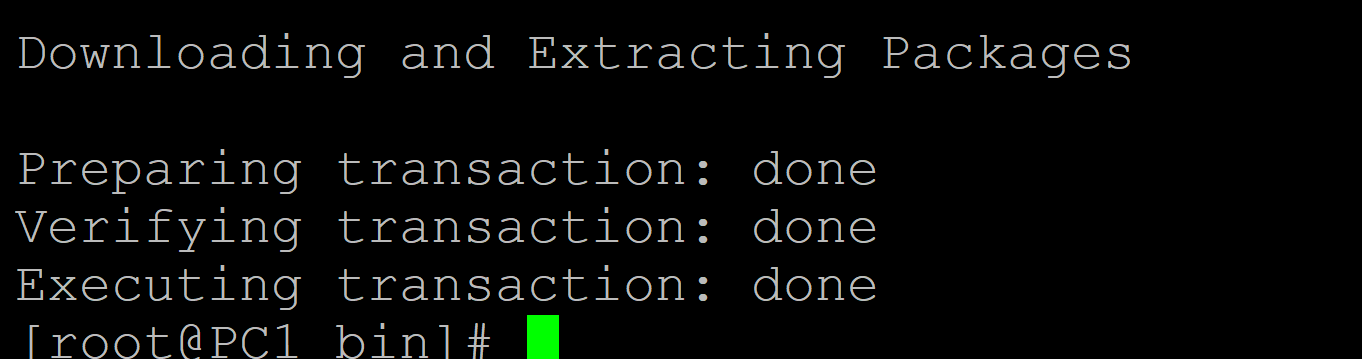
008、调用测试
[root@PC1 bin]# fastqc --version FastQC v0.12.1
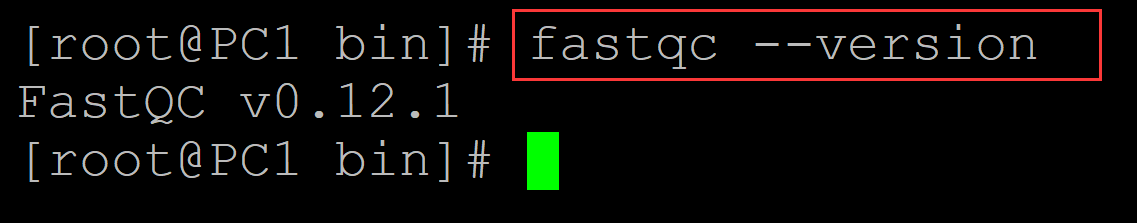
参考:https://mp.weixin.qq.com/s/rMXef3fAD-YQRpLUSC6L1g





【推荐】国内首个AI IDE,深度理解中文开发场景,立即下载体验Trae
【推荐】编程新体验,更懂你的AI,立即体验豆包MarsCode编程助手
【推荐】抖音旗下AI助手豆包,你的智能百科全书,全免费不限次数
【推荐】轻量又高性能的 SSH 工具 IShell:AI 加持,快人一步
· 震惊!C++程序真的从main开始吗?99%的程序员都答错了
· 【硬核科普】Trae如何「偷看」你的代码?零基础破解AI编程运行原理
· 单元测试从入门到精通
· 上周热点回顾(3.3-3.9)
· winform 绘制太阳,地球,月球 运作规律
2022-05-22 python 中常用的字符串处理函数03
2022-05-22 python 中常用的字符串处理函数02
2022-05-22 python 中常用的字符串处理函数01
2022-05-22 python 中提取以指定字符开头、结尾的数据
2021-05-22 c语言 8-8 求最大公约数
2021-05-22 c语言 8-7
2021-05-22 c语言 8-6