centos7 中如何同步时间
001、查看时区
[root@PC1 bin]# timedatectl status|grep 'Time zone' Time zone: Asia/Shanghai (CST, +0800)
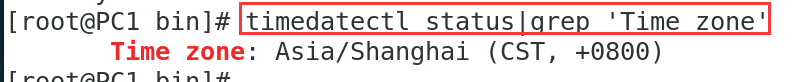
002、查看当前时间
[root@PC1 bin]# date Mon May 22 01:15:22 CST 2023
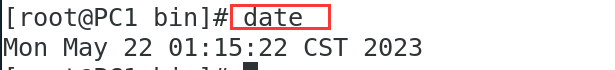
003、安装 ntpdate
[root@PC1 bin]# yum -y install ntpdate
004、更新时间
[root@PC1 bin]# ntpdate -u pool.ntp.org 21 May 22:46:12 ntpdate[65354]: adjust time server 202.118.1.81 offset 0.027530 sec
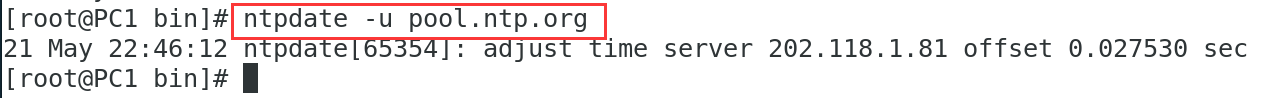
005、查看时间
[root@PC1 bin]# date Sun May 21 22:47:07 CST 2023
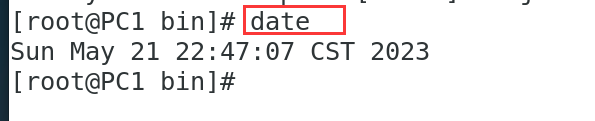
备选:
001、
[root@PC1 bin]# yum install rdate
002、更新时间
[root@PC1 bin]# rdate -s time.nist.gov
003、查看时间
[root@PC1 bin]# date Sun May 21 22:49:23 CST 2023
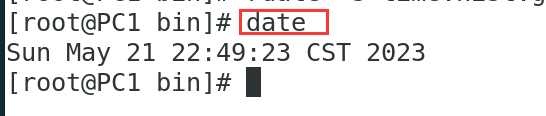






【推荐】国内首个AI IDE,深度理解中文开发场景,立即下载体验Trae
【推荐】编程新体验,更懂你的AI,立即体验豆包MarsCode编程助手
【推荐】抖音旗下AI助手豆包,你的智能百科全书,全免费不限次数
【推荐】轻量又高性能的 SSH 工具 IShell:AI 加持,快人一步
· Manus重磅发布:全球首款通用AI代理技术深度解析与实战指南
· 被坑几百块钱后,我竟然真的恢复了删除的微信聊天记录!
· 没有Manus邀请码?试试免邀请码的MGX或者开源的OpenManus吧
· 园子的第一款AI主题卫衣上架——"HELLO! HOW CAN I ASSIST YOU TODAY
· 【自荐】一款简洁、开源的在线白板工具 Drawnix
2022-05-21 R语言中aggregate函数对数据进行整合运算
2022-05-21 R语言中qqPlot函数进行正态性检验
2022-05-21 R语言中filter命令的使用
2022-05-21 R语言中管道符命令%>%的应用
2022-05-21 python 中提取包含指定字符串的数据
2021-05-21 c语言 8-3
2021-05-21 c语言 8-2