ubuntu 中 安装ssh服务
001、系统
root@DESKTOP-A31BQ38:~# lsb_release -a No LSB modules are available. Distributor ID: Ubuntu Description: Ubuntu 22.04.1 LTS Release: 22.04 Codename: jammy root@DESKTOP-A31BQ38:~#
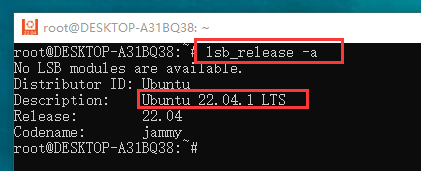
002、查看ssh服务
root@DESKTOP-A31BQ38:~# service ssh status ssh: unrecognized service root@DESKTOP-A31BQ38:~# /etc/init.d/ssh status -bash: /etc/init.d/ssh: No such file or directory
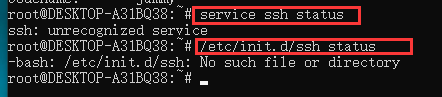
003、安装ssh服务
root@DESKTOP-A31BQ38:~# sudo apt install openssh-server -y
004、查看ssh服务状态
root@DESKTOP-A31BQ38:~# sudo service ssh status * sshd is not running root@DESKTOP-A31BQ38:~# /etc/init.d/ssh status * sshd is not running
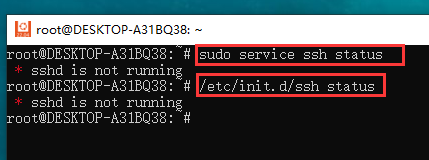
005、开始ssh服务
root@DESKTOP-A31BQ38:~# sudo service ssh start * Starting OpenBSD Secure Shell server sshd [ OK ] root@DESKTOP-A31BQ38:~# sudo service ssh status * sshd is running
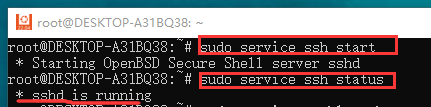
006、设置ssh开机自动启动
root@DESKTOP-A31BQ38:~# sudo systemctl enable ssh Synchronizing state of ssh.service with SysV service script with /lib/systemd/systemd-sysv-install. Executing: /lib/systemd/systemd-sysv-install enable ssh
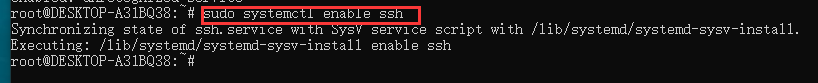
分类:
linux虚拟机安装





【推荐】国内首个AI IDE,深度理解中文开发场景,立即下载体验Trae
【推荐】编程新体验,更懂你的AI,立即体验豆包MarsCode编程助手
【推荐】抖音旗下AI助手豆包,你的智能百科全书,全免费不限次数
【推荐】轻量又高性能的 SSH 工具 IShell:AI 加持,快人一步
· 震惊!C++程序真的从main开始吗?99%的程序员都答错了
· 【硬核科普】Trae如何「偷看」你的代码?零基础破解AI编程运行原理
· 单元测试从入门到精通
· 上周热点回顾(3.3-3.9)
· winform 绘制太阳,地球,月球 运作规律
2022-01-31 R语言中矩阵的常规操作
2022-01-31 linux中将多列数据转换为指定列数据
2021-01-31 One of the configured repositories failed (Unknown), and yum doesn't have enough cached data to continue.
2021-01-31 No package epel-release available.
2021-01-31 linux系统redhat7.9安装R