virtualbox虚拟机 NAT网络模式10.0.2.15 putty无法登录的解决方法
001、查看本机ip 10.0.2.15
[root@pc1 ~]# ifconfig | head enp0s3: flags=4163<UP,BROADCAST,RUNNING,MULTICAST> mtu 1500 inet 10.0.2.15 netmask 255.255.255.0 broadcast 10.0.2.255 inet6 fe80::a4b:d075:e0ca:c97b prefixlen 64 scopeid 0x20<link> ether 08:00:27:80:a2:32 txqueuelen 1000 (Ethernet) RX packets 13542 bytes 17248975 (16.4 MiB) RX errors 0 dropped 0 overruns 0 frame 0 TX packets 4281 bytes 452810 (442.1 KiB) TX errors 0 dropped 0 overruns 0 carrier 0 collisions 0 lo: flags=73<UP,LOOPBACK,RUNNING> mtu 65536
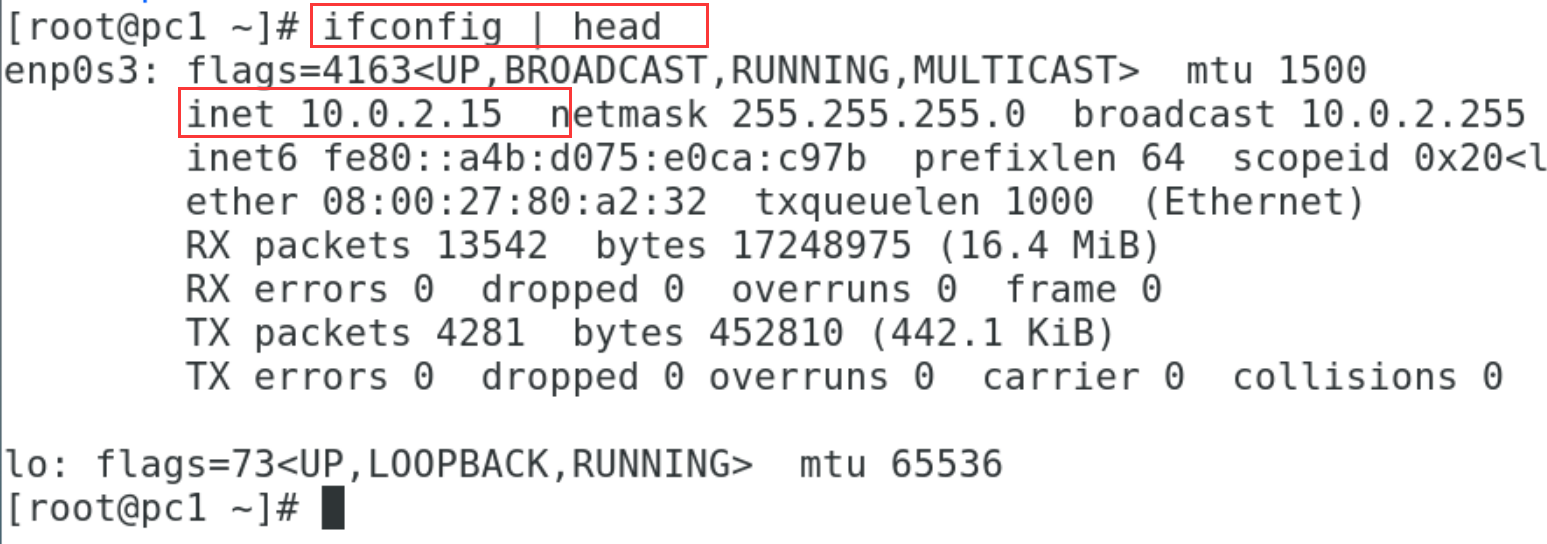
002、测试网络连通性
[root@pc1 ~]# ping -c 3 www.baidu.com ## 网络连通性没有问题 PING www.a.shifen.com (39.156.66.14) 56(84) bytes of data. 64 bytes from 39.156.66.14 (39.156.66.14): icmp_seq=1 ttl=50 time=16.4 ms 64 bytes from 39.156.66.14 (39.156.66.14): icmp_seq=2 ttl=50 time=16.4 ms 64 bytes from 39.156.66.14 (39.156.66.14): icmp_seq=3 ttl=50 time=16.5 ms --- www.a.shifen.com ping statistics --- 3 packets transmitted, 3 received, 0% packet loss, time 11029ms rtt min/avg/max/mdev = 16.430/16.498/16.585/0.161 ms
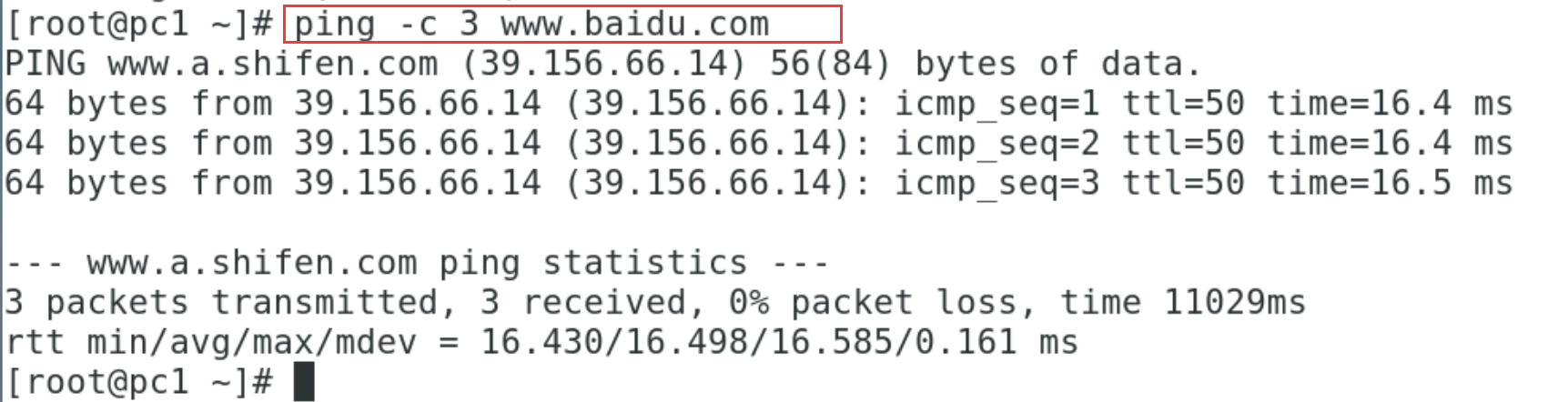
003、putty测试连接
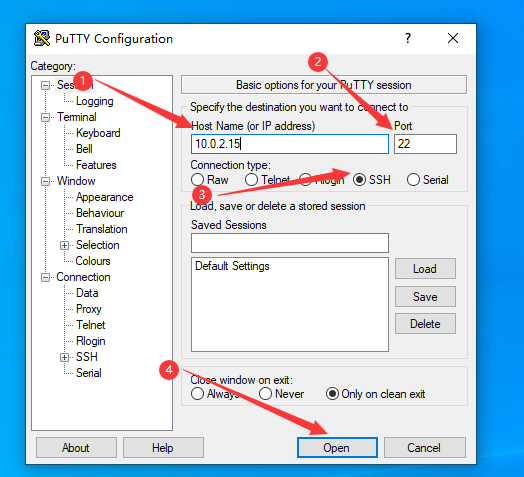
004、putty连接失败
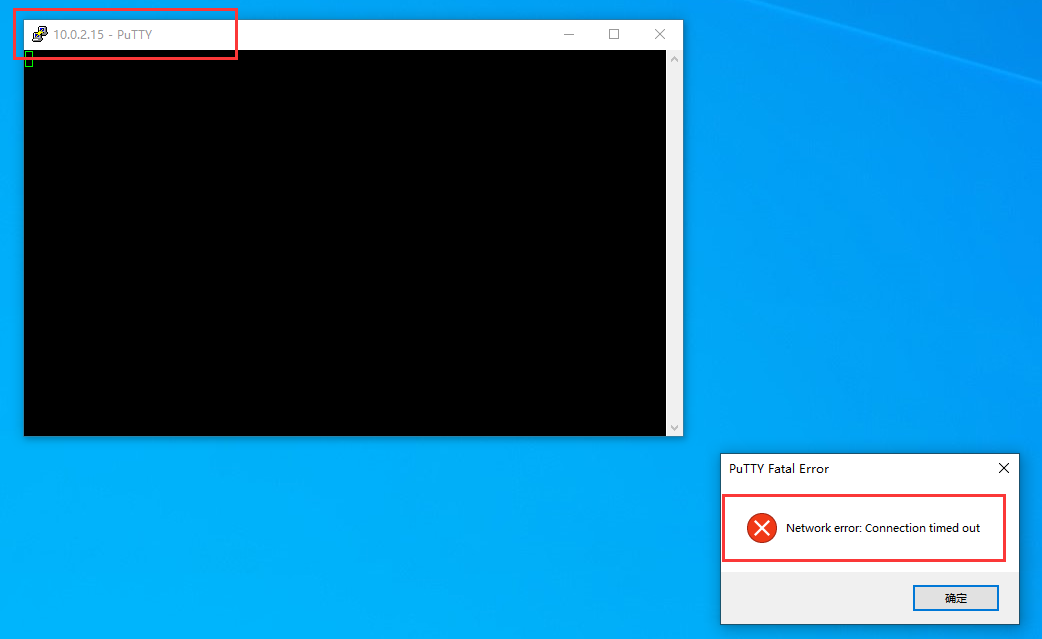
以下是解决方法。
005、
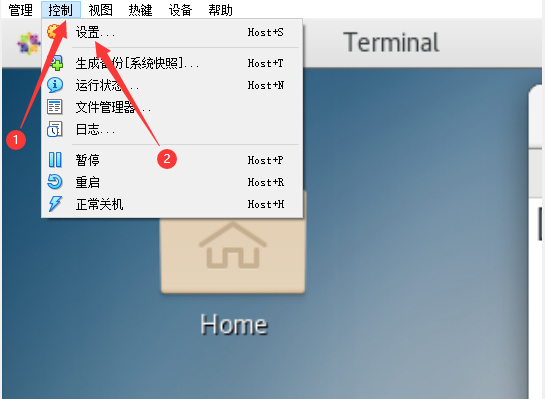
006、
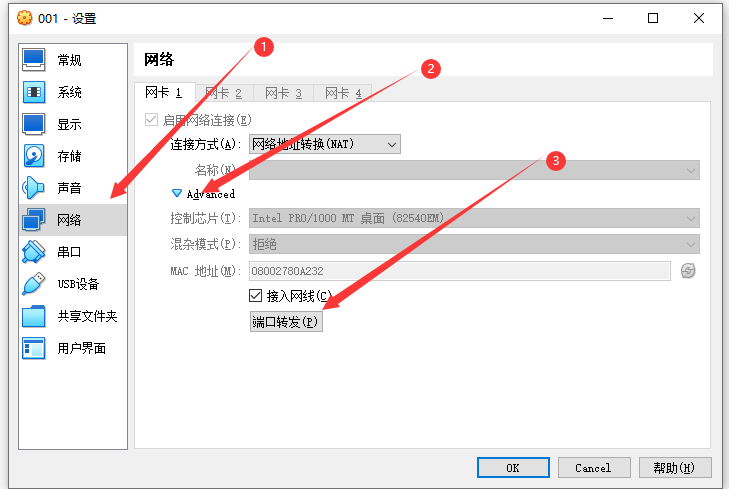
007、

008、
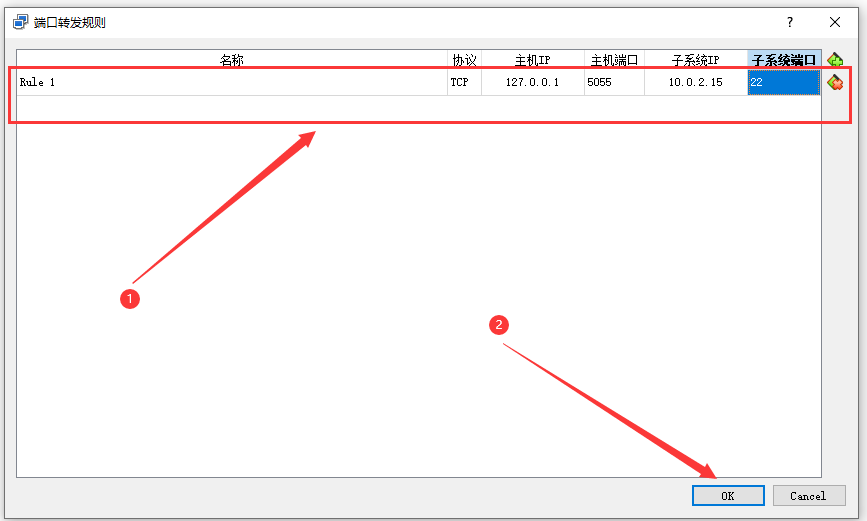
端口转发的解释:
上面所写的规则内容含义本质是将虚拟机(10.0.2.15)的 22 端口绑定在主机(127.0.0.1)的 5055端口上,也就是当你使用 putty(或者xshell) 远程登录虚拟机的 22 端口的时候,需要写的 ip 地址是主机的 IP 地址(127.0.0.1),而不是虚拟机的 ip 地址,写的端口号是 5055,而不是 22,当 putty (或者xshell)连接主机的 5055 端口的时候,会转发到虚拟机的 22 端口上。
009、
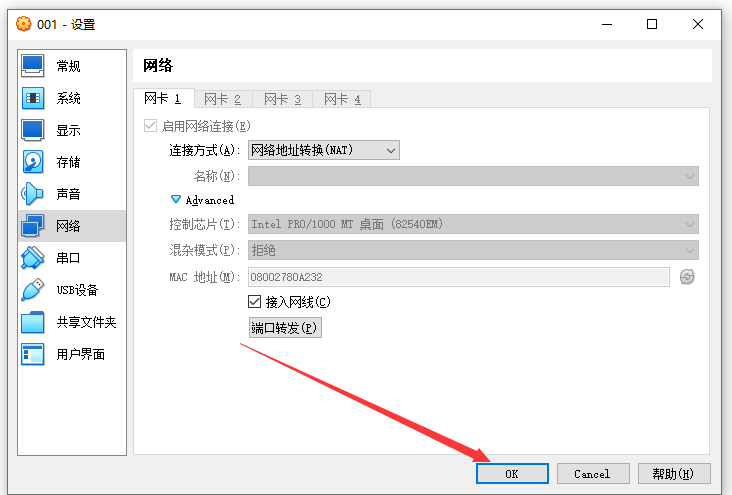
010、putty登录测试
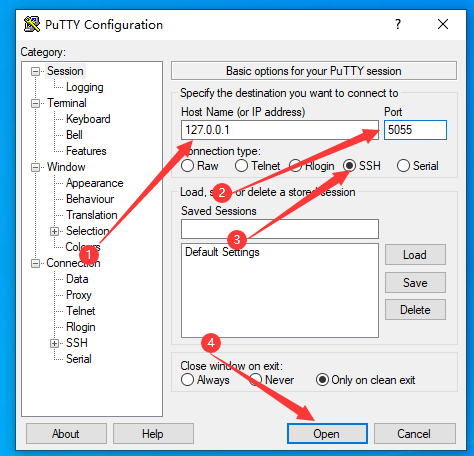
011、
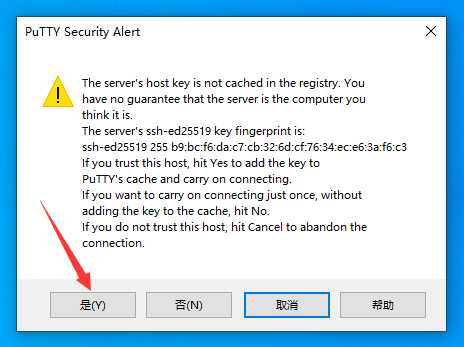
012、可以正常登录了
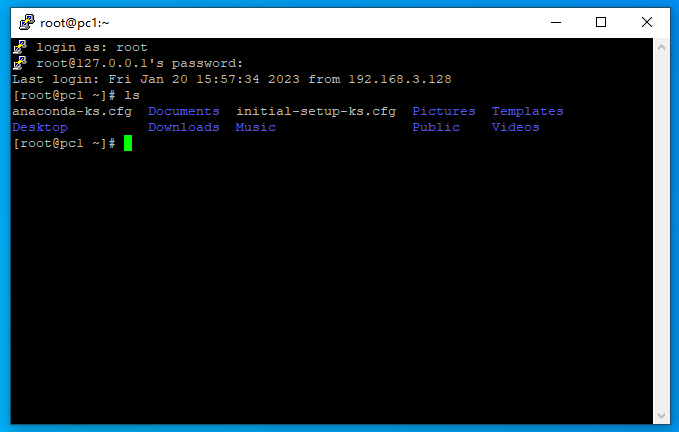
参考:https://www.lanyazhizhou.com/?p=719






【推荐】国内首个AI IDE,深度理解中文开发场景,立即下载体验Trae
【推荐】编程新体验,更懂你的AI,立即体验豆包MarsCode编程助手
【推荐】抖音旗下AI助手豆包,你的智能百科全书,全免费不限次数
【推荐】轻量又高性能的 SSH 工具 IShell:AI 加持,快人一步
· 震惊!C++程序真的从main开始吗?99%的程序员都答错了
· 【硬核科普】Trae如何「偷看」你的代码?零基础破解AI编程运行原理
· 单元测试从入门到精通
· 上周热点回顾(3.3-3.9)
· winform 绘制太阳,地球,月球 运作规律
2022-01-20 R语言caret包中createFolds函数
2022-01-20 R语言中set.seed函数的作用
2022-01-20 R语言中实现数据框中数据的替换