vmware 虚拟机中 网络模式处于NAT时, 网关的设定
001、网络模式
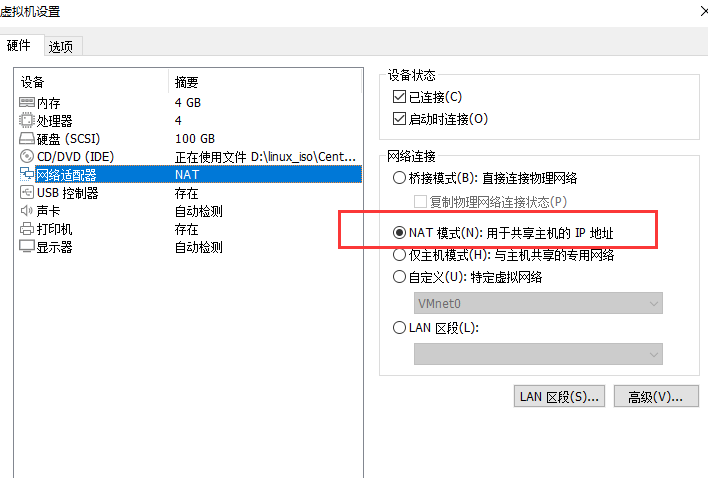
002、 网卡配置文件(网关末位为1时)
[root@PC1 network-scripts]# pwd ## 当前路径 /etc/sysconfig/network-scripts [root@PC1 network-scripts]# grep -i gateway ifcfg-ens33 ## 提取网关信息 GATEWAY=192.168.87.1 [root@PC1 network-scripts]# systemctl restart network ## 重置网络服务 [root@PC1 network-scripts]# ping -c 3 www.baidu.com ## 测试网络连通信 ping: www.baidu.com: Name or service not known
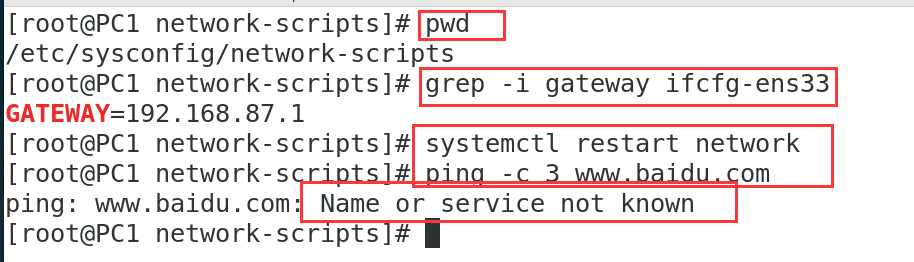
003、网卡配置文件(网关末尾为2时)
[root@PC1 network-scripts]# pwd /etc/sysconfig/network-scripts [root@PC1 network-scripts]# sed '/GATEWAY/ s/.$/2/' ifcfg-ens33 -i ## 修改网卡配置文件 [root@PC1 network-scripts]# grep -i gateway ifcfg-ens33 ## 提取网卡信息 GATEWAY=192.168.87.2 [root@PC1 network-scripts]# systemctl restart network ## 重置网络服务 [root@PC1 network-scripts]# ping -c 3 www.baidu.com ## 测试网络连通性 PING www.a.shifen.com (39.156.66.18) 56(84) bytes of data. 64 bytes from 39.156.66.18 (39.156.66.18): icmp_seq=1 ttl=128 time=12.5 ms 64 bytes from 39.156.66.18 (39.156.66.18): icmp_seq=2 ttl=128 time=12.8 ms 64 bytes from 39.156.66.18 (39.156.66.18): icmp_seq=3 ttl=128 time=12.5 ms --- www.a.shifen.com ping statistics --- 3 packets transmitted, 3 received, 0% packet loss, time 2003ms rtt min/avg/max/mdev = 12.567/12.651/12.809/0.171 ms
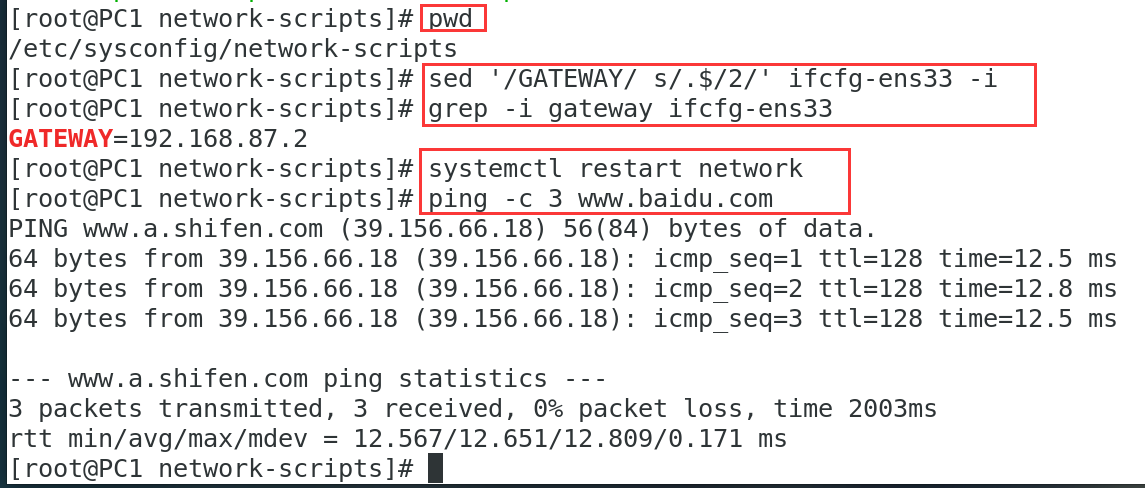
分类:
linux shell






【推荐】国内首个AI IDE,深度理解中文开发场景,立即下载体验Trae
【推荐】编程新体验,更懂你的AI,立即体验豆包MarsCode编程助手
【推荐】抖音旗下AI助手豆包,你的智能百科全书,全免费不限次数
【推荐】轻量又高性能的 SSH 工具 IShell:AI 加持,快人一步
· 震惊!C++程序真的从main开始吗?99%的程序员都答错了
· 【硬核科普】Trae如何「偷看」你的代码?零基础破解AI编程运行原理
· 单元测试从入门到精通
· 上周热点回顾(3.3-3.9)
· winform 绘制太阳,地球,月球 运作规律
2022-01-19 R语言中setdiff函数取两个比较数据之一的特有值
2022-01-19 R语言中取交集函数intersect
2022-01-19 R语言中list.files()函数
2021-01-19 R语言绘图调整坐标轴上下标操作