centos7中安装rar命令及基本用法
001、测试命令
[root@pc1 test3]# rar
bash: rar: command not found...

002、查看系统
[root@pc1 test3]# ls [root@pc1 test3]# cat /etc/redhat-release CentOS Linux release 7.9.2009 (Core)
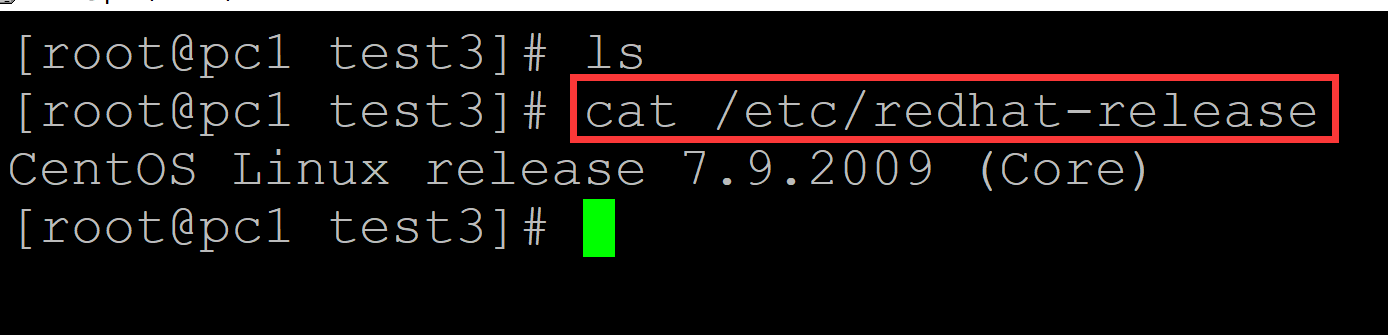
003、下载rar安装包, 下载地址:https://www.rarlab.com/download.htm
wget https://www.rarlab.com/rar/rarlinux-x64-620b2.tar.gz tar -xzvf rarlinux-x64-620b2.tar.gz cd rar/ make
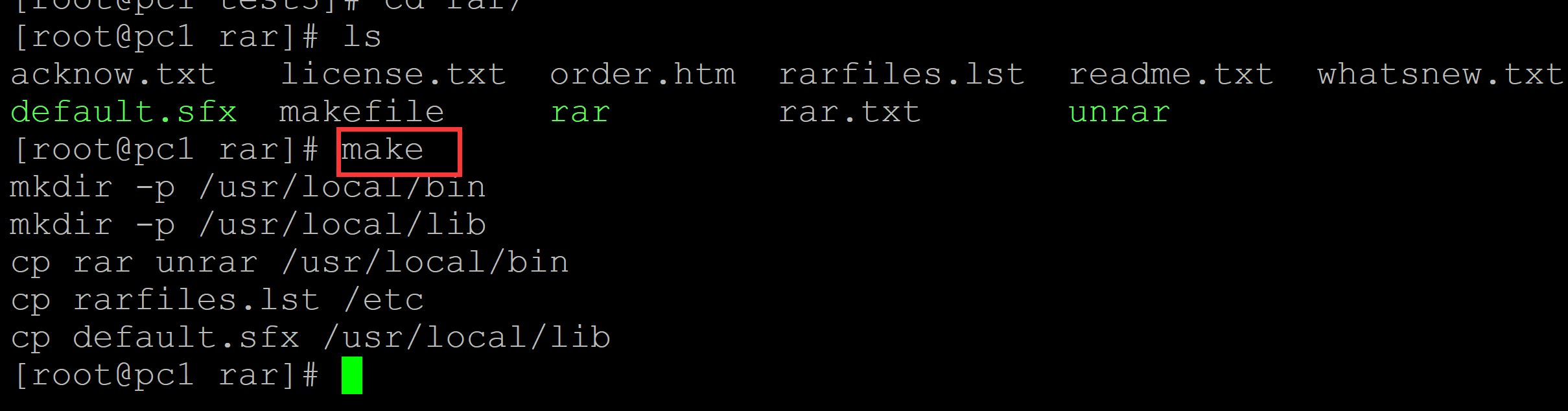
004、测试rar命令(出现如下版本信息,说明安装成功)
[root@pc1 rar]# rar | head RAR 6.20 beta 2 Copyright (c) 1993-2022 Alexander Roshal 30 Nov 2022 Trial version Type 'rar -?' for help Usage: rar <command> -<switch 1> -<switch N> <archive> <files...> <@listfiles...> <path_to_extract/> <Commands> a Add files to archive c Add archive comment
005、使用rar压缩文件
[root@pc1 test4]# ls a.txt [root@pc1 test4]# cat a.txt 1 2 3 4 5 [root@pc1 test4]# rar a xxx.rar a.txt ## 将a.txt压缩为xxx.rar RAR 6.20 beta 2 Copyright (c) 1993-2022 Alexander Roshal 30 Nov 2022 Trial version Type 'rar -?' for help Evaluation copy. Please register. Creating archive xxx.rar Adding a.txt OK Done
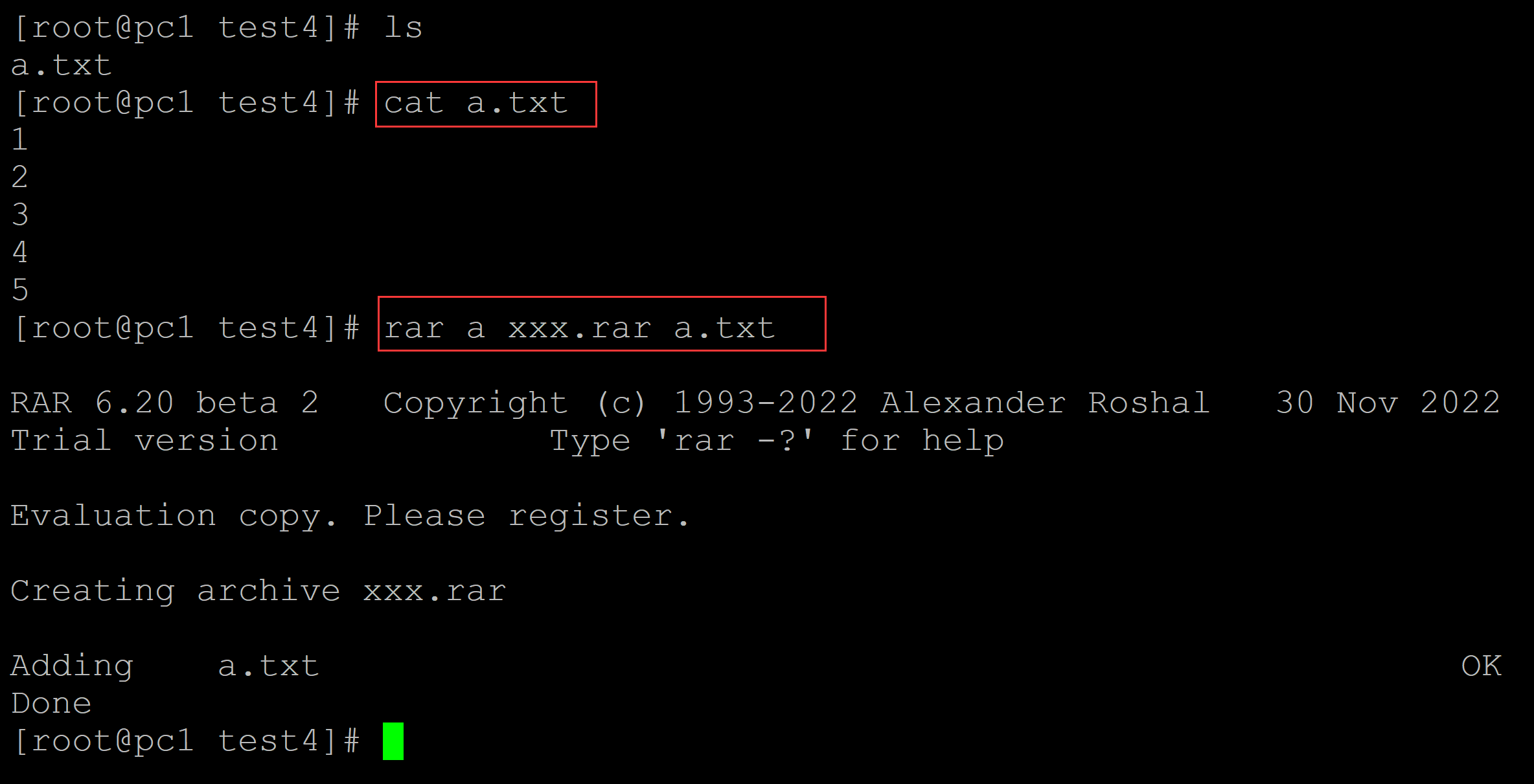
006、使用rar解压文件
[root@pc1 test4]# ls xxx.rar [root@pc1 test4]# unrar e xxx.rar ## 解压文件 UNRAR 6.20 beta 2 freeware Copyright (c) 1993-2022 Alexander Roshal Extracting from xxx.rar Extracting a.txt OK All OK [root@pc1 test4]# ls a.txt xxx.rar [root@pc1 test4]# cat a.txt 1 2 3 4 5
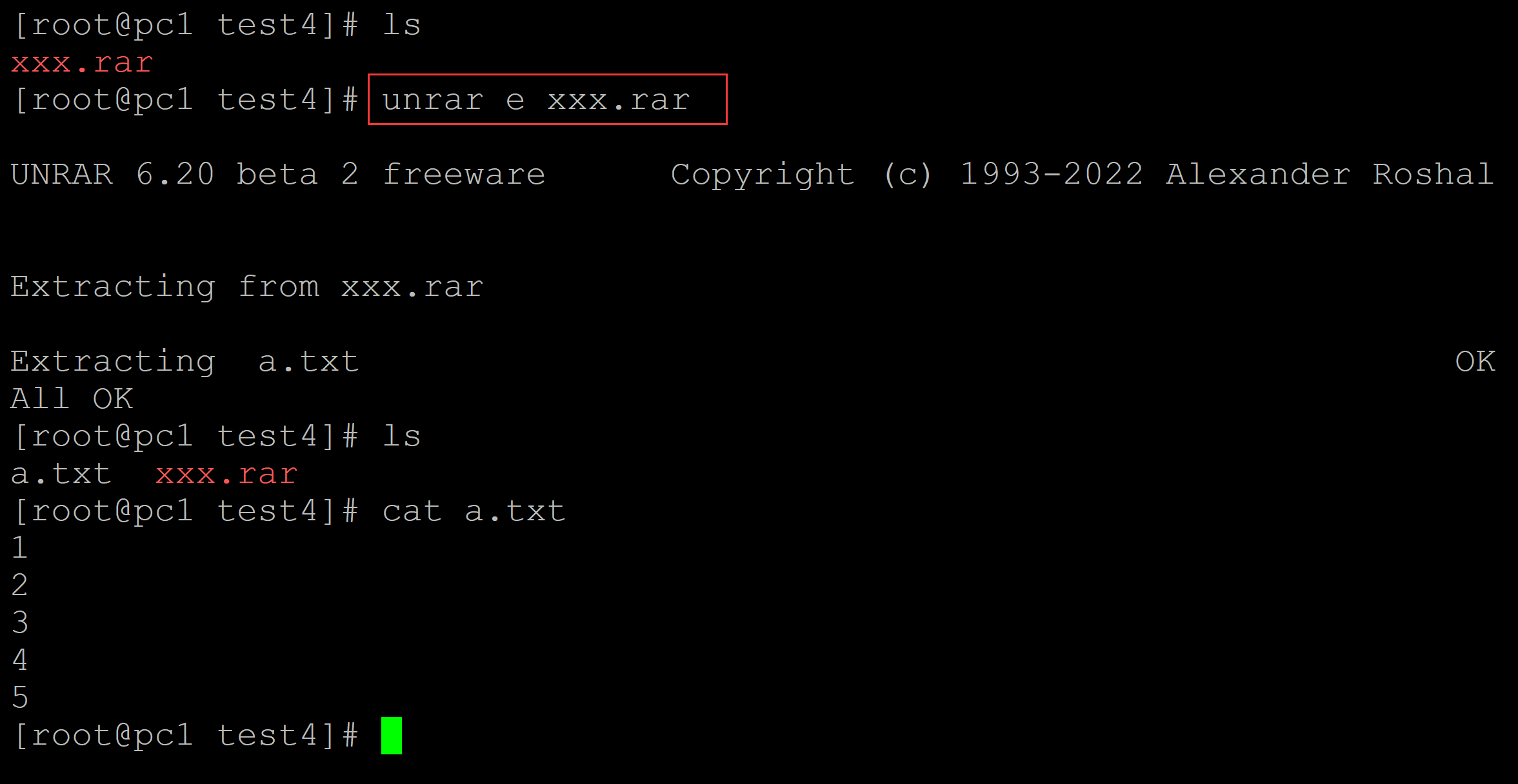
分类:
linux shell







【推荐】国内首个AI IDE,深度理解中文开发场景,立即下载体验Trae
【推荐】编程新体验,更懂你的AI,立即体验豆包MarsCode编程助手
【推荐】抖音旗下AI助手豆包,你的智能百科全书,全免费不限次数
【推荐】轻量又高性能的 SSH 工具 IShell:AI 加持,快人一步
· 阿里最新开源QwQ-32B,效果媲美deepseek-r1满血版,部署成本又又又降低了!
· Manus重磅发布:全球首款通用AI代理技术深度解析与实战指南
· 开源Multi-agent AI智能体框架aevatar.ai,欢迎大家贡献代码
· 被坑几百块钱后,我竟然真的恢复了删除的微信聊天记录!
· AI技术革命,工作效率10个最佳AI工具
2020-12-01 DNS的工作原理