linux 中 如何提取文件的最后几列、删除最后几列
001、提取文件的最后几列
[root@pc1 test3]# ls a.txt [root@pc1 test3]# cat a.txt ## 测试文件 001 002 003 004 005 006 007 008 009 010 011 012 013 014 015 016 017 018 019 020 021 022 023 024 025 026 027 028 029 030 [root@pc1 test3]# rev a.txt | cut -d " " -f 1-3 | rev ## 提取文件的最后3列 008 009 010 018 019 020 028 029 030
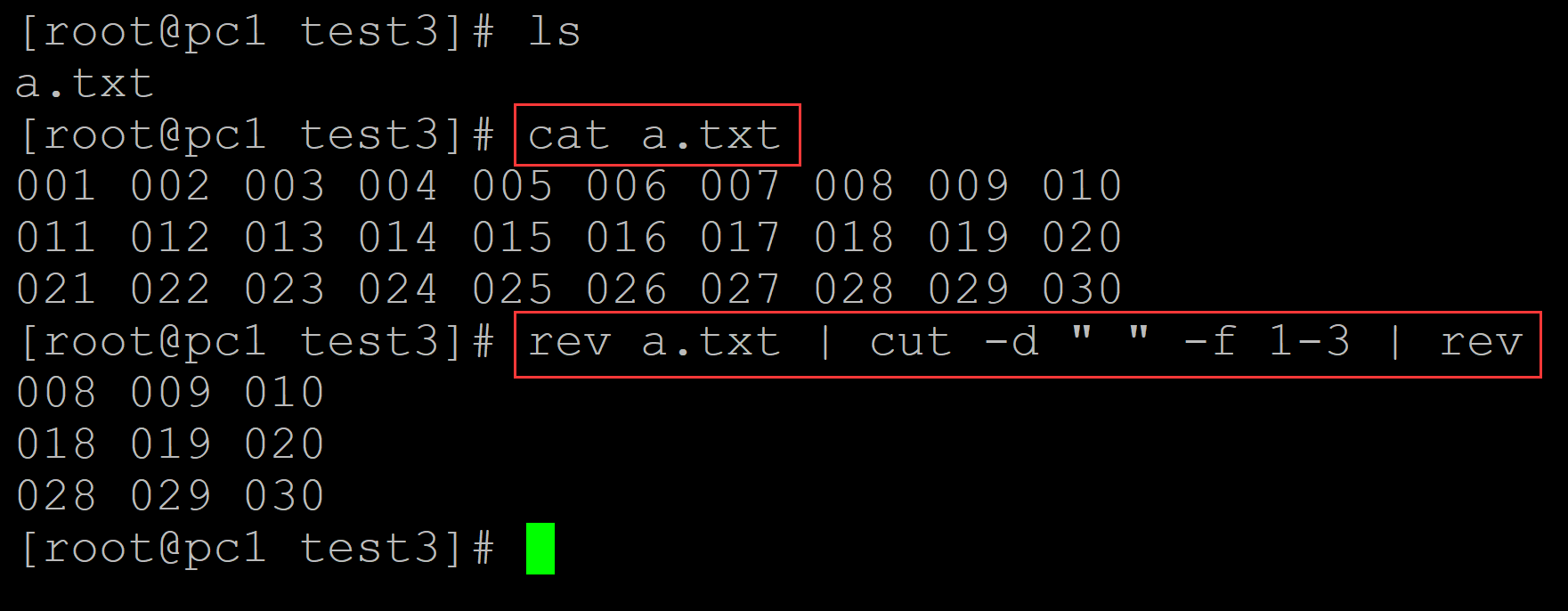
002、删除文件最后几列
[root@pc1 test3]# ls a.txt [root@pc1 test3]# cat a.txt ## 测试文件 001 002 003 004 005 006 007 008 009 010 011 012 013 014 015 016 017 018 019 020 021 022 023 024 025 026 027 028 029 030 [root@pc1 test3]# rev a.txt 010 900 800 700 600 500 400 300 200 100 020 910 810 710 610 510 410 310 210 110 030 920 820 720 620 520 420 320 220 120 [root@pc1 test3]# rev a.txt | cut -d " " -f 4- | rev ## 删除文件的最后3列 001 002 003 004 005 006 007 011 012 013 014 015 016 017 021 022 023 024 025 026 027
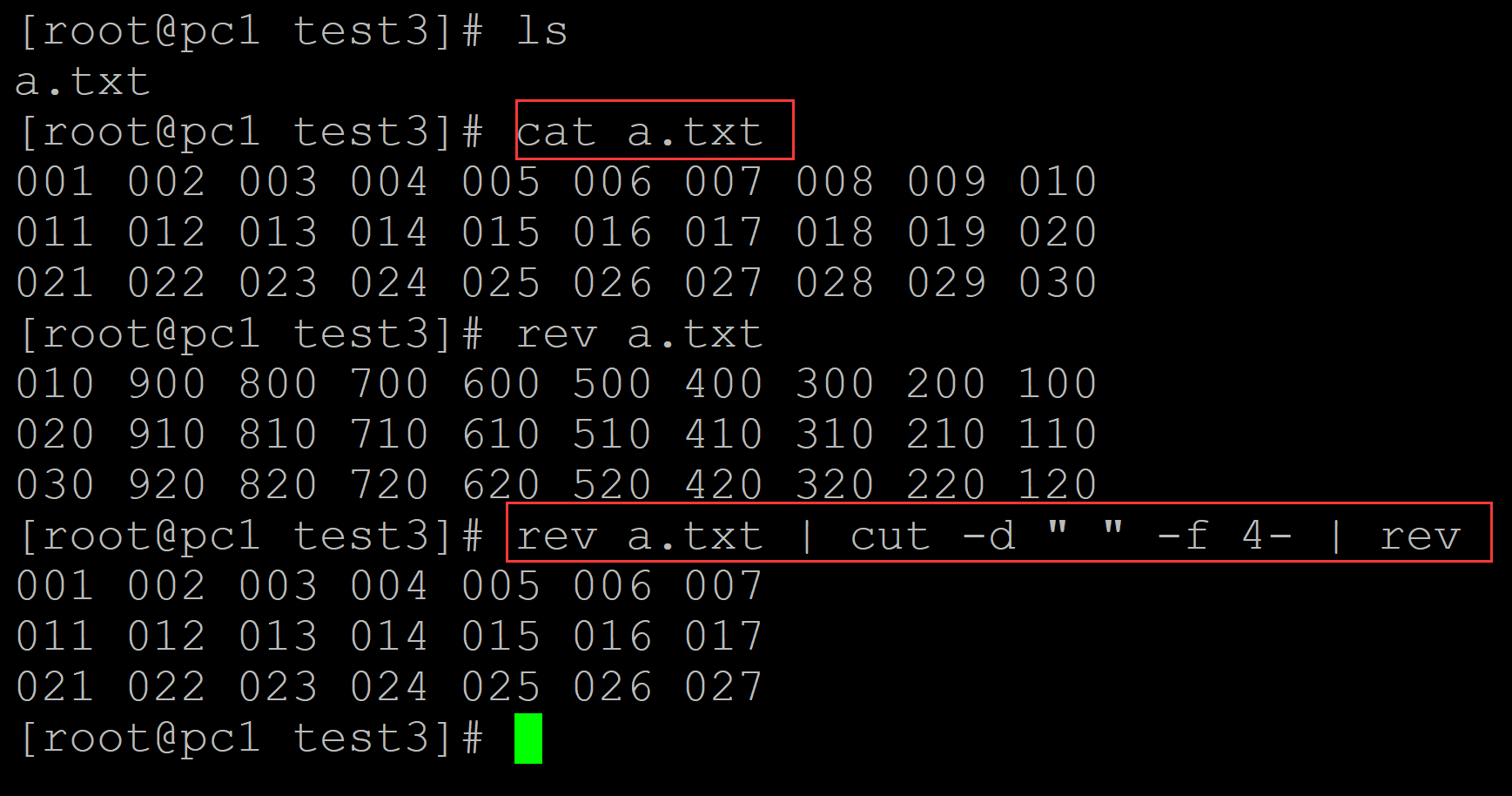






【推荐】国内首个AI IDE,深度理解中文开发场景,立即下载体验Trae
【推荐】编程新体验,更懂你的AI,立即体验豆包MarsCode编程助手
【推荐】抖音旗下AI助手豆包,你的智能百科全书,全免费不限次数
【推荐】轻量又高性能的 SSH 工具 IShell:AI 加持,快人一步
· 震惊!C++程序真的从main开始吗?99%的程序员都答错了
· 【硬核科普】Trae如何「偷看」你的代码?零基础破解AI编程运行原理
· 单元测试从入门到精通
· 上周热点回顾(3.3-3.9)
· winform 绘制太阳,地球,月球 运作规律
2021-11-02 linux shell 实现 plink --recode A 命令
2021-11-02 R语言中实现plink --recode A指令
2021-11-02 linux系统如何实现每两个空格插入制表符
2021-11-02 linux系统中如何把连续的两行数据转换成一行数据
2021-11-02 linux系统中如何把连续的两列数据转换成一列数据
2021-11-02 R语言中set.seed()函数的作用
2021-11-02 linux系统awk命令统计每行特定字符出现的次数