使用haploview进行LD分析
001、
软件官网:https://www.broadinstitute.org/haploview/haploview
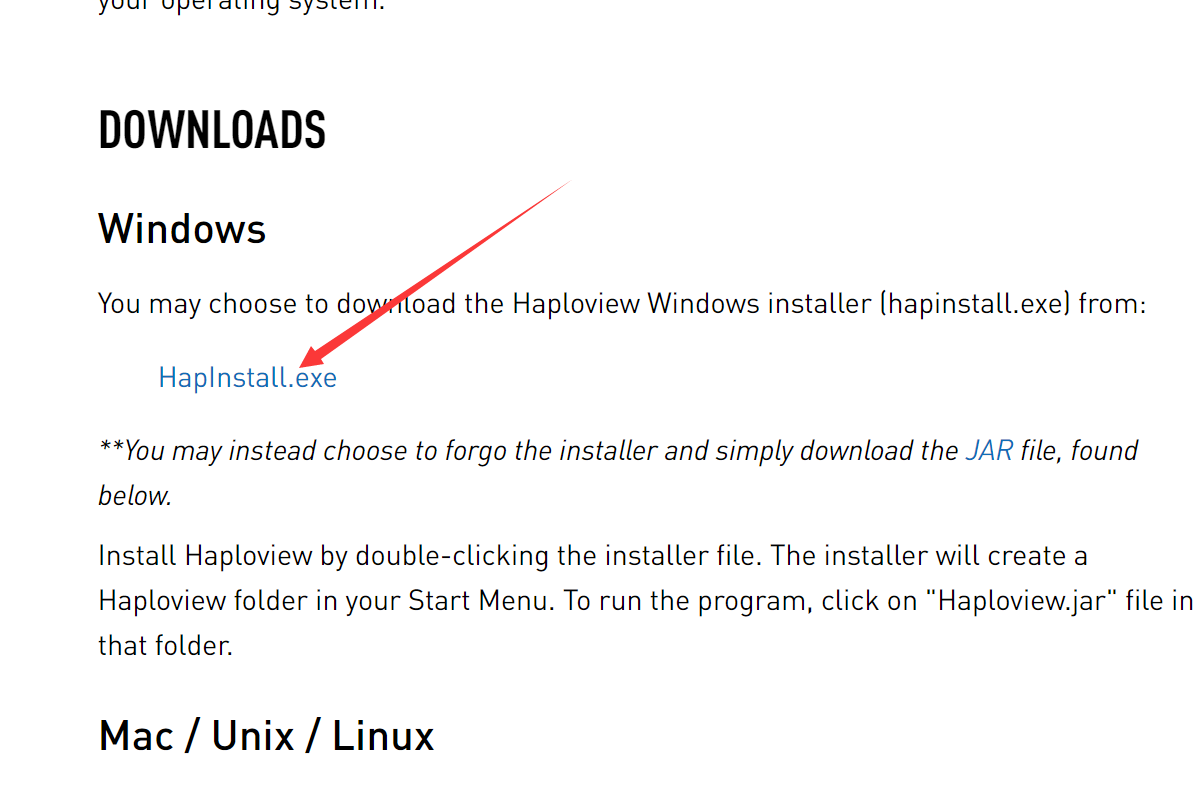
002、测试数据
root@PC1:/home/test# ls outcome.map outcome.ped root@PC1:/home/test# ls outcome.map outcome.ped ## 使用plink软件转换数据为 haploview需要的格式 root@PC1:/home/test# plink --file outcome --chr 1 --from-bp 1000000 --to-bp 2000000 --recode HV --out test 1> /dev/null root@PC1:/home/test# ls ## 测试结果文件 outcome.map outcome.ped test.chr-1.info test.chr-1.ped test.log test.nosex
003、可以根据下面的选项设置不同的过滤标准
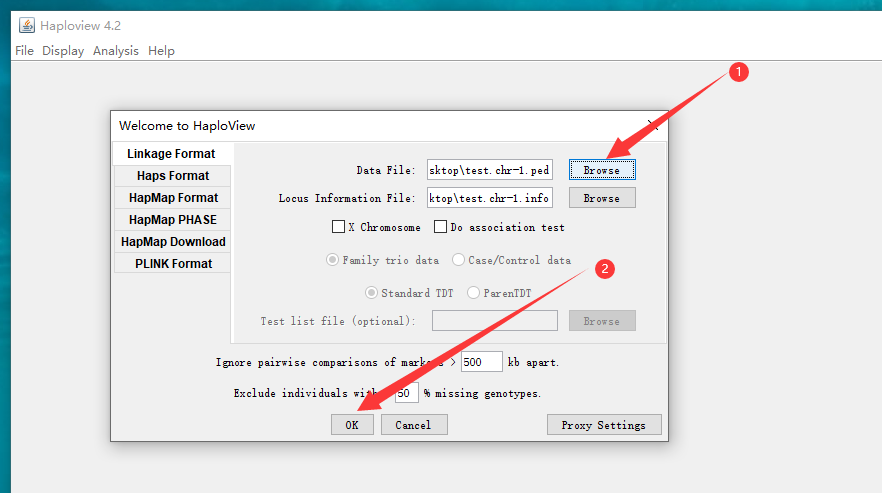
出现如下界面:
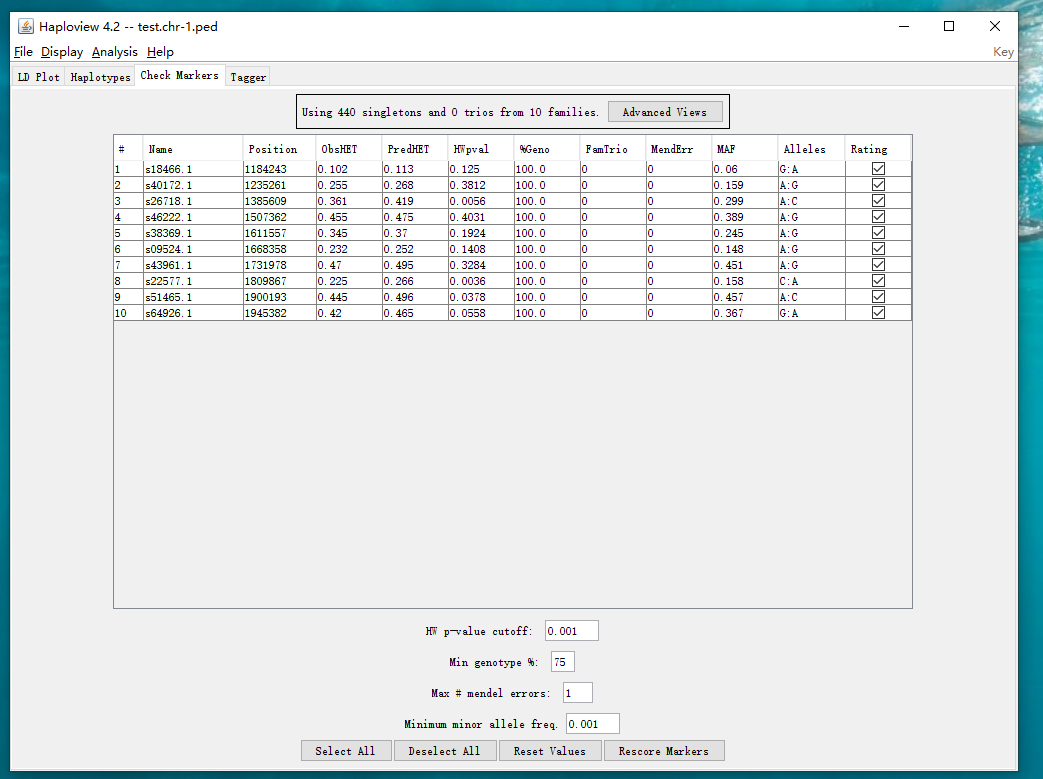
003、LD、plot(出现三角不完整的原因是因为设定分析的最大距离计算LD导致的,默认500kb)

004、导出LD分析结果
a、
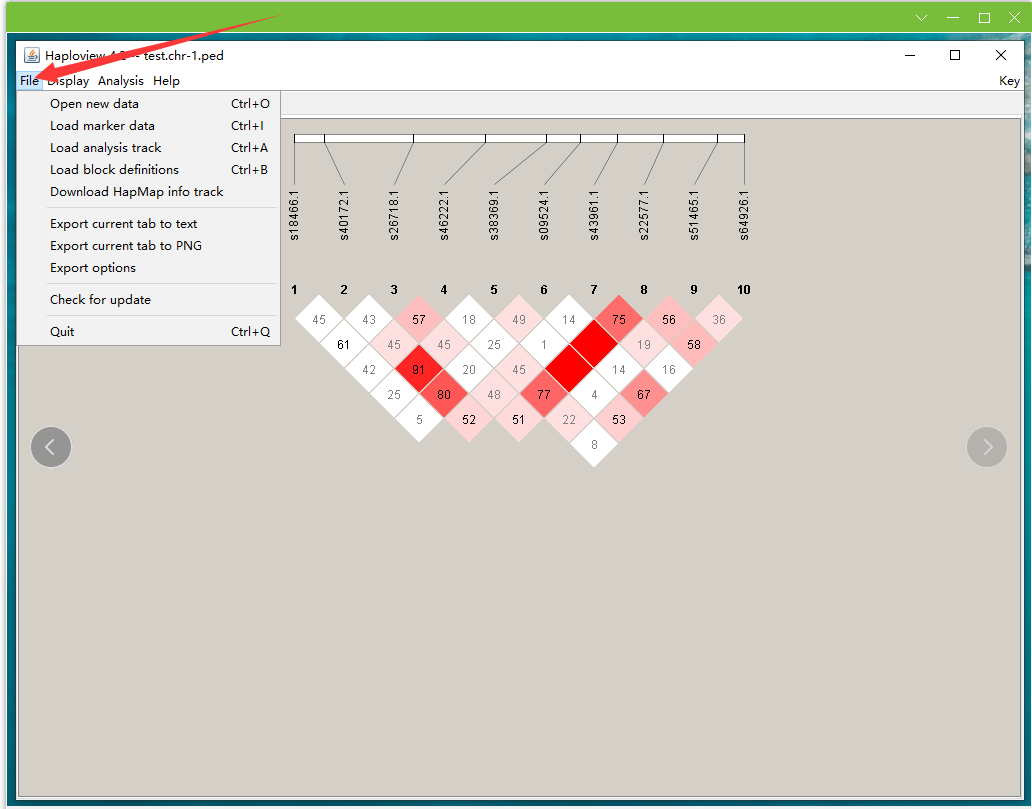
b、
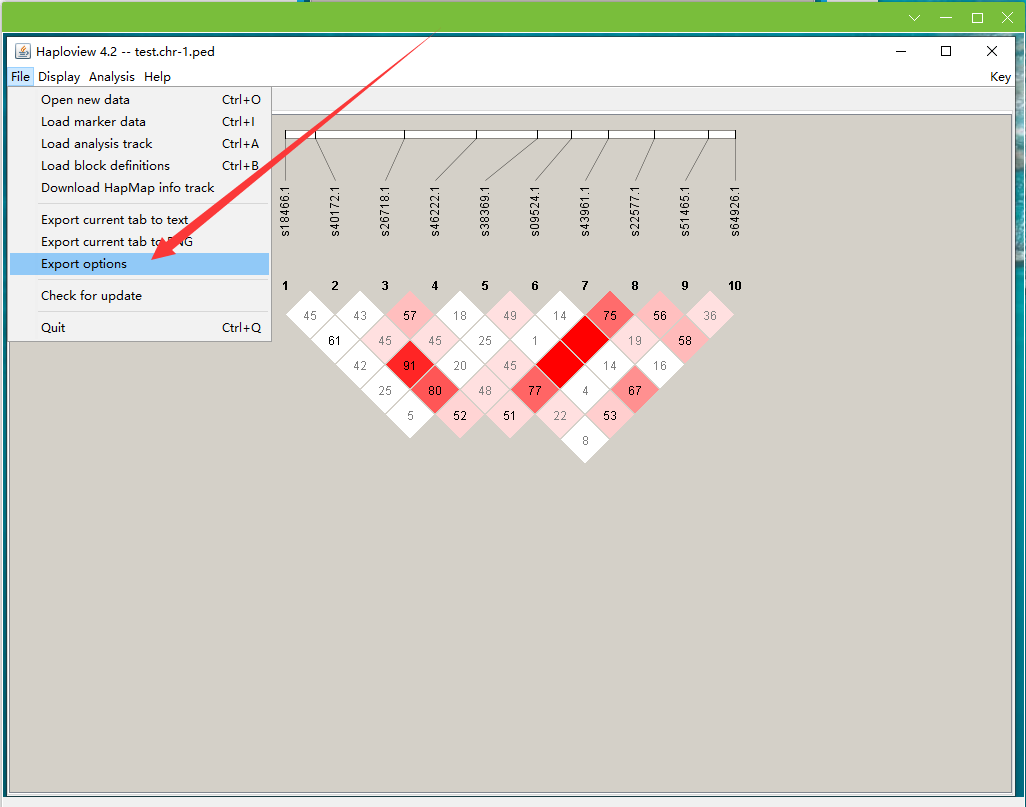
c、
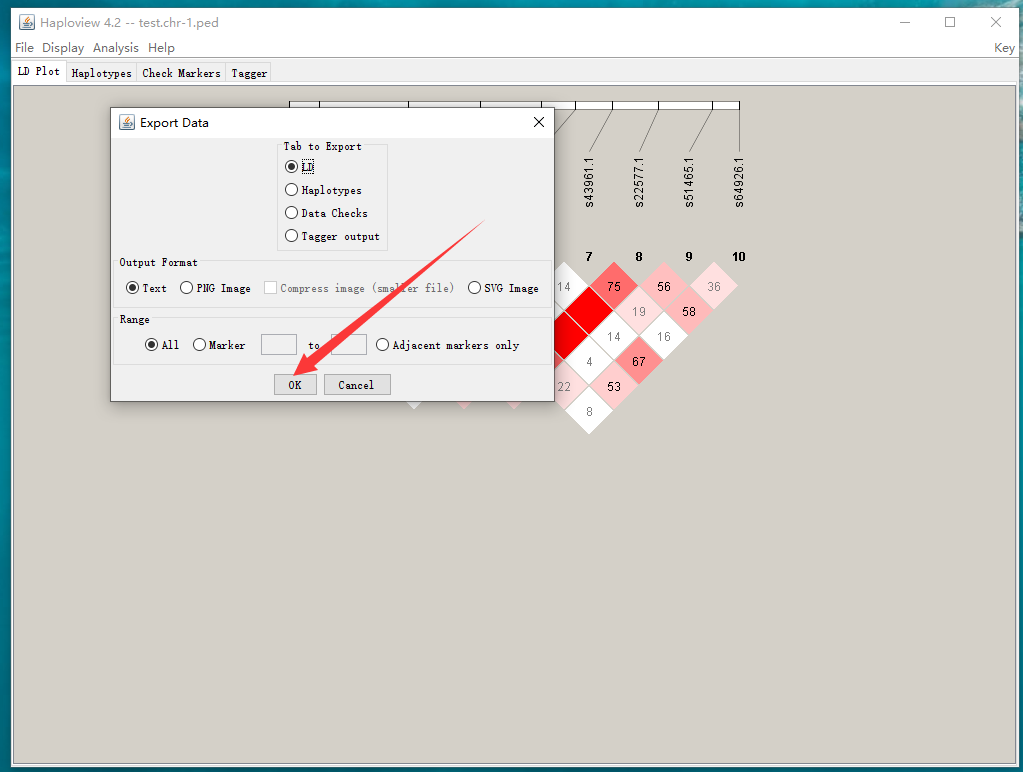
d、
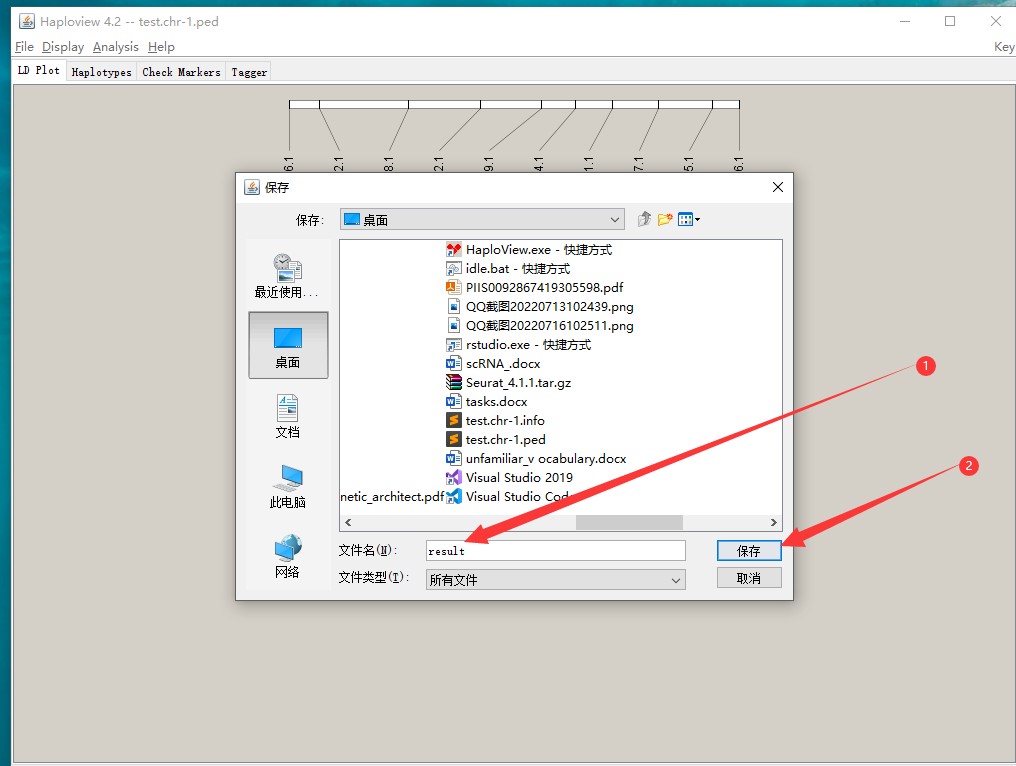
005、查看结果
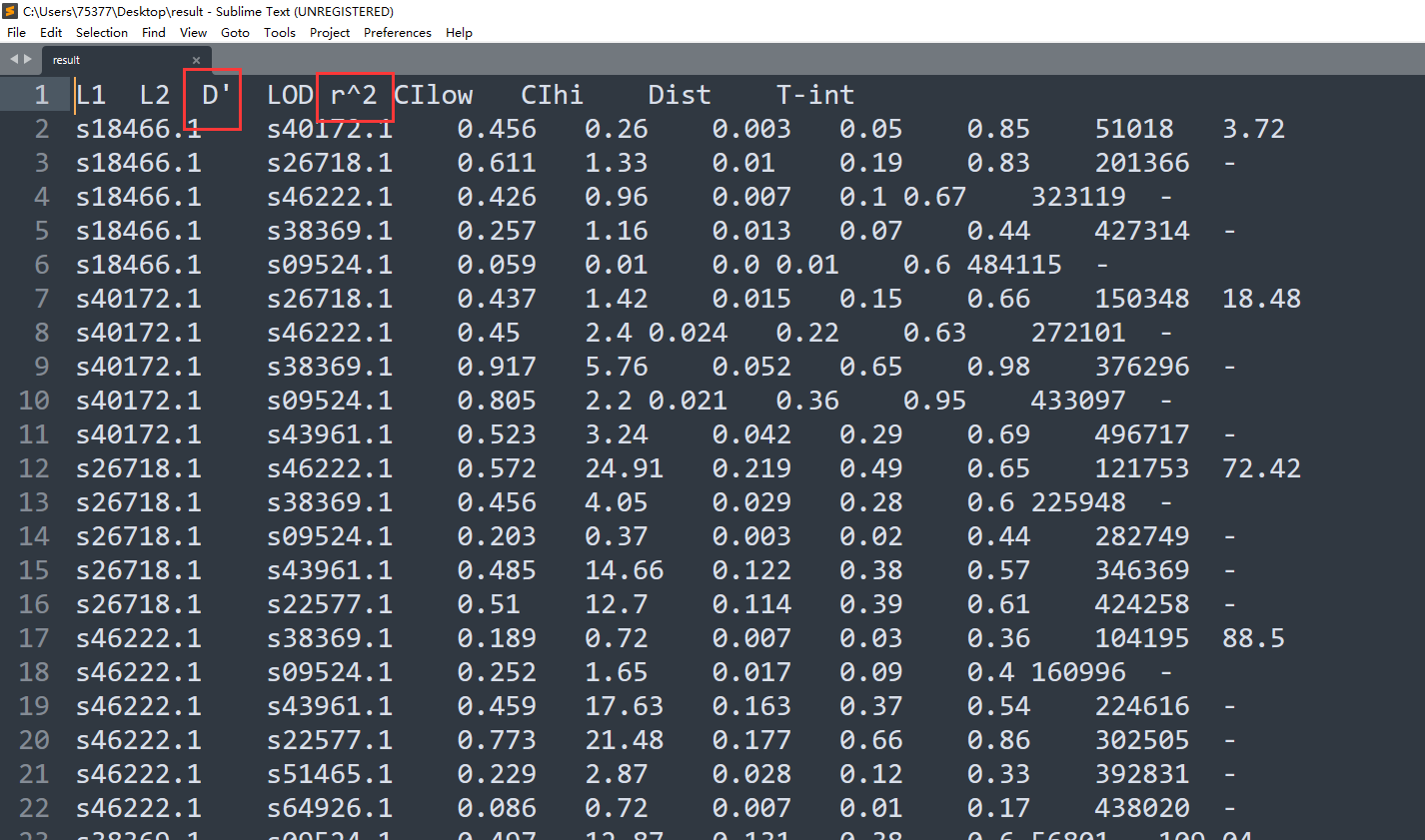





【推荐】国内首个AI IDE,深度理解中文开发场景,立即下载体验Trae
【推荐】编程新体验,更懂你的AI,立即体验豆包MarsCode编程助手
【推荐】抖音旗下AI助手豆包,你的智能百科全书,全免费不限次数
【推荐】轻量又高性能的 SSH 工具 IShell:AI 加持,快人一步
· 震惊!C++程序真的从main开始吗?99%的程序员都答错了
· 【硬核科普】Trae如何「偷看」你的代码?零基础破解AI编程运行原理
· 单元测试从入门到精通
· 上周热点回顾(3.3-3.9)
· winform 绘制太阳,地球,月球 运作规律
2021-07-21 R语言批量提取指定列数据
2021-07-21 linux 中awk, split的应用
2021-07-21 linux系统中批量提取指定列的数据
2021-07-21 linux系统中批量提取指定行的数据
2021-07-21 linux系统中nl命令
2021-07-21 linux系统中shell脚本计算平方根 bc命令的使用
2021-07-21 linux 系统中pgrep命令