linux 中创建命令别名
1、临时创建
root@PC1:/home/test2# ls a.txt root@PC1:/home/test2# cat a.txt j k e s f g x v b root@PC1:/home/test2# alias 'cat=cat -A' ## 创建命令别名 root@PC1:/home/test2# ls a.txt root@PC1:/home/test2# cat a.txt j k e^M$ s f g^M$ x v b^M$ root@PC1:/home/test2# unalias cat ## 取消命令别名 root@PC1:/home/test2# ls a.txt root@PC1:/home/test2# cat a.txt j k e s f g x v b
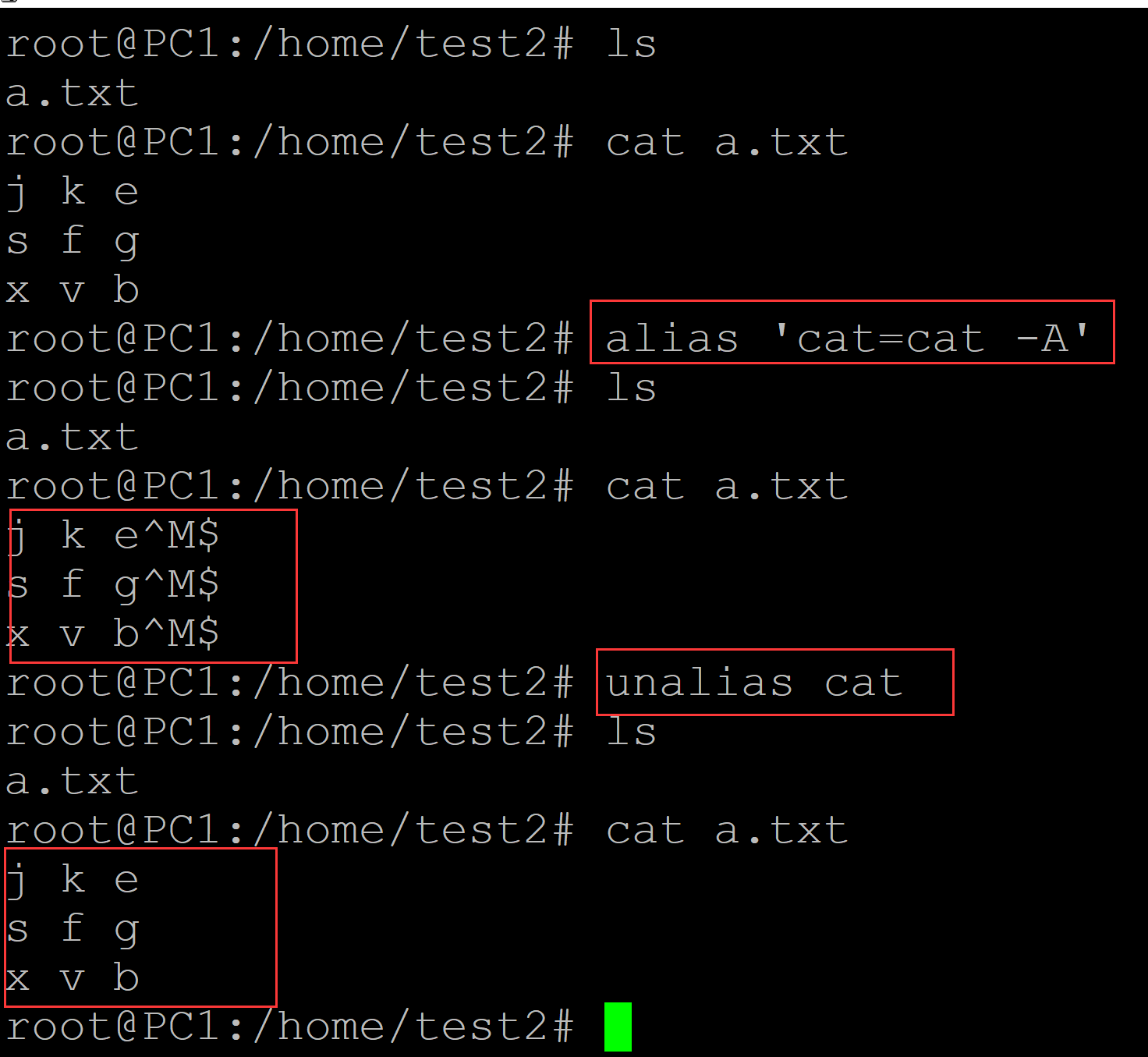
2、永久创建
root@PC1:/home/test2# ls a.txt root@PC1:/home/test2# cat a.txt j k e s f g x v b root@PC1:/home/test2# echo alias "\"cat=cat -A\"" >> ~/.bashrc root@PC1:/home/test2# source ~/.bashrc root@PC1:/home/test2# ls a.txt root@PC1:/home/test2# cat a.txt j k e^M$ s f g^M$ x v b^M$ root@PC1:/home/test2# tail -n 3 ~/.bashrc # . /etc/bash_completion #fi alias "cat=cat -A"
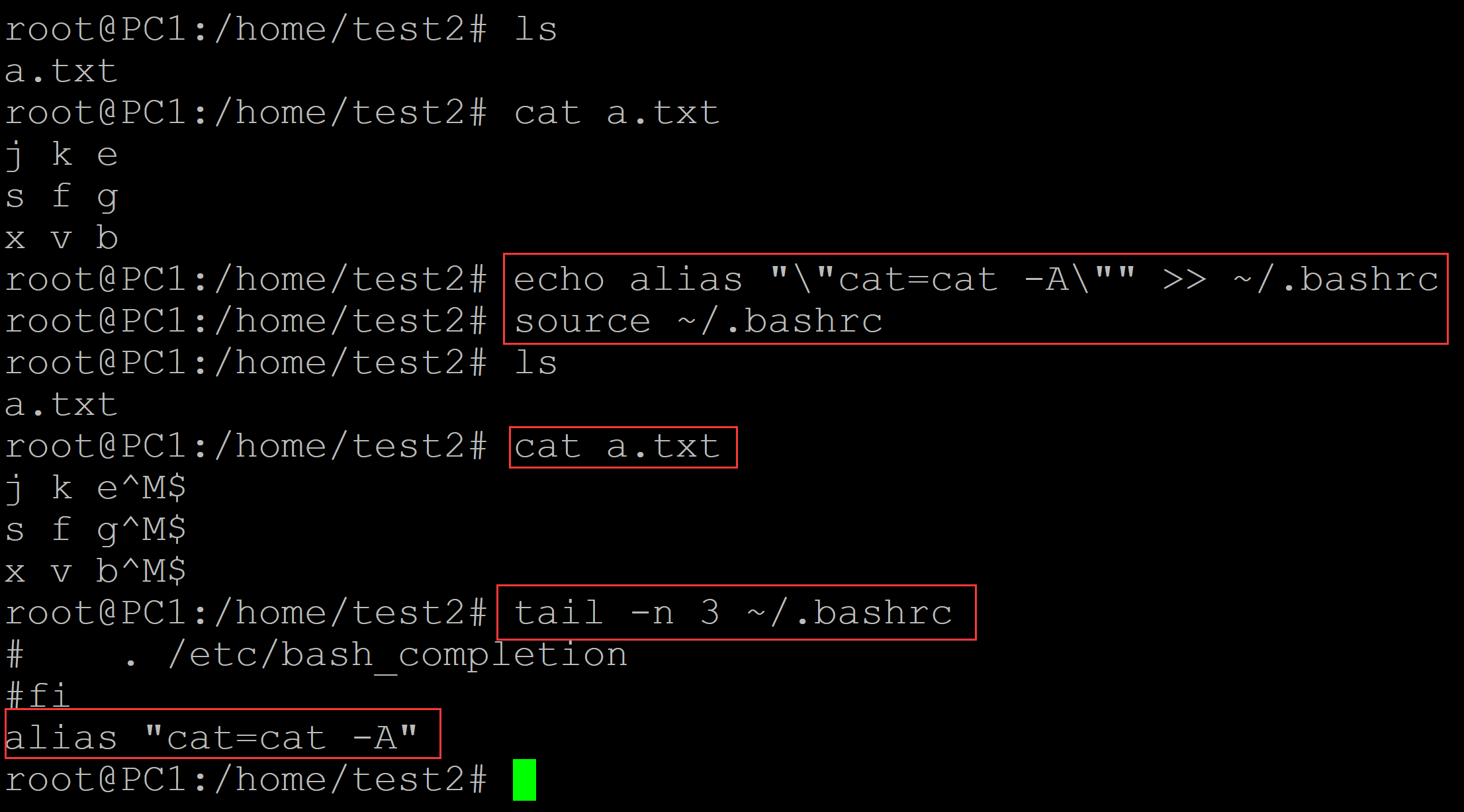



 浙公网安备 33010602011771号
浙公网安备 33010602011771号