redhat8中使用nmtui命令图形界面配置网络IP
0、查看系统
[root@localhost ~]# cat /etc/redhat-release Red Hat Enterprise Linux release 8.5 (Ootpa)
1、在命令行终端直接输入:nmtui
[root@localhost ~]# nmtui
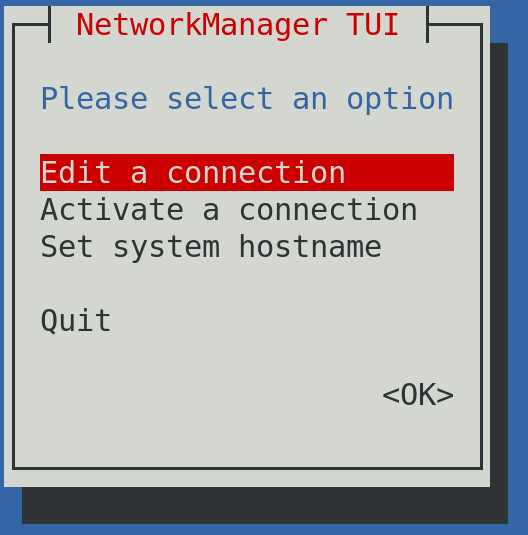
2、
选中Edit a connection,enter:
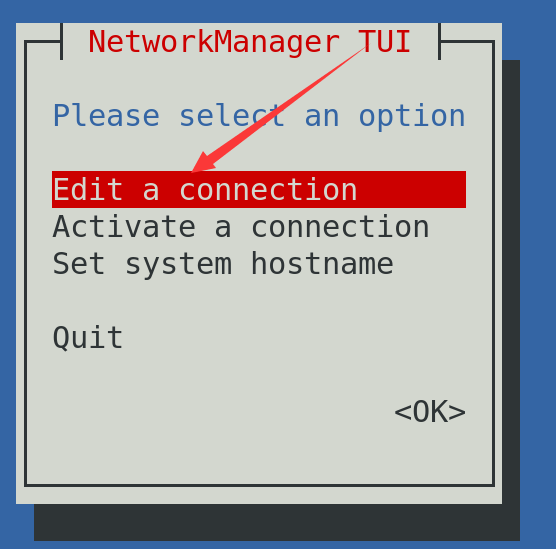
3、选中ens160,enter:
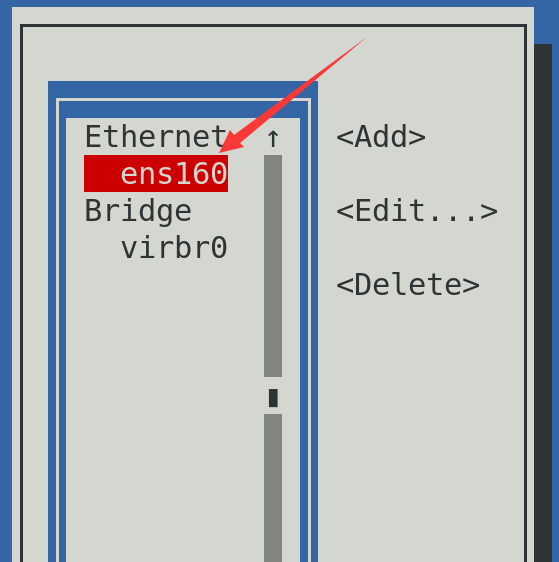
4、ipv4改为manual:
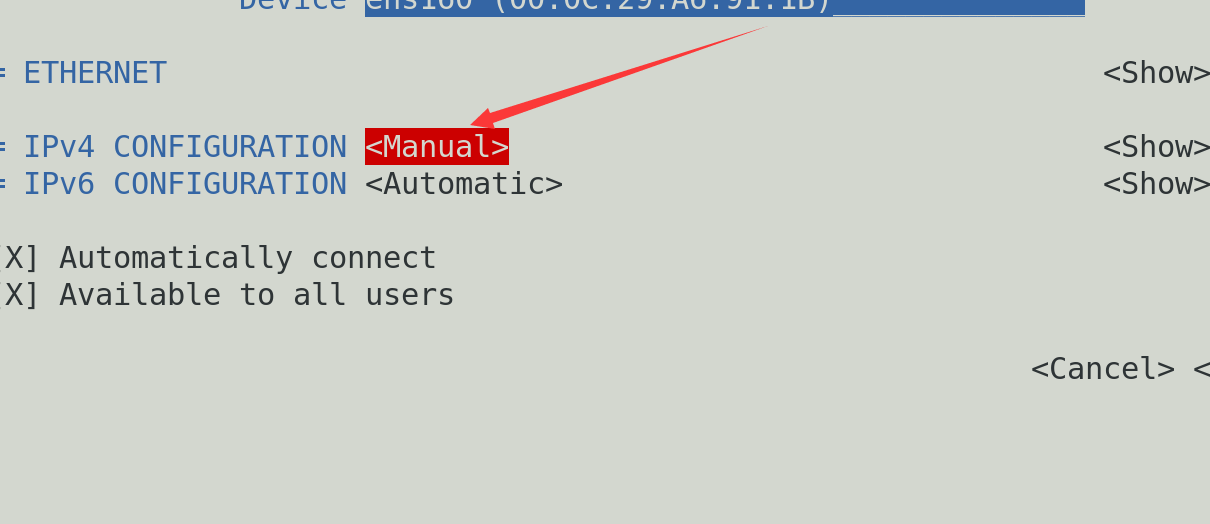
5、选择show,enter:
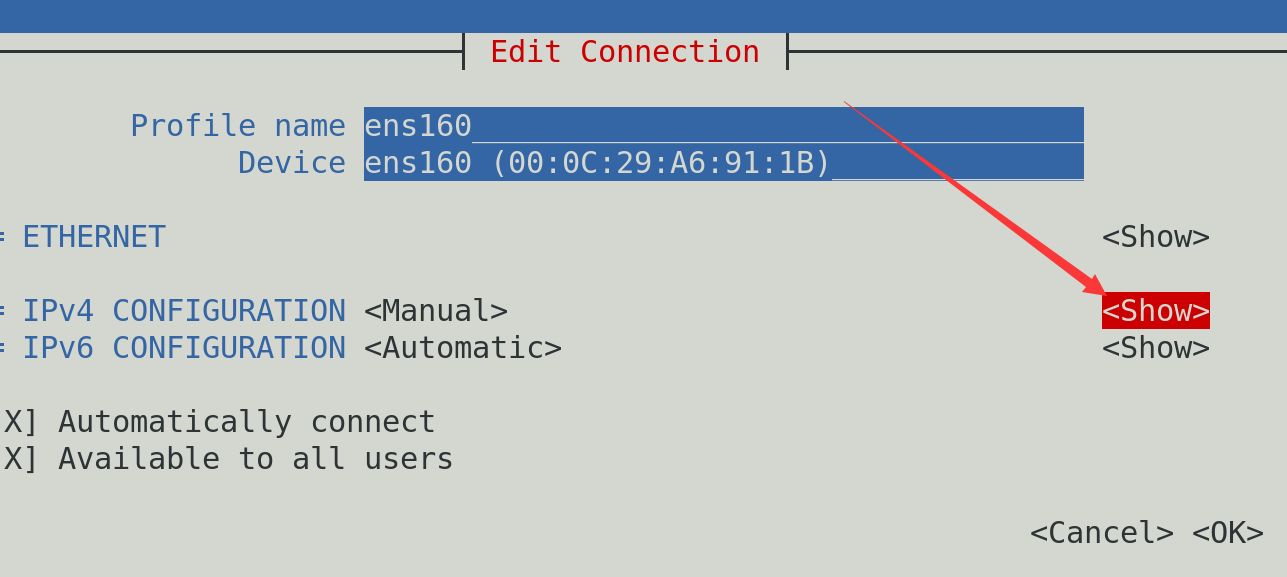
6、依次填写IP、子网掩码、网关、DNS服务
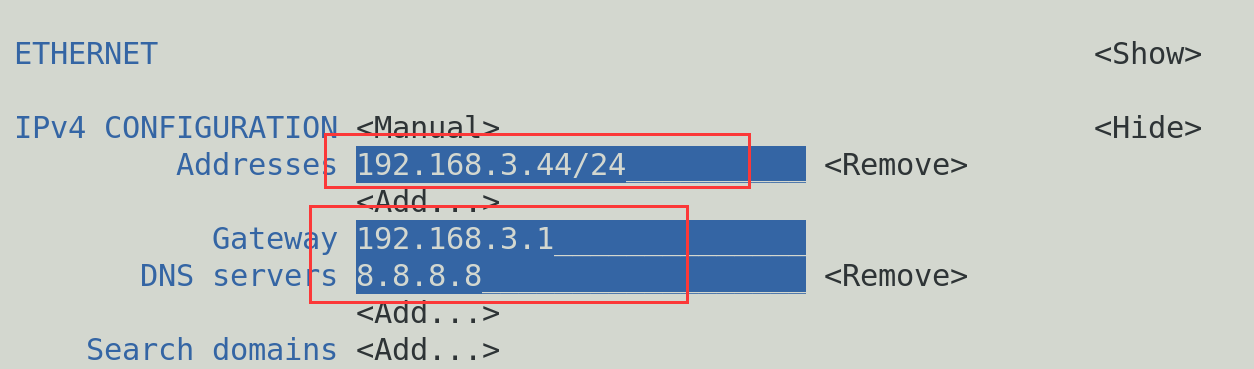
7、选择OK,enter:
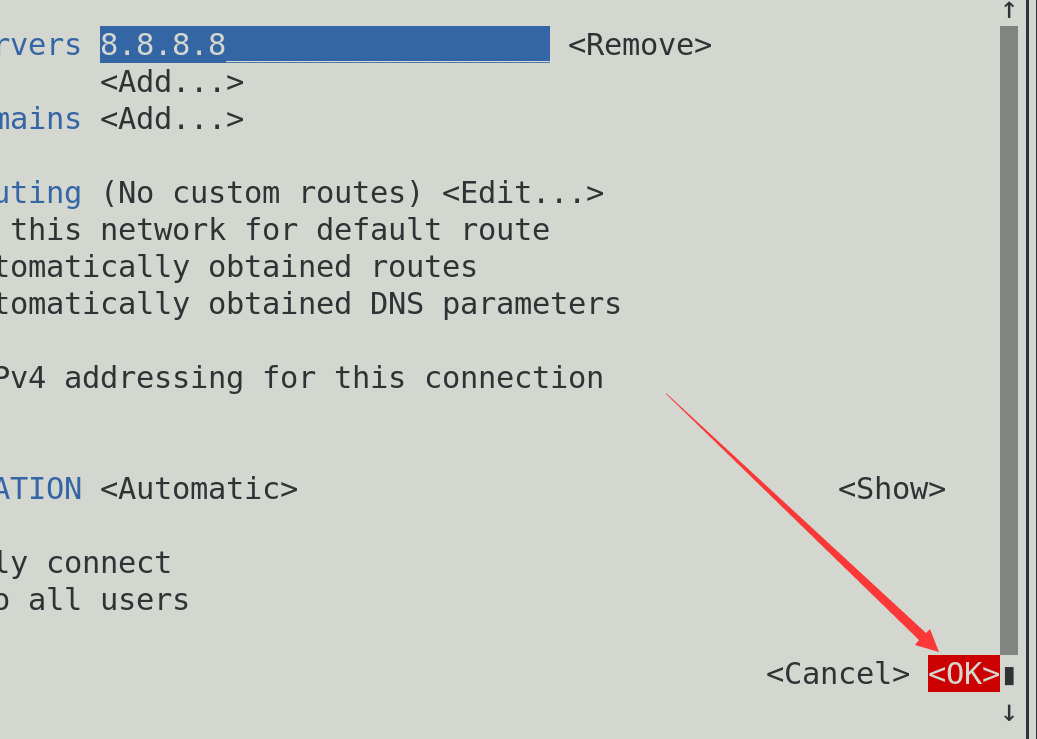
8、选back,enter:
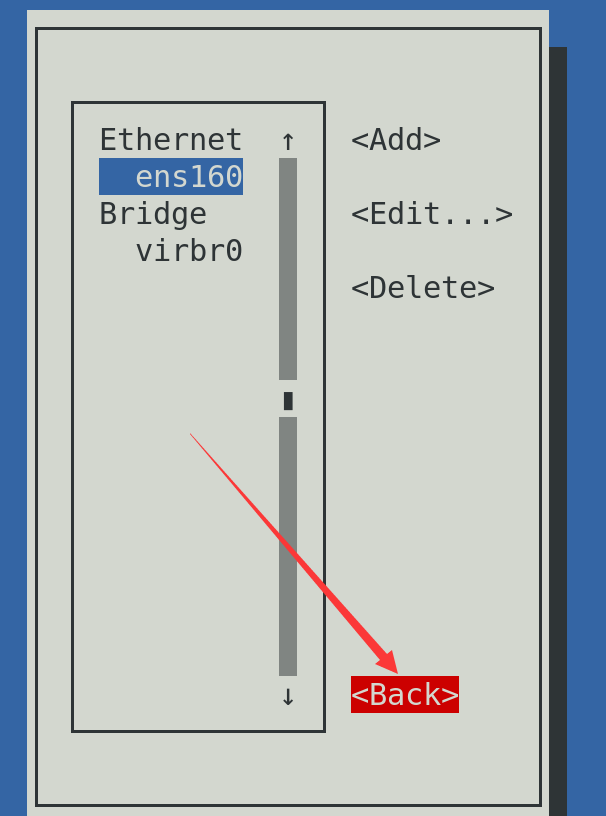
9、选择OK,enter:

10、重启网络服务,查看网络
[root@localhost ~]# nmcli c reload [root@localhost ~]# nmcli c up ens160 Connection successfully activated (D-Bus active path: /org/freedesktop/NetworkManager/ActiveConnection/5) [root@localhost ~]# ifconfig | head ens160: flags=4163<UP,BROADCAST,RUNNING,MULTICAST> mtu 1500 inet 192.168.3.44 netmask 255.255.255.0 broadcast 192.168.3.255 inet6 fe80::20c:29ff:fea6:911b prefixlen 64 scopeid 0x20<link> ether 00:0c:29:a6:91:1b txqueuelen 1000 (Ethernet) RX packets 35 bytes 3750 (3.6 KiB) RX errors 0 dropped 0 overruns 0 frame 0 TX packets 137 bytes 14364 (14.0 KiB) TX errors 0 dropped 0 overruns 0 carrier 0 collisions 0 lo: flags=73<UP,LOOPBACK,RUNNING> mtu 65536
11、测试网络
[root@localhost ~]# ping -c 3 www.baidu.com
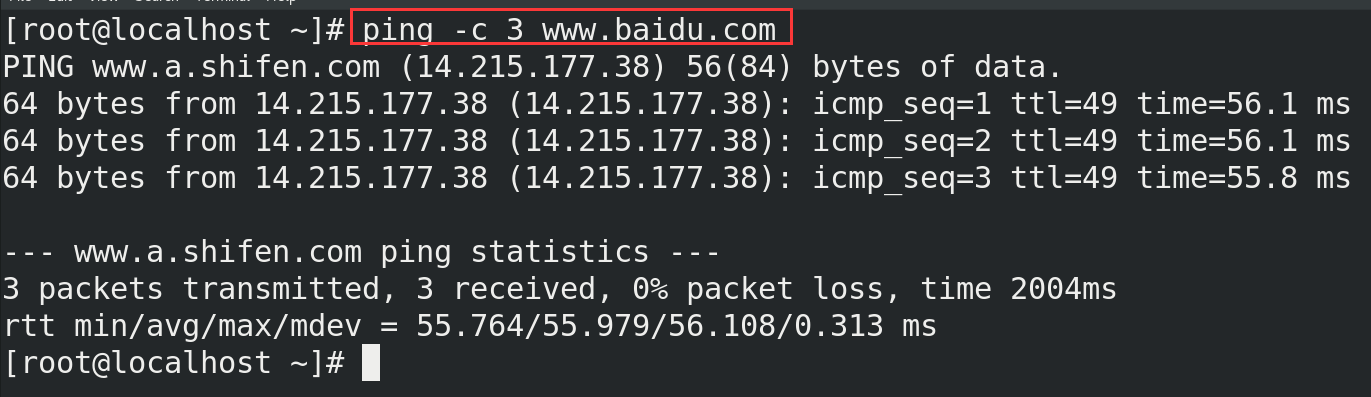






【推荐】国内首个AI IDE,深度理解中文开发场景,立即下载体验Trae
【推荐】编程新体验,更懂你的AI,立即体验豆包MarsCode编程助手
【推荐】抖音旗下AI助手豆包,你的智能百科全书,全免费不限次数
【推荐】轻量又高性能的 SSH 工具 IShell:AI 加持,快人一步
· 震惊!C++程序真的从main开始吗?99%的程序员都答错了
· 【硬核科普】Trae如何「偷看」你的代码?零基础破解AI编程运行原理
· 单元测试从入门到精通
· 上周热点回顾(3.3-3.9)
· winform 绘制太阳,地球,月球 运作规律
2021-05-30 c语言 11 - 2
2021-05-30 c语言 11-1
2021-05-30 用数组实现的字符串和用指针实现的字符串
2021-05-30 c语言 10 - 5
2021-05-30 c语言 10-4
2021-05-30 函数间数组的传递,是以指向第一个元素的指针的形式进行传递的。
2021-05-30 当指针p的值等数组的起始元素的指针时,指针p的行为和数组本身一样