redhat8如何配置静态IP
1、系统
[root@localhost ~]# cat /etc/redhat-release Red Hat Enterprise Linux release 8.5 (Ootpa)
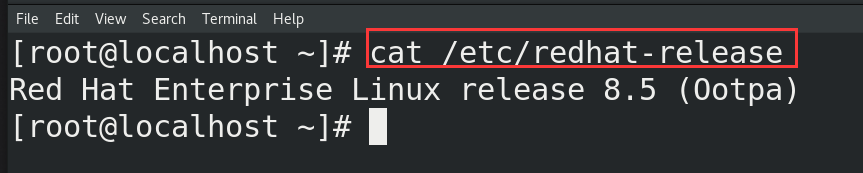
2、进入/etc/sysconfig/network-scripts/目录,编辑目录下网卡配置文件:
[root@localhost ~]# cd /etc/sysconfig/network-scripts/ ## 进入该目录 [root@localhost network-scripts]# ls ## 列出网卡配置文件 ifcfg-ens160
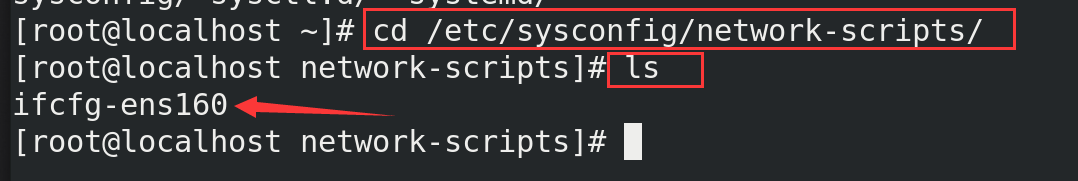
3、使用vim编辑器编辑网卡配置文件,保存退出:
[root@localhost network-scripts]# vim ifcfg-ens160
TYPE=Ethernet PROXY_METHOD=none BROWSER_ONLY=no BOOTPROTO=static ## 由dhcp改为static DEFROUTE=yes IPV4_FAILURE_FATAL=no IPV6INIT=yes IPV6_AUTOCONF=yes IPV6_DEFROUTE=yes IPV6_FAILURE_FATAL=no NAME=ens160 UUID=0989a9ce-60bb-4ae7-b857-0e9861ab5311 DEVICE=ens160 ONBOOT=yes ## 改为yes IPADDR=192.168.3.33 ## ip NETMASK=255.255.255.0 ## 子网掩码 GATEWAY=192.168.3.1 ## 网关 DNS1=8.8.8.8 ## DNS服务
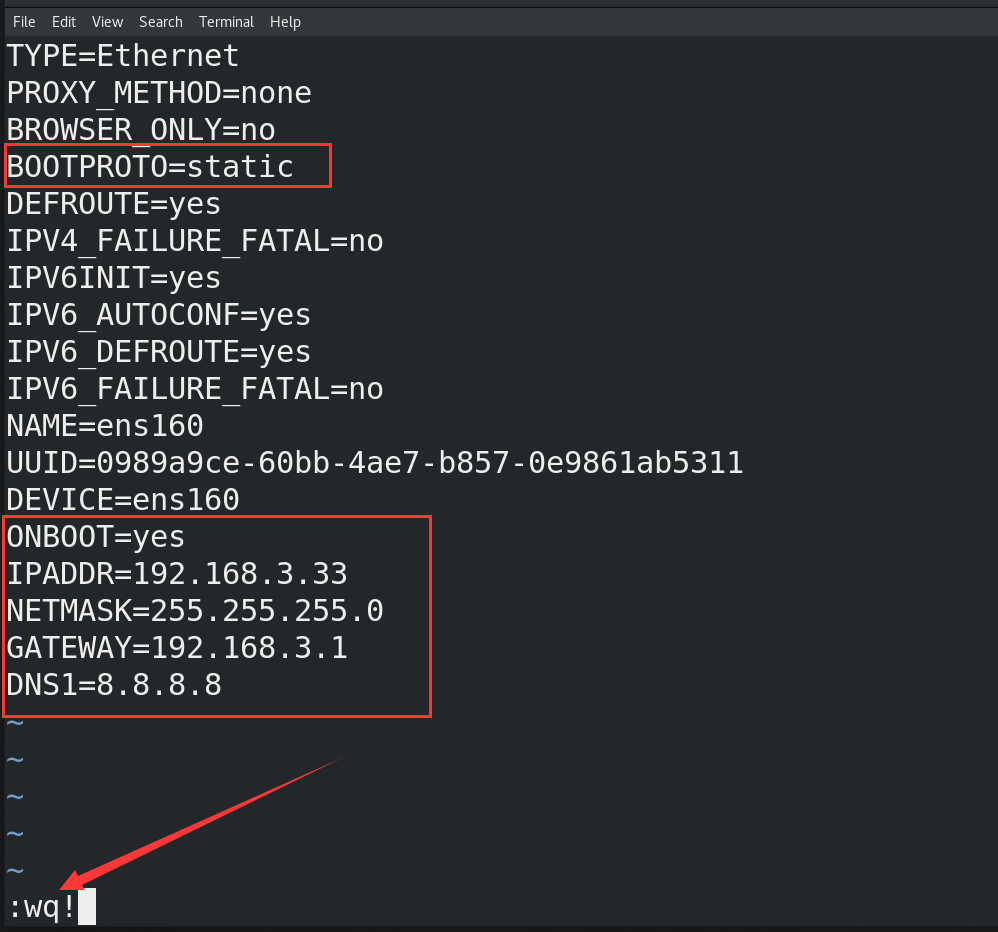
4、将网络模式调整为桥接模式
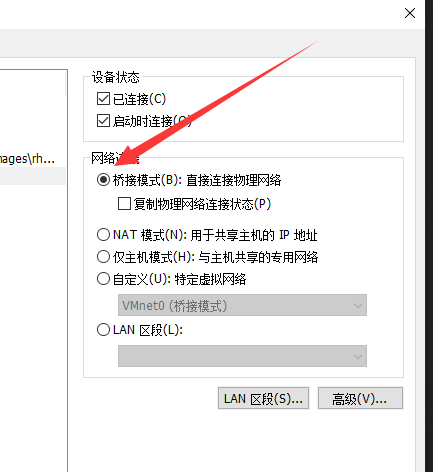
5、查看当前网络配置
[root@localhost network-scripts]# ifconfig | head ens160: flags=4099<UP,BROADCAST,MULTICAST> mtu 1500 ether 00:0c:29:a6:91:1b txqueuelen 1000 (Ethernet) RX packets 1 bytes 247 (247.0 B) RX errors 0 dropped 0 overruns 0 frame 0 TX packets 0 bytes 0 (0.0 B) TX errors 0 dropped 0 overruns 0 carrier 0 collisions 0 lo: flags=73<UP,LOOPBACK,RUNNING> mtu 65536 inet 127.0.0.1 netmask 255.0.0.0 inet6 ::1 prefixlen 128 scopeid 0x10<host>
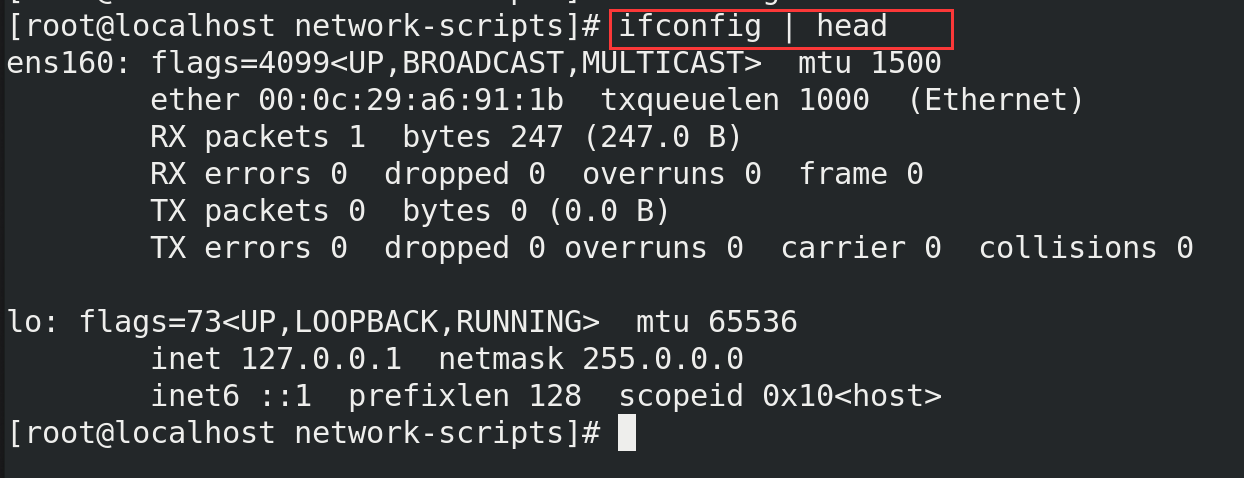
6、重启网络服务
[root@localhost network-scripts]# nmcli c reload [root@localhost network-scripts]# nmcli c up ens160 Connection successfully activated (D-Bus active path: /org/freedesktop/NetworkManager/ActiveConnection/4)
7、查看网络,IP已经生效
[root@localhost network-scripts]# ifconfig | head
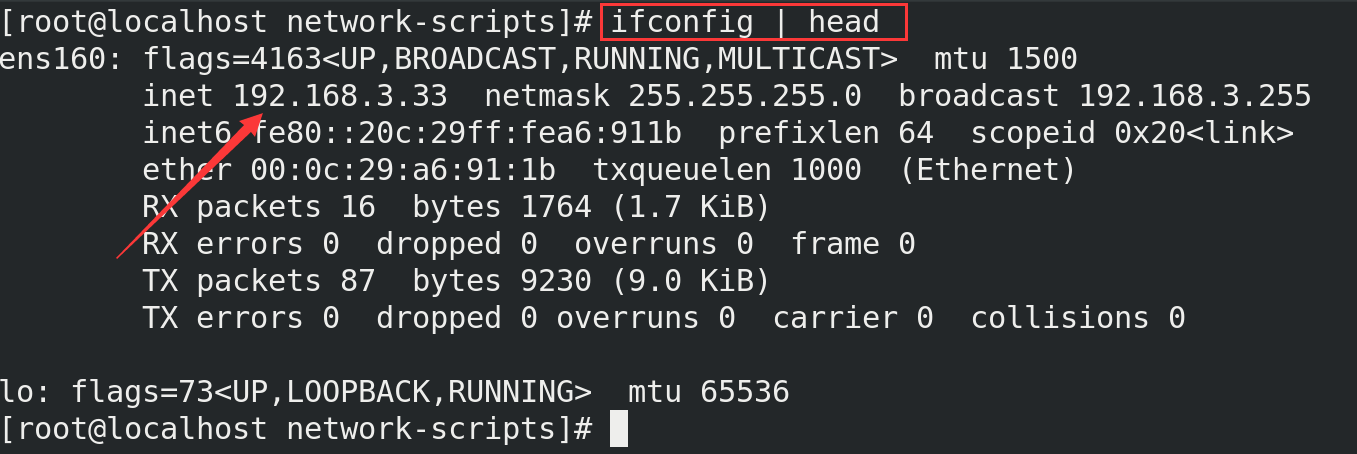
分类:
linux shell






【推荐】国内首个AI IDE,深度理解中文开发场景,立即下载体验Trae
【推荐】编程新体验,更懂你的AI,立即体验豆包MarsCode编程助手
【推荐】抖音旗下AI助手豆包,你的智能百科全书,全免费不限次数
【推荐】轻量又高性能的 SSH 工具 IShell:AI 加持,快人一步
· 震惊!C++程序真的从main开始吗?99%的程序员都答错了
· 【硬核科普】Trae如何「偷看」你的代码?零基础破解AI编程运行原理
· 单元测试从入门到精通
· 上周热点回顾(3.3-3.9)
· winform 绘制太阳,地球,月球 运作规律
2021-05-30 c语言 11 - 2
2021-05-30 c语言 11-1
2021-05-30 用数组实现的字符串和用指针实现的字符串
2021-05-30 c语言 10 - 5
2021-05-30 c语言 10-4
2021-05-30 函数间数组的传递,是以指向第一个元素的指针的形式进行传递的。
2021-05-30 当指针p的值等数组的起始元素的指针时,指针p的行为和数组本身一样