ubuntu 虚拟机无法使用putty连接 Network error: Connection refused解决方法
1、ubuntu 虚拟机无法使用putty连接

2、检查是否安装了ssh服务
ps -e | grep ssh
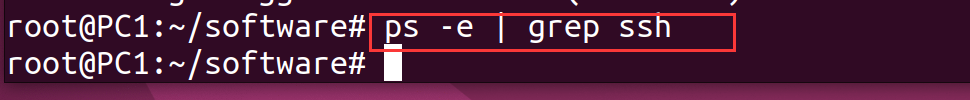
说明没有安装ssh服务。
3、安装ssh服务
sudo apt-get install openssh-server

说明安装正常。
4、检查ssh服务
ps -e | grep ssh
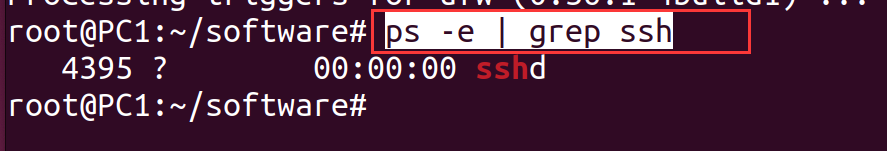
说明服务正常。
也可以使用如下命令检测ssh服务状态:
/etc/init.d/ssh status
或者:
service ssh status
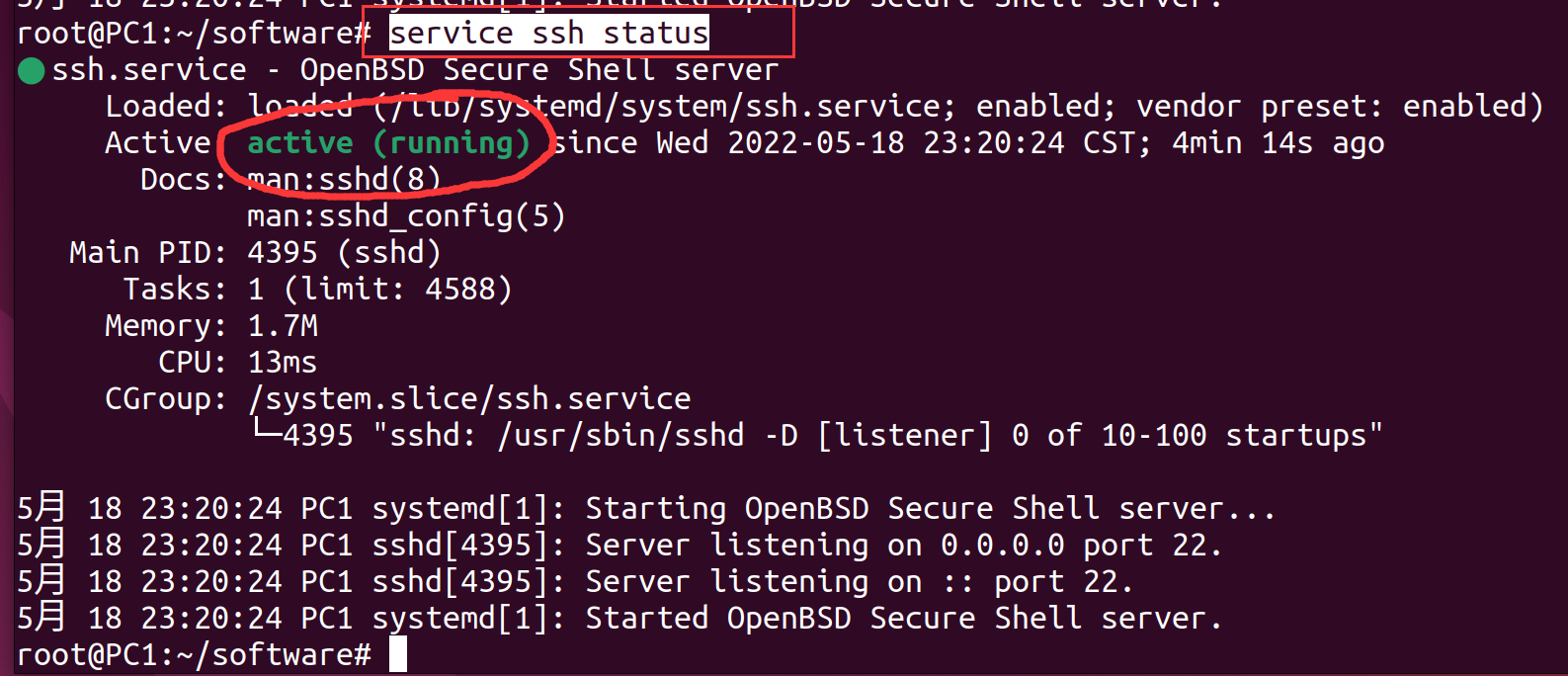
说明ssh服务正常。
5、putty连接测试
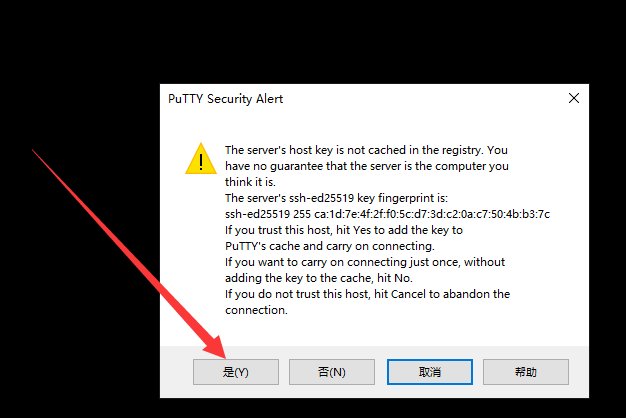
可以正常连接了。
6、当前系统
hostnamectl
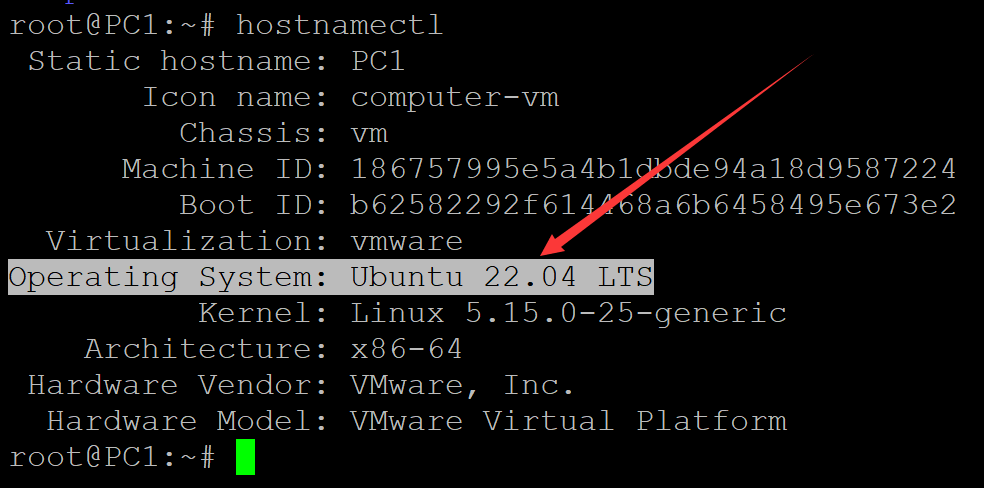
分类:
linux虚拟机安装





【推荐】国内首个AI IDE,深度理解中文开发场景,立即下载体验Trae
【推荐】编程新体验,更懂你的AI,立即体验豆包MarsCode编程助手
【推荐】抖音旗下AI助手豆包,你的智能百科全书,全免费不限次数
【推荐】轻量又高性能的 SSH 工具 IShell:AI 加持,快人一步
· 震惊!C++程序真的从main开始吗?99%的程序员都答错了
· 【硬核科普】Trae如何「偷看」你的代码?零基础破解AI编程运行原理
· 单元测试从入门到精通
· 上周热点回顾(3.3-3.9)
· winform 绘制太阳,地球,月球 运作规律
2021-05-18 c语言 7-3
2021-05-18 c语言 7-2
2021-05-18 c语言中按位逻辑运算符、位移运算符
2021-05-18 c语言中按位逻辑运算符、位移运算符
2020-05-18 《Linux就该这么学》学习笔记 09