ubuntu 20.04 中安装Rstudio-server
1、查看系统
root@liujiaxinpc1:/home/test# lsb_release -a No LSB modules are available. Distributor ID: Ubuntu Description: Ubuntu 20.04.4 LTS Release: 20.04 Codename: focal
2、测试R
root@liujiaxinpc1:/home/test# R Command 'R' not found, but can be installed with: apt install r-base-core
3、在线安装R
root@liujiaxinpc1:/home/test# apt install r-base-core
4、测试R安装效果
root@liujiaxinpc1:/home/test# R

5、 安装gdebi-core
root@liujiaxinpc1:/home/test# apt install gdebi-core
6、下载Rsudio-server
下载地址:https://www.rstudio.com/products/rstudio/download-server/debian-ubuntu/
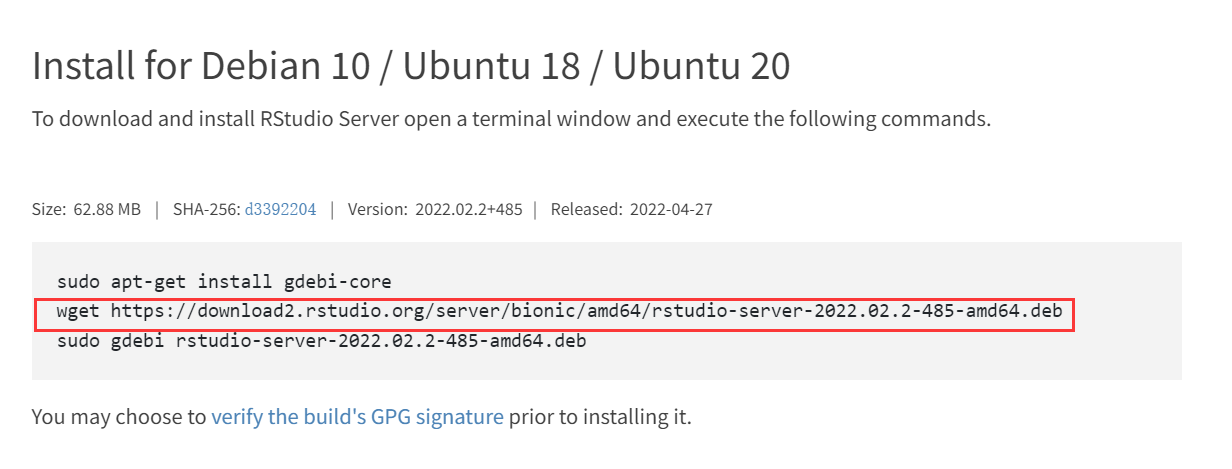
root@liujiaxinpc1:/home/software/Rstudio# wget https://download2.rstudio.org/server/bionic/amd64/rstudio-server-2022.02.2-485-amd64.deb --2022-05-02 10:47:17-- https://download2.rstudio.org/server/bionic/amd64/rstudio-server-2022.02.2-485-amd64.deb Resolving download2.rstudio.org (download2.rstudio.org)... 13.225.94.11, 13.225.94.21, 13.225.94.75, ... Connecting to download2.rstudio.org (download2.rstudio.org)|13.225.94.11|:443... connected. HTTP request sent, awaiting response... 200 OK Length: 62884858 (60M) [application/x-debian-package] Saving to: ‘rstudio-server-2022.02.2-485-amd64.deb’ rstudio-server-2022.02.2-485-amd6 100%[==========================================================>] 59.97M 43.5MB/s in 1.4s 2022-05-02 10:47:18 (43.5 MB/s) - ‘rstudio-server-2022.02.2-485-amd64.deb’ saved [62884858/62884858] root@liujiaxinpc1:/home/software/Rstudio# ls rstudio-server-2022.02.2-485-amd64.deb
7、执行:gdebi rstudio-server-2022.02.2-485-amd64.deb
root@liujiaxinpc1:/home/software/Rstudio# ls rstudio-server-2022.02.2-485-amd64.deb root@liujiaxinpc1:/home/software/Rstudio# gdebi rstudio-server-2022.02.2-485-amd64.deb Reading package lists... Done Building dependency tree Reading state information... Done Reading state information... Done
………… ● rstudio-server.service - RStudio Server Loaded: loaded (/lib/systemd/system/rstudio-server.service; enabled; vendor preset: enabled) Active: active (running) since Mon 2022-05-02 10:49:34 CST; 1s ago Process: 10809 ExecStart=/usr/lib/rstudio-server/bin/rserver (code=exited, status=0/SUCCESS) Main PID: 10810 (rserver) Tasks: 3 (limit: 4584) Memory: 2.3M CGroup: /system.slice/rstudio-server.service └─10810 /usr/lib/rstudio-server/bin/rserver 5月 02 10:49:34 liujiaxinpc1 systemd[1]: Starting RStudio Server... 5月 02 10:49:34 liujiaxinpc1 systemd[1]: Started RStudio Server.
8、查看本机IP
root@liujiaxinpc1:/home/software/Rstudio# ifconfig | head ens32: flags=4163<UP,BROADCAST,RUNNING,MULTICAST> mtu 1500 inet 192.168.3.50 netmask 255.255.255.0 broadcast 192.168.3.255 inet6 fe80::20c:29ff:feed:739d prefixlen 64 scopeid 0x20<link> ether 00:0c:29:ed:73:9d txqueuelen 1000 (Ethernet) RX packets 241330 bytes 327291006 (327.2 MB) RX errors 0 dropped 852 overruns 0 frame 0 TX packets 93590 bytes 7481974 (7.4 MB) TX errors 0 dropped 0 overruns 0 carrier 0 collisions 0 lo: flags=73<UP,LOOPBACK,RUNNING> mtu 65536
9、登录测试:本机IP:8787

输入普通账户名、密码进行登录:
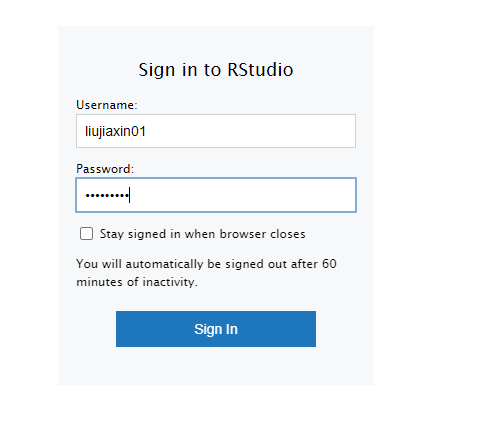
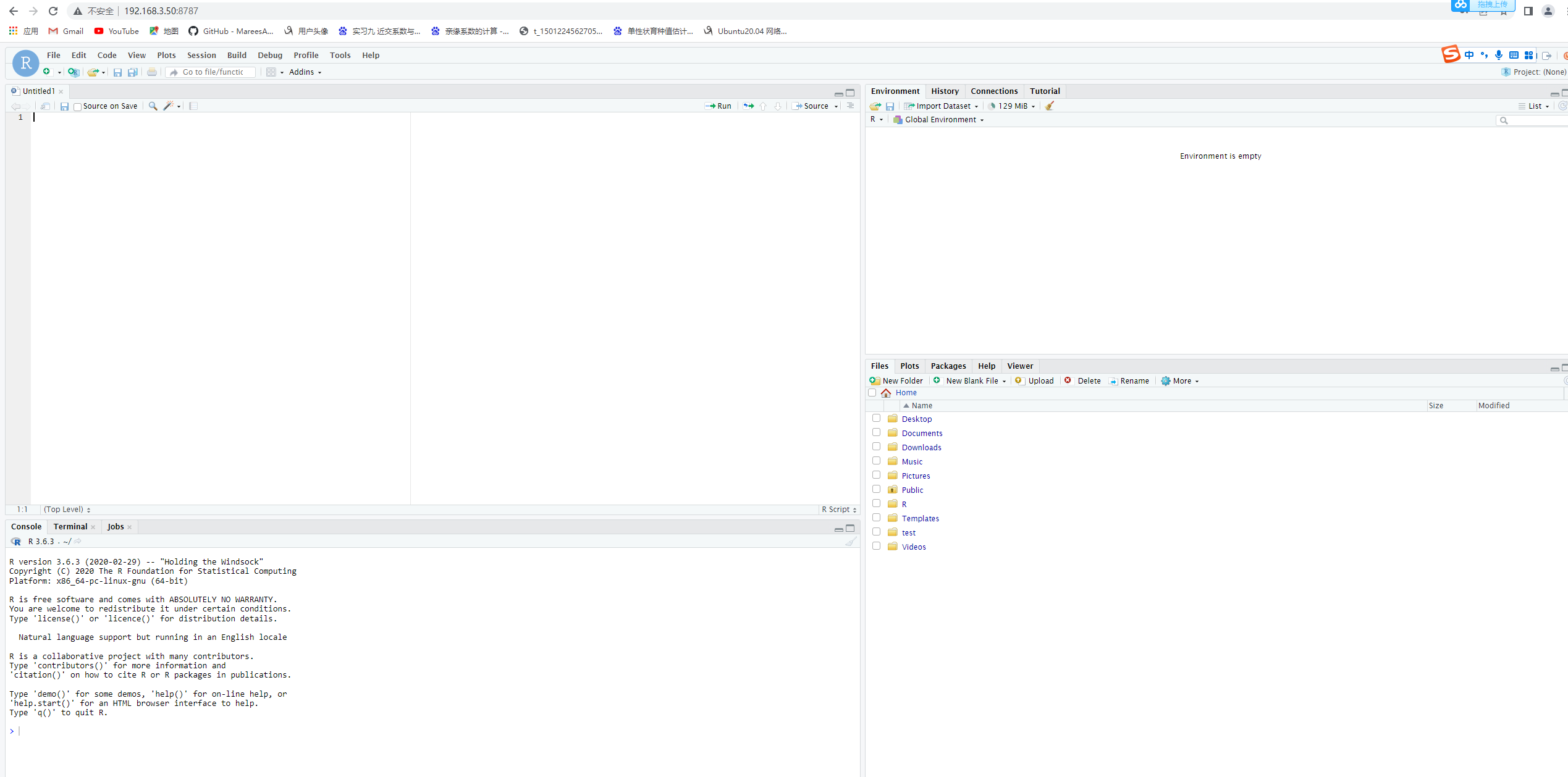
没有问题。
分类:
生信






【推荐】国内首个AI IDE,深度理解中文开发场景,立即下载体验Trae
【推荐】编程新体验,更懂你的AI,立即体验豆包MarsCode编程助手
【推荐】抖音旗下AI助手豆包,你的智能百科全书,全免费不限次数
【推荐】轻量又高性能的 SSH 工具 IShell:AI 加持,快人一步
· 震惊!C++程序真的从main开始吗?99%的程序员都答错了
· 【硬核科普】Trae如何「偷看」你的代码?零基础破解AI编程运行原理
· 单元测试从入门到精通
· 上周热点回顾(3.3-3.9)
· winform 绘制太阳,地球,月球 运作规律
2020-05-02 linux系统中awk命令提取特定列、添加列