linux系统 centos7.9 中安装 Rsudio-server
1、查看系统
[root@centos7 home]# cat /etc/redhat-release
CentOS Linux release 7.9.2009 (Core)
[root@centos7 home]# hostnamectl
Static hostname: centos7
Icon name: computer-vm
Chassis: vm
Machine ID: 800a83c5a11f46b5bcfb4fd5700d3f0e
Boot ID: 85739bdabab54e5f8d1c1368d8bce940
Virtualization: vmware
Operating System: CentOS Linux 7 (Core)
CPE OS Name: cpe:/o:centos:centos:7
Kernel: Linux 3.10.0-1160.el7.x86_64
Architecture: x86-64
2、
[root@centos7 home]# R --version
R version 3.6.3 (2020-02-29) -- "Holding the Windsock"
Copyright (C) 2020 The R Foundation for Statistical Computing
Platform: x86_64-pc-linux-gnu (64-bit)
R is free software and comes with ABSOLUTELY NO WARRANTY.
You are welcome to redistribute it under the terms of the
GNU General Public License versions 2 or 3.
For more information about these matters see
https://www.gnu.org/licenses/.
[root@centos7 home]# which R
/usr/local/bin/R
3、下载rstudio安装包
下载地址:https://rstudio.com/products/rstudio/download-server/redhat-centos/
[root@centos7 home]# wget https://download2.rstudio.org/server/centos7/x86_64/rstudio-server-rhel-1.4.1103-x86_64.rpm
[root@centos7 home]# ls
liujiaxin01 R-3.6.3 R-3.6.3.tar.gz rstudio-server-rhel-1.4.1103-x86_64.rpm test
4、安装rstudio
[root@centos7 home]# yum install --nogpgcheck rstudio-server-rhel-1.4.1103-x86_64.rpm -y
…………
…………
Installed:
rstudio-server.x86_64 0:1.4.1103-1
Dependency Installed:
postgresql-libs.x86_64 0:9.2.24-4.el7_8
Complete!
5、启动rstudio服务,并查看服务状态
[root@centos7 home]# systemctl start rstudio-server
[root@centos7 home]# systemctl status rstudio-server.service
● rstudio-server.service - RStudio Server
Loaded: loaded (/usr/lib/systemd/system/rstudio-server.service; enabled; vendor preset: disabled)
Active: active (running) since Wed 2021-02-03 00:43:11 CST; 1min 27s ago
Process: 17969 ExecStart=/usr/lib/rstudio-server/bin/rserver (code=exited, status=0/SUCCESS)
Main PID: 17970 (rserver)
Tasks: 3
CGroup: /system.slice/rstudio-server.service
└─17970 /usr/lib/rstudio-server/bin/rserver
Feb 03 00:43:10 centos7 systemd[1]: Starting RStudio Server...
Feb 03 00:43:11 centos7 systemd[1]: Started RStudio Server.
6、浏览器测试登录,登录方式为http://IP:8787 (IP为服务器IP,8787位默认端口号)


7、开启防火墙8787端口
[root@centos7 home]# firewall-cmd --permanent --zone=public --add-port=8787/tcp
success
[root@centos7 home]# firewall-cmd --reload
success
8、浏览器登录测试
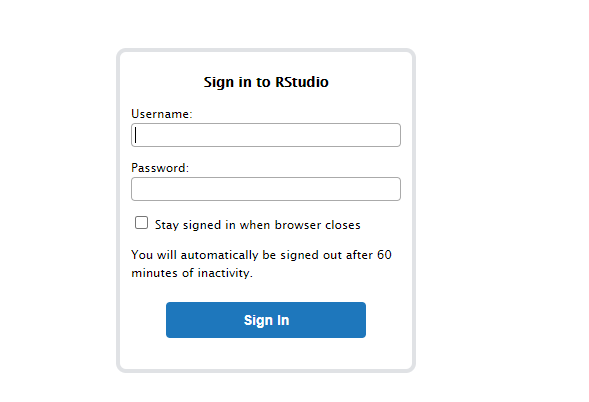
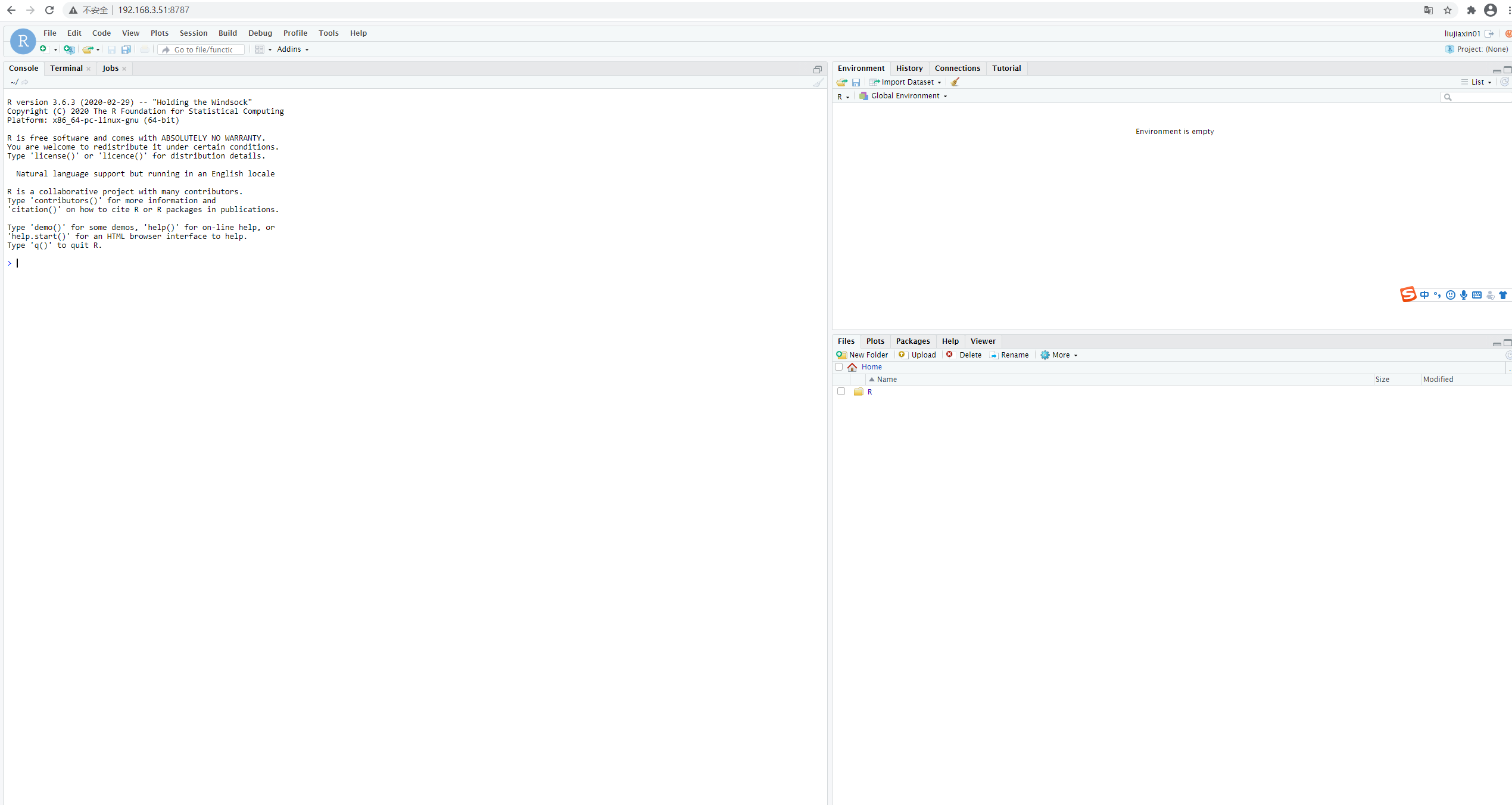
可以登录。
安装完成。
参考:
https://www.linuxidc.com/Linux/2012-03/55941.htm
https://rstudio.com/products/rstudio/download-server/redhat-centos/
https://www.cndba.cn/simon/article/2621
https://zhuanlan.zhihu.com/p/188711437


