vmware虚拟机安装debian 10 全过程
虚拟机软件: vmware workstation虚拟机
iso镜像:debian-10.7.0-amd64-DVD-1
提前创建安装目录:D:\linux\debian_pc_1
1、打开vmware workstation虚拟机,点击创建新的虚拟机
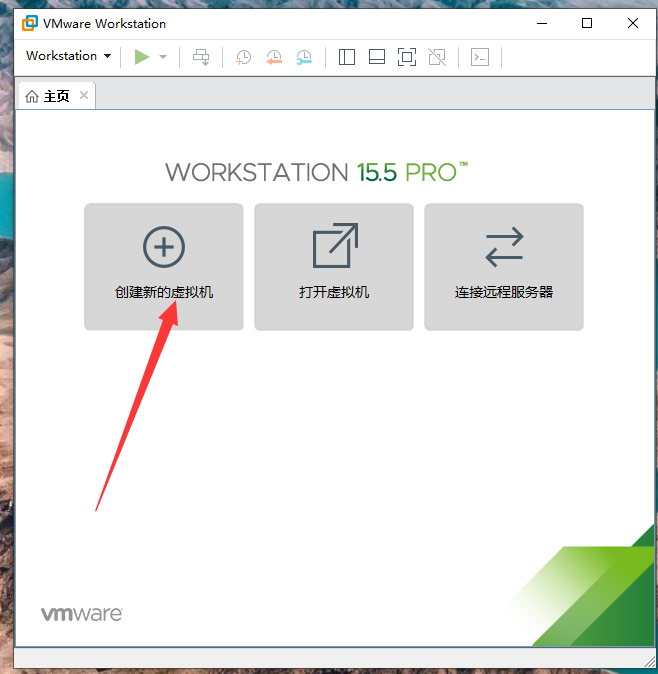
2、
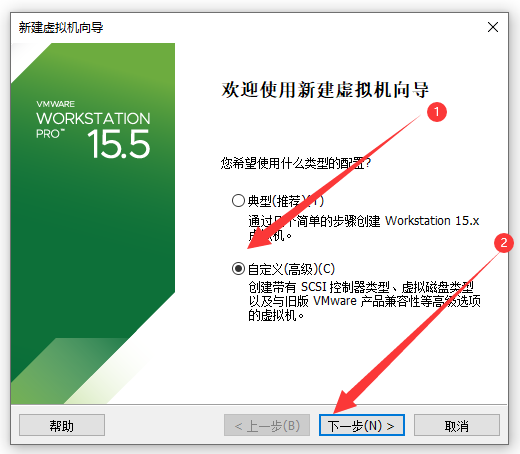
3、
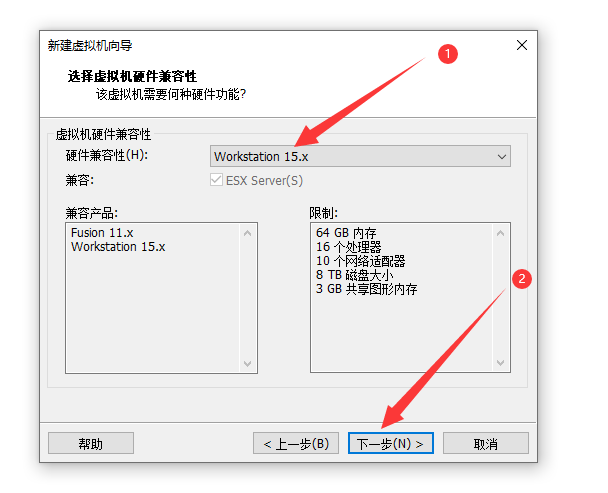
4、
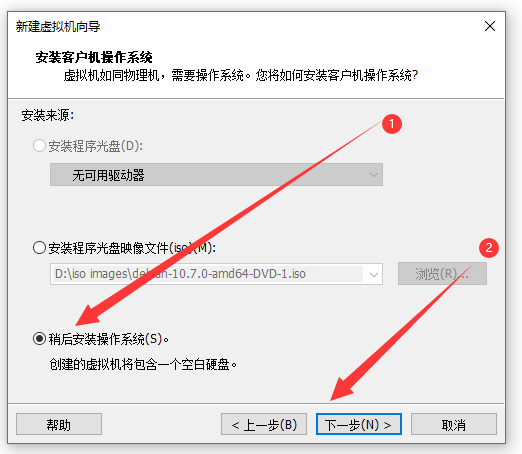
5、
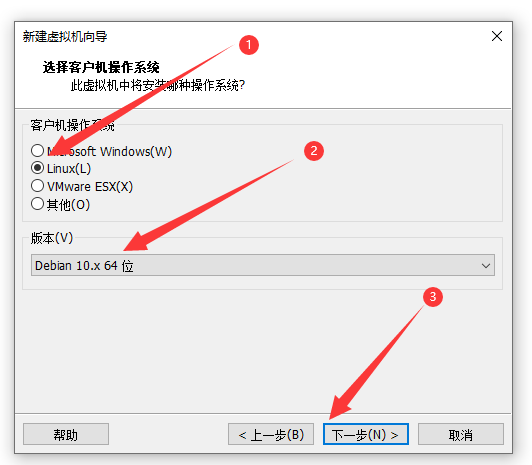
6、
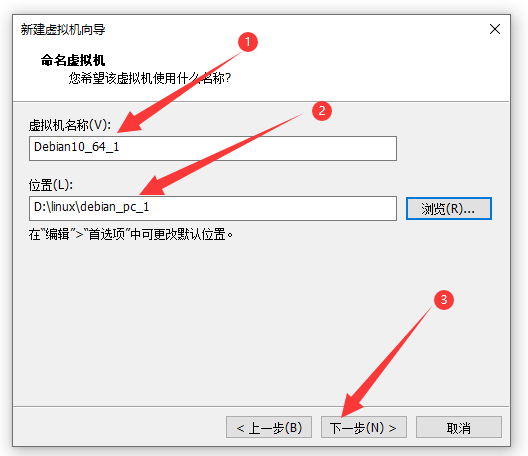
7、
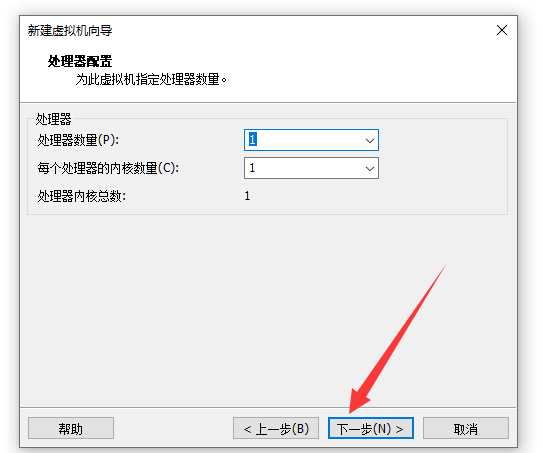
8、
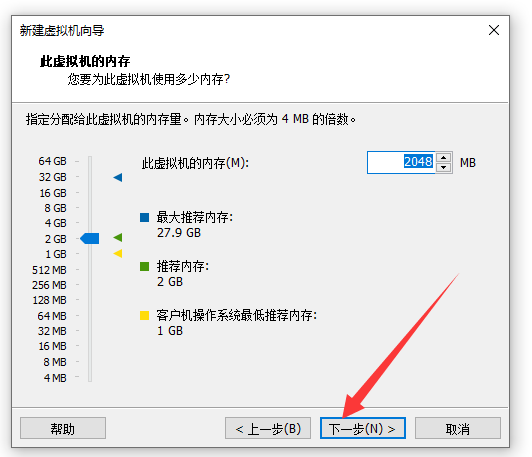
9、
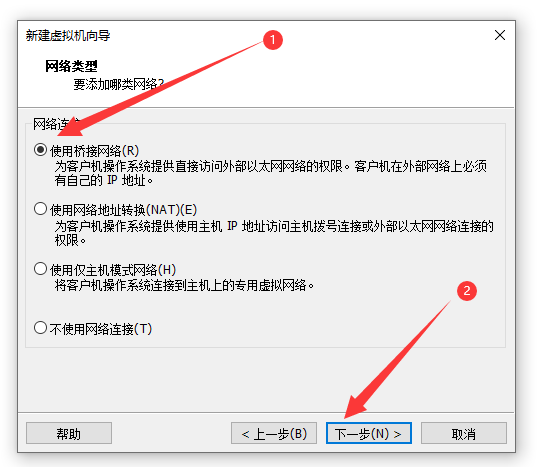
10、
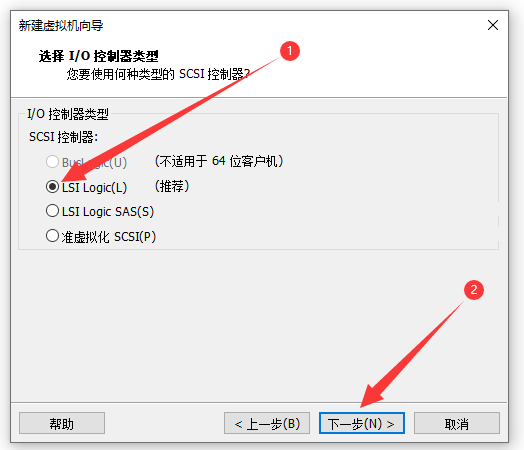
11、
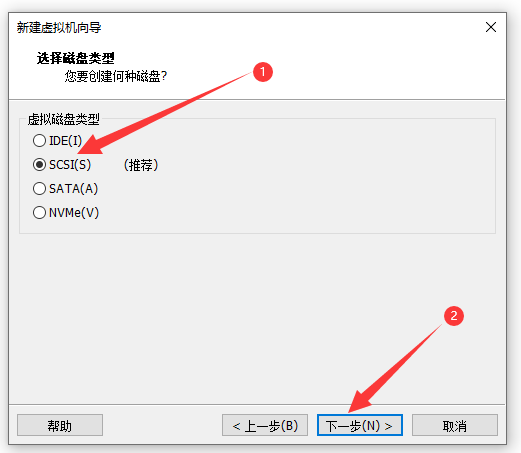
12、
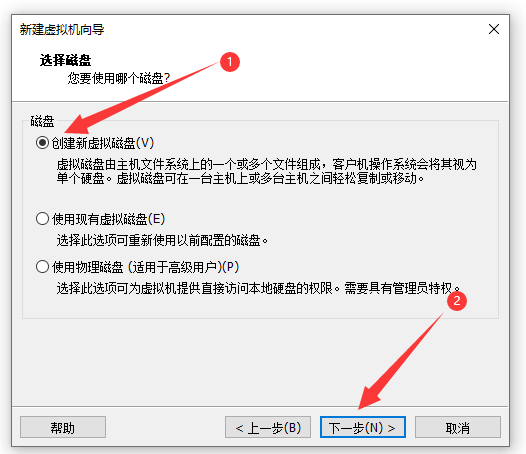
13、
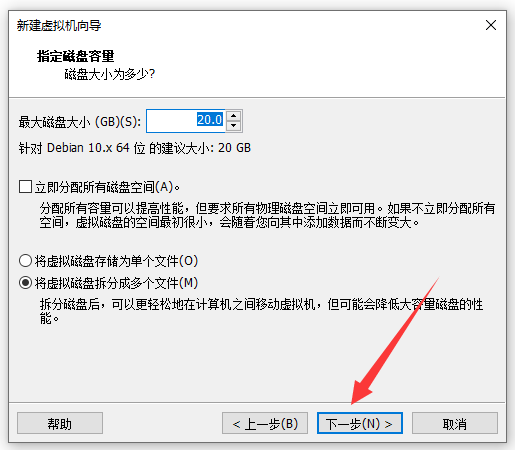
14、
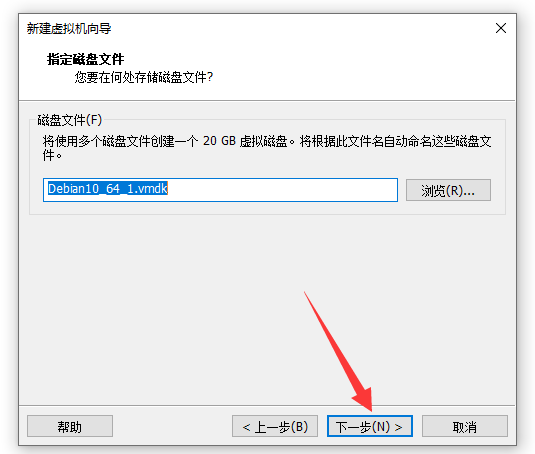
15、
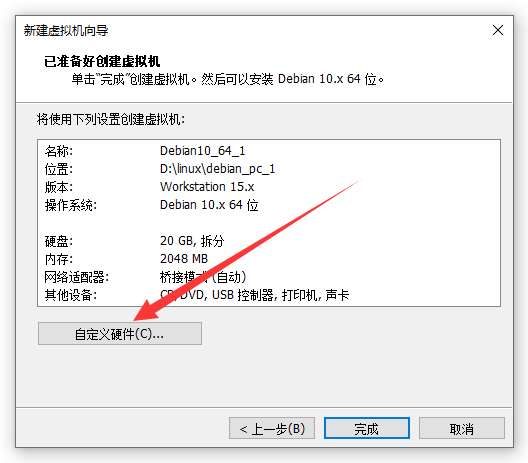
16、
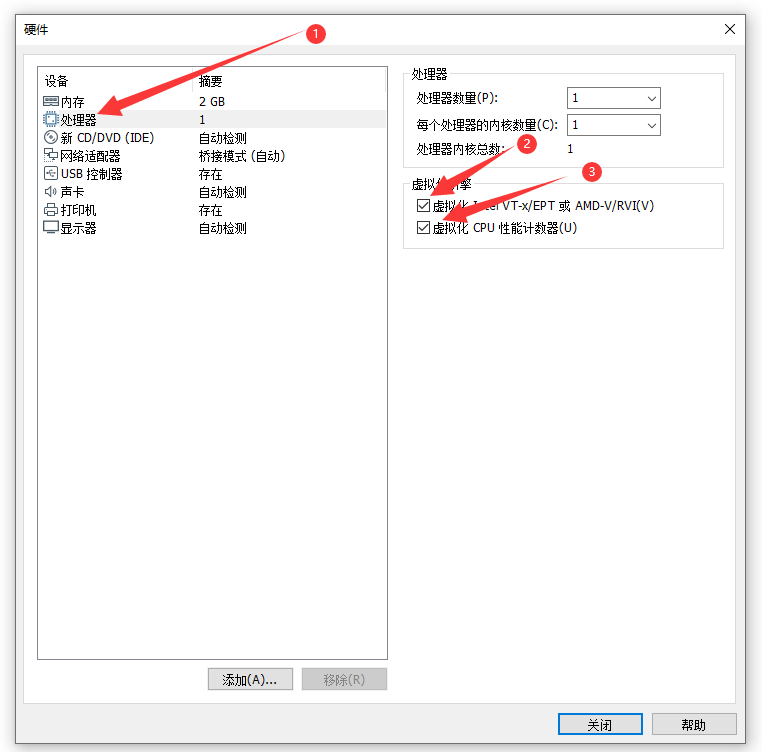
17、
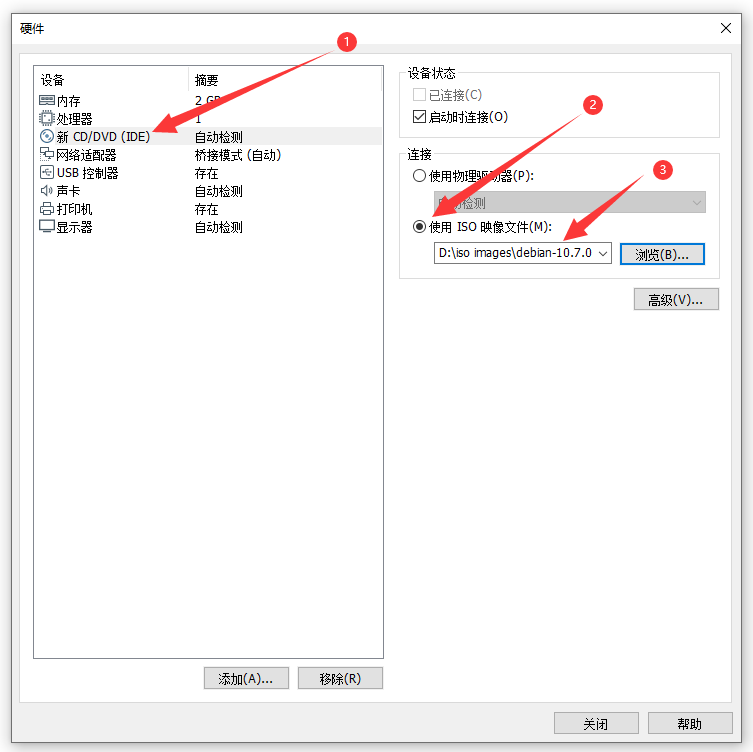
18、移除这三项
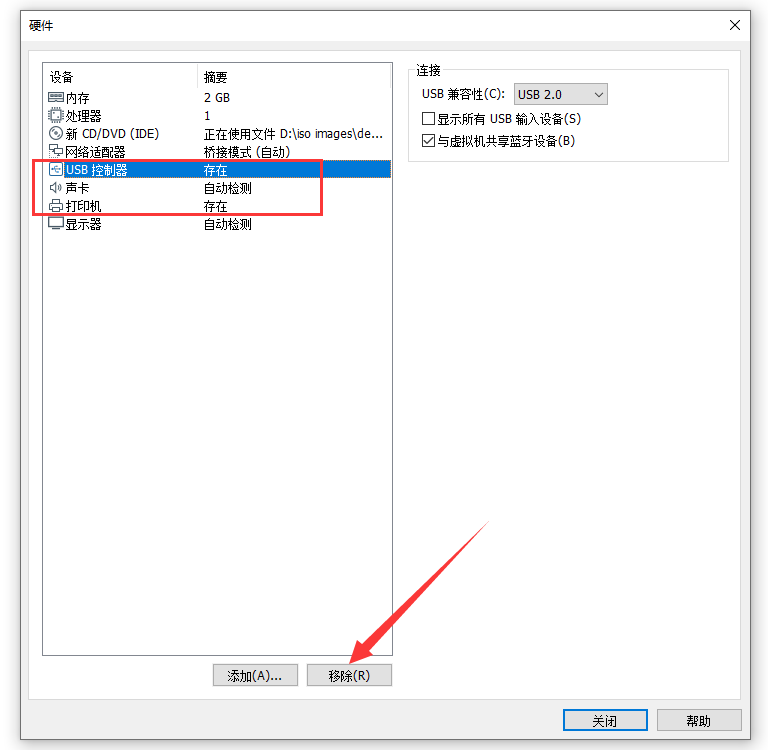
19、
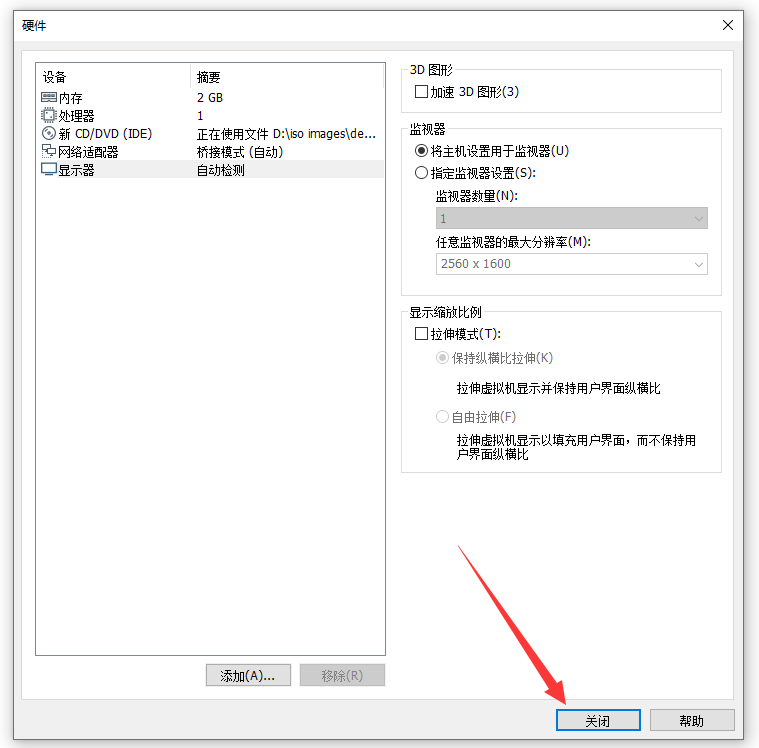
20、

21、

22、把鼠标点击虚拟机空白处,然后使用方向键,选择 图形安装,然后回车
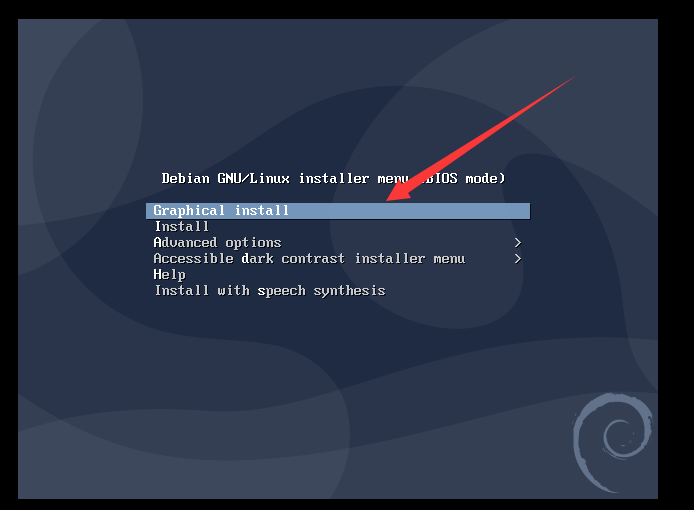
23、
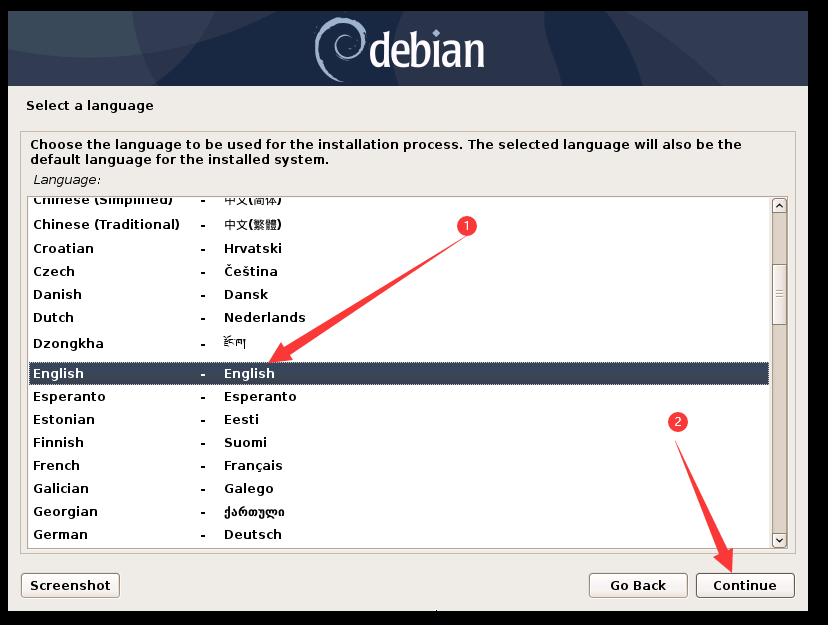
24、双击 other
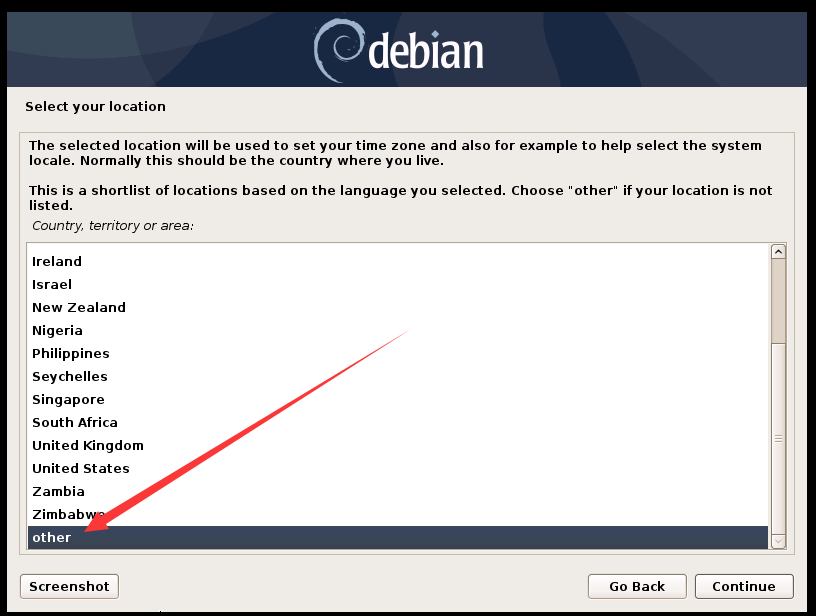
25、双击asia

26、
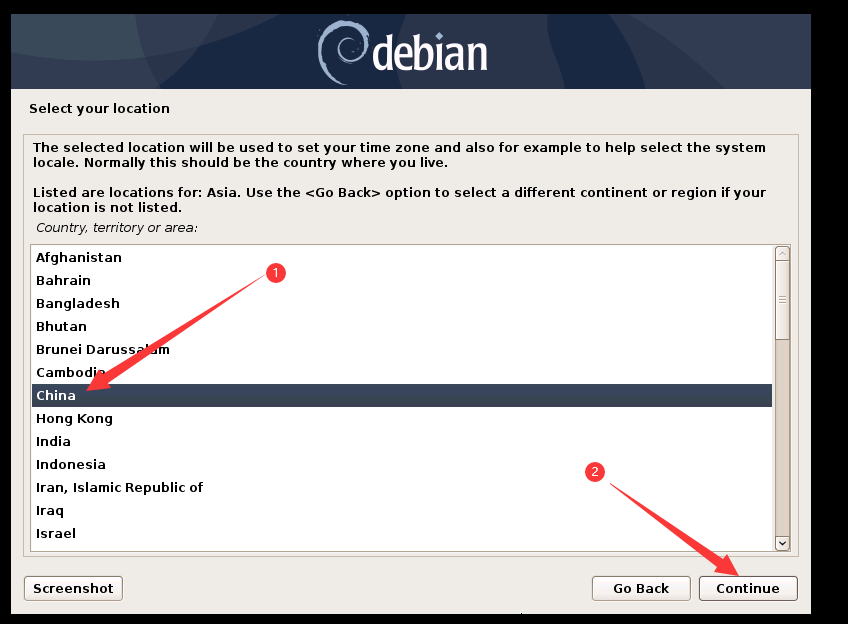
27、
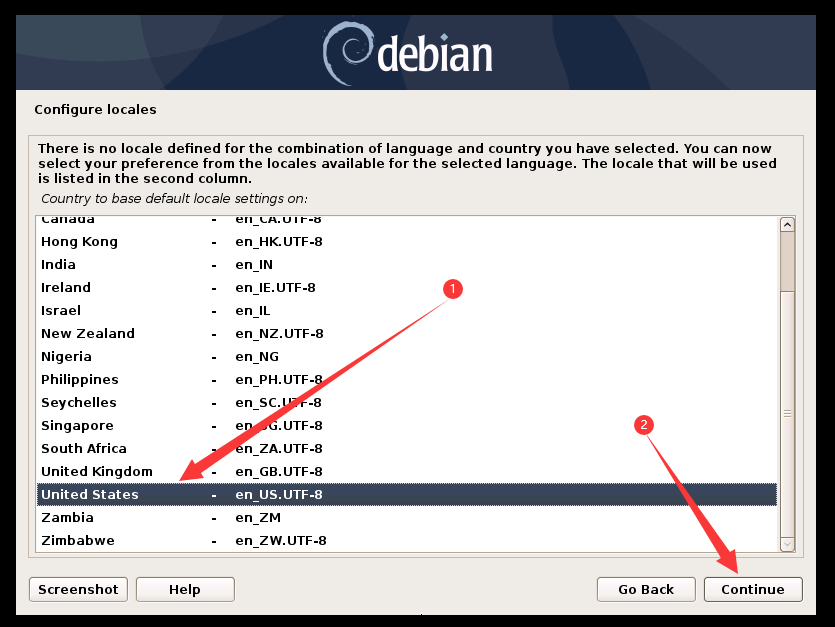
28、
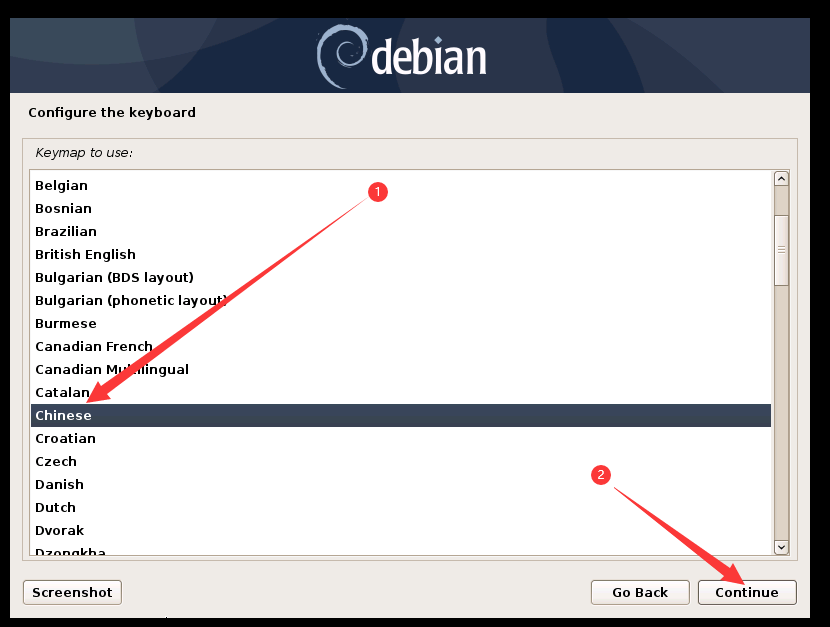
29、
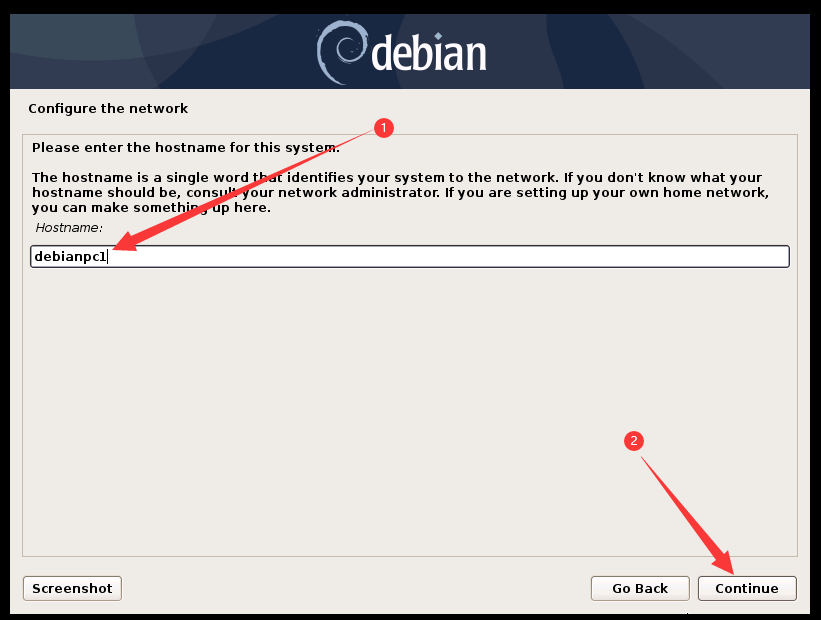
30、
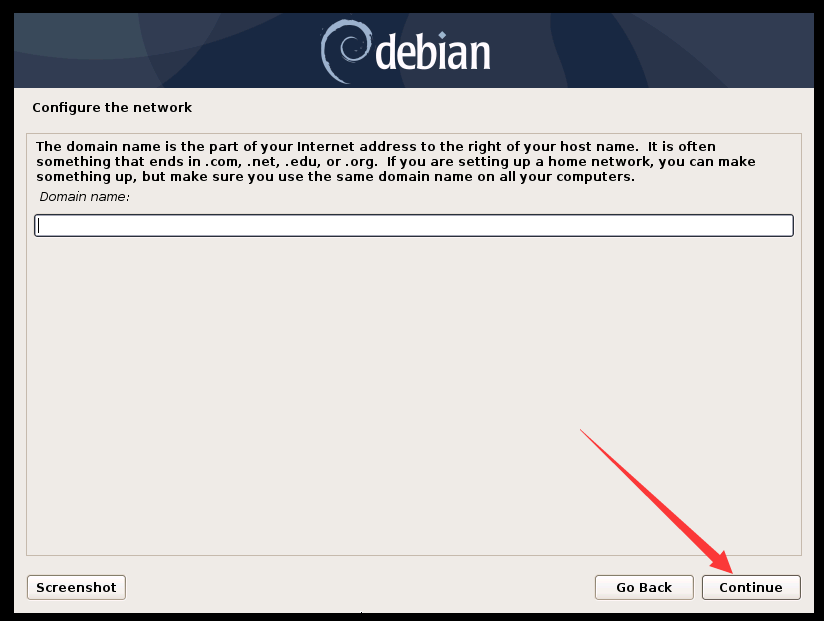
31、
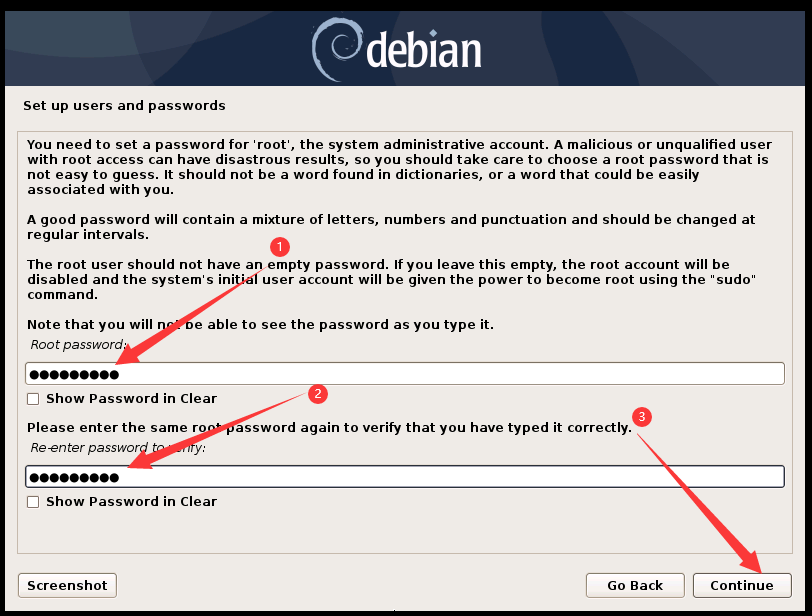
32、
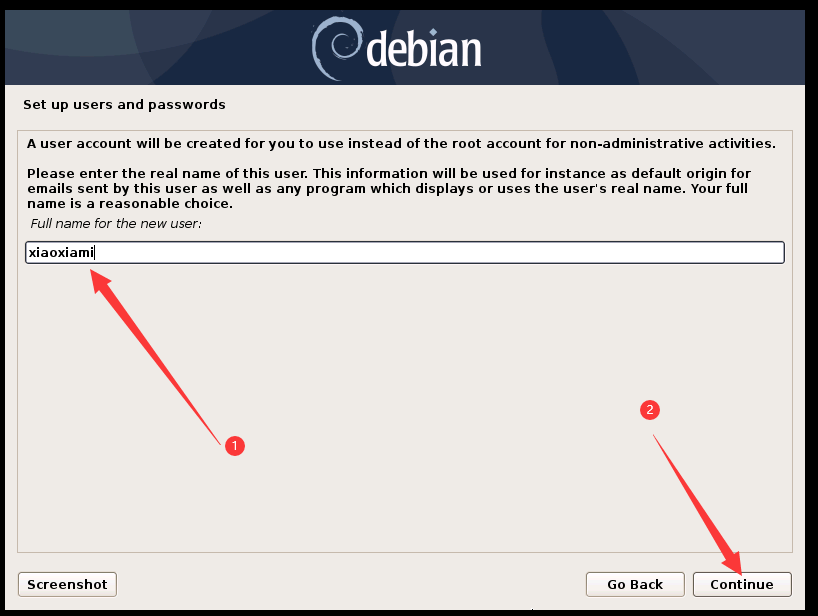
33、
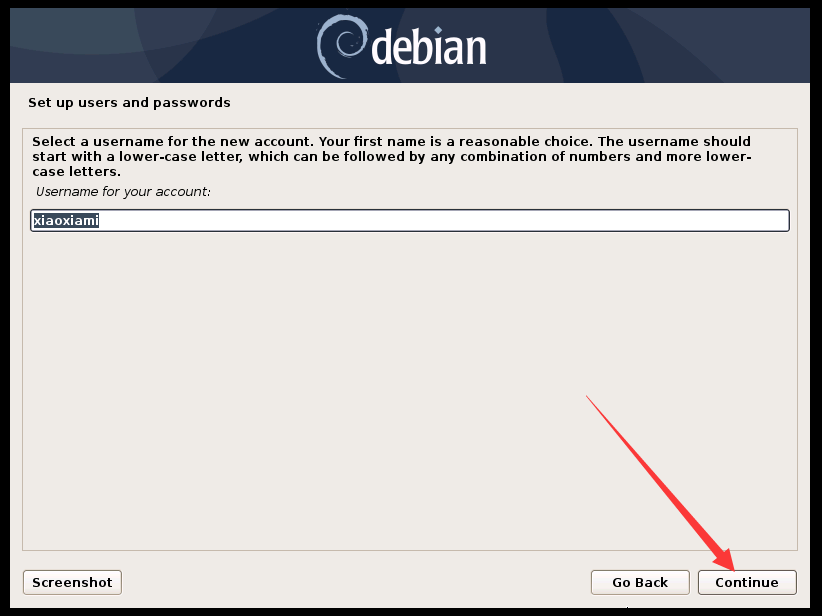
34、
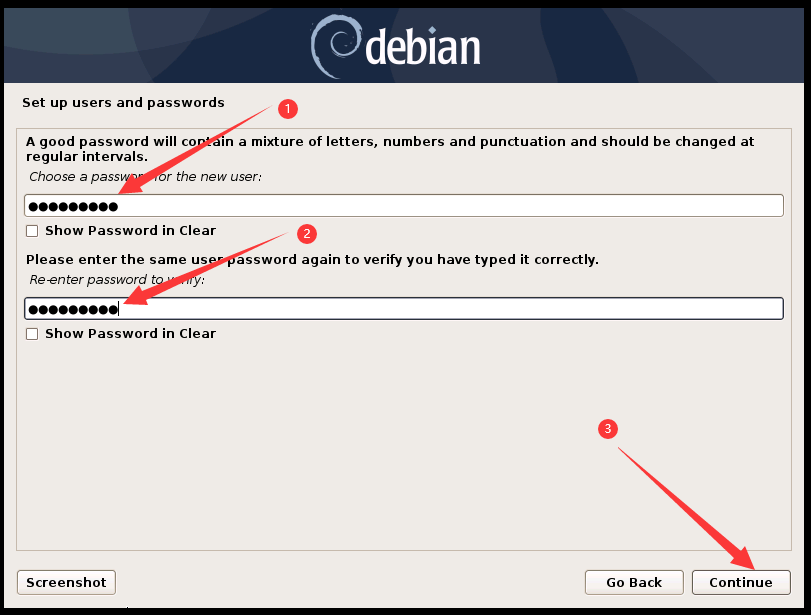
35、
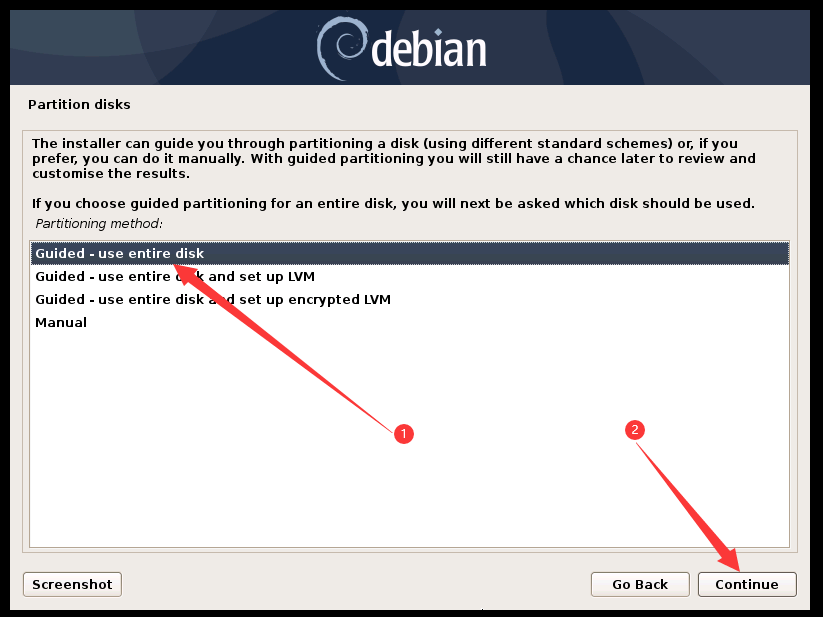
36、
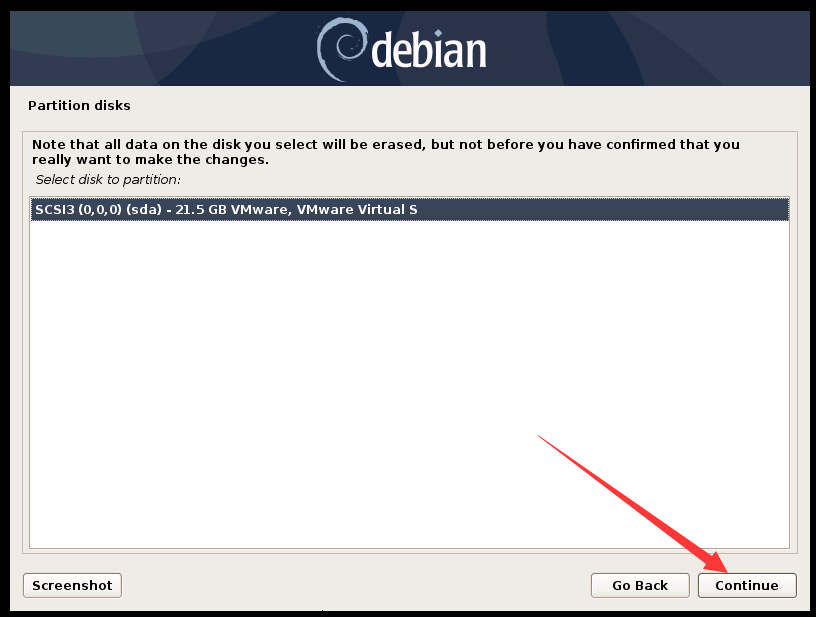
37、
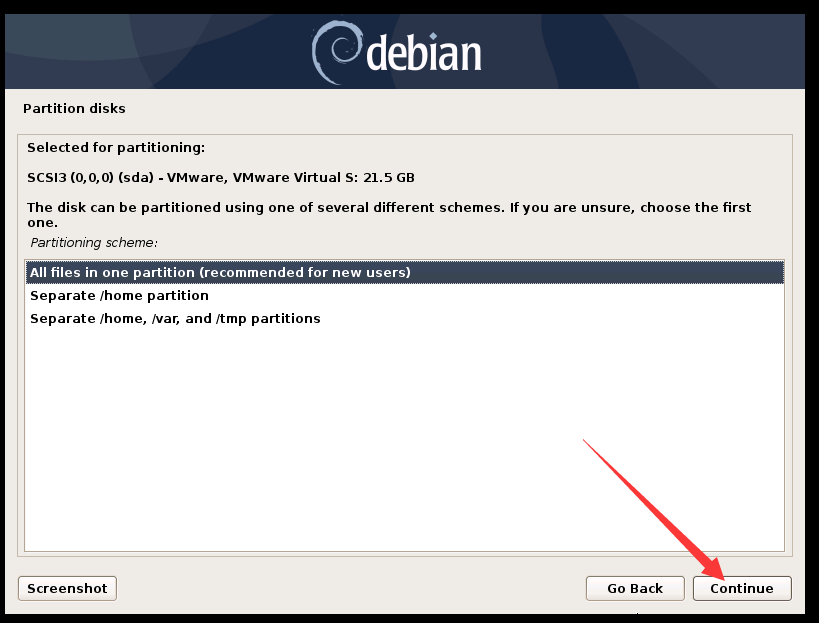
38、
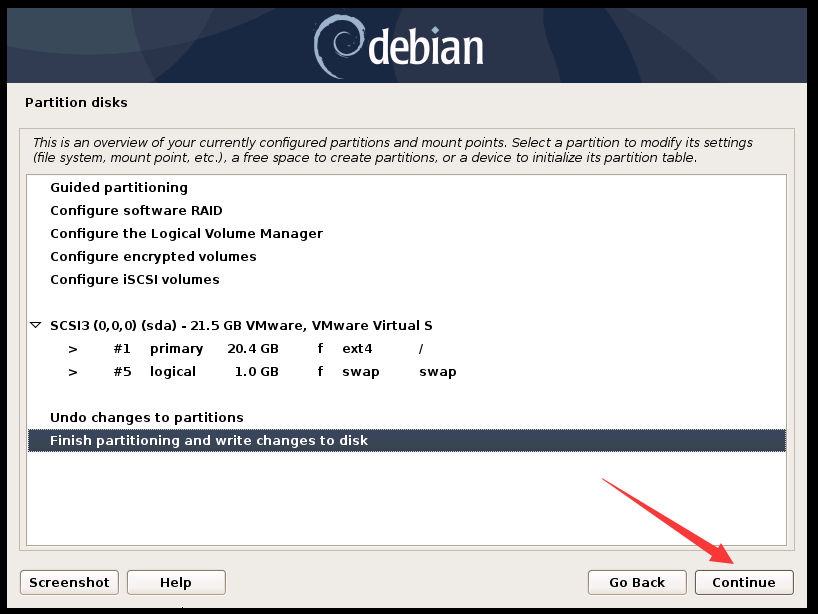
39、
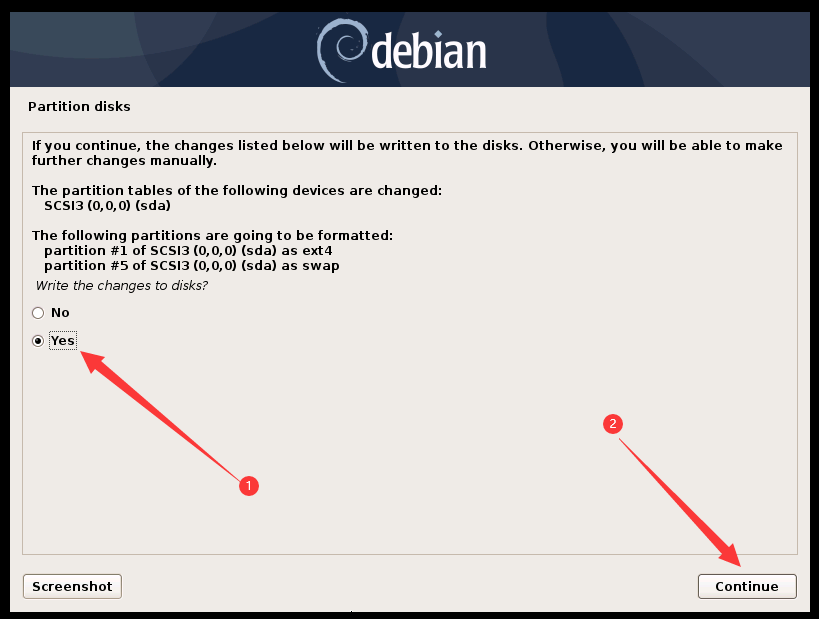
40、
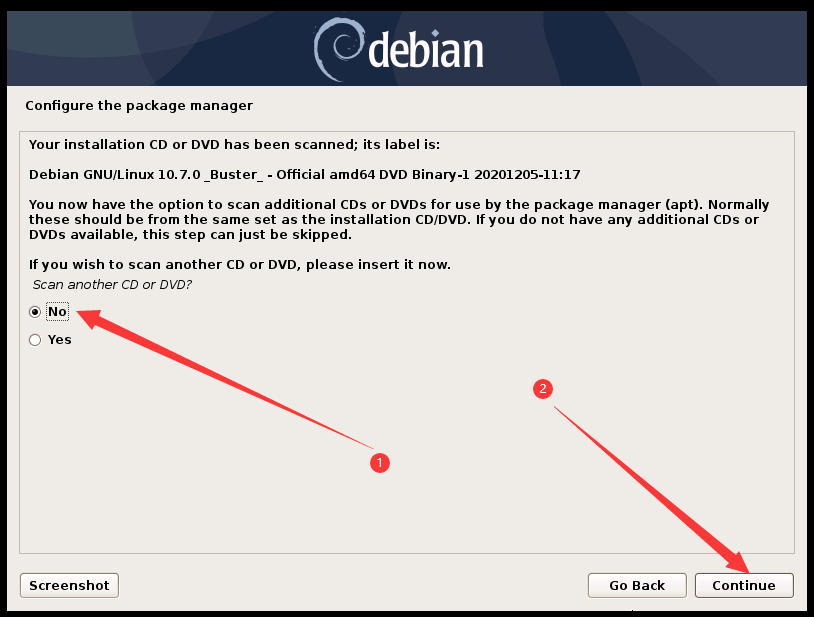
41、此时,右击虚拟机名称,选设置
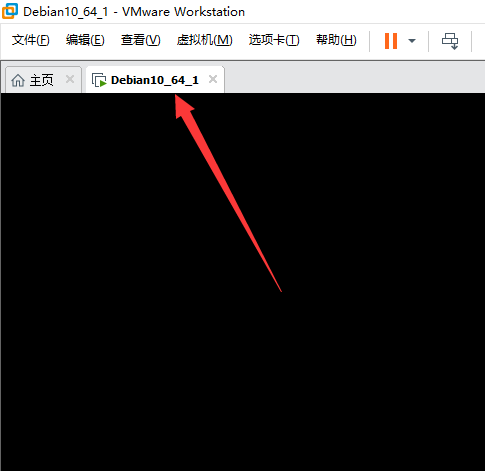
42、把已连接前面的钩去掉,点确定
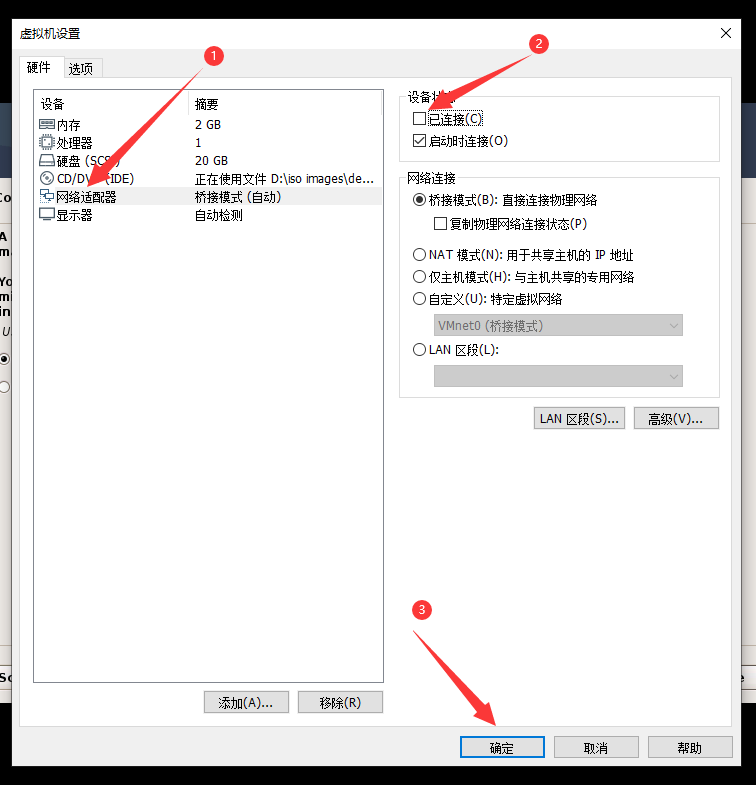
43、
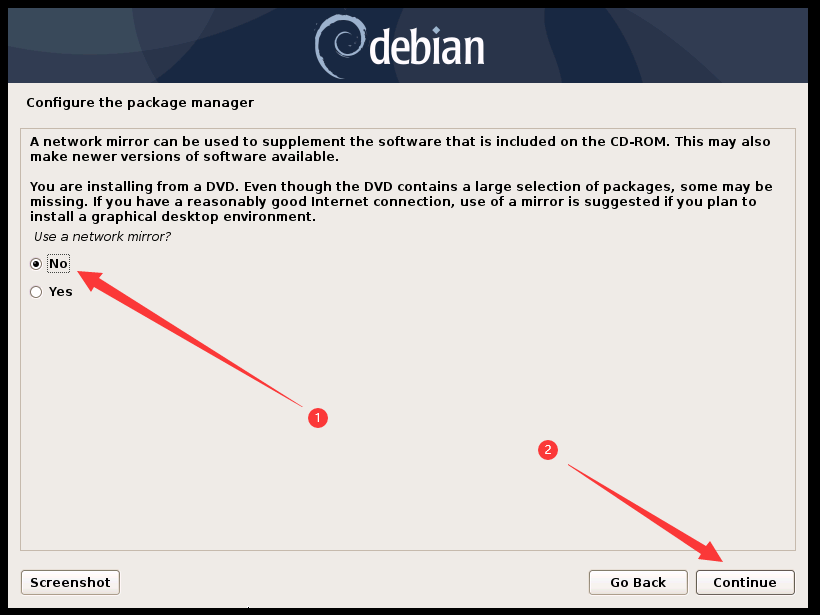
44、
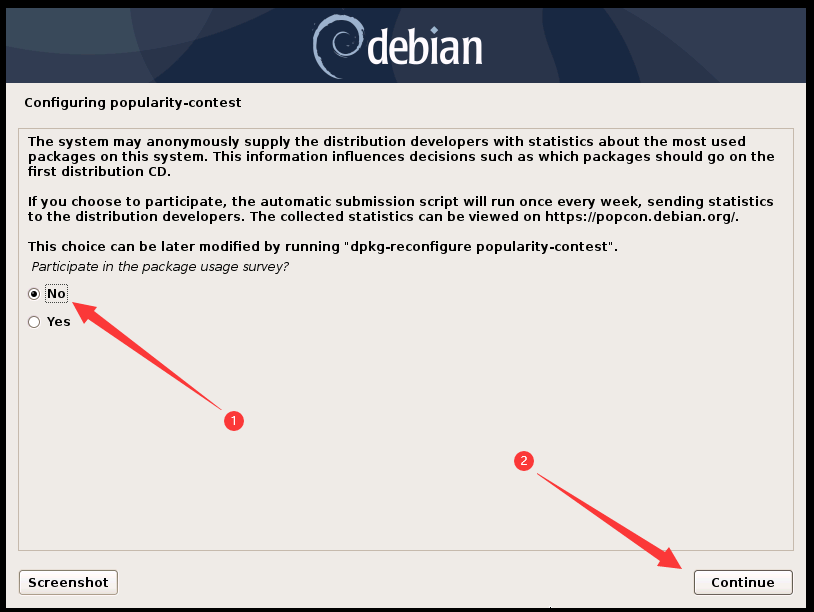
45、
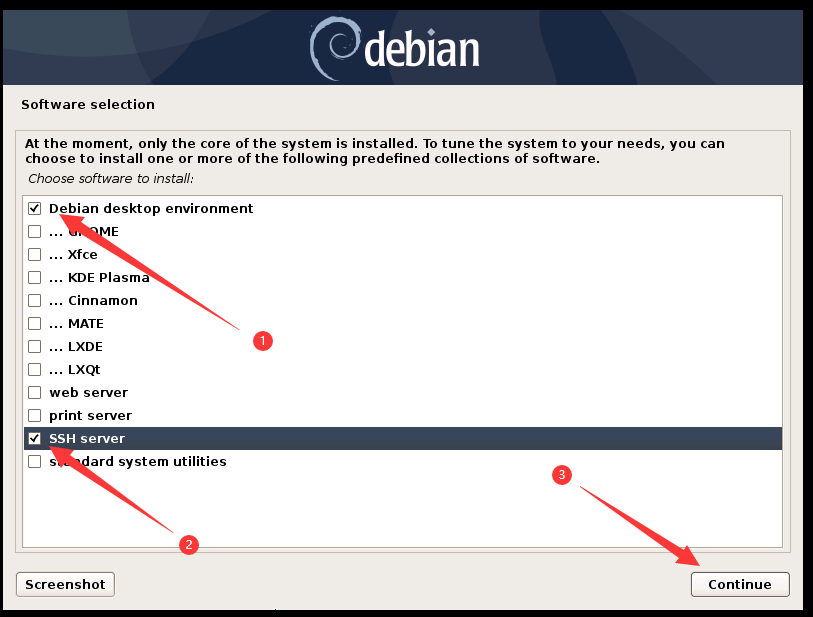
46、
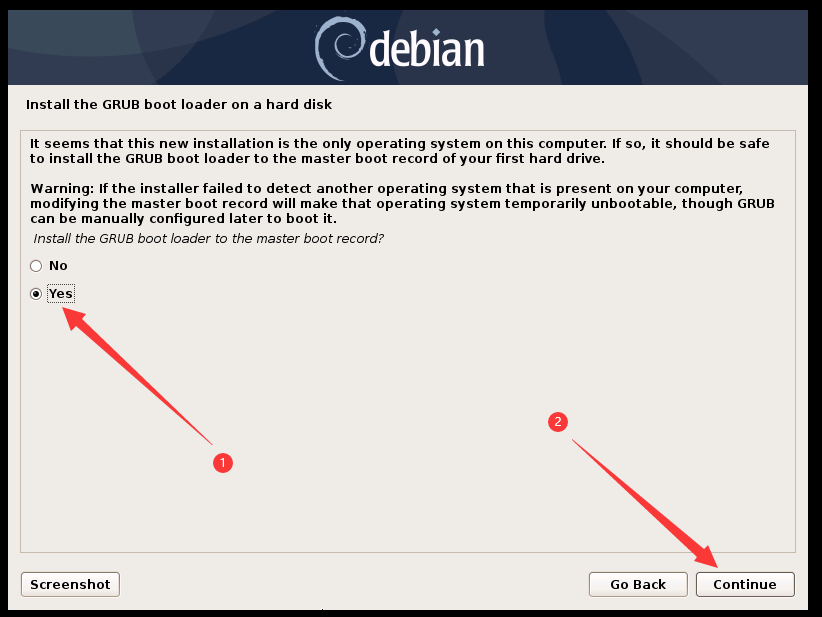
47、
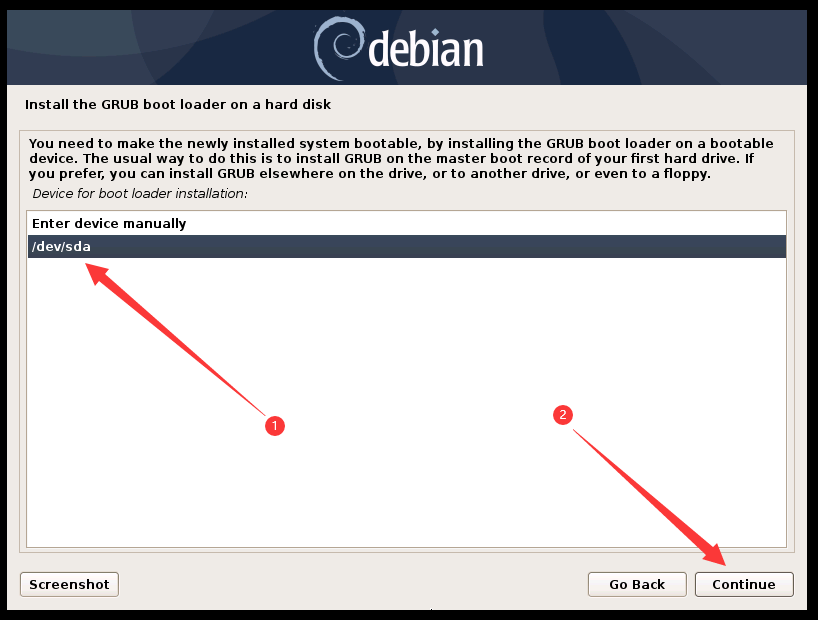
48、
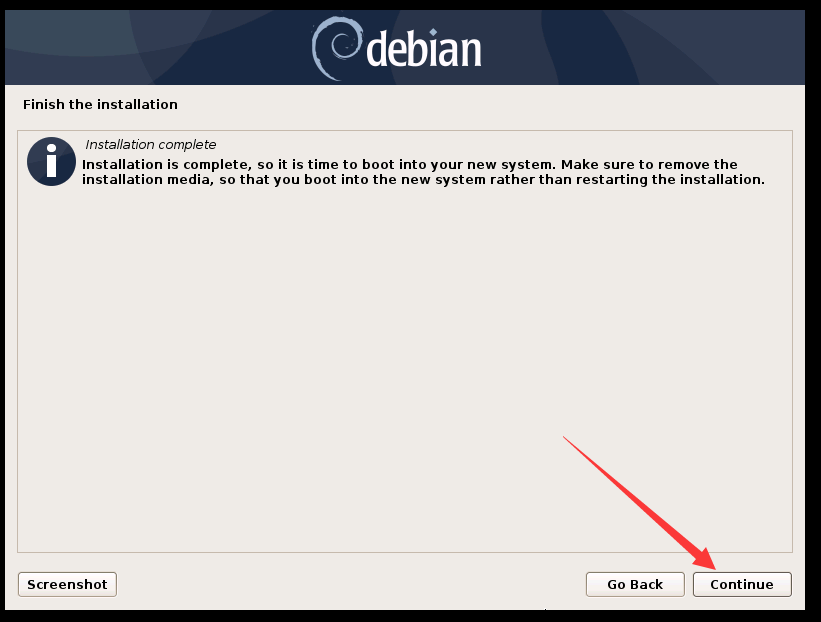
49、
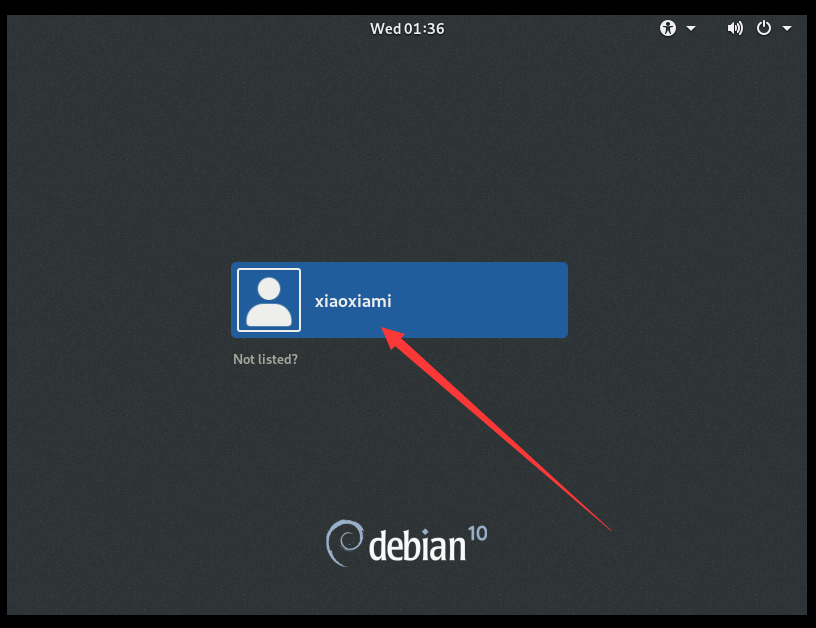
50、
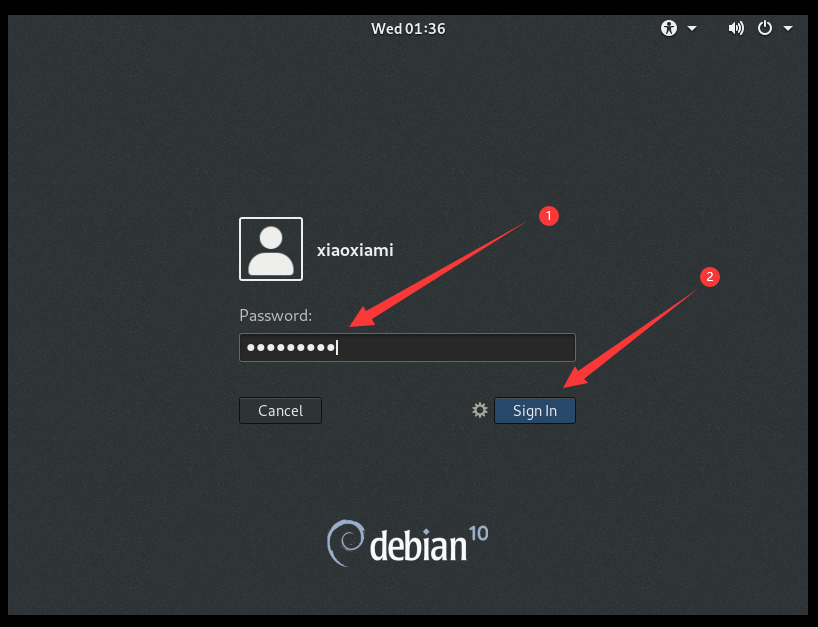
51、右击虚拟机名称,选设置
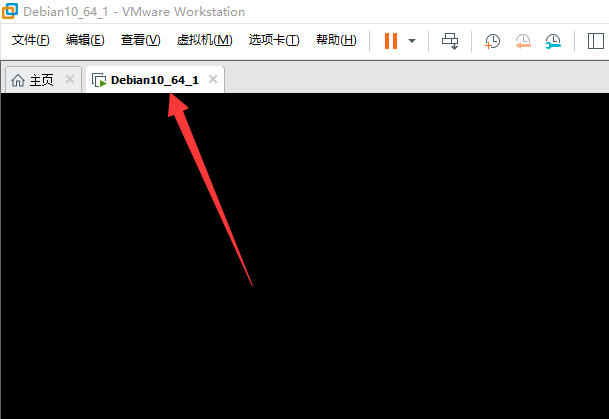
52、勾选已连接
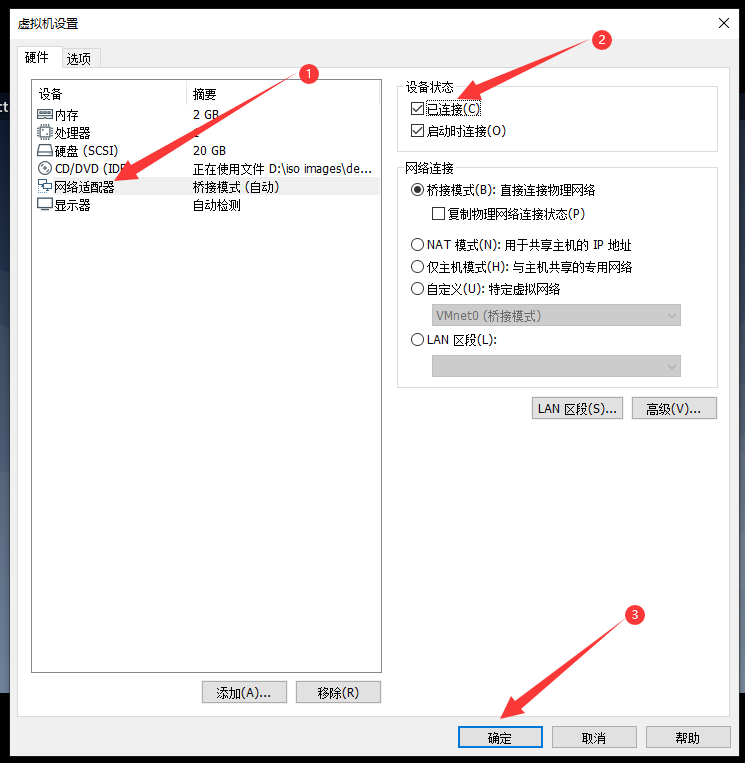
53、点击activity,在输入框输入termi,点击下面的Terminal
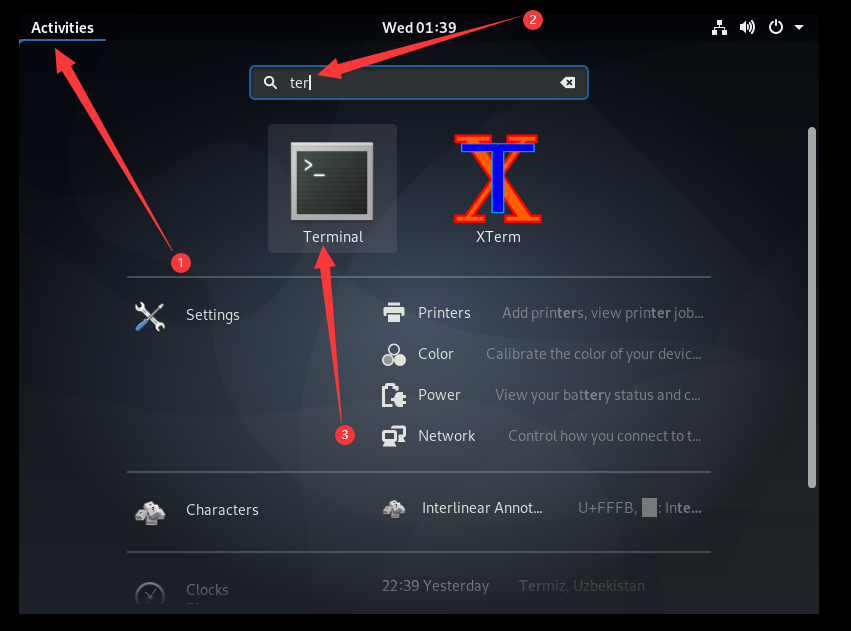
54、右击终端标题,点击move to workkspace down
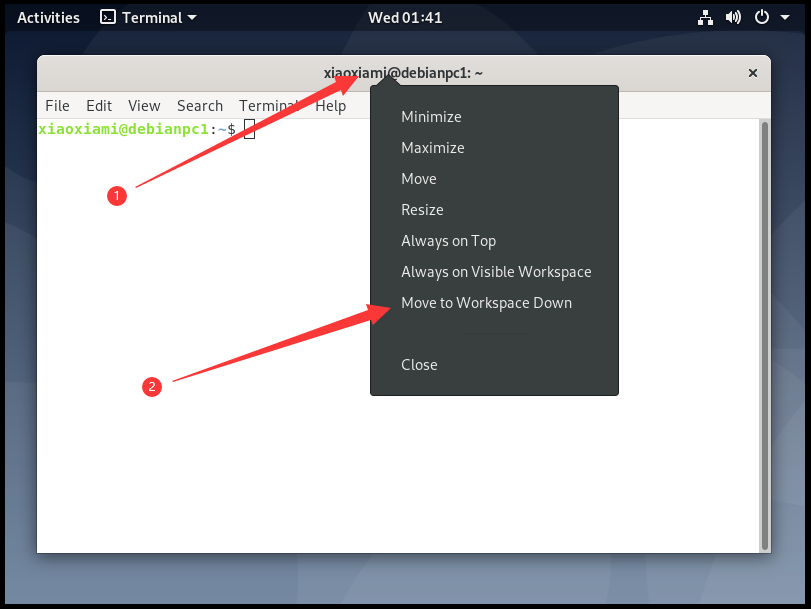
55、

56、检测ip
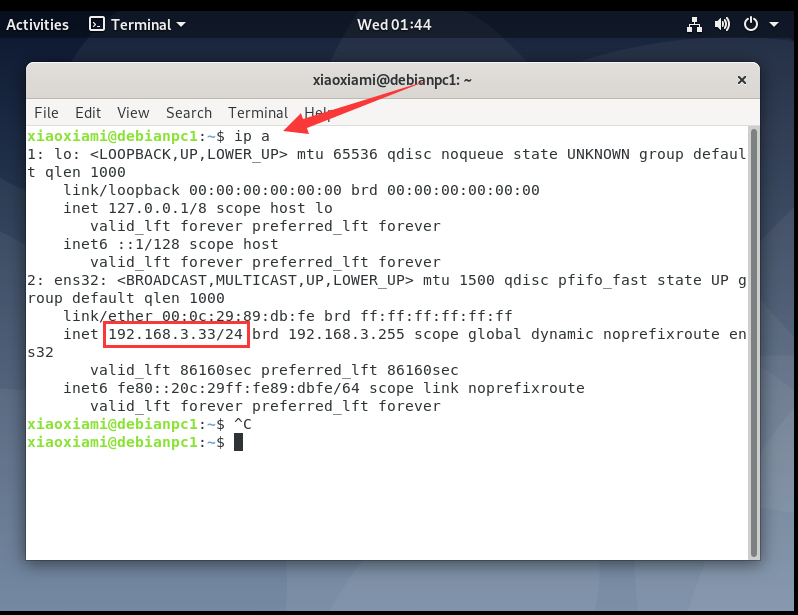
57、测试ssh登录
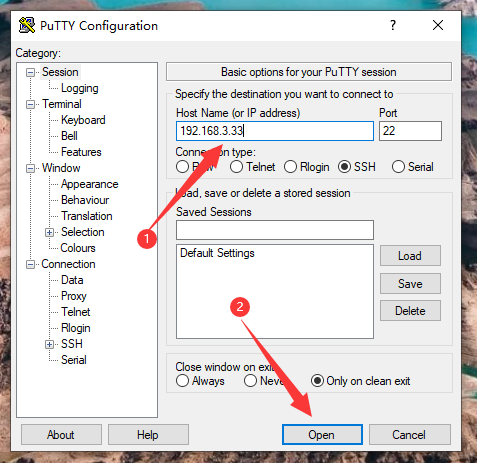
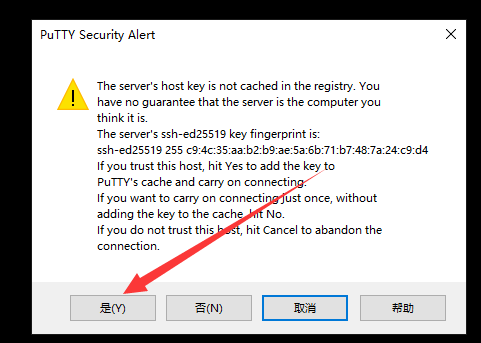
login as: xiaoxiami
xiaoxiami@192.168.3.33's password:
Linux debianpc1 4.19.0-13-amd64 #1 SMP Debian 4.19.160-2 (2020-11-28) x86_64
The programs included with the Debian GNU/Linux system are free software;
the exact distribution terms for each program are described in the
individual files in /usr/share/doc/*/copyright.
Debian GNU/Linux comes with ABSOLUTELY NO WARRANTY, to the extent
permitted by applicable law.
xiaoxiami@debianpc1:~$ whoami
xiaoxiami
xiaoxiami@debianpc1:~$ hostname
debianpc1
xiaoxiami@debianpc1:~$ hostnamectl
Static hostname: debianpc1
Icon name: computer-vm
Chassis: vm
Machine ID: 1bcda09948cb4402aa6903bf28166846
Boot ID: 4bf6cb03c0f8423fa80ec54144687350
Virtualization: vmware
Operating System: Debian GNU/Linux 10 (buster)
Kernel: Linux 4.19.0-13-amd64
Architecture: x86-64
58、测试网络
xiaoxiami@debianpc1:~$ ping www.baidu.com ## 测试外网
PING www.a.shifen.com (39.156.66.14) 56(84) bytes of data.
64 bytes from 39.156.66.14 (39.156.66.14): icmp_seq=1 ttl=51 time=10.9 ms
64 bytes from 39.156.66.14 (39.156.66.14): icmp_seq=2 ttl=51 time=11.2 ms
64 bytes from 39.156.66.14 (39.156.66.14): icmp_seq=3 ttl=51 time=11.1 ms
^C
--- www.a.shifen.com ping statistics ---
3 packets transmitted, 3 received, 0% packet loss, time 23ms
rtt min/avg/max/mdev = 10.918/11.093/11.247/0.160 ms
xiaoxiami@debianpc1:~$ ping 192.168.3.4 ## 测试物理机
PING 192.168.3.4 (192.168.3.4) 56(84) bytes of data.
64 bytes from 192.168.3.4: icmp_seq=1 ttl=128 time=0.102 ms
64 bytes from 192.168.3.4: icmp_seq=2 ttl=128 time=0.181 ms
64 bytes from 192.168.3.4: icmp_seq=3 ttl=128 time=0.202 ms
^C
--- 192.168.3.4 ping statistics ---
3 packets transmitted, 3 received, 0% packet loss, time 40ms
rtt min/avg/max/mdev = 0.102/0.161/0.202/0.045 ms
C:\Users\75377>ping 192.168.3.33 ## 物理机pingdebian虚拟机
正在 Ping 192.168.3.33 具有 32 字节的数据:
来自 192.168.3.33 的回复: 字节=32 时间<1ms TTL=64
来自 192.168.3.33 的回复: 字节=32 时间<1ms TTL=64
来自 192.168.3.33 的回复: 字节=32 时间<1ms TTL=64
来自 192.168.3.33 的回复: 字节=32 时间<1ms TTL=64
192.168.3.33 的 Ping 统计信息:
数据包: 已发送 = 4,已接收 = 4,丢失 = 0 (0% 丢失),
往返行程的估计时间(以毫秒为单位):
最短 = 0ms,最长 = 0ms,平均 = 0ms
网络连通。
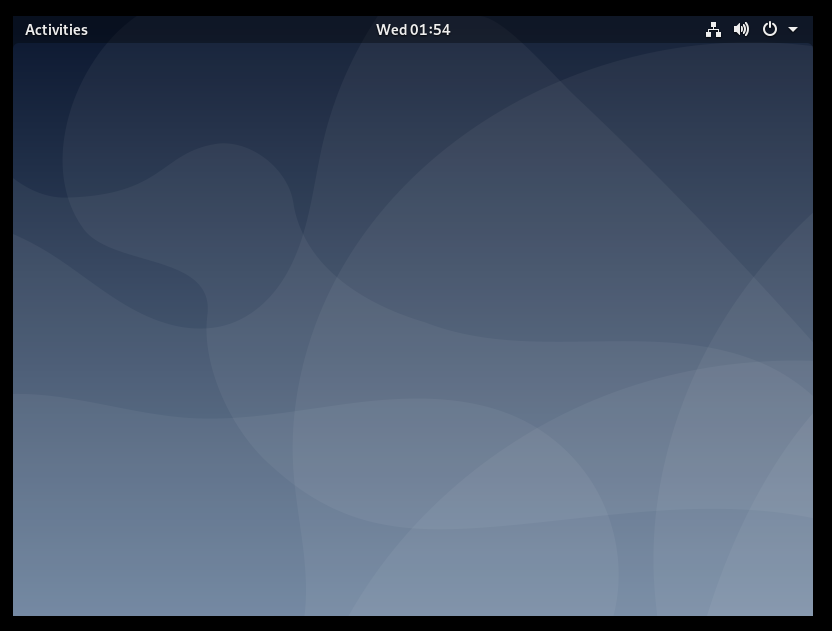
分类:
linux虚拟机安装






【推荐】国内首个AI IDE,深度理解中文开发场景,立即下载体验Trae
【推荐】编程新体验,更懂你的AI,立即体验豆包MarsCode编程助手
【推荐】抖音旗下AI助手豆包,你的智能百科全书,全免费不限次数
【推荐】轻量又高性能的 SSH 工具 IShell:AI 加持,快人一步
· 基于Microsoft.Extensions.AI核心库实现RAG应用
· Linux系列:如何用heaptrack跟踪.NET程序的非托管内存泄露
· 开发者必知的日志记录最佳实践
· SQL Server 2025 AI相关能力初探
· Linux系列:如何用 C#调用 C方法造成内存泄露
· 震惊!C++程序真的从main开始吗?99%的程序员都答错了
· 【硬核科普】Trae如何「偷看」你的代码?零基础破解AI编程运行原理
· 单元测试从入门到精通
· 上周热点回顾(3.3-3.9)
· winform 绘制太阳,地球,月球 运作规律