linux系统中SBIT权限
1、linux中SBIT权限用于对目录进行设定
使只有文件或者目录的所有者才能删除文件或者目录
测试不加 SBIT权限的情况:
[root@linuxprobe home]# mkdir test01 test02
[root@linuxprobe home]# chmod 777 test01 ## 对test01赋予最高权限
[root@linuxprobe home]# su - linuxprobe ## 切换至普通目录
Last login: Tue Oct 20 17:10:42 CST 2020 from 192.168.3.4 on pts/1
[linuxprobe@linuxprobe ~]$ cd /home/test01
[linuxprobe@linuxprobe test01]$ ls
[linuxprobe@linuxprobe test01]$ whoami
linuxprobe
[linuxprobe@linuxprobe test01]$ touch file01 ## 创建普通文件
[linuxprobe@linuxprobe test01]$ chmod 777 file01 ## 赋予最高权限
[linuxprobe@linuxprobe test01]$ su - liujiaxin01 ## 切换至另一普通用户
Password:
Last login: Tue Oct 20 21:42:38 CST 2020 on pts/0
[liujiaxin01@linuxprobe ~]$ cd /home/test01
[liujiaxin01@linuxprobe test01]$ ls
file01
[liujiaxin01@linuxprobe test01]$ ll
total 0
-rwxrwxrwx. 1 linuxprobe linuxprobe 0 Oct 20 22:20 file01
[liujiaxin01@linuxprobe test01]$ rm -f file01 ## 可以顺利删除
2、测试添加SBIT权限情况
[root@linuxprobe home]# whoami
root
[root@linuxprobe home]# chmod 777 test02
[root@linuxprobe home]# chmod o+t test02 ## 添加SBIT权限
[root@linuxprobe home]# su - linuxprobe
Last login: Tue Oct 20 22:27:57 CST 2020 on pts/0
[linuxprobe@linuxprobe ~]$ cd /home/test02/
[linuxprobe@linuxprobe test02]$ touch file02
[linuxprobe@linuxprobe test02]$ chmod 777 file02
[linuxprobe@linuxprobe test02]$ ll
total 0
-rwxrwxrwx. 1 linuxprobe linuxprobe 0 Oct 20 22:29 file02
[linuxprobe@linuxprobe test02]$ su - liujiaxin01 ## 切换至另一普通用户
Password:
Last login: Tue Oct 20 22:21:18 CST 2020 on pts/0
[liujiaxin01@linuxprobe ~]$ cd /home/test02
[liujiaxin01@linuxprobe test02]$ ll
total 0
-rwxrwxrwx. 1 linuxprobe linuxprobe 0 Oct 20 22:29 file02
[liujiaxin01@linuxprobe test02]$ whoami
liujiaxin01
[liujiaxin01@linuxprobe test02]$ rm -f file02 ## 因为设置了SBIT权限,即便权限充足,也不能删除
rm: cannot remove ‘file02’: Operation not permitted
3、SBIT权限标志及设置方法
[liujiaxin01@linuxprobe home]$ pwd
/home
[liujiaxin01@linuxprobe home]$ ll
total 8
drwx------. 14 linuxprobe linuxprobe 4096 Oct 20 17:14 linuxprobe
drwx------. 5 liujiaxin01 liujiaxin01 4096 Oct 20 21:29 liujiaxin01
drwxr-xr-x. 4 root root 76 Oct 20 13:58 software
drwxrwxrwx. 2 root root 6 Oct 20 22:21 test01
drwxrwxrwt. 2 root root 19 Oct 20 22:28 test02 ## test02目录具有SBIT权限,在其他人权限的执行位置上是t,而不是x
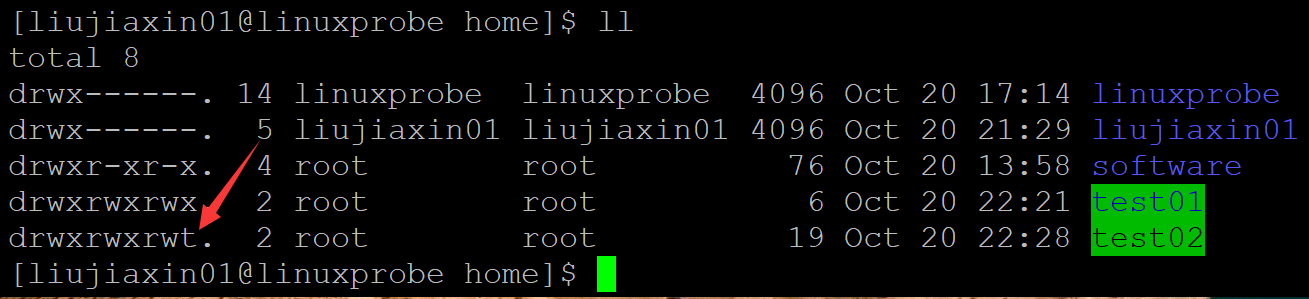
设置方法:
[root@linuxprobe home]# whoami
root
[root@linuxprobe home]# chmod o+t test01 ## 添加SBIT权限
[root@linuxprobe home]# ll
total 8
drwx------. 14 linuxprobe linuxprobe 4096 Oct 20 17:14 linuxprobe
drwx------. 5 liujiaxin01 liujiaxin01 4096 Oct 20 21:29 liujiaxin01
drwxr-xr-x. 4 root root 76 Oct 20 13:58 software
drwxrwxrwt. 2 root root 6 Oct 20 22:21 test01
drwxrwxrwt. 2 root root 19 Oct 20 22:28 test02
注:SBIT权限实现在特定目录下仅所有者才能删除文件


