Node: 开发命令行程序 (Create Your Own CLI)
CLI, as an abbreviation of Command-line Interface, can receive user's input and give an immediate response in terminal.
In Node.js, globally installed packages have this kind of command line interface, taking 'http-server' as a brief example here:

What if we wanna make one like that? Easy, create files below first:
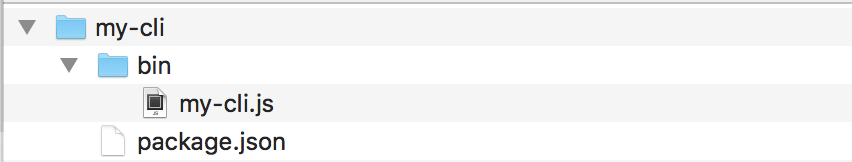
After that, we will create a my-cli.js file in 'bin' folder:
#!/usr/bin/env node
console.log('hello my-cli');
Note that: The first line indicates it's an executable file in Node.js environment, and that's indispensable。
Also package.json config is a necessary step:
{
"author": "Scott",
"license": "MIT",
"name": "my-cli",
"version": "1.0.0",
"description": "my-cli",
"bin": {
"my-cli": "bin/my-cli.js"
},
"preferGlobal": "true"
}
As above, we provide a 'bin' configuration which has global command 'my-cli' pointing to 'bin/my-cli.js', and the last property 'preferGlobal' states clearly it supports global installation.
Now we open a terminal and run the following command in 'my-cli' dev folder:
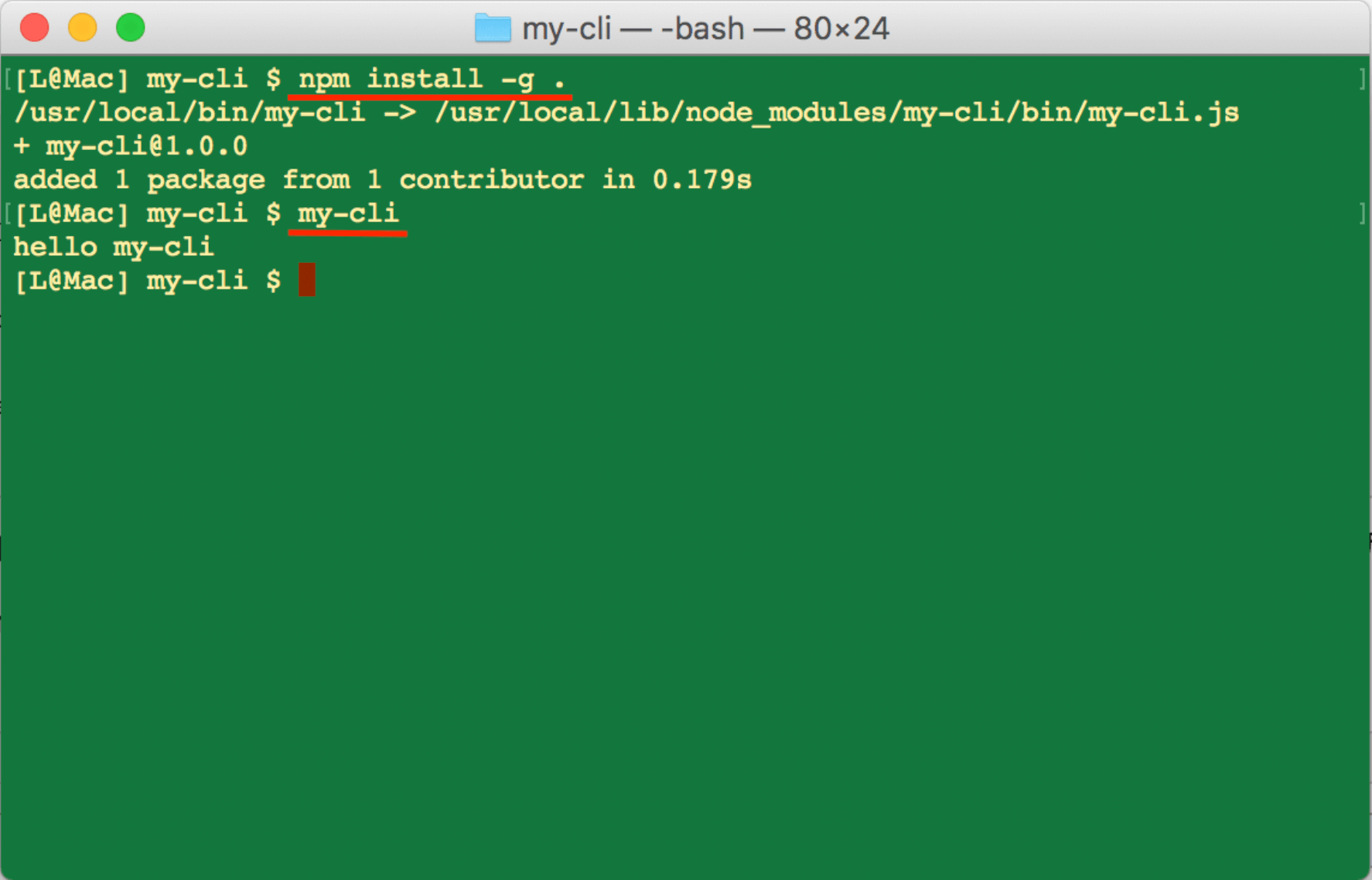
As picture shows, we can run 'my-cli' command globally after installing our package via 'npm install -g .', magic happens!
Now we already complete a simple CLI program, but is it short of something? Em..., maybe we can add interactions for command line, and also, make it support two usage: global execution and normal import.
After a slight improvement on file structure:
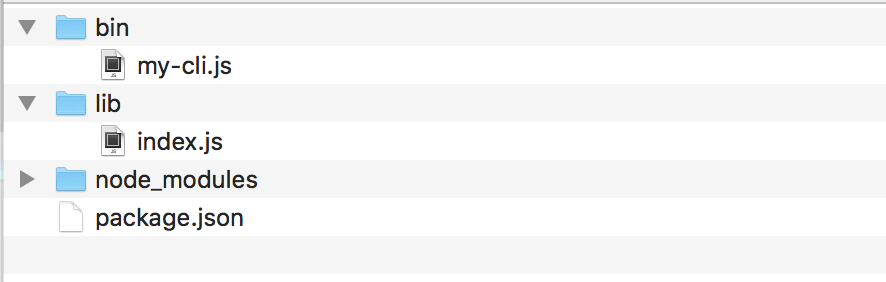
As we see, a 'lib' folder was created for some logic files, a demo code shows below:
let chalk = require('chalk');
let sayHello = name => {
// special fonts by 'chalk' lib
return chalk.bold('Hello, ') + chalk.bold.bgRed(name);
};
exports.sayHello = sayHello;
We defined a 'sayHello' function and return a greeting word by passing the name, we also use the 'chalk' lib for special fonts in terminal.
Now let's have a glance at 'bin/my-cli.js':
#!/usr/bin/env node
let readline = require('readline');
let lib = require('../lib/index.js');
// interaction
let interface = readline.createInterface({
input: process.stdin,
output: process.stdout
});
// question and answer
interface.question('What is your name? ', answer => {
let greeting = lib.sayHello(answer);
console.log(greeting);
interface.close();
});
'readline' module is an encapsulation on stdin and stdout, used to prompt and receive user's input.
And last, some modifications should be done in package.json:
{
"author": "Scott",
"license": "MIT",
"name": "my-cli",
"version": "1.0.0",
"description": "my-cli",
"bin": {
"my-cli": "bin/my-cli.js"
},
"main": "lib/index.js",
"preferGlobal": "true",
"dependencies": {
"chalk": "^1.1.3"
}
}
In addition to add 'bin' config, we also have the 'main' property, it's for the import in other lib, we will introduce it later.
Now we run 'npm install -g .' again to install globally, and open a new terminal:
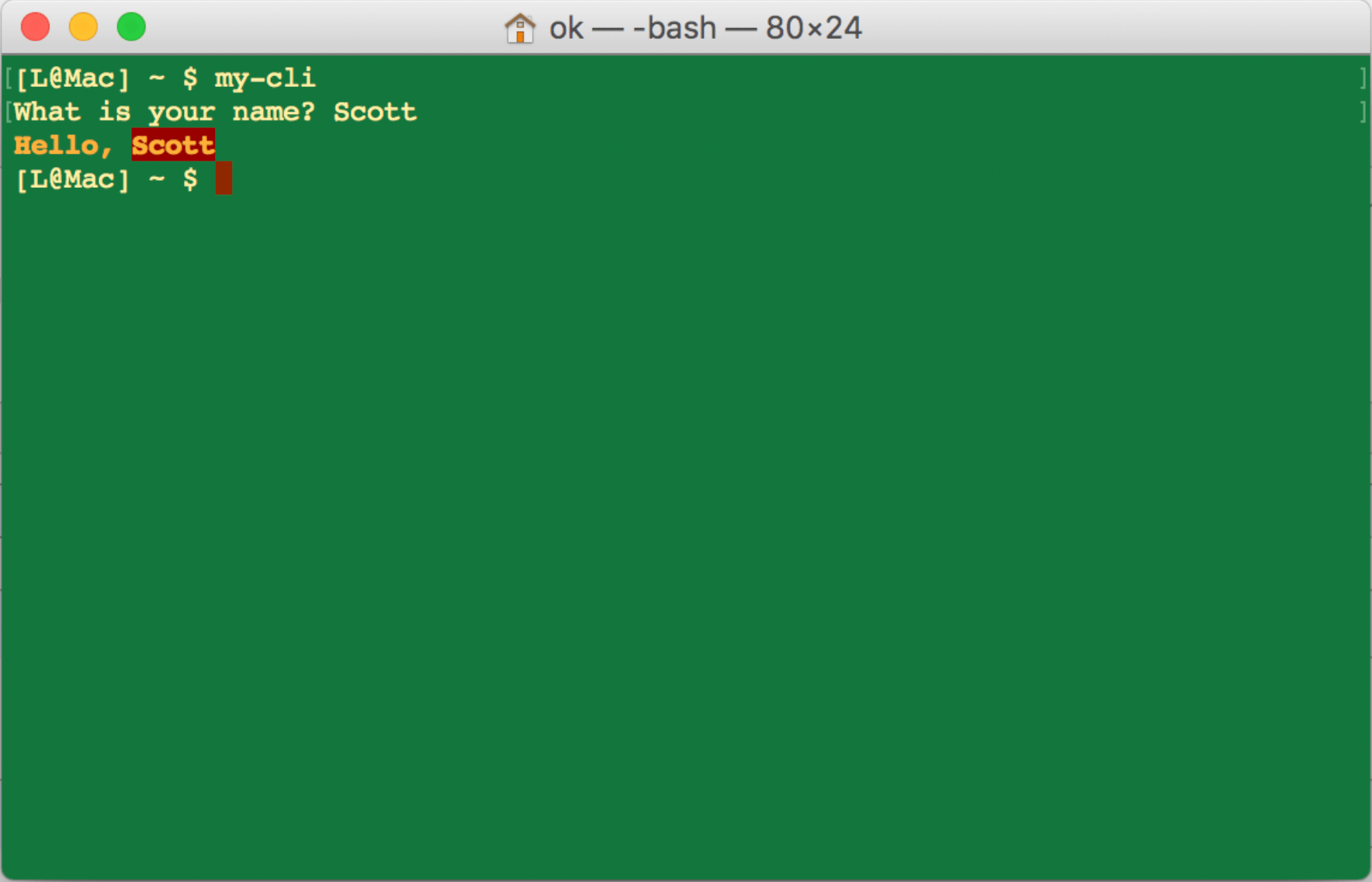
As the image shows, our program received command arguments and printed the right result.
We mentioned above, our program can be a common package imported in other libs, now we create a test folder to show the demo:
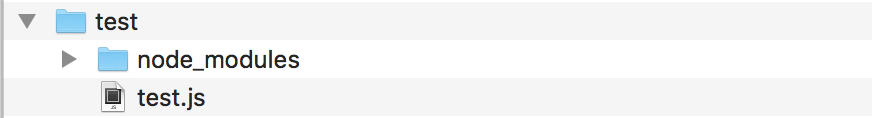
This directory is simple, only includes a test.js and node_modules folder, and in node_modules it consists of my-cli folder:
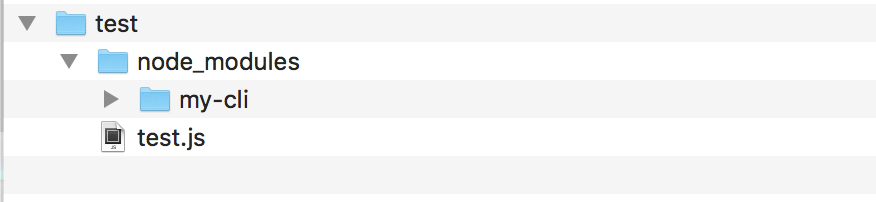
Now we just take a look at the test.js:
let cli = require('my-cli');
let greeting = cli.sayHello('Jack');
console.log(greeting);
And then we run this file in terminal, and result as below:
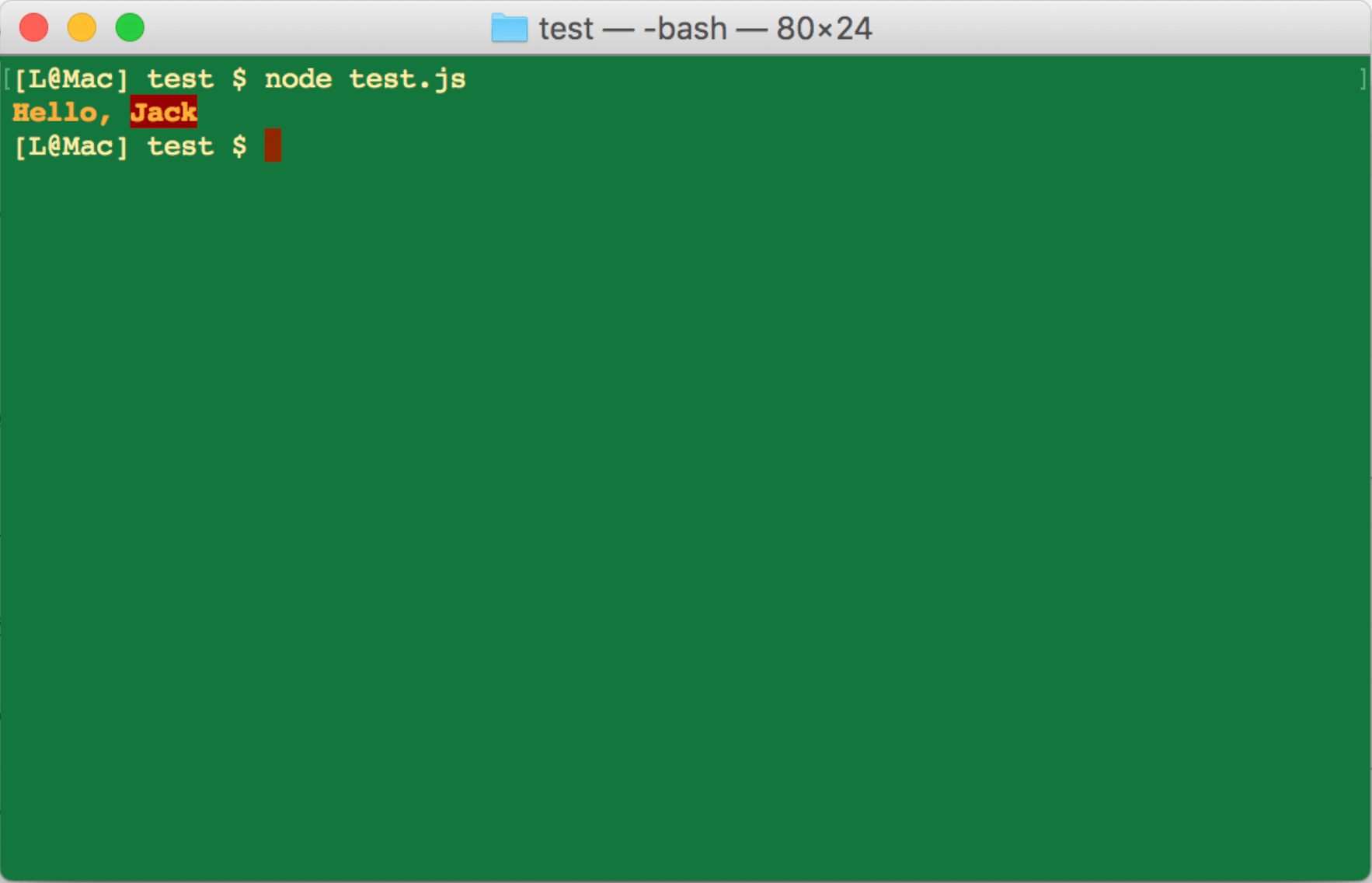
At last, we can publish this package to npm repository, for this step, you may refer to the official docs.
Reference:
https://bretkikehara.wordpress.com/2013/05/02/nodejs-creating-your-first-global-module



