模仿淘宝、京东的滚动条事件

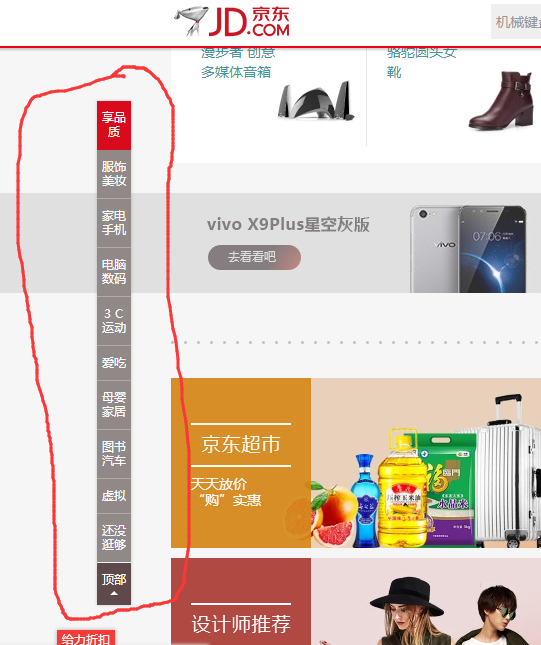
当页面的某个模块的顶端与浏览器的顶端相遇时,滚动条相应的小方格就会改变样式,提示用户当前浏览到了哪一个模块。
<!DOCTYPE html>
<html lang="en">
<head>
<meta charset="UTF-8">
<title>Title</title>
<script src="js/jquery-1.12.3.min.js"></script>
<style>
#nav div{height: 100px;line-height: 100px;text-align: center}
.active{
background: green;
border-radius: 100%;
font-size: 35px;
color: white;
box-shadow: 5px 5px 5px black;
}
</style>
</head>
<body>
<script>
//$(window).scrollTop()是滚到上面的高度
//$(window).height()屏幕的高度
$(function(){
var arry=["news","shipin","jianjie","nihao"];
$(window).scroll(function(event){
console.log(event)
var scrollTop= $(window).scrollTop();
if(scrollTop>200){
$("#returnT").show()
}else{
$("#returnT").hide()
}
for(var i=0;i<arry.length;i++){
if(scrollTop>=$('#'+arry[i]).offset().top && ($('#'+arry[i]).offset().top+$('#'+arry[i]).height())>scrollTop){
$('#nav div:eq('+i+')').addClass('active')
}else{
$('#nav div:eq('+i+')').removeClass('active')
}
}
});
$("#nav div").each(function(){
$(this).click(function(){
$("html,body").animate({scrollTop:$("#"+arry[$(this).index()]).offset().top},500)
})
})
$("#returnT").click(function(){
$("html,body").animate({scrollTop:0},500)
})
})
</script>
<div id="nav" style="position: fixed;top:30px;right:0;width:100px;border: 1px solid black;background: yellow;">
<div>新闻</div>
<div>视频</div>
<div>简介</div>
<div>你好</div>
</div>
<div id="news" style="height:800px;background: red">新闻</div>
<div id="shipin" style="height:800px;background: yellow">视频</div>
<div id="jianjie" style="height:800px;background: green">简介</div>
<div id="nihao" style="height:800px;background: red">你好</div>
<div id="returnT" hidden style="position: fixed;bottom: 0;right: 0;width: 100px;height: 100px;background: gray">回到顶部</div>
</body>
</html>
请爱好前端技术的朋友,联系我,有问题大家一起讨论




