推荐几个好用的GDB图形化功能增强插件
GDB插件汇总
| 插件 | 介绍 |
|---|---|
| GEF | 扩充GDB功能的python脚本 |
| Pwndbg | 强大的GDB功能扩展插件,工具众多 |
| gdb-dashboard | 增强gdb功能界面 |
| gdbgui | gdb浏览器前端调试界面 |
插件1:GEF
GEF介绍
GEF (GDB Enhanced Features) - a modern experience for GDB with advanced debugging capabilities for exploit devs & reverse engineers on Linux.
GEF(发音为Jeff),该插件通过Python API 为 GDB 提供附加功能,以协助开发人员进行动态分析和逆向分析。2020.01之后GEF官方弃用了对Python2的支持,目前仅支持Python 3,且要求GDB版本8.0+和Python版本3.6+。
gef源码: https://github.com/hugsy/gef
gef手册:https://hugsy.github.io/gef/
安装方式
- 从GitHub拉源码。
git clone https://github.com/hugsy/gef.git
- 把源码里gef.py导入到~/.gdbinit文件里。
lhx@ubuntu:~/gdb-plugins/gef$ echo source $PWD/gef.py >> ~/.gdbinit
lhx@ubuntu:~/gdb-plugins/gef$ cat ~/.gdbinit
source /home/lhx/gdb-plugins/gef/gef.py
效果图
GEF启动后窗口:
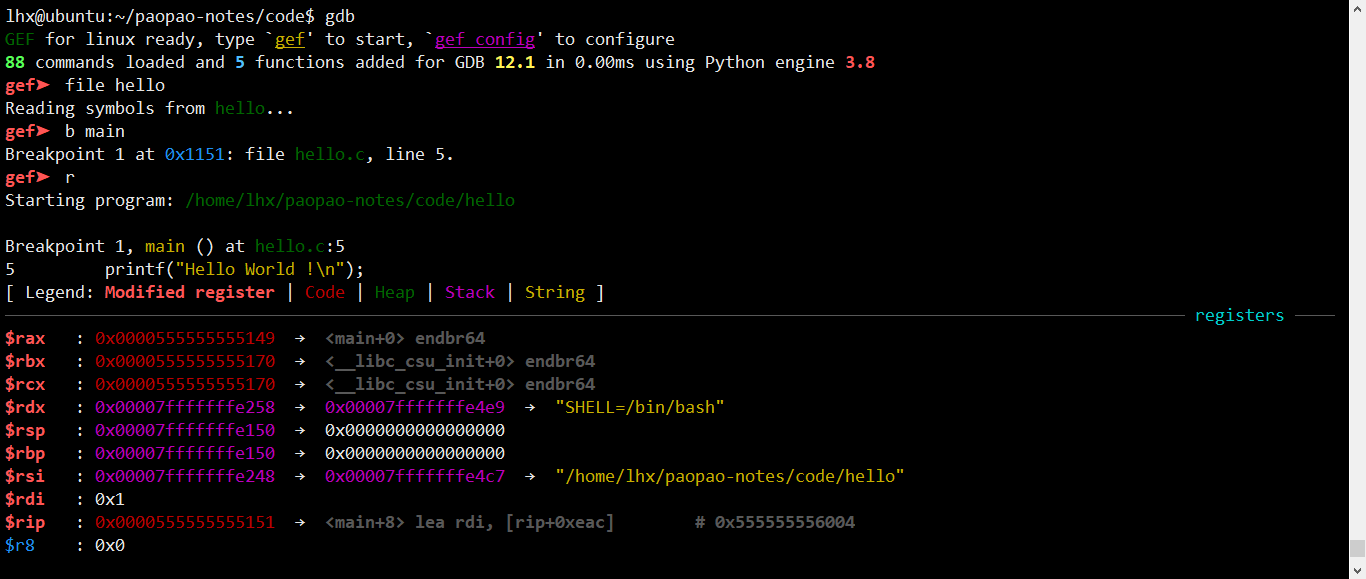
寄存器、汇编、源码等窗口组合显示:
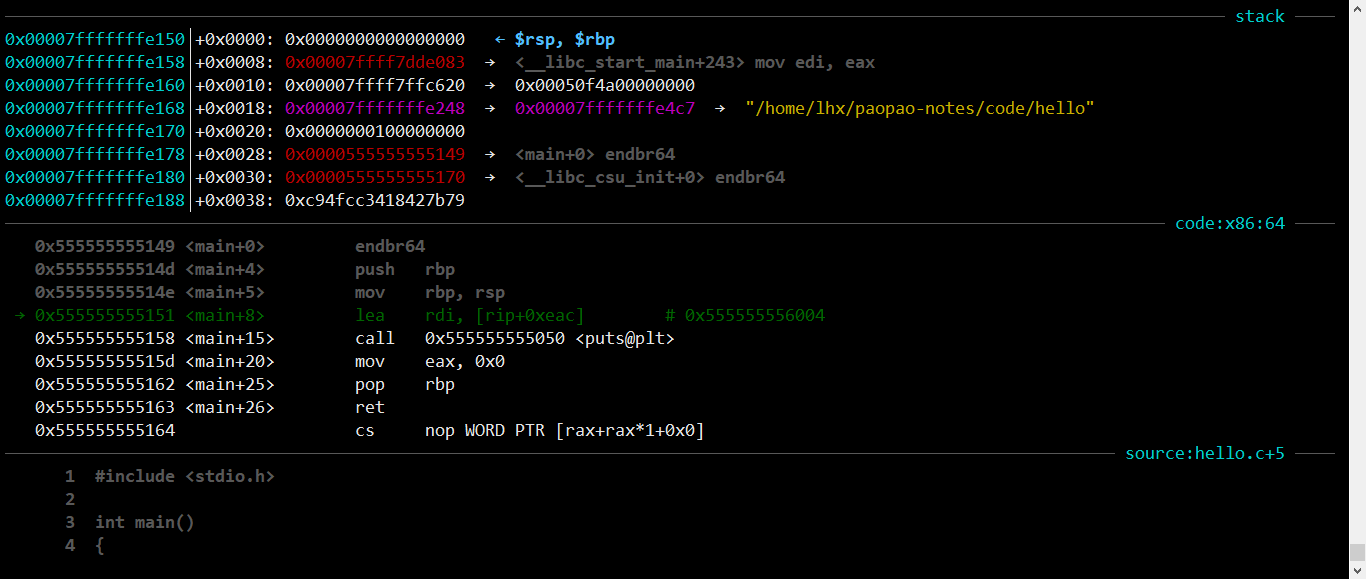
查看16进制反汇编视图:
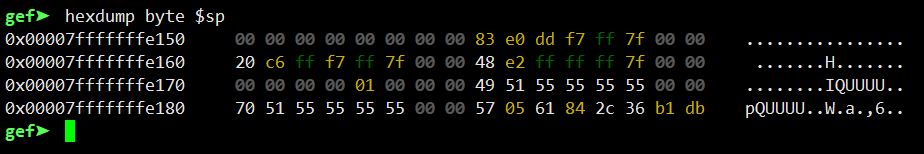
对地址或寄存器进行取消引用:
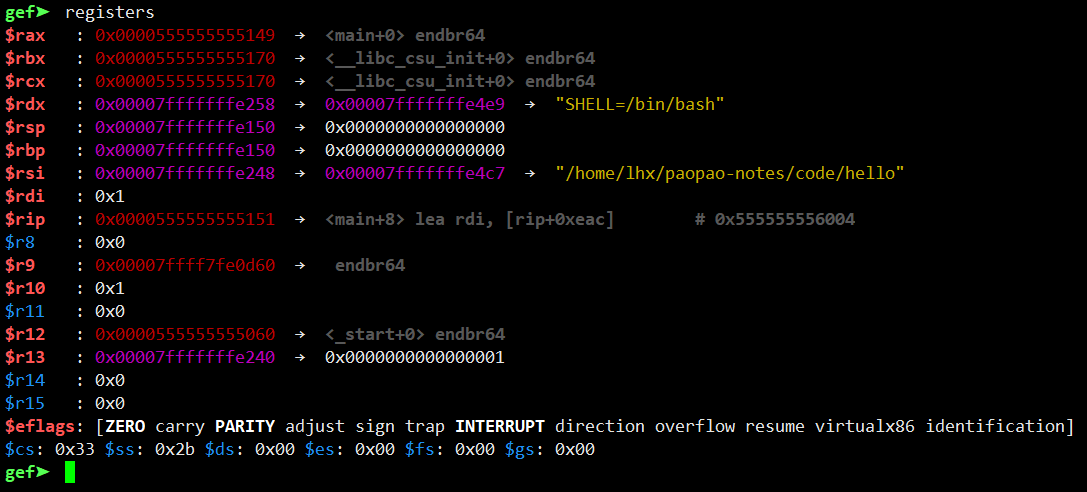
展示详细的ELF信息:

显示GOT表信息:
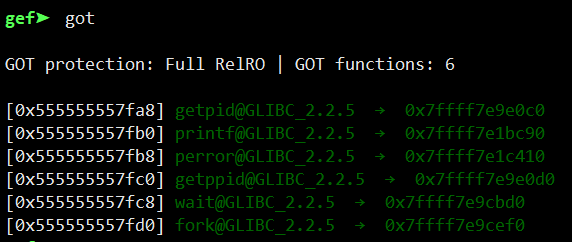
展示全面的地址空间:
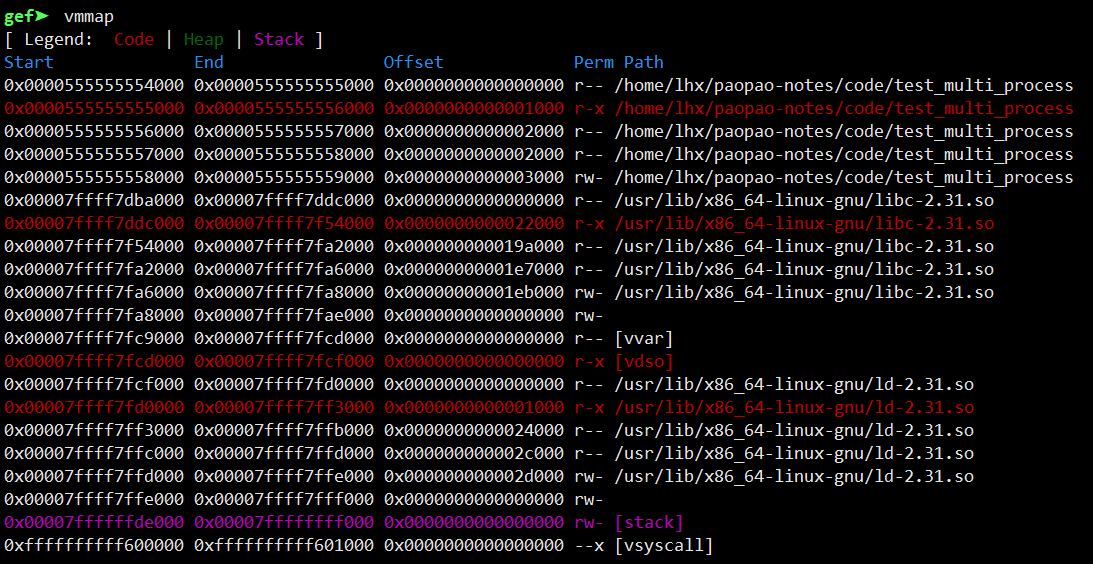
插件2:Pwndbg
Pwndbg介绍
pwndbg (/poʊndbæg/) is a GDB plug-in that makes debugging with GDB suck less, with a focus on features needed by low-level software developers, hardware hackers, reverse-engineers and exploit developers.
Pwndbg是一款强大的GDB功能扩展插件,对不同类型数据进行颜色匹配,包含一系列工具集,功能非常丰富,同时兼容支持Python 2和Python 3。Pwndbg由于工具种类多,所以依赖的python包也比较多。
pwndbg源码: https://github.com/pwndbg/pwndbg
安装方式
- 参照GitHub源码官方安装介绍,如下:
git clone https://github.com/pwndbg/pwndbg.git
cd pwndbg
./setup.sh
- 把源码里gdbinit.py导入到~/.gdbinit文件里。
lhx@ubuntu:~/gdb-plugins/pwndbg$ echo source $PWD/gdbinit.py >> ~/.gdbinit
lhx@ubuntu:~/gdb-plugins/pwndbg$ cat ~/.gdbinit
#source /home/lhx/gdb-plugins/gef/gef.py
source /home/lhx/gdb-plugins/pwndbg/gdbinit.py
效果图
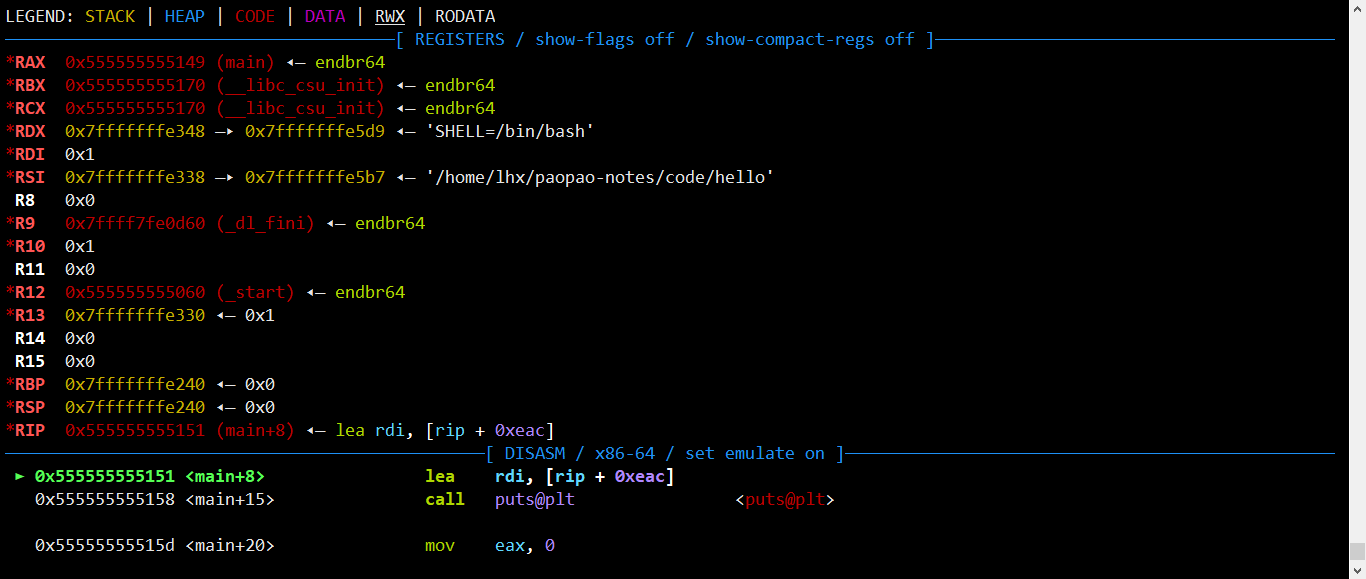
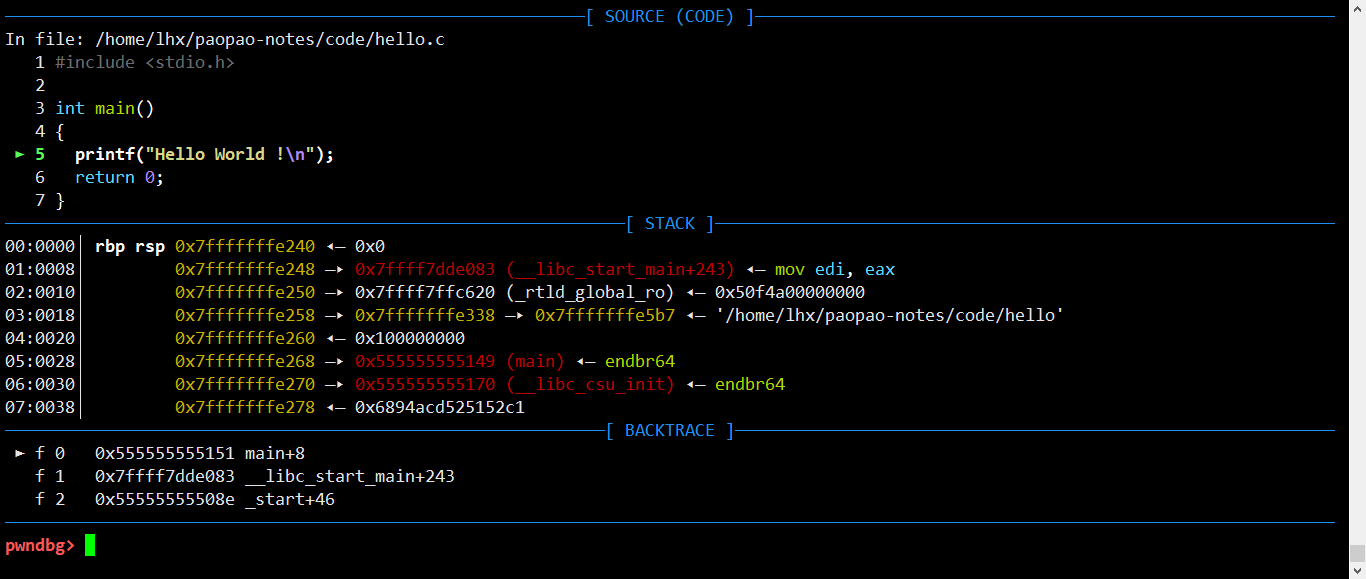
显示内存信息:
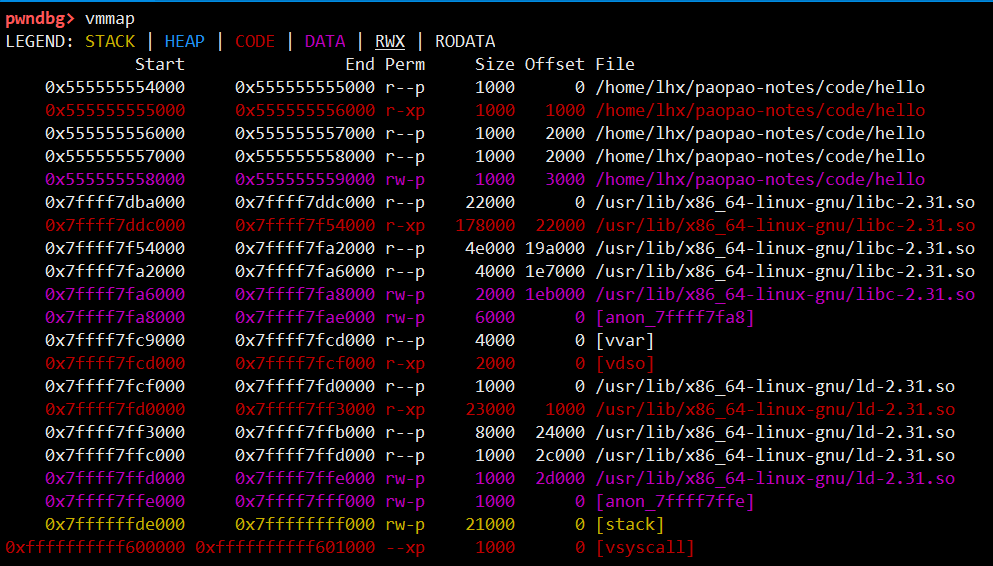
GEF和Pwndbg联合配置
可以在.gdbinit文件里自定义两个命令init-pwndbg和init-gef来分别加载两个插件,这样启动gdb后可以再输入对应命令调用插件。
define init-pwndbg
source ~/gdb-plugins/pwndbg/gdbinit.py
end
document init-pwndbg
Initializes PwnDBG
end
define init-gef
source ~/gdb-plugins/gef/gef.py
end
document init-gef
Initializes GEF (GDB Enhanced Features)
end
插件3:gdb-dashboard
gdb-dashboard介绍
gdb-dashboard是一个python脚本,增强gdb功能,界面炫酷,组件众多,自定义配置,多终端显示。
gdb-dashboard源码:https://github.com/cyrus-and/gdb-dashboard
安装方式
- 从GitHub拉源码。
git clone https://github.com/cyrus-and/gdb-dashboard.git
- 把源码里.gdbinit复制替换到主目录~/.gdbinit文件里。
效果图
gdb-dashboard提供了很多命令选项:
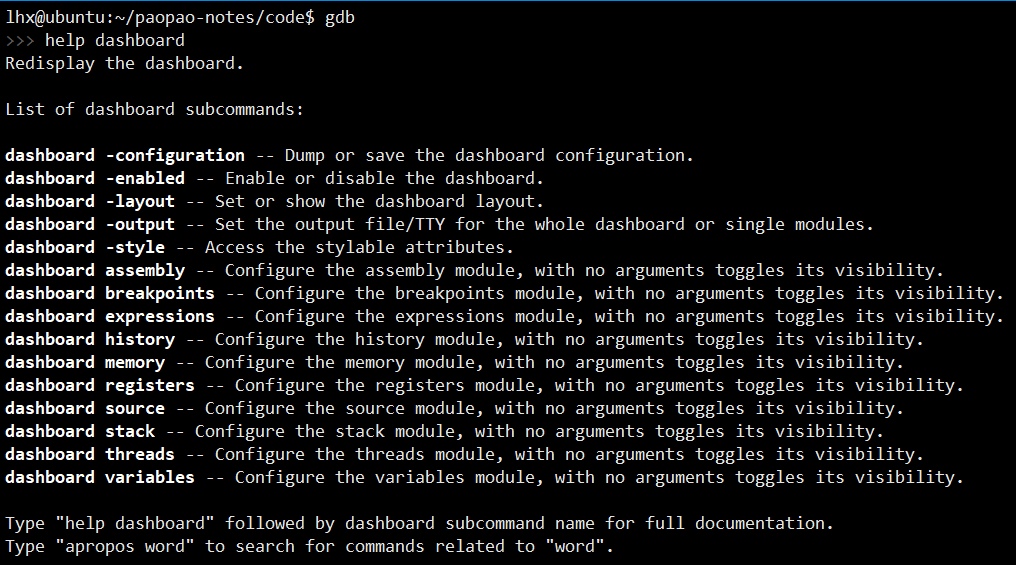
gdb-dashboard有很多试图,包括:
assembly 汇编信息
breakpoints 断点信息
expressions 表达式
history 历史信息
memory 内存信息
registers 寄存器信息
source 源代码
stack 栈帧信息
threads 多线程信息
variables 变量信息
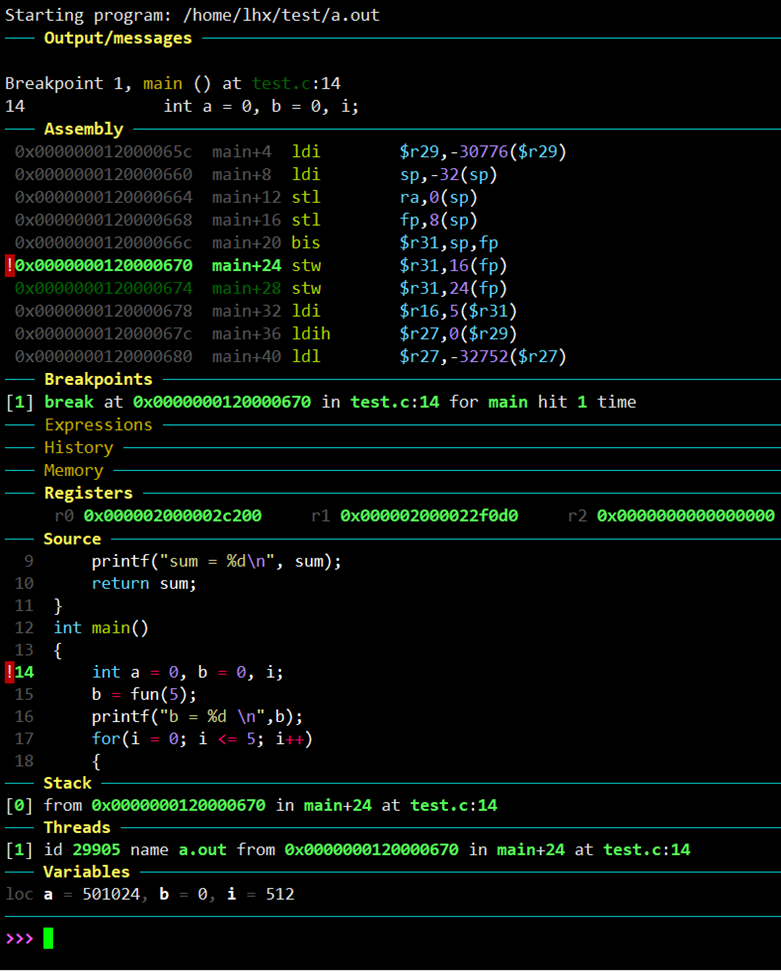
gdb-dashboard还能分窗口进行显示:
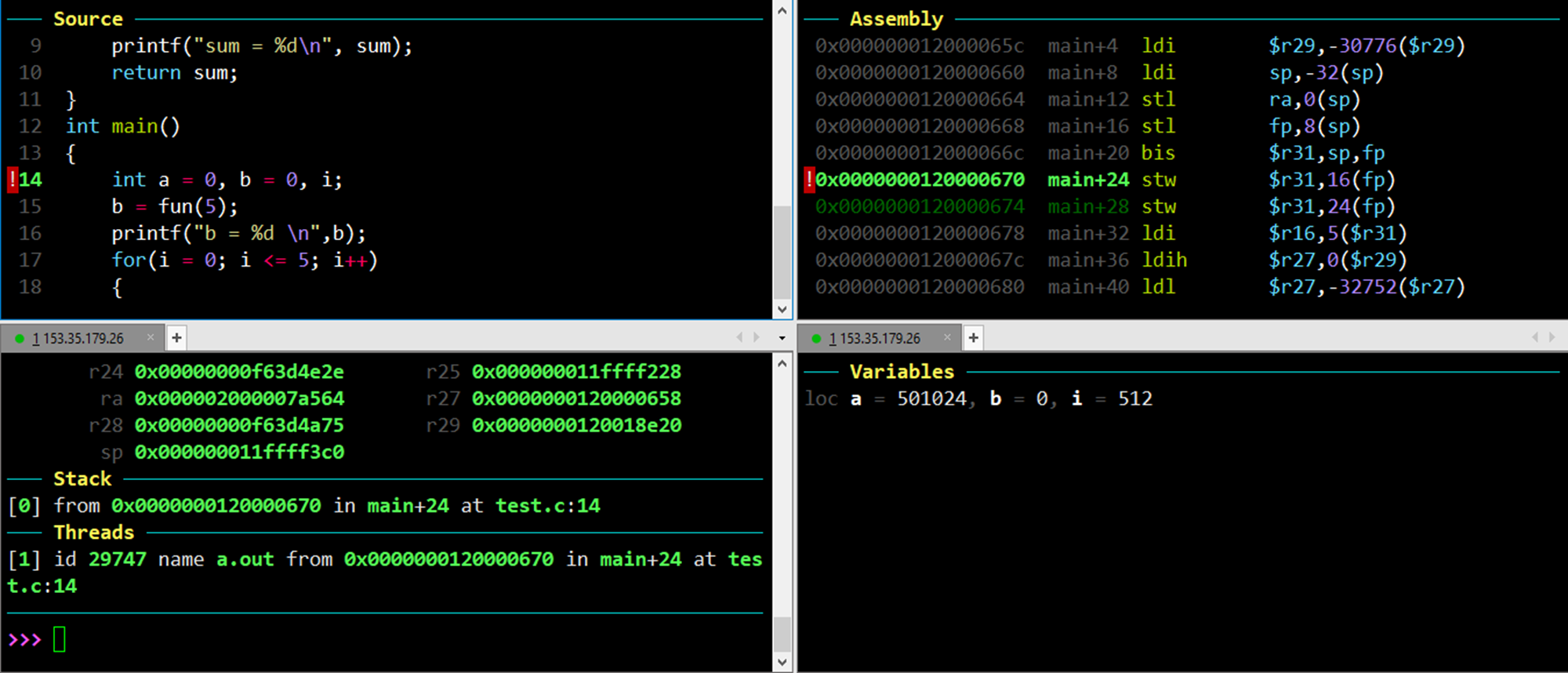
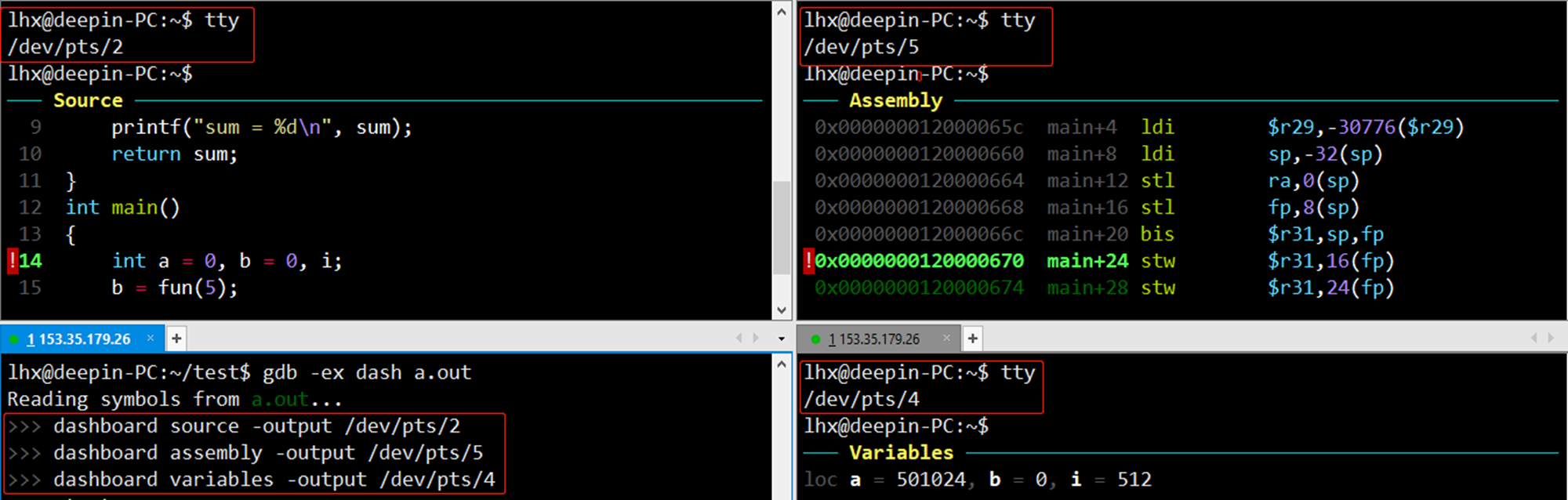
插件4:gdbgui
gdbgui介绍
gdbgui is a browser-based frontend to gdb, the gnu debugger. You can add breakpoints, view stack traces, and more in C, C++, Go, and Rust!
gdbgui是一个gdb前端调试界面,可以在网页上进行调试,程序调试信息基本都可以显示在网页上。
gdbgui源码:https://github.com/cs01/gdbgui
gdbgui手册:https://www.gdbgui.com/
安装方式
方式1. 直接通过pip install gdbgui安装。
方式2. 从release界面下载二进制文件,./gdbgui运行。
效果图
./gdbgui启动运行:
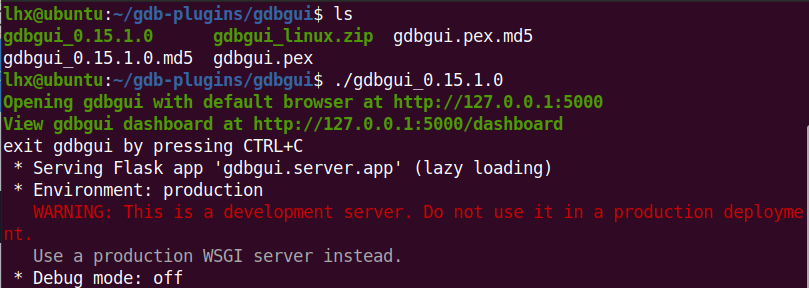
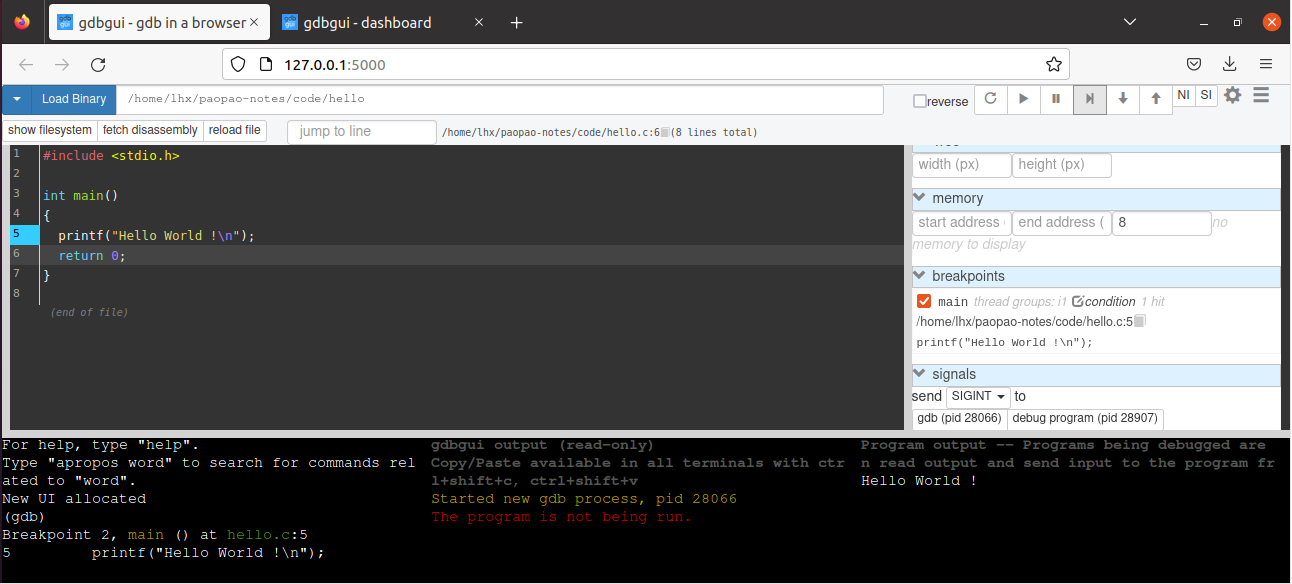
控制面板网址:http://127.0.0.1:5000/dashboard
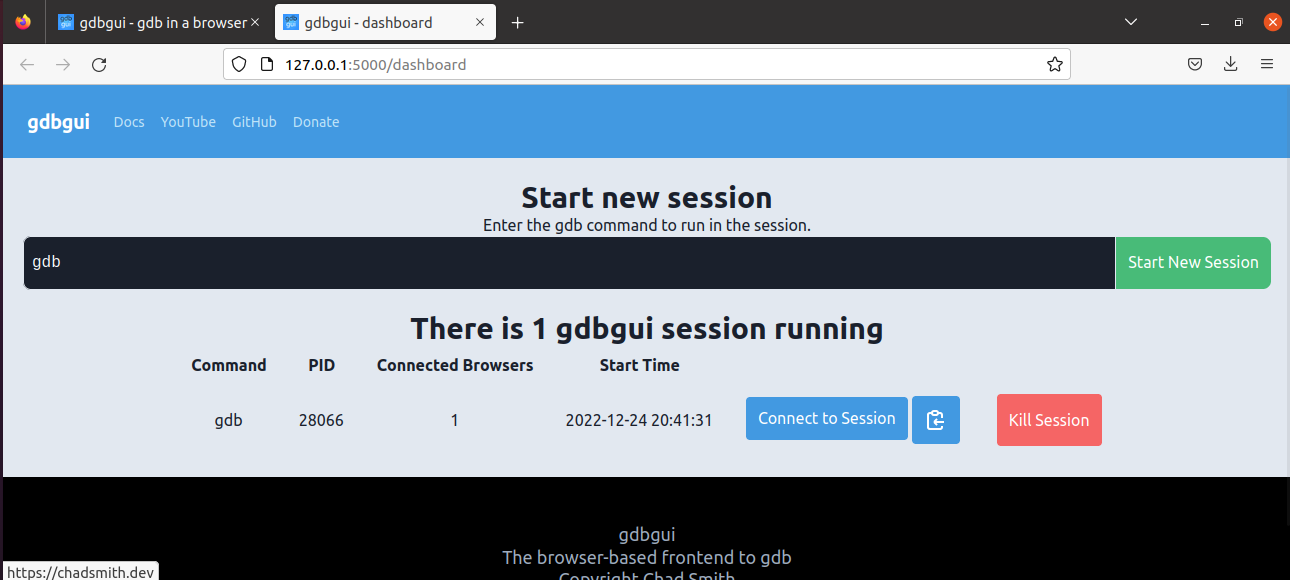




【推荐】国内首个AI IDE,深度理解中文开发场景,立即下载体验Trae
【推荐】编程新体验,更懂你的AI,立即体验豆包MarsCode编程助手
【推荐】抖音旗下AI助手豆包,你的智能百科全书,全免费不限次数
【推荐】轻量又高性能的 SSH 工具 IShell:AI 加持,快人一步
· DeepSeek 开源周回顾「GitHub 热点速览」
· 物流快递公司核心技术能力-地址解析分单基础技术分享
· .NET 10首个预览版发布:重大改进与新特性概览!
· AI与.NET技术实操系列(二):开始使用ML.NET
· 单线程的Redis速度为什么快?