.NET Framework 4.7 安装
最新版的.Net Framework 4.7主要带来了以下方面的提升:
1.为Win10窗体应用带来了高DPI支持;
2.为Win10上的WPF程序带来了触控支持;
3.增强了加密支持;
4.提升性能和稳定性
但是当我们打开.NET Framework下载界面:
https://www.microsoft.com/net/download/framework
这时你会发现,我们能下载的.NET Framework最高版本是4.6.2,如果要安装4.7,目前还是要费一番周折

网上搜索了一下,原来.NET Framework 4.7目前只包含在Visual Stuido 2017中
You can start building .NET Framework 4.7 apps once you have the Windows 10 Creators Update and the Visual Studio 2017 update installed. You need to select the .NET Framework 4.7 development tools as part of updating Visual Studio 2017, as you can see highlighted in the example below.
并且Windows 10要安装“Creator Update”:
https://www.microsoft.com/en-us/software-download/windows10/
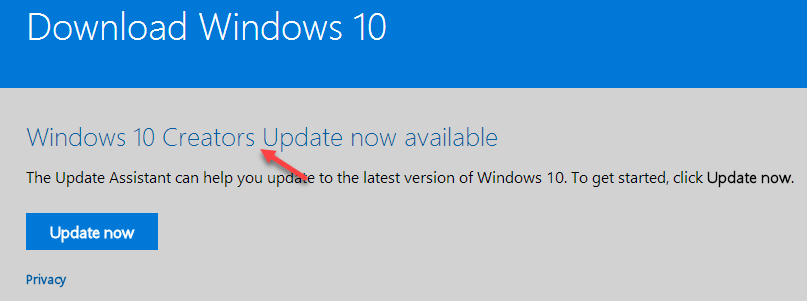
升级完Windows10后,继续安装VS 2017 或者 修改VS 2017安装,就可以看到.NET Framework 4.7的安装选项了

安装完 VS2017的更新后,查看项目属性,就可以选择.NET Framework 4.7了
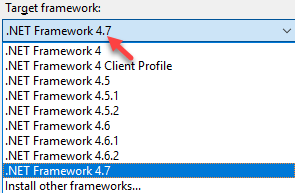
总结一下,要安装.NET Framework 4.7:
1.安装Win10 Creator Update
2.安装VS 2017,勾选.NET Framework 4.7 development tools


