今天完成了html个人博客的网页设置,
截图
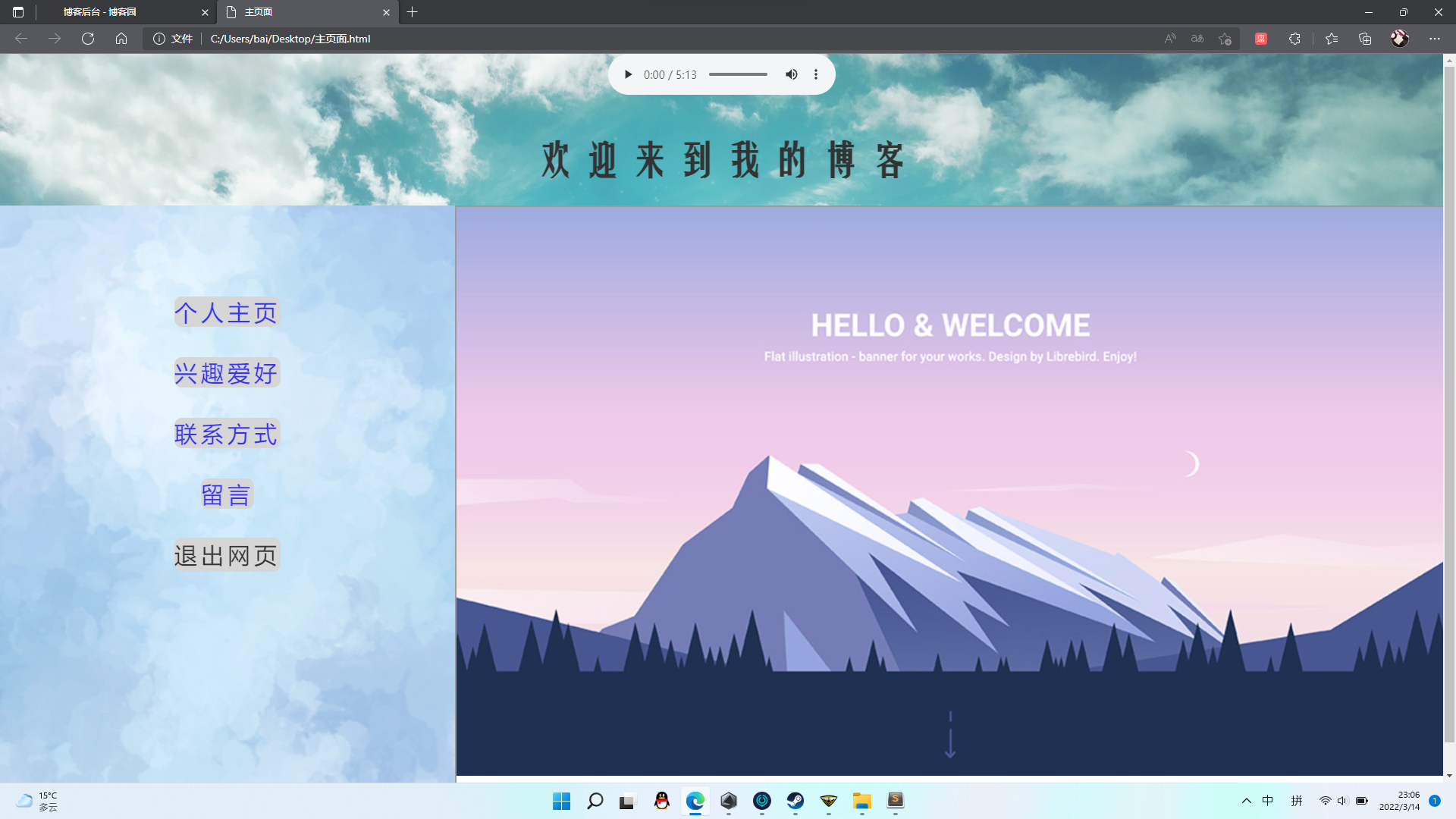

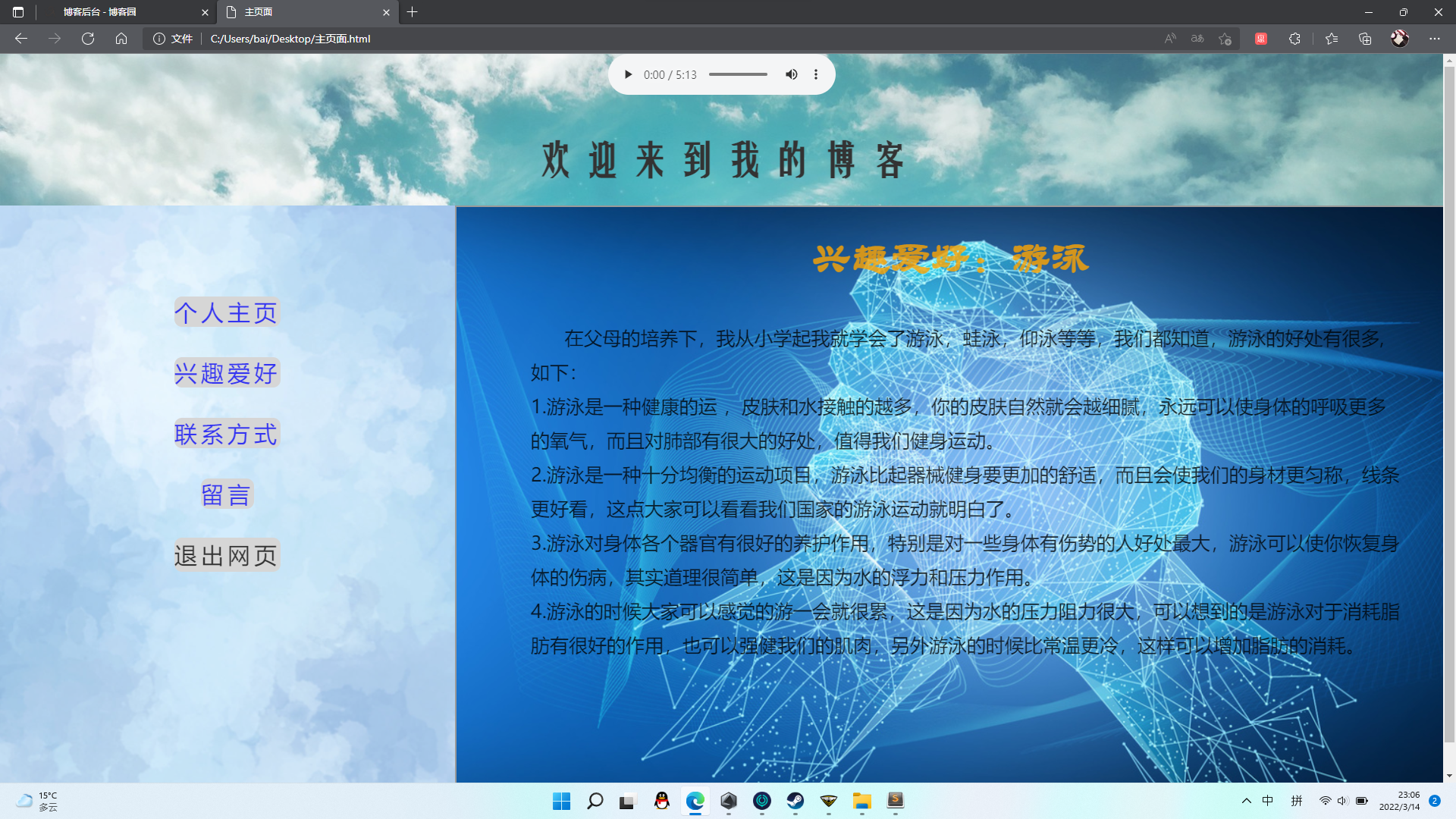


代码如下:
主页面
<!DOCTYPE html> <html lang="en"> <head> <meta charset="UTF-8"> <title>主页面</title> <style tape="text/css"> *{ margin: 0; padding: 0; } #head{ background: url("C:/Users/bai/Desktop/image/006.gif"); background-repeat: no-repeat; background-size:100% ; /*background: none repeat scroll 0 rgb(52, 47, 54);*/ height:200px; overflow: hidden; text-align: center; opacity: 0.8;/*透明度*/ } #head h1{ margin-top:50px; font-size: 50px; font-family:方正姚体; font-color:black; } #head h1:hover{ color:violet; } #left{ background: url("C:/Users/bai/Desktop/image/left(1).png"); background-repeat: no-repeat; background-size: 600px,600px; /*background: none repeat scroll 0 0 #F38611;*/ height: 800px; width:600px; float: left; overflow: hidden; opacity: 0.8; text-align: center; font-size: 30px; } #left ul{ margin-top:100px; } #left li{ letter-spacing: 5px; line-height: 80px; } a{ text-decoration: none; background: #ccc; border-radius: 10px; } a:hover{ color:#FF1662; } #right{ background: url("C:/Users/bai/Desktop/image/024.png"); background-repeat: no-repeat; background-size: 100%; height: 800px; width:1303px; float: left; overflow: hidden; } #iframe{ height: 800px; width:1303px; } button{ background: #ccc; border-radius: 10px; height: 45px; letter-spacing: 5px; font-size: 30px; color:black; border:blue; } .tuichu{ list-style: none; } button:hover{ color:white; background:dodgerblue; } </style> </head> <body> <div id="head"> <audio autoplay="autoplay" controls="controls"loop="loop" preload="auto"src="C:\Users\bai\Music\周深 - 大鱼.mp3"></audio> <h1>欢 迎 来 到 我 的 博 客</h1> </div> <div id="left"> <ul> <li><a href="file:///C:/Users/bai/Desktop/%E4%B8%AA%E4%BA%BA%E4%B8%BB%E9%A1%B5.html" target="frame" >个人主页</a></li> <li><a href="file:///C:/Users/bai/Desktop/%E5%85%B4%E8%B6%A3%E7%88%B1%E5%A5%BD.html" target="frame">兴趣爱好</a></li> <li><a href="file:///C:/Users/bai/Desktop/%E8%81%94%E7%B3%BB%E6%96%B9%E5%BC%8F.html" target="frame">联系方式</a></li> <li><a href="file:///C:/Users/bai/Desktop/%E7%95%99%E8%A8%80.html" target="frame">留言</a></li> </ul> <div class="tuichu"> <li ><button type="button" name="close" value="" onclick="window.close();" />退出网页</button></li> </div> </div> <div id="right"> <iframe id="iframe" name="frame" scrolling="yes" frameborder="1" > </iframe> </div> </body> </html>
个人主页页面
<!DOCTYPE html> <html lang="en"> <head> <meta charset="UTF-8"> <title>刘柏的个人主页</title> <style type="text/css"> body{ background: url("C:/Users/bai/Desktop/image/背景图(2).png"); background-repeat: no-repeat; background-size: 1403px,800px; } #title{ text-align: center; font-family: 华文彩云; font-size: 30px; } #title h2:hover{ color:#F15648; } #neirong{ font-size: 20px; font-weight: bold; } li{ margin-top: 50px; letter-spacing: 5px;/*字体间距*/ list-style: none; line-height: 80px; } li:hover{ color:#FF2580; font-size: 30px; } a{ text-decoration: none; color:orange; font-style: italic;/*设置倾斜字体*/ } </style> </head> <body> <div id="title"> <h2>个 人 主 页</h2> </div> <div id="neirong"> <ul> <li>姓名:刘柏</li> <li>学校:<a href="https://www.stdu.edu.cn/" target="_blank">石家庄铁道大学</a></li> <li>院系:软件工程</li> <li>我的博客园网址:<a href="https://www.cnblogs.com/liubaiii/">https://www.cnblogs.com/liubaiii/</a></li> <li></li> </ul> </div> </body> </html>
联系方式页面
<!DOCTYPE html> <html lang="en"> <head> <meta charset="UTF-8"> <title>刘柏的联系方式</title> <style type="text/css"> body{ background: url("C:/Users/bai/Desktop/image/008.gif"); background-repeat: no-repeat; background-size: 1350px,600px; opacity: 0.9; } #title{ text-align: center; color: dodgerblue; font-family: 华文行楷; letter-spacing: 10px; } #title h2:hover{ color: #F25497 } h2{ font-size: 50px; } #content{ font-size: 30px; color:#F35809; } #content li{ margin: 40px; line-height: 80px; letter-spacing: 5px; } li:hover{ color:#FF2645; font-size: 40px; } a{ text-decoration: none; } </style> </head> <body> <div id ="title" > <h2>联系方式</h2> </div> <div id="content"> <ul> <li><a href="https://www.qq.com/" target="_blank">QQ</a>:577277331</li> <li><a href="https://wx.qq.com/" target="_blank">微信</a>:A577277331</li> <li><a href="https://mail.qq.com/" target="_blank">QQ邮箱</a>:577277331@qq.com</li> <li>手机号码:15665916652</li> </ul> </div> </body> </html>
兴趣爱好
<!DOCTYPE html> <html lang="en"> <head> <meta charset="UTF-8"> <title>刘柏的兴趣爱好</title> <style type="text/css"> body{ background: url("C:/Users/bai/Desktop/image/025.png") ; background-repeat: no-repeat; background-size: 1450px,600px; opacity: 0.8; } #title{ text-align: center; font-family: 华文隶书; margin-top: 40px; font-size: 35px; color:rgb(255, 165, 0); } #title h2:hover { color:rgb(238, 130, 238); } #content{ font-size: 25px; margin: 50px } #content li{ list-style: none; line-height:45px; color:black; } #content li:hover{ color:#FF2580; } </style> </head> <body> <div id="title"> <h2>兴趣爱好:游泳</h2> </div> <div id="content"> <ul> <li> 在父母的培养下,我从小学起我就学会了游泳,蛙泳,仰泳等等,我们都知道,游泳的好处有很多,如下:</li> <li>1.游泳是一种健康的运 ,皮肤和水接触的越多,你的皮肤自然就会越细腻,永远可以使身体的呼吸更多的氧气,而且对肺部有很大的好处,值得我们健身运动。</li> <li>2.游泳是一种十分均衡的运动项目,游泳比起器械健身要更加的舒适,而且会使我们的身材更匀称,线条更好看,这点大家可以看看我们国家的游泳运动就明白了。</li> <li>3.游泳对身体各个器官有很好的养护作用,特别是对一些身体有伤势的人好处最大,游泳可以使你恢复身体的伤病,其实道理很简单,这是因为水的浮力和压力作用。</li> <li>4.游泳的时候大家可以感觉的游一会就很累,这是因为水的压力阻力很大,可以想到的是游泳对于消耗脂肪有很好的作用,也可以强健我们的肌肉,另外游泳的时候比常温更冷,这样可以增加脂肪的消耗。</li> </ul> </div> </body> </html>
留言板网页
<!DOCTYPE html> <html lang="en"> <head> <meta charset="UTF-8"> <title>留言</title> <style type="text/css"> body{ background: url("C:/Users/bai/Desktop/image/image/013.png"); background-repeat: no-repeat; background-size: 1303px,800px; letter-spacing: 8px; line-height: 30px } #title{ text-align: center; margin-top:60px; } h2{ font-family: 华文行楷; font-size: 35px; } h2:hover{ color:#FF3690; } .name{ margin-left: 50px; margin-top: 60px } .lianxi{ margin-left: 50px; } .zhuti{ margin-left: 50px; } .neirong{ margin-left: 50px; } .anniu{ margin-left: 150px; margin-top: 18px; letter-spacing: 70px; } .tijiao{ border-radius:8px; } .chongzhi{ border-radius:8px; } .tijiao:hover{ background-color:dodgerblue; color:white; } .chongzhi:hover{ background-color:dodgerblue; color:white; } input{ letter-spacing: 3px; font-size: 15px; } </style> </head> <body> <form action=""> <div id="title"> <h2>在线留言</h2> </div> <div id="content"> <div class="name"><label for="">姓名</label><br> <input type="text" name="uesrname" size="50px" placeholder="请输入姓名"></div> <div class="lianxi"><label for="">联系方式</label><br> <select name="lianxi" id=""> <option value="0">请选择</option> <option value="1">电话</option> <option value="2">QQ</option> <option value="3">QQ邮箱</option> </select> <input type="text" size="39px" placeholder="请输入联系方式"></div> <div class="zhuti"> <label for="">主题</label><br> <input type="text" name="主题" placeholder="留言主题" size="50px"> </div> <div class="neirong"> <label for="">留言内容</label><br> <textarea name="" id="" cols="60" rows="13" placeholder="请输入留言内容"></textarea> </div> <div class="anniu"> <input type="submit" class="tijiao" value="提交"></button> <input type="reset" class="chongzhi" value="重置"></button> </div> </div> </form> </body> </html>



