由于作天室友过生日,忙于吃饭而导致博客忘记写了,所以今天补充一份昨天晚上做的html网页
代码部分
<!DOCTYPE html> <html lang="en"> <head> <meta charset="UTF-8"> <title>信息学院</title> <style type = "text/css"> * {margin:0;padding:0;}/*去掉页面样式*/ body{color:blue;} .content{ background-color:yellow; left:0; width:100%; height:400px; margin-top:0px; overflow:hidden;/*隐藏滚动条*/ } .main{ text-align:center;/*文本居中*/ max-width:600px; height:400px; padding:100px 0px;/*上下80px,左右为0*/ background:yellow;/*验证div的位置*/ margin:0 auto;/*设置上右下左,居中显示*/ } .main h1{ font-family:"楷体";/*设置字体*/ font-size:70px;/*设置字体大小*/ font-weight:2px;/*调整字体粗细*/ border-radius:30px;/*H5设置圆角边框*/ background: pink; } form{ padding:20px 0; } form input{ border:1px solid white; display:block; margin:0px auto 10px auto;/*上 右 下 左*/ padding:10px; width:220px; border-radius:30px;/*H5设置圆角边框*/ font-size:18px; font-weight:300; text-align:center; } form input:hover{ background-color:#ccc; } form button{ background-color:#ccc; border-radius:10px; border:0; height:30px; width:50px; padding:5px 10px; } form button:hover{ background-color:red; } </style> </head> <body> <div class="content"> <div class="main"> <h1>信息学院</h1> <form> <input type="text" name="userid" placeholder="请输入账号"/> <br> <input type="password" name="pw" placeholder="请输入密码"><br> <button type="submit">登 录</button> <button type="reset">注 册</button> </form> </div> </div> </body> </html>
这是一个利用div+css制作的简单登陆网页,能够实现,鼠标移到姓名和密码上面可以使得显示遮盖层,如下图
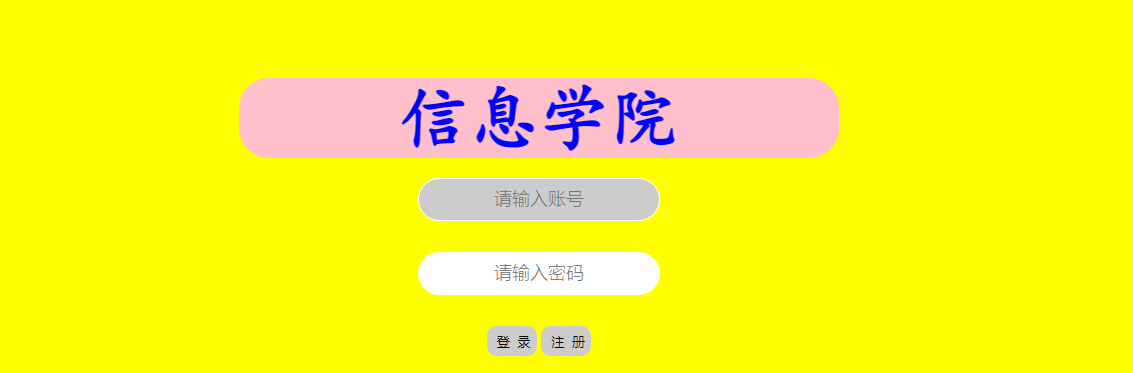
其中运用到了新学的button和hover字节等等。





