第一周(1.8-1.14)
第一周 1.8~1.14
1月8号
python编译环境配置
蟒蛇小程序
import turtle def drawSnake(rad,angle,len,neckrad): for i in range(len): turtle.circle(rad,angle)#画圆,半径为正(负),表示圆心在画笔的左边(右边)画圆,angle是弧度 turtle.circle(-rad,angle) turtle.circle(rad,angle/2) turtle.fd(rad) turtle.circle(neckrad+2,180) turtle.fd(rad*2/3) def main(): turtle.setup(1300,800,0,0)#窗口大小,长宽,起始坐标 pythonsize = 30 turtle.pensize(pythonsize)#运行轨迹的宽度 turtle.pencolor("blue")#颜色 turtle.seth(-40)#角度 drawSnake(40,80,5,pythonsize/2) main()
第二种函数库导入方式:
from turtle import* def drawSnake(rad,angle,len,neckrad): for i in range(len): circle(rad,angle)#画圆,半径为正(负),表示圆心在画笔的左边(右边)画圆,angle是弧度 circle(-rad,angle) circle(rad,angle/2) fd(rad) circle(neckrad+2,180) fd(rad*2/3) def main(): setup(1300,800,0,0)#窗口大小,长宽,起始坐标 pythonsize = 30 pensize(pythonsize)#运行轨迹的宽度 pencolor("blue")#颜色 seth(-40)#角度 drawSnake(40,80,5,pythonsize/2) main()
温度转换
val = input() if val[-1] in ['C','c']: f = 1.8*float(val[0:-1])+32 print("%.2f"%f) elif val[-1] in ['F','f']: c = (float(val[0:-1])-32)/1.8 print("%.2f"%c)
eval
val = input() if val[-1] in ['C','c']: f = 1.8*eval(val[0:-1])+32 print("%.2f"%f) elif val[-1] in ['F','f']: c = (eval(val[0:-1])-32)/1.8 print("%.2f"%c)
彩色小蟒蛇
from turtle import* def drawSnake(rad,angle,len,neckrad): for i in range(len): circle(rad,angle)#画圆,半径为正(负),表示圆心在画笔的左边(右边)画圆,angle是弧度 pencolor("red")#颜色 circle(-rad,angle) pencolor("yellow")#颜色 circle(rad,angle/2) fd(rad) pencolor("blue")#颜色 circle(neckrad+2,180) fd(rad*2/3) def main(): setup(1300,800,0,0)#窗口大小,长宽,起始坐标 pythonsize = 30 pensize(pythonsize)#运行轨迹的宽度 pencolor("blue")#颜色 seth(-40)#角度 drawSnake(40,80,5,pythonsize/2) main()
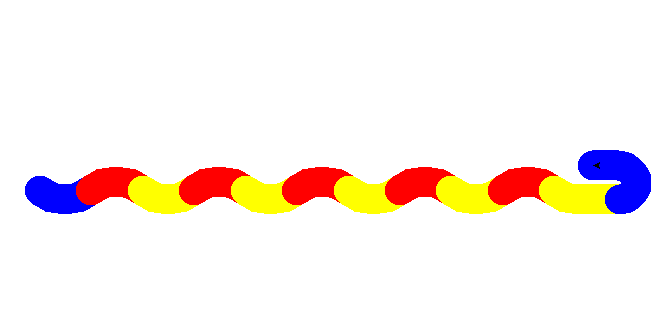 哈哈
哈哈
三角形
from turtle import * def main(): setup(1000,800,200,200) pensize(5) pencolor("black") seth(0) fd(120) seth(120) fd(120) seth(240) fd(120) main()
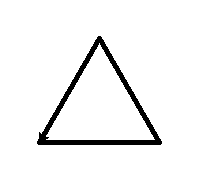
看了老友记两集,贼搞笑,哈哈。
1月9号
绘制五角星,对那个pos()还是不太理解。
from turtle import * fillcolor("red") begin_fill() while True: forward(200) right(144) if abs(pos())<1: break end_fill()
1月15号补:pos()函数求的是Vec2D二维向量。
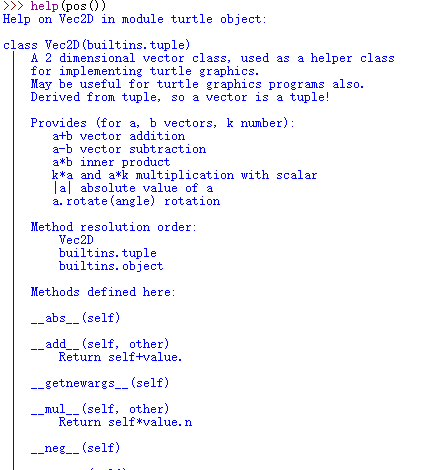
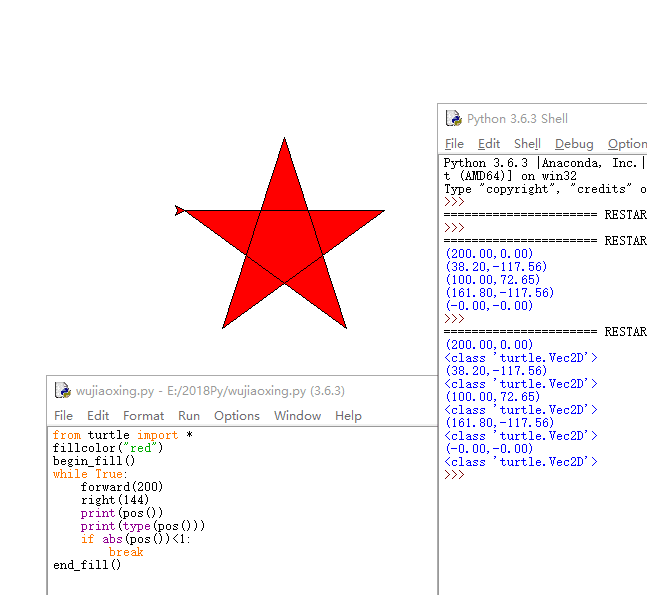
数字类型
字符串类型
输入数字,对应星期
var = input('请输入星期数字:') week = "MonTueWenTurFriSatSun" pos = (int(var)-1)*3 print(week[pos:pos+3])
week = "MonTueWenTurFriSatSun" print(week.capitalize())
Montuewenturfrisatsun 只有首字母大写了,其他全小写了。
元组类型
列表类型
math库和random库
# pi.py from random import random from math import sqrt from time import clock DARTS = 120000 hits = 0 clock() for i in range(1,DARTS): x, y = random(), random() dist = sqrt(x**2 + y**2) if dist <= 1.0: hits = hits + 1 pi = 4 * (hits/DARTS) #*4代表整圆 print("Pi的值是 %s" % pi) print("程序运行时间是 %-5.5ss" % clock())
clock()
try 和 except
while True: try: x = int(input("number")) break except ValueError: print("again") print(x)
看了老友记第一季的第三集和第四集
1月10号
小树
# drawtree.py from turtle import Turtle, mainloop def tree(plist, l, a, f): """ plist is list of pens 画笔的列表 l is length of branch 树枝长度 a is half of the angle between 2 branches 两个树枝角度的一半 f is factor by which branch is shortened 比列 from level to level.""" if l > 5: # lst = [] for p in plist: p.forward(l)#沿着当前的方向画画Move the turtle forward by the specified distance, in the direction the turtle is headed. q = p.clone()#Create and return a clone of the turtle with same position, heading and turtle properties. p.left(a) #Turn turtle left by angle units q.right(a)# turn turtle right by angle units, nits are by default degrees, but can be set via the degrees() and radians() functions. lst.append(p)#将元素增加到列表的最后 lst.append(q) tree(lst, l*f, a, f) def main(): p = Turtle() #生成一个对象 p.color("green") p.pensize(5) #画笔轨迹长度 #p.setundobuffer(None) p.hideturtle() #Make the turtle invisible. It’s a good idea to do this while you’re in the middle of doing some complex drawing, #because hiding the turtle speeds up the drawing observably. #p.speed(10) # p.getscreen().tracer(1,0)#Return the TurtleScreen object the turtle is drawing on. p.speed(1) #TurtleScreen methods can then be called for that object. p.left(90)# Turn turtle left by angle units. direction 调整画笔 p.penup() #Pull the pen up – no drawing when moving. p.goto(0,-200)#Move turtle to an absolute position. If the pen is down, draw line. Do not change the turtle’s orientation. p.pendown()# Pull the pen down – drawing when moving. 这三条语句是一个组合相当于先把笔收起来再移动到指定位置,再把笔放下开始画 #否则turtle一移动就会自动的把线画出来 #t = tree([p], 200, 65, 0.6375) t = tree([p], 200, 65, 0.6375) main()
Supervised learning有监督学习,有训练样本,去训练得到一个最优模型,再利用这个模型将所有的输入映射为相应的输出,对输出进行简单的判断从而实现分类的目的,也就具有了对未知数据进行分类的能力。
Discriminative Algorithms 判别学习算法 http://blog.csdn.net/caimouse/article/details/60580087
Regression回归
1月11号
贼坑,昨天到下好的numpy包,今天安装,出现各种问题,后来搜了百度,建议还是安装anaconda
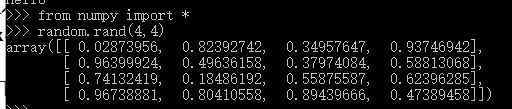
终于tm安装好了……
from numpy import * var = random.rand(4,4) #产生4*4的数组 randMat = mat(random.rand(4,4)) #mat函数将数组转换为矩阵 invRandMat = randMat.I myEye = randMat*invRandMat print(myEye-eye(4))# eye(4) 创建4*4的单位矩阵,计算误差
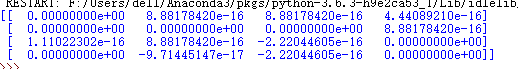
看了老友记第一季的第五集和第六集。
1月12日
今天准备去内蒙古,上午取票,买点东西,下午做火车,看了王牌特工一二部。
1月13日
今天到gf家,上午吃了饭,见了亲戚,下午休息一下午,醒来后,觉得做火车实在不划算,晚上睡觉睡不好,第二天还要补觉,很耽误时间,以后工作后,能做飞机就做飞机,或者高铁。
晚上看了老友记第七集。
1月14日
今天用sublime text3安装了anaconda,又设了快捷键,以后开始用sublime text啦。




【推荐】编程新体验,更懂你的AI,立即体验豆包MarsCode编程助手
【推荐】凌霞软件回馈社区,博客园 & 1Panel & Halo 联合会员上线
【推荐】抖音旗下AI助手豆包,你的智能百科全书,全免费不限次数
【推荐】博客园社区专享云产品让利特惠,阿里云新客6.5折上折
【推荐】轻量又高性能的 SSH 工具 IShell:AI 加持,快人一步