解决谷歌浏览器最新chrome94版本CORS跨域问题
报错信息:has been blocked by CORS policy: The request client is not a secure context and the resource is in more-private address space `private`.
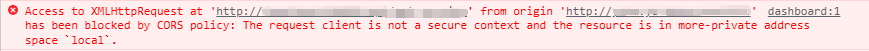
解决方式:
打开浏览器,进入chrome://flags/页面
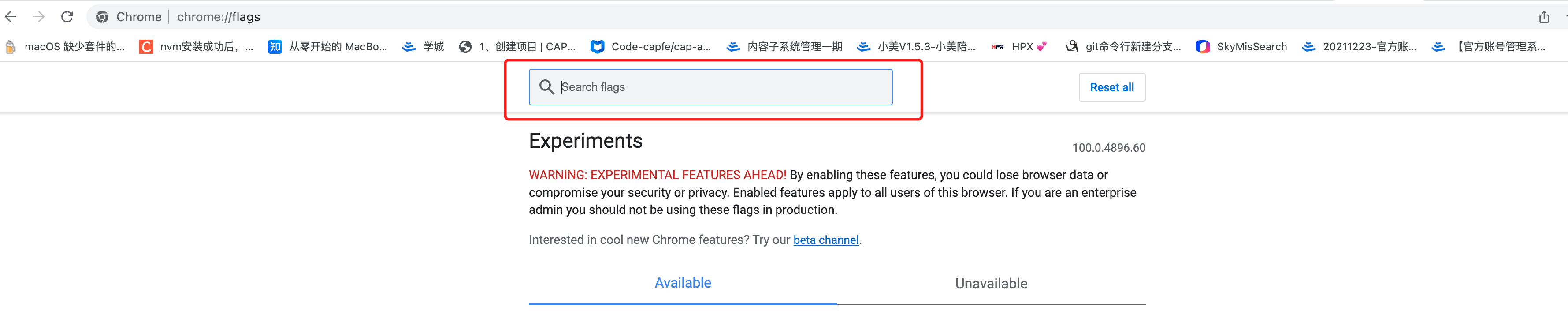
搜索 Block insecure private network requests
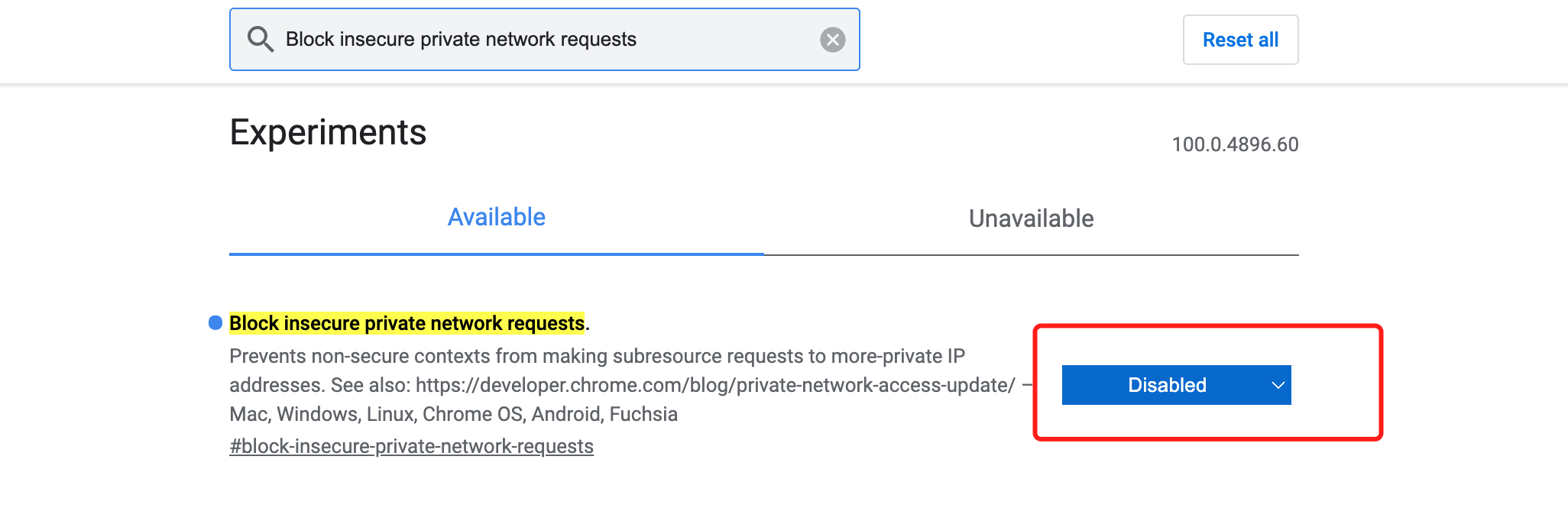
设置为Disabled,然后Relaunch重新启动就行了。
分类:
前端问题记录





【推荐】国内首个AI IDE,深度理解中文开发场景,立即下载体验Trae
【推荐】编程新体验,更懂你的AI,立即体验豆包MarsCode编程助手
【推荐】抖音旗下AI助手豆包,你的智能百科全书,全免费不限次数
【推荐】轻量又高性能的 SSH 工具 IShell:AI 加持,快人一步
· TypeScript + Deepseek 打造卜卦网站:技术与玄学的结合
· Manus的开源复刻OpenManus初探
· AI 智能体引爆开源社区「GitHub 热点速览」
· C#/.NET/.NET Core技术前沿周刊 | 第 29 期(2025年3.1-3.9)
· 从HTTP原因短语缺失研究HTTP/2和HTTP/3的设计差异