开发板登录返回以及退出设计
IO编程
开发板登录返回以及退出设计
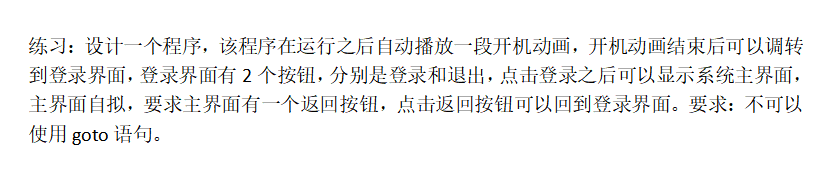
/****************************************************************************
*
* file name: 2024-05-14_main.c
* author : tongyaqi1110@163.com
* date : 2024-05-14
* function : 在LCD上显示并触摸开发板登录返回以及退出设计
* note : None
* CopyRight (c) 2024 tongyaqi1110@163.com Right Reseverd
*
****************************************************************************/
下面是“基操”代码
打开LCD屏显示图片和动图/视频
以及打开触摸屏
int main(int argc, char const *argv[])
{
// 1.打开LCD open
int lcd_fd = open("/dev/fb0", O_RDWR);
// 2.对LCD进行内存映射 mmap
lcd_mp = (int *)mmap(NULL, 800 * 480 * 4, PROT_READ | PROT_WRITE, MAP_SHARED, lcd_fd, 0);
// 3.显示开机动画
char gif_path[128] = {0};
for (int i = 0; i < 82; ++i)
{
sprintf(gif_path, "./gif/Frame%d.jpg", i); // 构造jpg图片的路径
read_JPEG_file(gif_path, 0, 0); // 在LCD上显示
usleep(1000 * 10); // FPS = 50HZ
}
read_JPEG_file("hzw.jpg", 0, 0);
printf("hhh\n");
// 1.打开触摸屏
int ts_fd = open("/dev/input/event0", O_RDWR);
// 2.读取输入设备的信息
struct input_event ts_event;
// printf("hello\n"); 测试用的
// int cnt = 0;
while (1)
{
read(ts_fd, &ts_event, sizeof(ts_event));
// 获取的坐标是等比例缩小过的
// 3.分析读取的设备信息 (type + code + value)
if (ts_event.type == EV_ABS) // 说明是触摸屏
{
printf("2\n");
if (ts_event.code == ABS_X) // 说明是X轴
{
// cnt++;
x = ts_event.value * 800 / 1024;
}
if (ts_event.code == ABS_Y) // 说明是Y轴
{
// cnt++;
y = ts_event.value * 480 / 600;
}
// printf("55\n"); 测试用
}
// printf("d\n"); 测试用
return 0;
}
下面为三个"按钮界面"代码
// 登录按钮
if (x > 194 && x < 283 && y > 371 && y < 419)
{
printf("dd\n");
read_JPEG_file("bird.jpg", 0, 0);
}
// 返回按钮
else if (x > 674 && x < 768 && y > 22 && y < 70)
{
read_JPEG_file("hzw.jpg", 0, 0);
cnt = 0;
}
// 退出按钮
else if (x > 502 && x < 588 && y > 371 && y < 418)
{
// 8.关闭LCD
read_JPEG_file("black.jpg", 0, 0);
munmap(lcd_mp, 800 * 480 * 4);
close(lcd_fd);
close(ts_fd);
return 0;
}

