Jrebel + Xrebel 使用
Jrebel + Xrebel 使用
step1. 代理
- 下载代理软件:找到自己方便部署的发行版下载部署:默认端口是 8888。看情况,通常不需要修改。
https://github.com/ilanyu/ReverseProxy
ReverseProxy_windows_amd64.exe -l "0.0.0.0:7890" -r "http://idea.lanyus.com:80"
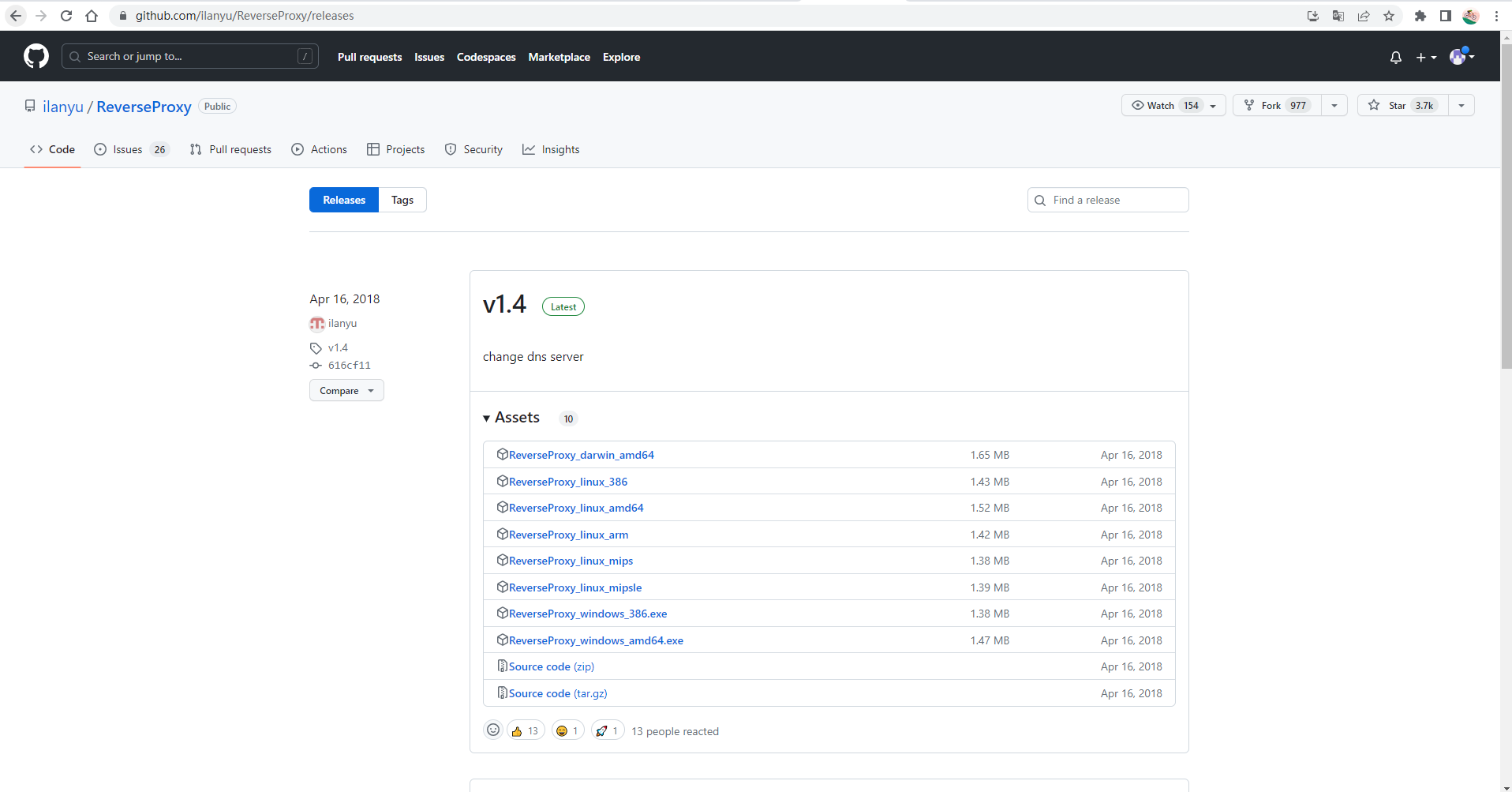
step2. Jrebel 安装,使用
- 安装
- Intellij IDE 安装 Jrebel 插件,顺便提一嘴,下面哪个插件可以快速发布 mybatis 的 xml 文件。

- 使用
- license地址填
http://ip地址:8888/随机UUID - 邮箱地址随便填一个合规的就行
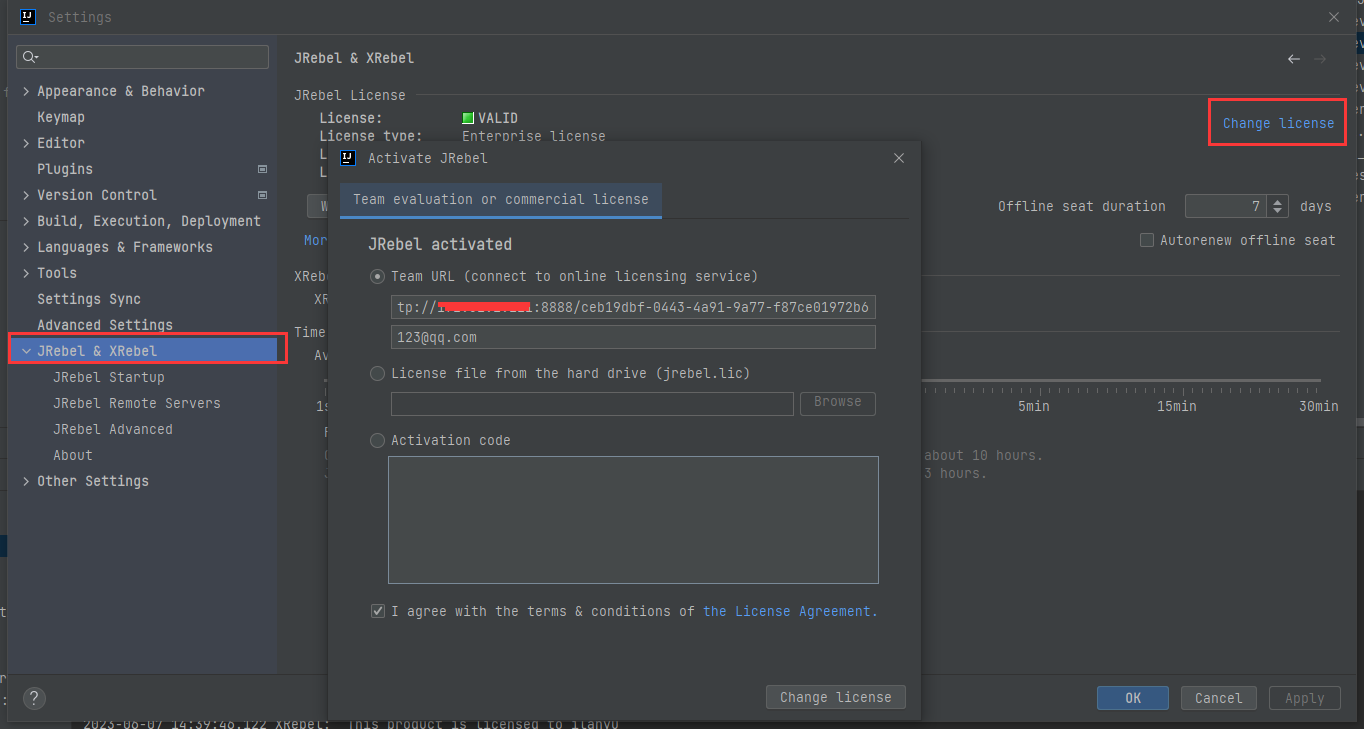
step3. Xrebel 下载,使用
- 下载
- 官网下载 xrebel jar包,选择当前版本还是更新的,随意。
https://www.jrebel.com/products/xrebel/download
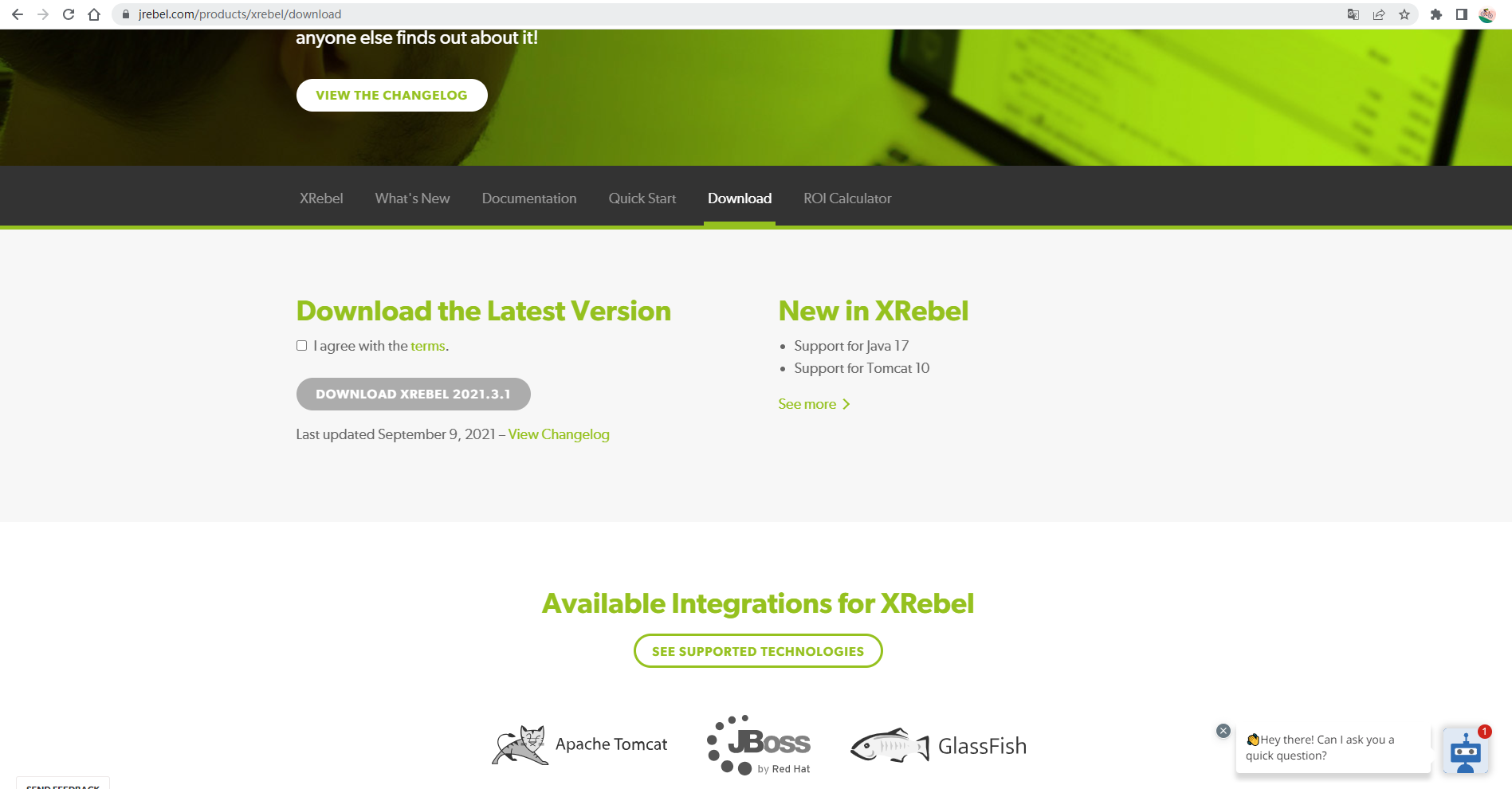
- 使用
- 运行配置添加 javaagent 配置
-javaagent:D:\app\xrebel\xrebel.jar
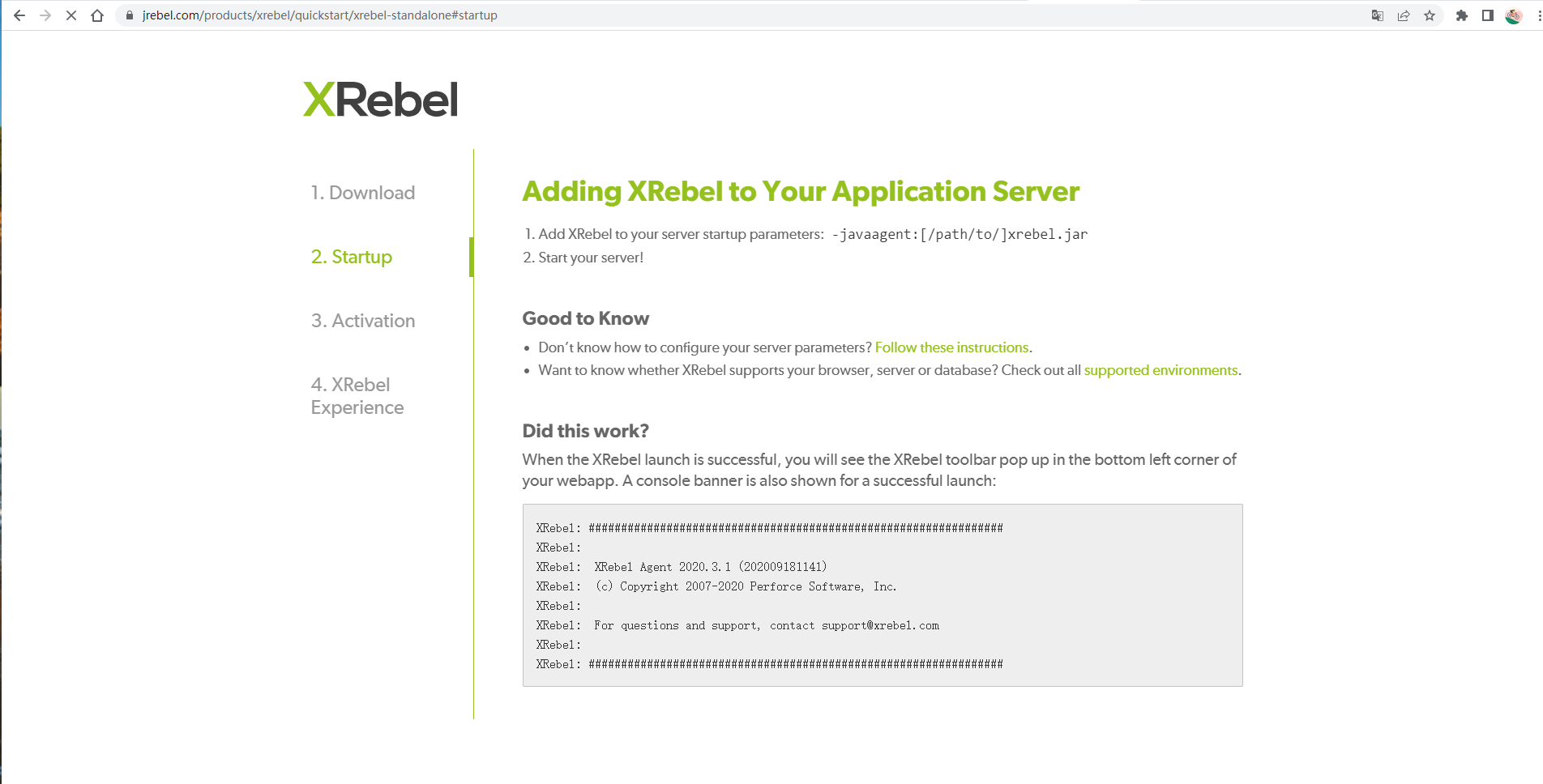
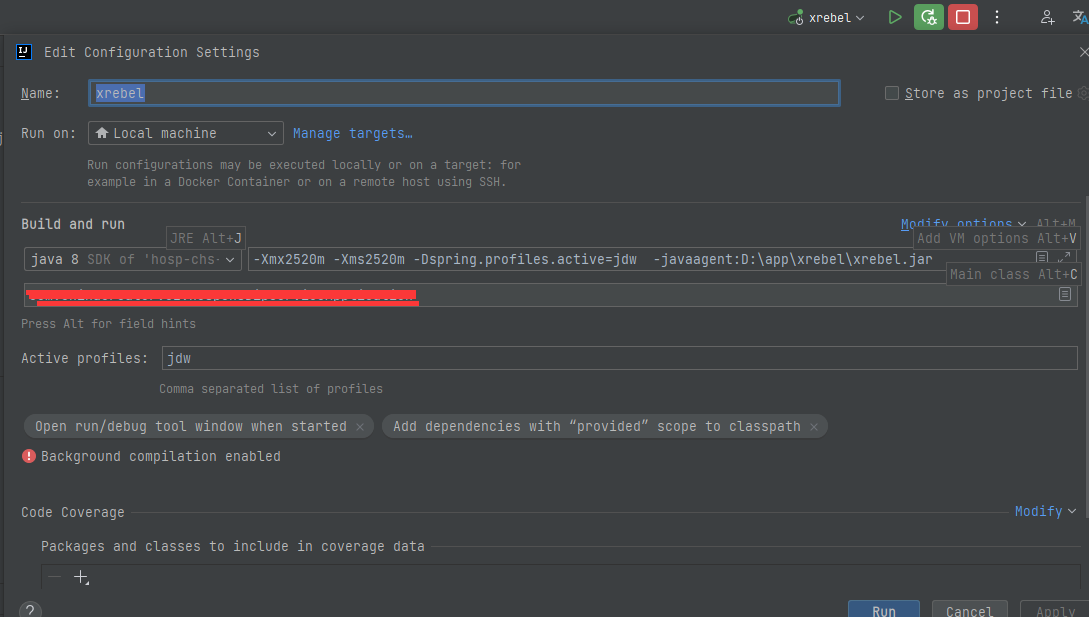



 浙公网安备 33010602011771号
浙公网安备 33010602011771号