vue3事件总线使用
vue3本身没有直接实现事件总线的方法,在需要使用事件总线时,需要引入第三方‘mitt’。(npm i --save mitt)
第一步: 创建一个event-bus.ts文件(这里也可以使用js,一样的)
代码如下:
import Mitt from 'mitt' const eventHub = new Mitt(); export default eventHub;
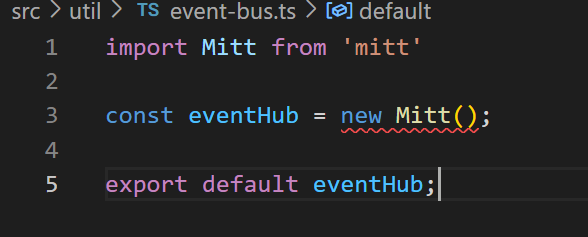
第二步:挂载到全局,在main.ts中引入event-bus.ts文件
1 import { createApp } from 'vue' 2 import './style.css' 3 import App from './App.vue' 4 import eventHub from './util/event-bus' 5 6 const app = createApp(App) 7 app.config.globalProperties.eventHub = eventHub; 8 app.mount('#app')
组件中使用:
创建父组件HelloWorld.vue,代码为
<template> <div> 父组件 <div style="display:flex;width: 100%;margin-top:10px"> <!-- 子组件1 --> <helloworldChild1 style="width:50%;height:300px"></helloworldChild1> <!-- 子组件2 --> <helloworldChild2 style="width:50%;height:300px"></helloworldChild2> </div> </div> </template> <script lang="ts" setup> import { ref, getCurrentInstance, onMounted } from "vue"; import helloworldChild1 from "./components/helloworld-child-1.vue" import helloworldChild2 from "./components/helloworld-child-2.vue" //组件引用 const { eventHub } = getCurrentInstance()?.proxy; onMounted(() => { //时间传参 eventHub.emit('event-name', "你是猪") }) </script> <style lang="less" scoped> </style>
创建子组件1:helloworld-child-1.vue。代码为
1 <template> 2 <div class="helloworld-child"> 3 子组件一{{parentData}} 4 <button @click="fun()">我要给兄弟二传参,别拦我</button> 5 </div> 6 </template> 7 8 <script lang="ts" setup> 9 import { ref,getCurrentInstance,onMounted } from "vue"; 10 const {eventHub} = getCurrentInstance()?.proxy; 11 const parentData = ref<any>(); 12 //获取组件参数 13 const eventHandler= (res:any)=>{ 14 parentData.value = '父组件参数来了:'+res; 15 } 16 const index =ref(1); 17 const fun=()=>{ 18 index.value = index.value+1; 19 eventHub.emit('event-child-1',"你兄弟1传了个参"+index.value+"过来了") 20 } 21 // 组件订阅 22 eventHub.on('event-name', eventHandler); 23 </script> 24 25 <style lang="less" scoped> 26 .helloworld-child{ 27 border: 1px solid red; 28 } 29 </style>
创建子组件2:helloworld-child-2.vue。代码为
<template>
<div class="helloworld-child">
子组件二{{parentData}}
<div>
{{parentData1}}
</div>
</div>
</template>
<script lang="ts" setup>
import { ref,getCurrentInstance } from "vue";
const { eventHub } = getCurrentInstance()?.proxy;
const parentData = ref<any>();
const parentData1 = ref<any>();
//获取组件参数
const eventHandler= (res:any)=>{
parentData.value = '父组件参数来了:'+res;
}
const eventHandler1= (res:any)=>{
parentData1.value =res;
}
// 参数订阅
eventHub.on('event-name', eventHandler);
eventHub.on('event-child-1', eventHandler1);
</script>
<style lang="less" scoped>
.helloworld-child {
border: 1px solid rgb(22, 7, 237);
}
</style>
页面操作



